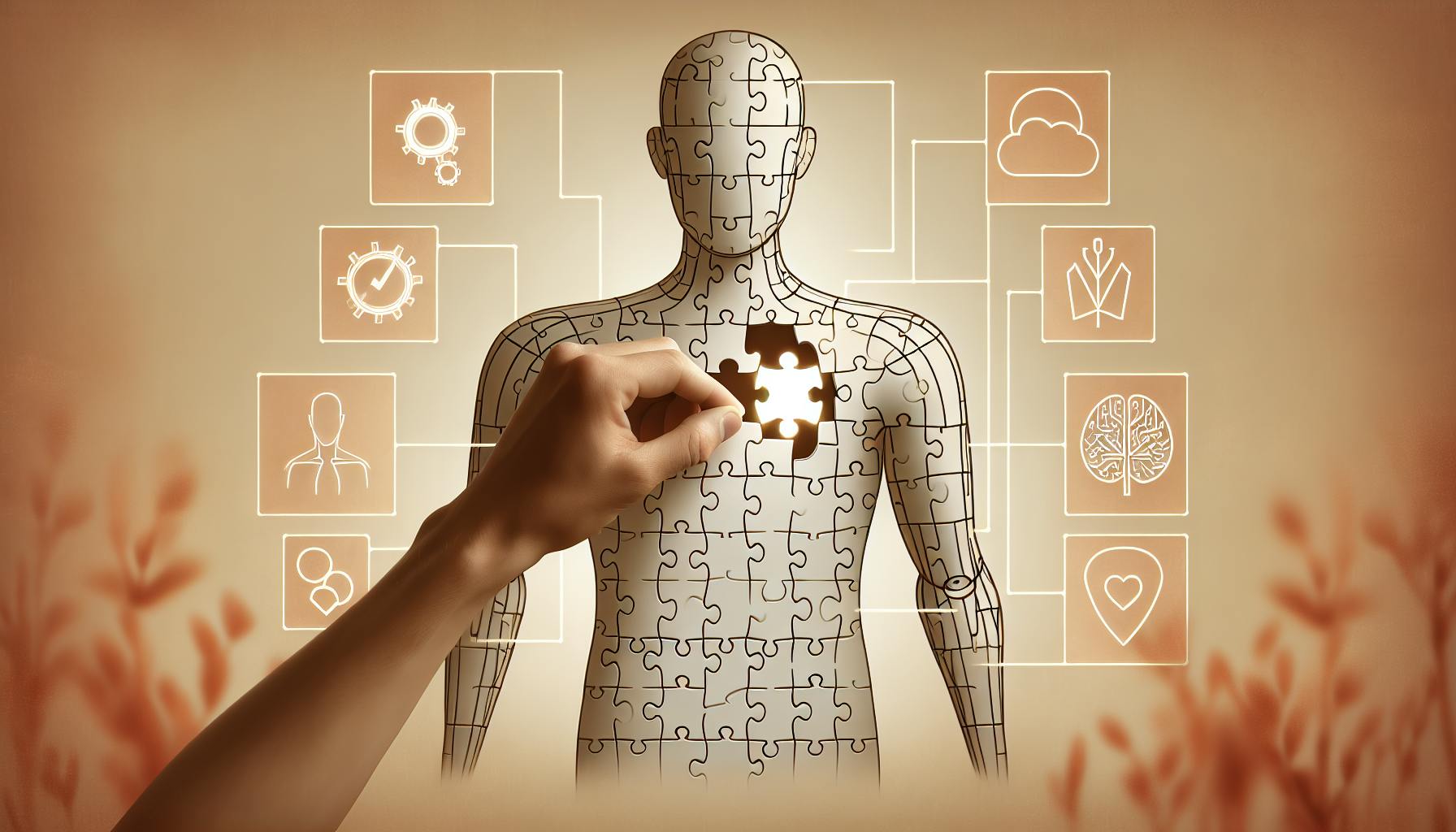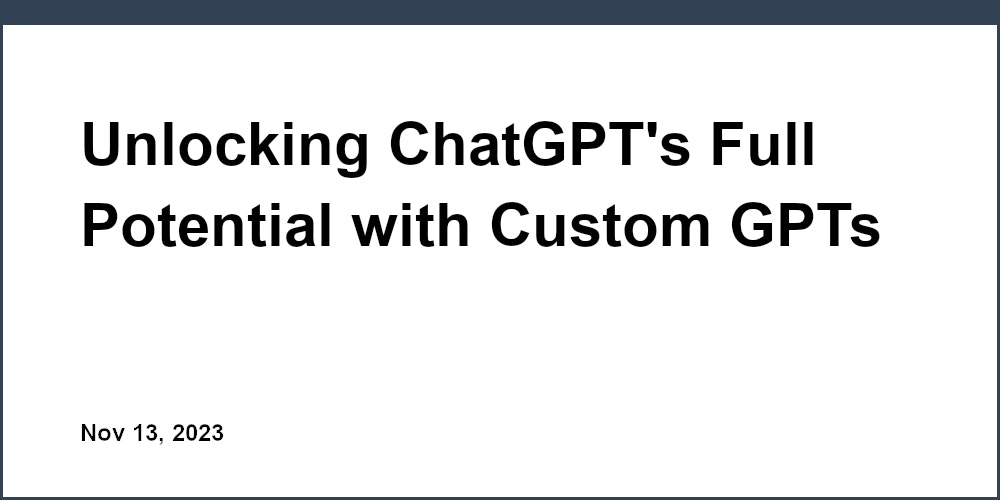We can all agree: effectively customizing AI chat writing is crucial yet challenging.
This guide will walk you through a proven framework for customizing AI chat responses. You'll align them with your brand voice and communication goals for more meaningful conversations.
First, we'll explore AI chatbot capabilities and choosing the right platform. Then, we'll cover crafting templates, defining brand voice, setting goals, customizing with NLP controls, integrating external content, testing iterations, tracking performance, and optimizing over time.
Introduction to Customizing AI Chat Writing
Customizing AI chat writing allows businesses to align their chatbot's responses with their brand voice and communication goals. As conversational AI and chatbots become more prevalent, having a distinct and consistent brand voice is key.
Here are some of the main benefits of customizing your AI chat writing:
- Strengthens brand identity - Your chatbot's tone and responses will match your brand voice guidelines. This creates a seamless customer experience across channels.
- Improves relevancy - You can fine-tune responses to use terminology and examples relevant to your industry and customers. This leads to more natural conversations.
- Aligns with business goals - Tailor answers to guide customers towards taking desired actions like purchases, signups, etc.
- Adapts to audience - Customize chatbot personality and word choice appropriate for your target demographics.
To start customizing, first analyze current chatbot responses to identify areas for improvement. Look at tone, terminology, conversational flow, and goal alignment. Then rewrite responses to align with brand voice guidelines and business objectives while resonating with your audience. Test regularly with users to further refine.
With the right customization strategy, you can create AI-powered conversations that delight customers and strengthen your brand.
Is there a free AI chatbot?
Zapier's free AI Chatbot tool provides a great option for easily creating your own custom AI-powered chatbots. Here's a quick overview of its key features:
- Completely free - Zapier's chatbot builder has a forever-free plan, letting you create basic chatbots at no cost.
- Intuitive drag-and-drop interface - No coding required. Simply drag and arrange chatbot elements like triggers, actions, and responses.
- Pre-built templates - Choose from templates for common chatbot uses like lead generation, event RSVPs, and more.
- Powered by GPT-3 - Leverages OpenAI's advanced natural language model for conversational AI abilities.
- Easy customization - Customize chatbot name, avatar, prompts, responses, and more to match your brand.
- Zapier integration - Connect your chatbot to over 3,000+ business apps with Zapier for advanced workflows.
The key downside is that free chatbots have usage limits, so it may not scale as well for high-volume needs. But it's a great starting point to test out an AI chatbot for your business at no cost.
To get started building your free AI chatbot, simply visit Zapier's chatbot builder and sign up for a forever-free Zapier account. From there, you can launch your custom chatbot in minutes.
What is the best AI chat writer?
Choosing the best AI chat writer can be tricky with so many options available. Here's a quick overview of some top contenders to consider:
GrammarlyGO
As an overall winner, GrammarlyGO offers robust grammar correction and writing enhancement tools. Key features include:
- Advanced grammar, punctuation, and spelling checks
- Tone adjustment recommendations
- Plagiarism detection
- Readability metrics and suggestions
- Customizable writing style preferences
With strong language processing capabilities and easy integration, GrammarlyGO is a versatile choice suitable for most use cases.
Anyword
Anyword shines when it comes to AI writing assistance for marketers. It provides:
- SEO-optimized content generation
- Data-driven topic research abilities
- Customizable tone of voice
- Batch content creation tools
By leveraging Anyword, marketers can quickly produce high-quality written content that aligns with their brand style and goals.
Articleforge
For WordPress users, Articleforge integrates directly to auto-generate blog posts and articles. Benefits include:
- One-click WordPress publication
- Topical research and content ideation
- Multiple language support
- Customizable length and style
With Articleforge, bloggers and website owners can save time publishing content optimized for their site and audience.
Jasper
Jasper bills itself as an AI writing assistant for crafting long-form content. It focuses on:
- Ebooks, reports, and guides creation
- Outline and mind map generation
- Custom paragraph and section settings
- Tone adjustment for formal to casual
For long-form projects, Jasper aims to help authors organize ideas and produce book-worthy drafts tailored to their needs.
Evaluating factors like use case, integrations, output customization, and ease of use can help determine the best AI chat writer for specific goals. Testing different solutions is key to find which option resonates most. The field continues advancing rapidly to meet diverse writing demands.
How do you write a chat AI?
Writing a chat AI involves a few key steps:
Gather Data and Define Goals
The first step is to gather data in the form of text conversations that are relevant to your chatbot's purpose. These conversations will be used to train the AI. It's also important to clearly define what goals you want the chatbot to achieve (e.g. customer support, conversational commerce).
Choose an AI Framework
Next, you'll need to choose an AI framework to build the chatbot on. Popular options include tools like Dialogflow, Rasa, and frameworks like Tensorflow or PyTorch.
Train the Model
With data and goals defined, you can now train a machine learning model to have conversations. This involves feeding the conversation datasets into the model so it can learn patterns. Different techniques like NLP and neural networks are used to train chatbots.
Test and Iterate
Once an initial version is built, extensively test the chatbot to identify gaps and areas of improvement. Use logs and feedback data to further train the model until it reaches satisfactory performance levels. This iterative process helps enhance the chatbot's accuracy.
Deploy the Chatbot
Finally, deploy the trained chatbot so it can be integrated into apps, websites, messaging platforms etc. Monitor its usage to gather more learning data and continue improving it. Maintenance is key for a robust chat AI.
So in summary - collect data, choose a framework, train the ML model, test it rigorously, deploy it, and iterate based on usage. With the right approach, creating a capable chat AI is very much achievable.
Is there a free AI writer?
Yes, there are a few free AI writing tools available:
- ChatGPT: ChatGPT is a conversational AI chatbot from OpenAI that can generate human-like text on a wide range of topics. The free research preview allows you to test it out for basic content writing needs.
- Jasper: Jasper is a free AI writing assistant that can help you write better content faster. It provides features like grammar correction, tone adjustment, and content summarization.
- ShortlyAI: ShortlyAI offers a free AI writer plan that lets you generate up to 5 articles per month. It's easy to use and great for writing short-form content.
- QuillBot: QuillBot has a free AI paraphrasing tool that rewrites text to capture the same meaning using different words and phrases. This helps improve existing drafts.
- Rytr: Rytr offers a limited free version of its AI writing assistant to help with content ideation and draft creation.
The key limitations of free AI writing tools are capped usage, lack of advanced features, slower speeds, and lower output quality. But they can still be very useful for basic writing assistance when starting out.
Paid plans unlock higher word limits, faster speeds, more advanced features like tone adjustment and SEO optimization, as well as access to human editors in some cases. So consider upgrading if you need to produce high volumes of top-quality, customized content.
Understanding the Capabilities of Conversational AI Chatbots
Conversational AI chatbots leverage natural language processing (NLP) and machine learning (ML) to understand user inputs and continuously improve responses. Key capabilities that enable customization include:
Natural Language Processing (NLP) for Conversational AI
NLP allows chatbots to analyze text to determine meaning, intent, and extract key information. This powers a chatbot's ability to:
- Understand natural language inputs rather than just predefined commands
- Determine the context and intent behind what a user is asking
- Identify and extract entities and data points from user messages
- Enable free-form conversational interactions
With NLP, chatbots can understand a wide range of user inputs and questions to provide relevant responses or trigger appropriate actions.
Machine Learning (ML) for Continuous Improvement
ML helps chatbots continuously improve conversational abilities by learning patterns from real user interactions over time. With ML, chatbots can:
- Expand knowledge of intent variations
- Improve entity extraction accuracy
- Optimize response relevance through usage data
- Personalize conversations based on user history
As a chatbot interacts with more users, ML models process these conversations to identify areas for improving responses.
AI Features and Chatbot Builders for Customization
Leading chatbot platforms offer built-in tools for customizing conversations to align with brand voice and goals:
- Response Manager: Create libraries of predefined responses and link them to intents. This allows guiding conversations in line with messaging strategy.
- Dialog Flow Editor: Visually map out conversational flows with branches, conditions, and links between various dialog states. Build engaging user journeys.
- Fallback Editor: Set custom fallback responses for when the chatbot does not understand a user input, ensuring brand-aligned responses.
- Analytics: Review chatbot conversations to identify areas for improving responses. Track key metrics on engagement, conversions, etc.
Choosing the Right AI Chatbot Platform for Your Needs
When selecting an AI chatbot platform, key considerations include:
- Customization capabilities: Assess built-in tools for managing responses, designing conversations, personalization, analytics, etc.
- NLP and ML competence: Review accuracy in understanding language and continuously improving responses.
- Scalability: Ensure platform can handle expected user volumes without performance issues.
- Integration options: Check capabilities for integrating chatbot with other systems like CRM, analytics, etc.
- Ease of use: Pick a platform enabling chatbot building without coding based on your team skills.
The right platform will depend on brand voice goals, target users, expected volumes, use cases, and team capabilities.
Crafting Your AI Chat Writing Template
AI chat writing templates allow brands to customize AI chatbot conversations to align with their brand voice and communication goals. Here are key steps to create effective AI writing templates:
Identifying Key Elements of Brand Voice
- Analyze existing brand messaging and content to identify distinctive language patterns, tone (professional, casual, humorous, etc.), and personality traits. These elements comprise your brand voice.
- Distill the essence of your brand voice into a one-page creative brief outlining key words, phrases, emotions you wish to convey, and content style guidelines.
- This brief becomes the foundation for your AI chat writing template, ensuring brand voice consistency.
Incorporating AI Communication Strategies
- Consider high-level messaging strategies. Do you aim to educate, entertain, reassure customers? Establish a hierarchy of communication goals.
- Map various customer intents to appropriate responses. Welcome messages, FAQs, conversational tangents, etc.
- Categorize responses by function - inform, recommend, apologize if needed. Align tone and personality to each.
- Test conversations to ensure communication goals are fulfilled through dialogue flow. Iterate on responses.
Customizing AI Chat Responses with Templates
- Create an AI chat template document containing sample dialogues segmented by customer intent.
- For each sample exchange, highlight phrases and tonal elements that must be consistent. Leave room for variable, personalized responses.
- Test the template by generating AI chat responses and tweaking the samples until replies consistently align with brand voice goals.
- Set guardrails on AI chat customization to restrict inappropriate or off-brand responses through moderation or sensitivity adjustment.
With a strategic template guiding AI chat conversations, brands can efficiently customize chatbots to engage customers in a uniquely branded, yet personalized way.
sbb-itb-b2c5cf4
Defining Your Brand Voice for AI Writing Responses
To customize AI chat writing responses to match your brand voice, you first need to clearly define what that brand voice entails. This includes determining the overall tone, style, word choice and other language elements that represent your brand identity.
Tone and Style: The Heart of Brand Voice
The tone and style of your brand voice establishes the personality behind your business. Consider the following when defining your brand's tone:
- Emotional tone - Is your brand fun and playful or more serious and professional?
- Formality - Does your brand use formal language or conversational, friendly language?
- Enthusiasm level - What level of excitement, passion and energy does your brand convey?
When customizing your AI chatbot responses, ensure the tone matches that emotional sentiment, formality and enthusiasm level.
The overall style should also align with your brand identity. Key elements include:
- Voice perspective - Does your brand speak in first person ("we", "our") or second/third person?
- Sentence structure - Are sentences short and punchy or more complex?
- Use of idioms/slang - Does your brand use industry or cultural idioms? Any unique lingo?
Set clear guidelines around these tone and style parameters so your AI chatbot speaks with one consistent brand voice.
Word Choice and Language: Aligning with Brand Identity
Carefully consider the types of words and language used by your brand when communicating. Key elements include:
- Industry terminology - Use niche terms and vocabulary from your field. Educate chatbot on them.
- Product/service naming - Make sure branded names, technologies and offerings are reflected.
- Diversity and inclusion - Use language that is respectful and inclusive.
- Reading level - Target an appropriate reading level for your audience.
Providing these lexical parameters helps the AI writing assistant mirror your brand's voice, personality and messaging. Be highly specific on word choice examples that distinctly represent your brand identity.
By clearly articulating these tone, style and language elements, you can customize AI chatbot responses to authentically reflect your brand. This level of customization requires time and effort but pays dividends through more meaningful customer conversations.
Setting Communication Goals for AI Chat Interactions
Defining clear communication goals is crucial for customizing AI chat interactions to align with your brand voice and objectives. Here are some best practices:
Establishing Clear Objectives for AI Chatbot Interactions
- Set S.M.A.R.T. goals - Specific, Measurable, Achievable, Relevant, and Time-bound. For example, "Resolve 80% of customer queries within 5 minutes".
- Determine the chatbot's primary purpose - sales, support, lead generation etc. Align goals accordingly.
- Establish metrics to track performance vs goals. Common metrics include response rate, resolution rate, conversation depth and customer satisfaction.
Aligning AI Chatbot Goals with Business Objectives
- Ensure the chatbot's capabilities match business needs. An e-commerce chatbot would prioritize sales, while a support chatbot focuses on resolution rate.
- Set goals that map to overall business KPIs like revenue growth, cost savings and customer retention.
- Continuously test and optimize the chatbot to better meet objectives as they evolve over time. Maintain clear documentation on version changes.
In summary, clearly defining AI chat goals and matching them to business needs is key for impactful customization. The above best practices help maintain alignment as goals and tech capabilities mature.
Customizing AI Chat Responses with NLP Controls
Natural language processing (NLP) controls like content filtering, sensitivity settings, and blacklist terms can help customize AI chatbot responses to align with brand voice and communication goals.
Content Filtering and Sensitivity Settings in AI Chatbots
Content filtering allows you to block certain topics or content from appearing in AI chat responses. For example, you can filter out explicit language, violent content, or mentions of competitors.
Sensitivity settings control how cautious or reserved an AI chatbot is with its responses. Setting the sensitivity higher will make the chatbot more careful about potentially offensive content.
To implement these controls:
- Review chat logs to identify unwanted content patterns
- Add filtered terms and topics to chatbot configuration
- Adjust sensitivity setting to align with brand voice
Start with strict filtering and high sensitivity, then selectively reduce restrictions where appropriate. Monitor chatbot behavior and further tweak settings as needed.
Blacklisting and Whitelisting Terms for Brand Alignment
Blacklisting terms will automatically block specified words and phrases from appearing in chat responses. This ensures brand-damaging language is not associated with your business.
Whitelisting preferred vocabulary promotes use of branded terminology, industry jargon, and other language that aligns with communication goals.
When blacklisting and whitelisting:
- Blacklist profanity, slurs, and other unambiguously inappropriate terms
- Whitelist branded slogans, taglines, product names
- Focus both lists on high-risk and high-value terms
- Continuously expand and refine lists to match brand voice priorities
Careful use of blacklists and whitelists guides AI chatbot responses to stay on-brand. Monitoring and regularly optimizing these keyword lists is key for maintaining brand alignment.
Leveraging AI Chat Writing Generators for Efficiency
chatgpt/">AI chat writing generators like ChatGPT have opened up new possibilities for efficiently producing high-quality content. These tools can help teams scale their chatbot and customer service operations while maintaining brand voice and tone.
Benefits of Using AI Text Generators for Chatbots
AI writing assistants provide several key benefits:
- Save time - AI tools generate responses instantly, allowing teams to focus on higher-value work. Humans still review, but it removes the burden of writing repetitive responses.
- Ensure consistency - AI models can closely replicate brand voice and tone standards set by marketing teams. This prevents fragmentation across chatbot conversations.
- Enable scalability - With AI handling basic queries, chatbots can handle 100X more conversations without expanding the human team. This allows brands to scale messaging.
- Surface insights - The aggregated data from AI-powered conversations provides valuable insights into customer needs and pain points. Teams can identify trends and improve products.
Customizing Pre-built Responses with AI Generators
While AI writing tools produce high-quality initial drafts, customization is still required to fit brand voice. Here are best practices:
- Establish guidelines - Marketing should provide the AI assistant with clear guidelines on terminology, style, tone, and formatting. This tuning helps output match brand standards.
- Set up workflows - Teams should implement review flows where humans check all AI-generated responses for quality, accuracy and brand alignment before sending to customers.
- Continuously train over time - As humans review and edit responses, the AI model incorporates that feedback to improve. This allows it to get better at matching brand voice.
With the right human oversight and governance, AI writing tools can create incredible leverage. Brands can scale engaging, personalized conversations while still maintaining quality and voice.
Integrating External Content for Consistent AI Messaging
Integrating external content sources into AI chatbots can help ensure consistent messaging and terminology use across conversations. Here are some key ways to leverage external data for enhanced customization:
AI Content Customization with External Data
- Import your company's brand guidelines, messaging framework, and taxonomy into the AI platform. This provides a knowledge base for the chatbot to reference.
- Connect the AI chatbot to your CMS or product documentation so it can pull in up-to-date information. This helps conversations stay accurate.
- Feed customer support transcripts into the AI to teach it your brand voice and how to address common questions. This aligns the chatbot's responses.
- Use an NLP API to analyze external content and identify key themes, entities, and sentiment. The AI can then mirror appropriate language.
- Create a database of pre-approved responses and dialog flows covering various topics. The chatbot can tap into this to ensure consistency.
Ensuring Message Consistency Across AI Platforms
- Maintain a central knowledge base or content hub that multiple AI chatbots can access rather than siloed data sets.
- Implement an NLP pipeline to ingest content from various sources and output standardized training data.
- Build an abstraction layer to unify access to different chatbot platforms. This facilitates moving between them.
- Use an orchestration engine to coordinate messaging across channels like web, mobile, voice bots.
- Create feedback loops to rapidly identify and adjust inconsistent bot responses across platforms.
- Appoint dedicated bot trainers to continuously align language usage and tone.
By carefully managing external data flows, cross-platform consistency is achievable even as AI chatbots get more personalized.
Testing and Iterating AI Chatbot Customizations
Testing and iterating AI chatbot customizations is key to ensuring your chatbot provides an optimal user experience. Here are some best practices when conducting user testing and making iterative improvements:
Conducting User Testing for AI Chatbot Responses
- Recruit a diverse group of 5-10 participants that represent your target users
- Create realistic chatbot conversation scenarios and open-ended questions
- Record sessions and take notes on user reactions and feedback
- Analyze results to identify patterns and issues in chatbot responses
- Look for confusion, frustration, dead-ends in conversations
Focus testing on key AI chatbot capabilities like:
- Answering common questions
- Understanding and responding to complex queries
- Maintaining context and conversational flow
- Providing relevant and helpful responses
Iterative Customization Based on User Feedback
- Prioritize changes based on frequency and severity of issues
- Start with quick wins like fixing confusing responses
- For complex issues, gather more user input on preferred responses
- Refine content, tone of voice, personality over multiple iterations
- Continuously test with new participants to benchmark improvements
Other customization options:
- Expand training dataset with more examples
- Adjust confidence thresholds to reduce unsure responses
- Enable fallback human support when conversations falter
Set quantitative goals like increasing task completion rates, reducing redirect rates to humans, and improving user satisfaction scores. Continuously test and refine your AI chatbot to provide the best user experience.
Tracking Performance and Continued Optimization of AI Chat
AI chatbots provide a convenient way for businesses to automate conversations and provide quick responses to common customer inquiries. However, to ensure your AI chatbot is effective over time, it's important to track key performance indicators and continually optimize the chatbot's responses.
Key Performance Indicators for AI Chatbots
When monitoring your AI chatbot, focus on metrics like:
- Response rate: What percentage of messages is your chatbot able to respond to effectively? A high response rate indicates your chatbot has strong language understanding.
- Resolution rate: Of the conversations fully handled by your chatbot, what percentage resulted in a resolution versus getting handed off to a human agent? A high resolution rate shows your chatbot can independently resolve more customer inquiries.
- Customer satisfaction: Are customers satisfied with the experience and answers provided by the chatbot? Monitor ratings, surveys, or feedback forms to gauge satisfaction.
- Conversation depth: How many back-and-forth messages occur between users and your chatbot on average? Deeper conversations may indicate more engaging dialogue.
- Fallback rate: When your chatbot lacks confidence in its responses, what percentage of times does it default or "fall back" to a human agent? A lower rate is better.
Regularly monitoring these KPIs will reveal areas needing improvement in your AI chatbot's performance.
Leveraging AI Productivity Tools for Performance Tracking
AI-powered analytics platforms provide automated tracking of chatbot interactions and performance:
- Chatbot dashboards give real-time visibility into metrics like response rate, resolution rate, conversation depth, and fallback rates.
- Session transcripts allow you to view full chatbot conversations to identify areas of improvement.
- Customer feedback collection tools can gather ratings, surveys, or free-form opinions about chatbot experiences.
- Natural language processing reveals how well your chatbot understands user messages based on classification accuracy or sentiment analysis.
Integrating these AI productivity tools simplifies collecting the KPIs needed to refine your AI chatbot's performance.
Optimizing AI Chatbot Interactions Over Time
Use the performance data gathered to continually enhance your AI chatbot:
- Expand training data with transcripts from human agents to handle more conversation scenarios.
- Fine-tune with customer feedback to improve responses users find frustrating.
- Strengthen integrations with other systems like CRM software or inventory databases to improve resolution rate.
- Evaluate new NLP models as language understanding continues advancing to keep quality high.
- Add proactive suggestions based on analysis of frequent user questions and chatbot conversational paths.
With ongoing optimization based on key metrics, your AI chatbot will provide increasingly effective, natural and useful conversations that meet your business communication goals.
Conclusion and Key Takeaways
Customizing AI chat writing can help brands align responses with their unique brand voice and communication goals. Here are the key takeaways:
- Use tools like Anthropic and Cohere to fine-tune language models to match your brand's tone and vocabulary. Go through multiple rounds of training with diverse example responses.
- Set up a content moderation workflow to review AI-generated responses before they go live, and further train the model on approved responses.
- Test with real users in limited launches before fully deploying an AI chatbot, and continue gathering feedback to improve responses over time.
- Focus on clear, concise and helpful responses that solve user needs and questions. Avoid tangents or embellishments that distract from a useful answer.
- Monitor chatbot conversations to identify areas for improvement. Additional training focused on weak spots will steadily enhance response quality.
With iterative training and testing, AI chat can be customized to have natural conversations that align with brand voice and meet business goals. The key is continuously gathering user feedback to improve the AI model.