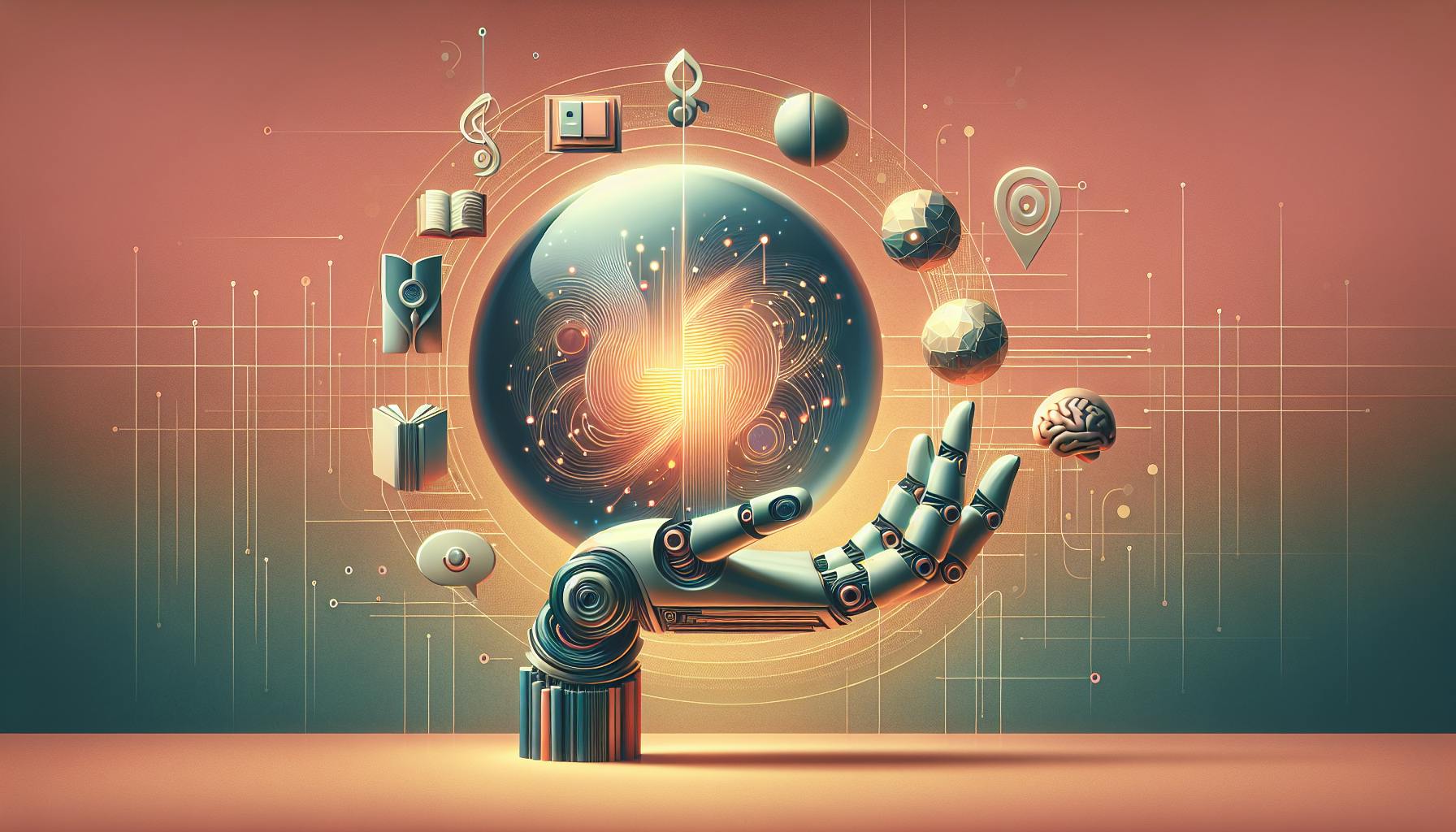Finding the right tools to enhance ChatGPT can be overwhelming with so many options.
By leveraging Sources AI, you can easily identify and apply the top GPT research tools to boost ChatGPT's capabilities.
This guide will walk you through understanding Sources AI, identifying the best AI tools for GPT research, training custom models, finetuning for performance, stacking models with ChatGPT, and more.
Introduction to Enhancing ChatGPT with Sources AI
Sources AI is a platform that provides access to various AI models and tools to enhance ChatGPT's capabilities. This introductory section will provide an overview of Sources AI and how it can augment ChatGPT.
Understanding Sources AI and ChatGPT
Sources AI hosts a directory of different generative pretrained transformers (GPTs) that can be used to boost ChatGPT's performance. These custom models are trained on specific data sets, allowing them to provide more accurate and nuanced responses compared to ChatGPT's general knowledge.
For example, a finance GPT would be trained on financial texts and data. When integrated with ChatGPT, it would significantly improve ChatGPT's ability to understand finance-related questions and provide high-quality responses drawing from its specialized knowledge.
The Need for ChatGPT Enhancement
While innovative, ChatGPT does have some limitations in its knowledge and reasoning abilities since it was trained on general data up to 2021. Its responses can be inaccurate or biased at times.
By combining ChatGPT with specialized GPTs from Sources AI that possess niche expertise, users can upgrade ChatGPT's capabilities and get better results tailored to their needs.
Navigating the ChatGPT Enhancement Guide
This guide will showcase some of the top GPT tools available on Sources AI to enhance ChatGPT across different use cases. It will provide actionable instructions on how to effectively integrate these AI models with ChatGPT to upgrade its performance.
The subsequent sections will explore integrations for research, writing assistance, data analysis, and more. Follow along to find the best custom GPTs that align with your goals for using ChatGPT.
Is there an AI for finding sources?
Sourcely is an AI tool that can help you find credible sources for research papers and other academic assignments. It works by searching millions of publications to find the most relevant and up-to-date information on your topic.
Here are some key benefits of using Sourcely for finding sources:
- Saves time - Sourcely can search through publications much faster than a human. This means you can find sources quicker without having to dig through databases yourself.
- Finds credible sources - The algorithm is designed to surface high quality, credible publications from trusted journals and websites. This helps ensure the sources you use are authoritative.
- Keeps sources up-to-date - New content is continuously added to Sourcely's database, so you'll get the latest information published on your topic. This is especially useful for fast-moving research areas.
- Easy to use interface - Simply enter your research topic and Sourcely will provide relevant publications and data to cite. There's no complex search syntax to learn.
- Integrates seamlessly with tools like ChatGPT - You can take the sources Sourcely finds and easily integrate them into your writing workflow through tools like ChatGPT. This makes writing research papers even faster.
Overall, if you need to find credible sources quickly for a research paper or other academic project, Sourcely is an AI-powered tool that can save you time and help ensure you use up-to-date, authoritative information in your work. The easy-to-use interface and integration with other tools makes it a valuable addition to any researcher's workflow.
Is there an AI that finds references?
Locus and FutureFinder AI are two AI-powered tools that can help you find relevant references and information online.
Locus
Locus is an AI search engine that allows you to enter a search query and quickly locate insightful passages, facts, and citations from across the web. Some key features of Locus include:
- Advanced semantic search to understand context and find highly relevant results
- Summarizes key information in search results
- Highlights key facts, statistics, and quotes
- Allows exporting results to formats like PDF and Google Docs
Locus is great for research and finding supporting evidence on any topic. It saves you time by automatically pulling the most useful information from websites instead of having to read full articles.
FutureFinder AI
FutureFinder AI helps you explore future career options and emerging fields using AI. Some of its key capabilities include:
- Identifying high-potential career paths based on your skills and interests
- Discovering new fields and opportunities driven by technology trends
- Getting tailored recommendations on skills to develop and programs to study
- Accessing a database of over 2,500 emerging careers
So if you're looking to research future career ideas or keep up with technological shifts, FutureFinder AI is a useful platform.
In summary, tools like Locus and FutureFinder AI demonstrate how AI can make finding and researching information much easier. They use natural language processing to quickly surface relevant sources, facts, and recommendations.
Is there a free AI I can use?
Copy.AI is a great free AI copywriting tool that can generate unique content with ease. Here's a quick overview:
- Simplicity: Copy.AI has a simple and intuitive interface. Just provide a brief description of your desired topic and it will generate relevant content.
- Quality: The tool produces high-quality copy that reads naturally while remaining on-topic. You can generate content for blogs, social media, videos, and more.
- Customization: You have some ability to customize aspects like tone of voice and length. This allows you to adapt the output for different needs.
- Completely Free: Copy.AI offers a generous free plan. You get access to core features without any limits on generated content.
In summary, if you're looking for a capable free AI writing assistant, Copy.AI is a solid choice worth checking out. The simplicity and quality allow you to automate content creation at no cost.
What AI is everyone using?
Some of the most popular AI applications that people are using include:
- Virtual Assistants: AI-powered virtual assistants like Alexa, Siri, and Google Assistant are being widely adopted in homes and on mobile devices. These assistants can understand natural language requests, provide information, control smart home devices, play music, set reminders and more.
- Recommendation Systems: Ecommerce platforms and content sites like Netflix and YouTube use AI recommendation systems to suggest products and content to users based on their interests and behavior. This helps improve user engagement.
- Chatbots: Chatbots powered by AI are being used for customer service on websites to provide 24/7 automated support. They can understand questions and provide relevant answers quickly without human involvement.
- Computer Vision: AI is enabling breakthroughs in computer vision, allowing systems to identify and classify images, detect objects, read documents, recognize faces and more. This is being used everywhere from autonomous vehicles to medical imaging.
- Natural Language Processing: NLP techniques like sentiment analysis, text summarization, language translation and speech recognition rely on AI. These techniques power chatbots, search engines, voice assistants and more.
- Predictive Analytics: AI algorithms can detect patterns in data to make predictions about future outcomes. This is being used in applications like predictive maintenance, financial fraud detection, demand forecasting and more.
The rapid advances in AI and machine learning are enabling businesses and consumers to benefit from its application across many verticals. As research progresses, adoption of AI-based intelligent systems will likely accelerate further.
sbb-itb-b2c5cf4
Identifying the Best AI Tools for GPT Research
Sources AI tools provide valuable insights into the latest GPT models and help identify promising candidates for enhancing ChatGPT. When researching models, focus on capability, task optimization, and credibility.
Exploring with Perplexity AI
Perplexity AI compares language models using perplexity scores. Lower perplexity indicates better next-word prediction. This helps gauge a model's fluency and coherence. Perplexity AI also provides sample model outputs to judge quality. Evaluating perplexity and samples for multiple models aids selecting the best fit for your needs.
The AI Source Finder Free Toolbox
The AI Toolbox contains an extensive catalog of AI models with model cards detailing capabilities. The advanced search filters models by type, task, dataset, and other parameters. Comparing model cards highlights innovations and specializations for integrating into ChatGPT. The toolbox streamlines discovering cutting-edge GPTs to boost specific ChatGPT skills.
Utilizing Scite AI for Model Analysis
Scite AI analyzes scientific papers, scoring credibility and highlighting key claims. This helps determine if a published model has sufficient evidence backing its capabilities. Focusing on highly rated papers filters quality models. Scite AI provides insights into a model's real-world performance, further optimizing ChatGPT enhancement.
Evaluating models from multiple angles provides a rigorous basis for identifying the most promising options. Combining tools like Perplexity AI, the AI Toolbox, and Scite AI enables efficient and effective research for the best AI sources. The key is matching models with specialized strengths to the skills you want to enhance in ChatGPT.
Training Custom GPT Models with Sourcely AI
These Sources AI tools empower training customized GPT models tailored to your needs. Integrate them into ChatGPT to share task-specific knowledge and capabilities.
Training with Gradient Notebooks and Tutorials
Gradient provides hosted Jupyter notebooks and tutorials that make it easy to train domain-specific GPT models for use in ChatGPT. Their notebooks have pre-configured environments with access to GPUs/TPUs, so you can quickly build and iterate on models.
Some key benefits:
- Simple setup - no need to configure environments locally
- GPU access speeds up training significantly
- Integrations with datasets and model frameworks
- End-to-end examples and documentation
With Gradient, you can train models for summarization, question answering, classification, and more. Then export these models and integrate them into ChatGPT to share specialized knowledge.
Monitoring with Weights & Biases
As you train custom models, Weights & Biases (W&B) helps you visually track experiments and monitor evaluation metrics. Its dashboards surface key training diagnostics:
- Training loss
- Validation accuracy
- Perplexity
- Learning rate
This gives clear insights into how models are converging so you can identify when to stop training and select the best checkpoints.
W&B also makes it simple to compare model variations side-by-side to pick the optimal configuration before deploying into ChatGPT.
Creating Prototypes with Neuron
For programmatic model building, Neuron provides a Python SDK for training and deploying GPT models. With Neuron you can:
- Script training loops customized to your data
- Log training metrics to Weights & Biases
- Export models and serve predictions via API
This makes it easy to create prototypes for custom question answering and summarization models. You can tailor the fine-tuning process to your use case then integrate these capabilities into ChatGPT.
With Neuron handling the training loop, you can focus on curating data and evaluating model performance rather than infrastructure.
Finetuning GPT Models for Enhanced ChatGPT Performance
Finetuning base GPT models on custom datasets can help specialize their capabilities to enhance ChatGPT's knowledge in specific domains. The following tools provide guidance on adapting models to improve ChatGPT's performance:
Specializing with Kheiron Medical Finetuner
The Kheiron finetuner allows specializing medical question answering abilities that can then be integrated with ChatGPT to provide more accurate diagnosis and treatment recommendations. Here are the key steps:
- Upload custom medical datasets to the Kheiron finetuning interface to specialize the model. Clinical notes and electronic health records work best.
- Monitor training and evaluate model perplexity to identify optimal stopping point. Lower perplexity indicates better fit.
- Export the finetuned model and convert to a format compatible with ChatGPT API.
- Set up an inference endpoint and integrate queries with ChatGPT conversations to tap into specialized medical knowledge.
Kheiron also provides pretrained models for areas like cancer and cardiology to quickly boost ChatGPT's capabilities.
Quick Finetuning with Proto
Proto offers an easy web interface for finetuning models on tasks like summarization, classification, and language translation. Key features:
- Intuitive dataset upload and annotation interfaces to prepare data.
- One-click model finetuning with performance analytics to track progress.
- Pretrained models like T0++ and T0v14 available for common tasks.
- Export finetuned models and integrate via API or embeddings into ChatGPT.
With Proto, quickly adapting models for ChatGPT is straightforward. Focus finetuning on enhancing key abilities like summarization of research papers in a domain.
Optimizing with FNet Finetuning Toolkit
The FNet toolkit helps analyze model performance during finetuning by comparing metrics like accuracy, loss values, etc. Tips for optimizing finetuning with FNet:
- Establish clear evaluation criteria based on end goals for integrating with ChatGPT.
- Plot metrics as finetuning progresses to identify optimal stopping point.
- Compare multiple model architectures side-by-side to select best performer.
- Analyze error trends to guide data augmentation and hyperparameter tuning.
FNet enables making data-driven decisions when finetuning models for ChatGPT integration, ensuring the specialized capabilities translate into real-world improvements.
With the right tools and techniques, finetuning foundation models can significantly boost ChatGPT's knowledge. Focus on clear performance goals and metrics to adapt models optimally.
Leveraging Generative AI for GPT Stacking with ChatGPT
ChatGPT has transformed how we interact with AI, providing a friendly interface powered by large language models. However, as impressive as ChatGPT is, it still has limitations in accuracy and capabilities. This is where GPT stacking comes in - combining multiple models together to create an ensemble that outperforms any individual model.
Mastering GPT Stacking Techniques
When stacking models, the key is to choose models with complementary strengths and weaknesses. For example:
- Claude excels at coding but struggles with open-ended conversation
- Anthropic's Constitutional AI prioritizes safety and avoids potential harms
- Perplexity's AI can accurately summarize long texts
By combining these specialized models with ChatGPT, you create a more versatile assistant.
Here are actionable tips for effective GPT stacking:
- Clarify your goals - What exactly do you want your AI assistant to be able to do better? Identify key areas for improvement.
- Audit models - Research various models and assess their capabilities and limitations. Look for ones that fill ChatGPT's gaps.
- Try simple pipelines first - Stack just 2-3 models together before building more complex pipelines.
- Monitor for conflicts - Occasionally models give contradictory outputs. Have a hierarchy for which model's response to prioritize.
With thoughtful GPT stacking, you can elevate ChatGPT to new heights!
Designing with Glyph for Model Integration
Glyph provides an intuitive way to visually build pipelines and connect multiple models into one system. Key features include:
- Drag-and-drop interface for easily combining components
- Pre-made blocks for various AI functions like classification, summarization, etc
- Real-time pipeline testing to catch issues early
- Version control for tracking changes over time
Follow this workflow when using Glyph:
- Add ChatGPT block
- Append supplemental model blocks like Claude
- Connect outputs from one block to inputs of the next
- Set hierarchy to prioritize responses
- Test pipeline thoroughly before finalizing
With Glyph taking care of the heavy lifting, you can focus on designing the optimal AI assistant.
Building Custom Stacks with Cicero
Cicero allows constructing fully customized model stacks by providing granular control when pairing models. Benefits include:
- Natively chains multiple models into an ensemble
- Handles passing context between chat sessions
- Easily swap models in and out
- BYO model support
Here is a step-by-step guide to build with Cicero:
- Create a Cicero account
- Add ChatGPT as the base model
- Append supplementary models like Claude
- Set priority order for model responses
- Route queries to certain models based on keywords
- Monitor conversations for consistency
With Cicero's flexibility, you can create tailored GPT stacks to enhance ChatGPT's skills.
API Integration and Documentation
Integrating enhanced GPT models into ChatGPT can significantly improve its capabilities, but requires carefully reading through the API documentation. Here is a guide to understanding and leveraging APIs for effective integration.
Understanding API Documentation for ChatGPT
The ChatGPT API documentation provides technical specifications for interacting with the platform through code. Key information includes:
- Authentication methods - Using API keys for secure access
- Endpoints - The available API routes for sending/receiving data
- Parameters - Configurable options for customizing requests
- Responses - The JSON data structures returned by the API
- Error codes - Troubleshooting integration issues
Reading through this documentation is essential for identifying how to connect custom models deployed on other services to ChatGPT in a standardized, scalable way.
API Tutorials for Effective Model Integration
Several tutorials exist for integrating machine learning models with ChatGPT through its API:
- Text generation tutorials - Step-by-step guides for deploying GPT-3 style models to generate text responses based on user prompts. Covers deployment, linking the model API to ChatGPT, error handling, etc.
- Classification and extraction - Integrate models for content tagging, sentiment analysis, named entity recognition, etc. to enhance ChatGPT's understanding.
- Recommendation systems - Allow ChatGPT to suggest personalized content through collaborative filtering integrate custom recommenders.
These tutorials help developers quickly integrate their own fine-tuned models using best practices, while avoiding common pitfalls.
Troubleshooting API Integration Issues
Some common API integration issues and their solutions:
- Authentication failures - Ensure API key has required scopes, double check region/URL, and handle token refresh cases with retry logic.
- Invalid JSON payloads - Print and inspect request/response bodies during debugging. Check for missing fields or incorrect data types.
- Rate limiting - Implement exponential backoff retries to respect limits and avoid getting blocked.
- Webhook timeouts - Set longer timeout durations and retry failed events when integrating asynchronous webhook APIs.
Carefully inspecting error codes and request traces is key to diagnosing and handling these issues during integration. Referencing documentation and community forums also helps overcome common problems.
With the right strategic approach, virtually any AI model can be integrated with ChatGPT through its extensive APIs to create unique conversational experiences. The documentation and tutorials available make the process very accessible to developers.
Conclusion: Maximizing ChatGPT with Sources AI
Sources AI provides a comprehensive set of tools to enhance ChatGPT's capabilities. By integrating custom models trained on specific domains, we can create specialized chatbots tailored to our needs.
Here are some key takeaways:
- Sources AI enables finding and applying the most effective GPTs to boost ChatGPT's performance. Models can be mixed and matched to complement strengths.
- Keep up with the latest AI research to stay on top of new innovations in generative language models. As models iterate rapidly, new capabilities emerge.
- Finetune and train custom models with targeted data to imbue ChatGPT with specialized knowledge. This guide provided resources across research, training, and stacking.
- Evaluate model perplexity