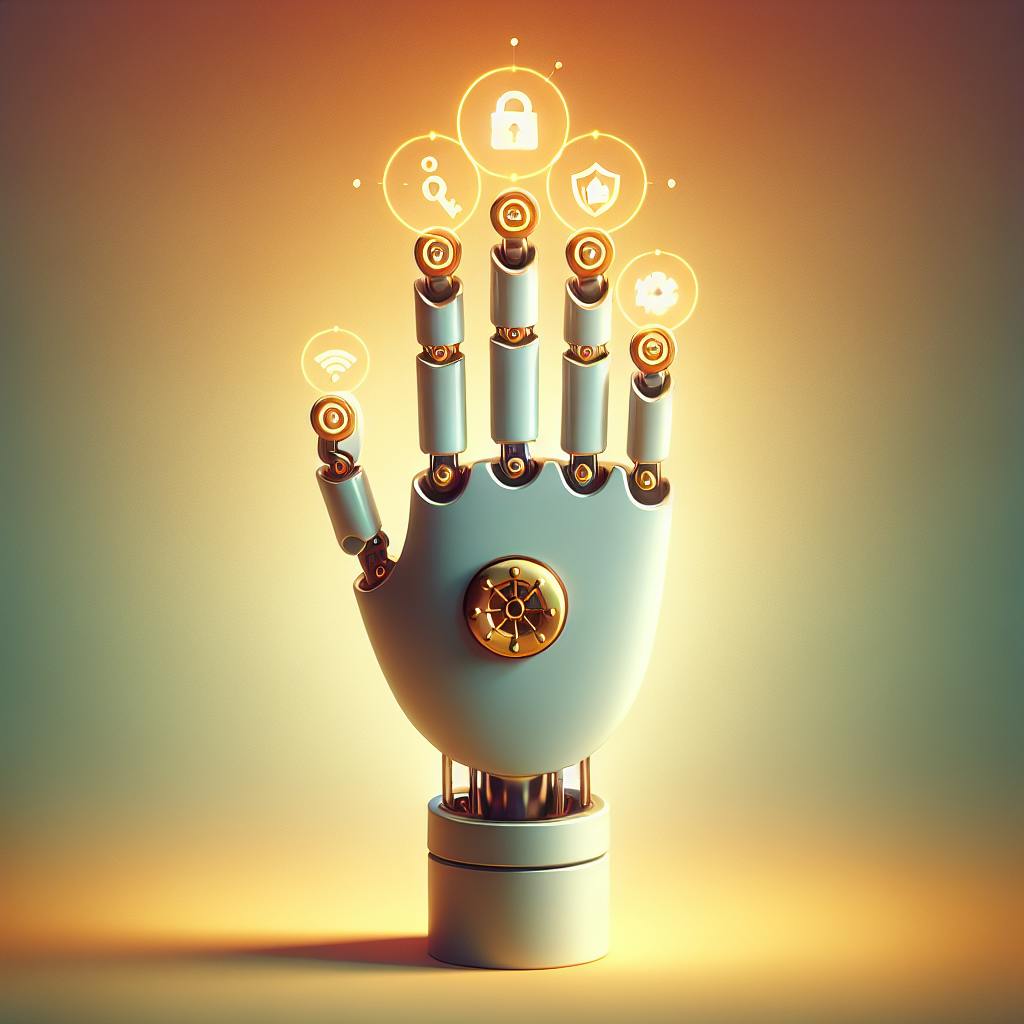As AI technology continues to advance, more businesses are exploring how to effectively utilize tools like ChatGPT to boost productivity. With the ability to generate human-like text, hold conversations, and understand context, ChatGPT offers exciting potential to support professionals across various industries. In this article, you will discover practical applications and proven strategies for leveraging ChatGPT in the workplace. We will examine how this AI can assist with tasks like drafting content, answering customer questions, generating ideas, automating processes, and more. You will learn tips for maximizing ChatGPT’s capabilities while avoiding common pitfalls. Whether you are an entrepreneur, manager, writer, designer, or other professional, this guide will provide actionable advice to enhance your workflow and output using this powerful AI assistant. Integrating a tool like ChatGPT into your business operations can drive significant gains in productivity, efficiency, and innovation.
Introduction to ChatGPT and Its Capabilities
Conversational AI Breakthrough
ChatGPT, developed by OpenAI, represents a significant advancement in natural language processing and conversational AI technology. Powered by the GPT-3.5 language model, it can engage in remarkably human-like dialogues, understanding context and generating intelligent responses. This cutting-edge AI system has the ability to comprehend complex queries, remember details from previous exchanges, and even develop unique personas for each interaction.
Versatile Applications
The applications of ChatGPT are diverse and far-reaching. As a virtual assistant, it can provide personalized support through contextual conversations, making it invaluable for customer service and interactive learning experiences. In education, ChatGPT can offer explanations, answer questions, provide feedback, and facilitate discussions, enhancing the learning process.
Enhancing Productivity
Beyond its conversational prowess, ChatGPT can be harnessed to boost productivity in the workplace. Its ability to generate text content, summarize information, and offer creative ideas makes it a valuable asset for tasks such as content creation, report writing, and brainstorming sessions. By automating repetitive tasks and providing intelligent assistance, ChatGPT has the potential to streamline workflows and enhance efficiency.
Limitations and Future Potential
While ChatGPT represents a significant leap forward, it's important to recognize its limitations. As an artificial system, it lacks comprehensive real-world knowledge and experiences, and there is a potential for generating misinformation. However, ongoing research and integration with open-source AI models could address these weaknesses, enabling ChatGPT to access external knowledge sources, continuously learn, and provide more accurate and specialized responses.
Benefits of Using ChatGPT in the Workplace
Integrating AI tools like ChatGPT can revolutionize your workplace productivity and efficiency. According to Stanford's Human-Centered AI group, AI capabilities have grown exponentially, making workplace applications increasingly viable.
Time and Cost Savings
One of ChatGPT's key advantages is its ability to quickly produce high-quality content, from reports and proposals to emails and social media posts. This can save significant time and resources compared to manual writing tasks. A study by Bain and Company found that increasing operational efficiency by just 5% can boost profits by up to 95%.
Improved Collaboration
ChatGPT excels at understanding context and generating coherent, natural language responses. This makes it an ideal collaboration tool for brainstorming ideas, clarifying complex topics, and facilitating team discussions. As per a Gartner report, cloud-based AI tools like ChatGPT can enhance team productivity by 20-30%.
Enhanced Personalization
By leveraging ChatGPT's ability to understand and generate human-like text, businesses can create highly personalized content and communications tailored to individual customers or stakeholders. Research by Epsilon shows personalized experiences can increase purchase likelihood by 80%.
Continuous Learning and Development
ChatGPT's extensive knowledge base makes it a powerful learning tool. Employees can leverage it for training, research, and quickly finding answers to questions across diverse topics. According to the World Economic Forum, continuous learning is critical for career success in today's rapidly evolving job market.
By harnessing ChatGPT's capabilities, businesses can streamline workflows, foster collaboration, deliver personalized experiences, and empower their workforce through continuous learning – ultimately driving productivity and growth.
Common Applications of ChatGPT for Business Operations
Automated Workflows
Integrating ChatGPT with workflow automation platforms like Zapier, Integromat, and Make enables streamlining repetitive business tasks. ChatGPT can automate filling forms, generating reports, taking meeting notes, updating databases, and drafting documents. This reduces manual effort and improves efficiency across teams.
Data Analysis & Insights
Tools like MonkeyLearn and Unbox AI allow connecting ChatGPT to process large datasets. It can then identify key patterns, trends, and make data-driven predictions. This assists with tasks like summarizing financial reports, forecasting sales, optimizing pricing based on competitive data, and identifying high-value customer segments.
Customized AI Assistants
ChatGPT can be customized through fine-tuning on domain-specific data to create industry and role-specific AI assistants. Healthcare ChatGPT models can support medical queries, while finance-focused ones provide tailored investment advice. Coding assistants integrated with ChatGPT aid developers in debugging and writing efficient code.
How to Effectively Use ChatGPT for Work
Streamline Workflows
ChatGPT can be integrated with various productivity tools to streamline workflows and automate repetitive tasks. According to a blog post, connecting it with project management platforms like Asana and Jira allows ChatGPT to automatically generate progress reports, release notes, and task updates. It can also optimize calendars, schedules, and email communications by providing contextual assistance based on user activity.
Enhance Customer Support
One effective use of ChatGPT is to bolster customer service operations. As mentioned in a guide, it can be integrated with CRM systems to rapidly respond to common customer queries, freeing up human agents to focus on complex issues. ChatGPT's language skills also make it valuable for content creation, market research, and tailoring messaging.
Boost Creativity and Productivity
Beyond task automation, ChatGPT can serve as a virtual muse to boost creativity and productivity. According to a blog, it excels at brainstorming, generating ideas, and overcoming writer's block through open-ended prompts. Its proofreading and editing capabilities strengthen written work, while its ability to introduce unique perspectives from different roles sparks innovation.
Optimize Prompts for High-Quality Outputs
To unlock ChatGPT's full potential, it's crucial to frame clear, well-structured prompts with sufficient context and examples. As advised in a guide, defining requirements, providing hypothetical scenarios, and asking follow-up questions ensures coherent, high-quality responses tailored to your needs. Continuously refining prompts based on output monitoring further enhances ChatGPT's effectiveness.
Potential Limitations and Risks of Relying on ChatGPT
Lack of Specialized Expertise
While ChatGPT has broad knowledge, it may struggle with highly specialized or niche topics that require deep domain expertise. As noted, ChatGPT falters when queried about complex issues in fields like healthcare, law, and finance where nuanced subject matter knowledge is crucial. Relying solely on its general capabilities could lead to inaccurate or incomplete responses.
Outdated or Incomplete Information
As an AI model trained on data up to 2021, ChatGPT's knowledge may become outdated or lack the latest information on rapidly evolving topics. This limitation means users risk receiving incorrect or irrelevant information, especially in fast-paced industries or time-sensitive situations.
Lack of Context and Personalization
ChatGPT provides responses based solely on the current prompt, without retaining context from previous conversations or personalizing outputs based on individual user needs or backgrounds. This constraint limits its ability to provide tailored, contextually relevant assistance, potentially diminishing its usefulness for specific tasks or users.
Risks of Bias and Unintended Harm
Despite its advanced capabilities, ChatGPT may exhibit biases or produce harmful outputs, especially on sensitive topics or ethical dilemmas. Without careful training, there are risks of insensitive, unethical, or factually incorrect responses that could perpetuate harm or misinformation if blindly relied upon.
To mitigate these limitations and risks, users should consider integrating specialized custom GPT models optimized for their specific needs, continually monitor outputs for accuracy and appropriateness, and maintain a balanced perspective on AI's role as an assistive tool rather than an infallible authority.
ChatGPT for Work: Best Practices for Productive Utilization
Automate Repetitive Tasks
Streamlining workflows is key to boosting productivity with ChatGPT. Leverage its task automation capabilities to handle mundane but essential activities like scheduling meetings, managing calendars, filling forms, and setting reminders. This frees up valuable time to focus on higher-value work.
Enhance Content Creation
ChatGPT excels at content creation, from drafting emails and reports to crafting blog posts, social media updates, scripts, and more. Utilize its language generation prowess to streamline your content production processes while maintaining quality and consistency.
Integrate Specialized GPT Models
For optimal results, combine ChatGPT with domain-specific GPT models tailored to your industry or task requirements. These specialized models bring niche knowledge and expertise, enhancing ChatGPT's performance in areas like finance, research, creative writing, and more.
Optimize Through Prompting
Carefully crafting prompts is crucial for productive ChatGPT utilization. Provide sufficient context, clearly define objectives, and iteratively refine prompts based on feedback. This ensures ChatGPT generates relevant, high-quality outputs aligned with your needs.
Leverage Integrations
Maximize ChatGPT's potential by integrating it with tools like project management software, CRM systems, calendars, and emails. These integrations provide ChatGPT with valuable context, enabling it to deliver more tailored, intelligent responses and streamline cross-functional workflows.
Prioritize Responsible Development
While harnessing ChatGPT's power, prioritize responsible development practices. Understand its limitations, empower human oversight, continuously audit models for biases, and address ethical concerns. This ensures AI augmentation aligns with your organization's values and goals.
Using All GPTs Directory
An Expansive Resource
The All GPTs Directory is a vast online compendium that houses a wealth of GPT models, AI agents, and applications. From cutting-edge language models to specialized industry tools, this comprehensive resource serves as a one-stop destination for exploring the latest AI-driven solutions.
Navigating the Directory
With thousands of GPTs listed, the directory is thoughtfully organized to facilitate easy navigation. The most popular and widely-used models are prominently featured at the top, allowing users to quickly access the most sought-after AI tools.
Diverse Applications
The directory caters to a wide range of users, from researchers and developers to professionals across various industries. Whether you're seeking an AI assistant for academic research, a GPT model tailored for creative writing, or an AI tool to streamline business operations, the All GPTs Directory has something to offer.
Staying Up-to-Date
One of the key advantages of this resource is its commitment to staying current. The directory is meticulously updated on a daily basis, ensuring that users have access to the latest GPT models and AI applications as they become available. This proactive approach ensures that the directory remains a relevant and valuable resource in the rapidly evolving field of AI.
Fostering Innovation
Beyond its practical utility, the All GPTs Directory also serves as a platform for fostering innovation. By providing a centralized hub for GPT models and AI applications, the directory encourages collaboration, knowledge-sharing, and the cross-pollination of ideas among developers, researchers, and enthusiasts alike.
With its vast collection, user-friendly navigation, and commitment to staying up-to-date, the All GPTs Directory is a valuable asset for anyone seeking to leverage the power of AI and explore the cutting-edge of GPT technology.
Can I use ChatGPT for work?
Streamlining Workflows
ChatGPT has the potential to streamline workflows and boost productivity across various industries. According to an article on AllGPTs, it can automate tedious tasks like drafting emails, reports, and articles. This saves time and provides writers with a solid framework to build upon. Additionally, ChatGPT excels at conducting market research, analyzing data sets, and compiling insights.
AI Content Creation
One of ChatGPT's key strengths lies in content creation. As highlighted on AllGPTs, it can generate initial drafts for blog posts, social media posts, marketing copy, and research summaries. This accelerates content creation workflows, allowing human writers to focus on refining and polishing the AI-generated drafts.
Customized Business Solutions
While ChatGPT is a powerful general-purpose AI tool, AllGPTs suggests that custom AI models trained on industry-specific data can better optimize productivity for businesses. These specialized models can handle tasks like customer service, data entry, document drafting, and market research tailored to an organization's unique needs.
Enhancing Efficiency with Apps
Integrating ChatGPT with specialized apps can further enhance its capabilities for work. According to AllGPTs, these apps can automate repetitive tasks, provide instant access to information, augment skills with specialized bots, and personalize workflows for different professions. This saves time, increases efficiency, and optimizes work processes.
Human oversight and guidance remain essential when utilizing ChatGPT for professional work. While it can significantly boost productivity, human expertise is still required to produce high-quality, error-free output tailored to specific business needs.
Do employers care if you use ChatGPT?
A Productivity Boost
Many employers are embracing ChatGPT as a tool to boost employee productivity. The AI assistant can automate repetitive tasks like data entry, document drafting, and customer support - freeing up human workers to focus on higher-value assignments. Implementing an English-speaking ChatGPT tailored to the industry can streamline workflows.
Responsible Implementation
However, employers want to ensure ChatGPT is implemented responsibly with controls. Proper training, human oversight, access restrictions, and feedback loops are crucial. The goal is to augment employees, not replace them. Concerns like privacy breaches or inaccurate responses from generalized chatbots may make some employers prefer custom-trained models verified for their organization.
Enhancing Communications
ChatGPT shows promise in enhancing business communications, like drafting emails or conversational marketing. But employers expect transparency on AI involvement and human accountability. Used judiciously as an assistant under guidance, ChatGPT can boost efficiency without compromising authenticity.
Custom AI Solutions
Many companies are exploring custom AI models trained on proprietary data for specialized capabilities beyond ChatGPT's generalist knowledge. In fields like healthcare, finance, and coding, niche models can provide more tailored and contextual insights, further driving employee productivity.
How to use ChatGPT in office?
Enhance Customer Service
ChatGPT can streamline customer service operations by providing prompt, consistent responses to common inquiries. As per a blog on AllGPTs.co, this AI assistant can maintain high response quality while freeing up staff to handle more complex issues. Its natural language abilities allow understanding nuanced queries and generating tailored solutions.
Automate Content Creation
According to AllGPTs.co, ChatGPT excels at generating well-structured content rapidly. It can summarize reports, translate text, and draft email outlines - streamlining writing tasks. For market research, it can analyze customer feedback, monitor competition, and surface key insights to guide strategic decisions.
Optimize Workflows
ChatGPT drives productivity by automating repetitive, manual processes like data entry, documentation, and reporting. As highlighted on AllGPTs.co, it acts as an intelligent assistant for scheduling meetings, conducting research, and note-taking - complementing human skills with AI capabilities. This optimizes operational efficiencies across departments.
Customized Domain Assistance
Integrating specialist AI models focused on sectors like coding, legal, or medicine can enhance ChatGPT's capabilities. As per AllGPTs.co, these agents provide accurate, relevant support tailored to domain-specific needs. For sensitive fields, private ChatGPT instances ingesting proprietary data can offer secure, personalized assistance while maintaining confidentiality.
Is it unethical to use ChatGPT for work?
Potential Benefits and Use Cases
ChatGPT offers a range of capabilities that could enhance workplace productivity. As an AI language model, it can assist with tasks like writing, research, analysis, and ideation. According to an OpenAI blog post, ChatGPT is "trained to be helpful, harmless, and honest." This implies its potential for ethical applications in professional contexts.
Some productive use cases include drafting reports, summarizing long documents, generating creative ideas, and answering questions on various topics. ChatGPT can save time by quickly providing initial drafts or outlines that humans can then refine and finalize.
Ethical Considerations
While ChatGPT offers conveniences, there are ethical concerns around over-reliance on AI. Companies should have clear policies on appropriate use cases and limitations. As stated on the AllGPTs blog, ChatGPT "should not be used to completely replace human workers or make important business/legal decisions without human oversight."
Data privacy is another key issue. Organizations must be cautious about sharing sensitive information with ChatGPT, as its training data sources are not fully transparent.
Striking a Balance
The ethical use of ChatGPT requires striking a balance. It can enhance productivity when used judiciously for drafting, research, and ideation. However, human judgment and oversight are crucial for quality assurance, fact-checking, and final decision making.
Companies should develop guidelines around ChatGPT's acceptable uses, train employees on its strengths and limitations, and clearly communicate that its outputs do not constitute official advice. With proper policies and human accountability, ChatGPT can be a valuable supplementary tool without compromising ethics or replacing human expertise.
Can ChatGPT have conversations?
ChatGPT, developed by OpenAI, is an AI system explicitly designed for dialogue and conversation. It utilizes advanced natural language processing techniques, like large language models, to comprehend questions, formulate responses, and engage in intelligent dialogues. As per AllGPTs, ChatGPT has remarkable capabilities, including discussing nuanced subjects, developing content ideas through prompts, and personalizing responses based on the user's input.
Engaging in Natural Conversations
To unlock ChatGPT's conversational potential, it's advisable to ask open-ended questions and provide creative prompts. This stimulates the AI's ability to respond in a more dynamic and engaging manner, keeping interactions fresh and thought-provoking. According to AllGPTs, personalizing conversations by sharing personal experiences, interests, and goals can shape more individualized and relevant responses from the AI.
Contextual Understanding
One of ChatGPT's strengths lies in its ability to understand context from previous parts of a conversation. As highlighted by AllGPTs, this allows the AI to respond appropriately without needing to treat each query independently, enabling more coherent and natural dialogues. By setting appropriate context, constraints, and providing feedback, users can maximize ChatGPT's performance in conversations.
Customized Conversations
While ChatGPT can converse generally, it may lack understanding of specific needs. As per AllGPTs, training it on custom data allows for personalized conversations tailored to individual users' preferences, goals, and situations. This can foster stronger connections by remembering user details and providing more helpful assistance suited to their specific needs.
By leveraging ChatGPT's conversational abilities, users can engage in meaningful, context-aware dialogues with an AI assistant. Whether for creative ideation, problem-solving, or simply engaging discourse, ChatGPT offers a glimpse into the future of human-machine interactions.
Does ChatGPT learn from your conversations?
It Depends on the Model
ChatGPT is a language model trained on vast amounts of data from the internet. However, the core model itself does not update or "learn" from individual conversations. It provides responses based on the patterns and knowledge it has already gained during its initial training process.
Feedback for Improvements
That said, the developers at OpenAI can incorporate feedback and data from conversations into future iterations and fine-tunings of the model. This allows ChatGPT to improve over time, expanding its knowledge and refining its responses.
Customized Models
Additionally, companies and individuals can fine-tune or further train the ChatGPT model on their own data, creating customized versions tailored to specific domains or use cases. These custom models can then continue learning and updating based on additional data or interactions.
Your Privacy Matters
Importantly, OpenAI has stated that conversational data from individual ChatGPT users is not accessed or used to improve the model without explicit consent. This helps protect user privacy while still allowing for potential model enhancements through carefully curated data sources.
So in summary, while the core ChatGPT model does not directly learn from your conversations, the technology behind it allows for ongoing improvements and customizations that can indirectly benefit from user interactions and feedback.
How to use ChatGPT conversation mode?
Access the Interface
To engage with ChatGPT in conversation mode, visit chat.openai.com or download the official mobile app. Once logged into your free account, you'll find an input field to initiate your chat with the AI model.
Start the Conversation
Type or voice dictate your query, just as you would with any virtual assistant or chatbot. ChatGPT will generate a tailored response based on your prompt, displayed in a conversational format.
Maintain the Dialogue
After receiving the initial response, you can continue the discussion by asking follow-up questions or providing additional context. The AI retains context across multiple exchanges, enabling coherent, in-depth conversations on complex topics.
Customize the Experience
Anthropic's Constitutional AI training ensures ChatGPT remains helpful, harmless, and honest. However, you can further refine the AI's responses by clicking "Edit Response" to request rephrasing or improvements. Seamlessly copy text for your own use or start a fresh conversation thread.
Cross-Platform Convenience
The ChatGPT mobile app syncs conversations across devices, allowing you to engage with the AI assistant conveniently from your smartphone while on-the-go. Explore its full potential through natural language interactions tailored to your needs.
Are ChatGPT conversations public?
Privacy of Conversations
One of the key aspects of using ChatGPT is the privacy of your conversations. As stated on the OpenAI website, individual ChatGPT conversations are not made public or shared with third parties. Your interactions with the AI assistant remain private and confidential.
Anonymized Data Collection
However, it's important to note that OpenAI may collect and store anonymized conversation data to improve their language models and AI systems. This data is used for research purposes and is not linked to any individual user. According to OpenAI, personal data is never sold or shared with third parties.
Optional Conversation Publishing
While conversations are not public by default, OpenAI provides users with the option to publish their conversations on the official website if they wish to share them. This feature allows users to showcase interesting or insightful conversations they've had with ChatGPT. However, as mentioned, conversations are not automatically made public unless the user explicitly chooses to publish them.
Authenticated vs. Anonymous Sessions
To access and use ChatGPT, users need to create a free OpenAI account. This account allows users to save and retrieve their past conversation logs for future reference. However, as noted, anyone can access ChatGPT and have conversations without creating an account. These unauthenticated sessions are not saved or persisted beyond the current interaction.
In summary, while ChatGPT conversations are not public by default, OpenAI takes measures to protect user privacy while also collecting anonymized data to improve their AI systems. Users have the option to publish their conversations if they wish, and authenticated sessions allow for conversation history to be saved.
Conclusion
While ChatGPT is still evolving, it clearly demonstrates enormous potential for enhancing productivity and efficiency in the workplace. With thoughtful implementation, this AI tool can streamline operations, free up employees’ time for higher-value work, and support data-driven decision making. Though integrating new technology always involves some growing pains, the long-term benefits seem well worth the initial effort. Approach ChatGPT as a collaborative digital teammate rather than a replacement for human roles. Maintain realistic expectations, and you may find this AI agent transforms your business capabilities in exciting ways. By starting small with pilot projects, you can evaluate results and expand usage of ChatGPT in a controlled, responsible manner. The future looks bright for this AI to amplify human potential.