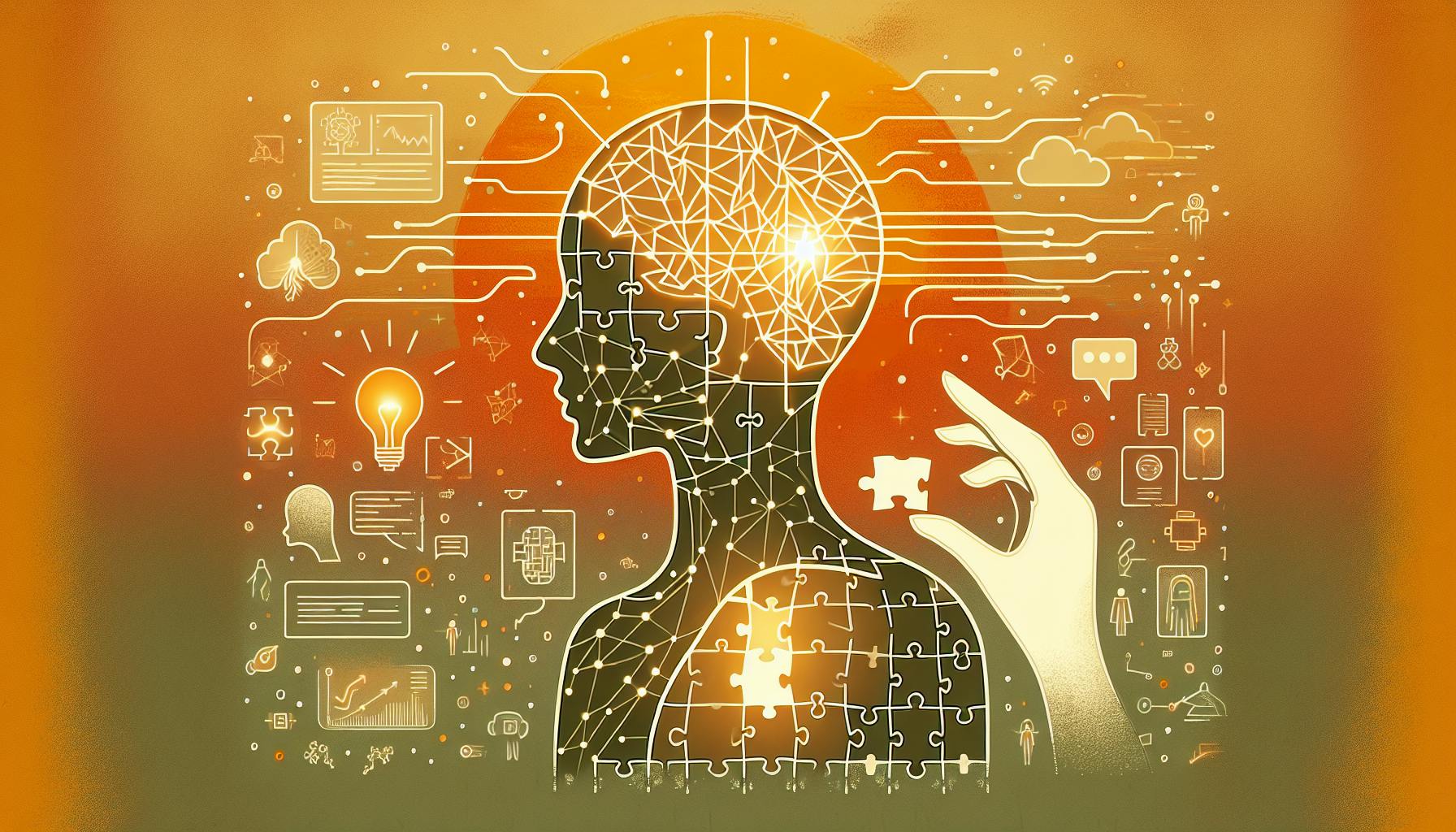We can all agree: unlocking ChatGPT's potential would be incredibly valuable.
The good news is, you can get easy access to ChatGPT without any hassle or barriers.
In this post, you'll discover step-by-step guides on creating an OpenAI account, troubleshooting login issues, embracing free usage, and maximizing ChatGPT conversations with advanced tips and integrations.
Unlocking the Potential of Chat GPT: An Introduction
ChatGPT is an exciting new conversational AI chatbot developed by OpenAI. Getting access allows you to unlock its full potential.
At its core, ChatGPT aims to understand natural language prompts and provide helpful, human-like responses. With seamless access, you can have fluid conversations about nearly any topic imaginable.
Some key benefits of gaining easy access to ChatGPT include:
Exploring Conversational AI
- ChatGPT showcases the possibilities of advanced conversational AI.
- Its human-like responses let you explore how AI chatbots interpret questions.
- You can ask ChatGPT creative questions to see the boundaries of its knowledge.
Accessing a Helpful Assistant
- With access, ChatGPT can become a helpful personal assistant.
- It can answer questions, explain concepts, summarize texts and more upon request.
- Trouble-free access makes it easy to integrate ChatGPT into your workflows.
Unlocking Future Possibilities
- Easy access allows you to be on the cutting edge of AI development.
- As ChatGPT improves over time, seamless access means you can leverage the latest features.
- You’ll be primed to take advantage of future AI breakthroughs in natural language processing.
In summary, gaining hassle-free access to ChatGPT unlocks a world of possibilities with conversational AI. You can explore its capabilities, integrate it into daily tasks, and prepare for coming AI advancements.
How can I access ChatGPT?
Getting access to ChatGPT is quick and easy. Simply go to chat.openai.com or download the ChatGPT mobile app for iOS or Android. From there, you can sign up for a free account using your email address or log in if you already have one.
Once logged in, you'll be brought to the ChatGPT home page where you can start conversing with the AI assistant by typing your prompt into the message box. ChatGPT will then generate a response to continue the conversation.
Some key things to remember when accessing ChatGPT:
- Sign up is free and only requires an email address
- Be sure to read and agree to OpenAI's content policy
- Stick to conversational prompts to get the best responses
- Keep questions and requests simple and clear for accurate replies
With just a few quick steps, anyone can gain access to the powerful capabilities of ChatGPT. So sign up for an account today and start exploring how this AI chatbot can enhance your life!
Is ChatGPT available to use?
Yes, ChatGPT is currently available for free public use through the chat.openai.com website. To access it, simply go to chat.openai.com and log in or sign up for an OpenAI account.
While access remains free, OpenAI has said that costs associated with running ChatGPT are high, estimated at $3 million per month. To help offset these costs, OpenAI plans to introduce paid versions of ChatGPT in the future with additional features, though basic access will remain free. They also provide enterprise licensing and cloud infrastructure access for a fee.
So in summary, yes you can access and use ChatGPT for free through the main website as of now. But be aware that OpenAI may limit or charge for certain features or heavy usage at some point.
Can I use ChatGPT without an account?
Yes, there are a couple of ways to access ChatGPT without needing to create an account.
The easiest option is to use ChatGPT Writer. This is a third-party website that provides free access to ChatGPT so you can start generating text right away without any registration.
To use ChatGPT Writer:
- Go to chat.openai.writer.com
- Type or paste your prompt into the text box
- Hit "Ask ChatGPT" and it will instantly generate a response for you
It's that simple! With ChatGPT Writer you can get access to ChatGPT without dealing with waitlists, sign-ups and logins. It's completely free to use as well.
Another option is chat.openai.com. This is OpenAI's official ChatGPT site. You can use it without an account by clicking "Try ChatGPT" on the homepage.
The catch here is that free access is extremely limited due to high demand. You'll likely end up in a long waitlist queue before getting access to test it out.
So in summary, ChatGPT Writer is the easiest way to start using ChatGPT without an account right now. It provides the full functionality with no waitlists or limitations.
sbb-itb-b2c5cf4
Why can't i access GPT chat?
If you're having issues accessing ChatGPT, there are a few common reasons why it may not be working:
Browser Cache and Cookies
Often, ChatGPT access issues can be fixed by clearing your browser's cache and cookies. Over time, these can build up and cause problems loading pages properly.
- Open your browser settings
- Find the "Clear Cache" and "Clear Cookies" options
- Delete all cached site data and cookies
- Refresh the page and try to access ChatGPT again
Browser Extensions
Some browser extensions like ad blockers can sometimes interfere with sites like ChatGPT.
- Try disabling all extensions temporarily
- Refresh your browser and attempt accessing ChatGPT
- If that fixes it, turn extensions back on one-by-one until you find the problematic one
High Traffic
ChatGPT has become hugely popular, which can mean high traffic volumes that slow down servers. During peak times, you may get access errors or lag.
- Be patient and try again a bit later when fewer people are using it
- Avoid requesting access during weekday business hours when usage spikes
With a few quick troubleshooting steps, you can typically resolve problems accessing and using ChatGPT. Just clear cached data, temporarily disable extensions, or wait out high traffic surges.
Effortless Entry: Navigating Chat GPT Sign-Up and Usage
Chat GPT has captured worldwide attention for its advanced conversational abilities. However, gaining access can cause some initial headaches with account creation and usage limitations. This guide shares the inside track to seamlessly access Chat GPT through proper sign-up, usage guidelines, and even free entry pathways.
Creating Your OpenAI Login: A Step-by-Step Guide
To use Chat GPT, you first need to create an account on OpenAI's platform. Here is a walkthrough of the quick and easy sign-up process:
- Go to chat.openai.com and click "Sign Up" in the top right.
- Enter your email and create a password for your account. Make sure to use a valid email as OpenAI will send a confirmation code.
- Check your email inbox for the 6-digit confirmation code and enter it on the sign-up page.
- Once entered correctly, your OpenAI account will be created!
The entire process only takes a couple of minutes. With your OpenAI login, you can now access Chat GPT through the chat interface.
💡 Pro Tip: Save your login details in a safe place, as you will need them to access Chat GPT in the future.
Exploring chat.openai.com: Your Gateway to Chat GPT
The chat.openai.com website is where the Chat GPT magic happens. This is OpenAI's official chat portal that grants access to test Chat GPT's capabilities.
Once logged in, you will see the chat interface ready for you to start querying Chat GPT. Keep in mind usage limits apply in this free version:
- Session limit of 60 minutes total per day
- Conversation context limit of 30 pairs of messages
Plan your questions and conversations accordingly to extract maximum value within these constraints. Refer to OpenAI's usage guidelines for updated limits.
Despite the caps, chat.openai.com remains incredibly useful for free and allows glimpsing Chat GPT's potential.
Embracing ChatGPT for Free: Finding No-Cost Access
While basic access on chat.openai.com is free, you still face daily time limits. However, some pathways exist to use Chat GPT at no cost without constraints:
- Sign up for OpenAI's developer plan: This grants $18 of free credits to access Chat GPT via the API without any limits. You can apply through the OpenAI developer dashboard.
- Find invite links: Occasionally, free invite links temporarily unlock full Chat GPT access. Check forums and groups to find any active ones.
- Look for free trials: Some software tools integrate Chat GPT and offer initial free trials, which you can maximize. Examples include QuillBot's AI Writer and Jasper's offerings.
With some savvy hunting, you can squeeze out free opportunities to experience Chat GPT without restraints. Monitor relevant spaces for openings and pounce when anything promising emerges!
In summary, gaining access to Chat GPT is quite straightforward by creating an OpenAI account. Follow their guidelines on the chat interface for the best experience. And for unhindered access, keep exploring channels like free credits, invites, and trials to embrace Chat GPT for free.
Solving the Puzzle: Overcoming Chat GPT Access Challenges
Troubleshoot common hurdles in the journey to a smooth Chat GPT experience, ensuring uninterrupted conversations.
Chat GPT Login Free: Addressing Sign-In Snags
Getting started with ChatGPT requires creating a free account at chat.openai.com. However, some users may face login issues like incorrect passwords or regional restrictions. Here are a few tips to troubleshoot these problems:
- If you forgot your password, use the "Forgot Password" link to reset it. OpenAI will email you a password reset link.
- Check if your region is supported by referring to OpenAI's website. If unavailable, consider using a VPN or proxy service to mask your location.
- Clear your browser's cookies and cache before trying to log in again. This resolves many login errors.
- Use Google Chrome or Mozilla Firefox browsers. Others like Safari may have compatibility issues.
- Ensure your internet connection is stable. Connection drops while logging in can cause failed logins.
Following these steps should help you successfully access your Chat GPT login free account, resuming your conversations. Let us know in the comments if any other login trouble persists!
Mastering Usage Limits: Tips to Keep the Conversation Going
Like most free services, ChatGPT enforces usage limits to ensure fair access. However, hitting these limits prematurely can be frustrating, abruptly pausing chats. Here are some tips to optimize your usage:
- Set a "usage budget" per day based on the free limits and stick to it. This trains you to conserve requests.
- Frame questions concisely, avoiding verbose prompts that waste tokens. With practice, you can get more information per request.
- Favor follow-up questions over new topics when possible. This continues an existing chat trail more efficiently.
- Consider getting a paid ChatGPT Plus subscription for higher limits if free tiers are too restrictive for your needs.
Applying these usage best practices liberally gives you the most bang for your buck, enabling longer, uninterrupted Chat GPT conversations before hitting annoying limits!
Worldwide Access via VPN: Chat GPT Without Borders
ChatGPT's availability is currently limited to the United States and select regions. Readers from other countries may get geo-restricted when accessing chat.openai.com.
Thankfully, using a VPN or proxy service lets you bypass these roadblocks. Here's how:
- Choose a reliable VPN service with US-based servers and robust encryption. ExpressVPN and NordVPN are great options.
- Install the VPN app on your device and connect to a US server. This masks your actual location.
- Access chat.openai.com, and ChatGPT should now open without geo-restrictions!
With the simple yet powerful workaround of connecting through a VPN, you can seamlessly access ChatGPT no matter where you are located!
So whether it's login issues, usage limits, or regional blocks, we hope these tips help you troubleshoot common Chat GPT access challenges. Let us know your thoughts in the comments below!
Maximizing Chat GPT: Tricks for Advanced Interactions
Elevate your Chat GPT interactions with advanced tips and techniques for better, more intuitive chatbot experiences.
Refining Prompts for Chat GPT Brilliance
Crafting effective prompts is key to getting the most out of Chat GPT. Here are some tips:
- Be specific and detailed in describing what you want Chat GPT to do. Clearly explain the context and goals.
- Ask focused, single-objective questions rather than broad, open-ended ones. Break down complex requests into simpler prompts.
- Use examples to illustrate what you’re looking for. Provide sample inputs and desired outputs.
- Give chat history for context. Reference previous conversations so Chat GPT can build on existing information.
- Tune prompts iteratively. If a response is off-base, rephrase the prompt based on what worked well or poorly.
With practice, you’ll get better at prompting in a way that taps into Chat GPT’s capabilities. Well-honed prompts lead to more relevant, high-quality responses.
Deepening Context in Dialogues for Crystal-Clear Clarity
Engaging Chat GPT in an ongoing dialogue allows you to progressively refine its understanding to yield more useful responses. Some tips:
- Ask follow-up questions to address gaps or clarify ambiguities in previous responses.
- Provide additional details and examples to illustrate your needs. Don’t assume Chat GPT has enough context.
- Verify its comprehension by having it rephrase key points. Correct any misunderstandings.
- Summarize the context once you've provided all relevant information, so Chat GPT can process everything holistically before responding.
- Iterate until satisfied, using clarifying questions and details to incrementally sharpen its mental model.
With sufficient back-and-forth exchange of knowledge, you can bring Chat GPT fully up to speed on concepts and topics to unlock remarkably intelligent responses.
Leveraging Chat GPT with Integrations: Expanding Horizons
While powerful on its own, Chat GPT’s capabilities can be enhanced by integrating with specialized third-party apps and services. Here are some worth exploring:
- Note-taking apps like Obsidian or Roam Research let you easily save Chat GPT output for future reference.
- IDEs like GitHub Codespaces integrate Chat GPT for smarter coding assistance.
- Writing tools like Google Docs utilize Chat GPT to strengthen your prose.
- Calendar apps like Fantastical leverage Chat GPT to intelligently schedule meetings and tasks.
- Email tools like Superhuman can tap Chat GPT to improve email drafting and response suggestions.
By combining Chat GPT with complementary services through integrations and APIs, you open up exciting new possibilities to amplify your productivity.
Recapping the Journey: Mastering Access to Chat GPT
ChatGPT has quickly become an incredibly useful AI assistant for a wide range of tasks. However, access can sometimes be tricky for those new to the platform. By reviewing a few key tips, anyone can confidently gain access and take full advantage of ChatGPT's capabilities.
Keep Up With the Latest Access Options
As ChatGPT evolves, new access options may emerge, like free trials or subscription models. Keep an eye out for official announcements from Anthropic to stay up-to-date. Consider signing up for their newsletter for the latest updates.
Try Troubleshooting Common Issues
If running into access problems, don't get discouraged. Small technical glitches are common early on. Review error messages closely and try basic troubleshooting steps like clearing cookies, testing different browsers, or verifying account credentials.
Explore Available Integrations
Rather than only accessing ChatGPT directly, look into tools that offer their own integrations. Many Chrome extensions, apps, and other third-party services are integrating support for simplified ChatGPT access.
The key is staying persistent and informed. With a few quick tips, achieving seamless access is within reach. Unlock ChatGPT's full potential and transform the way you learn, work, and create.