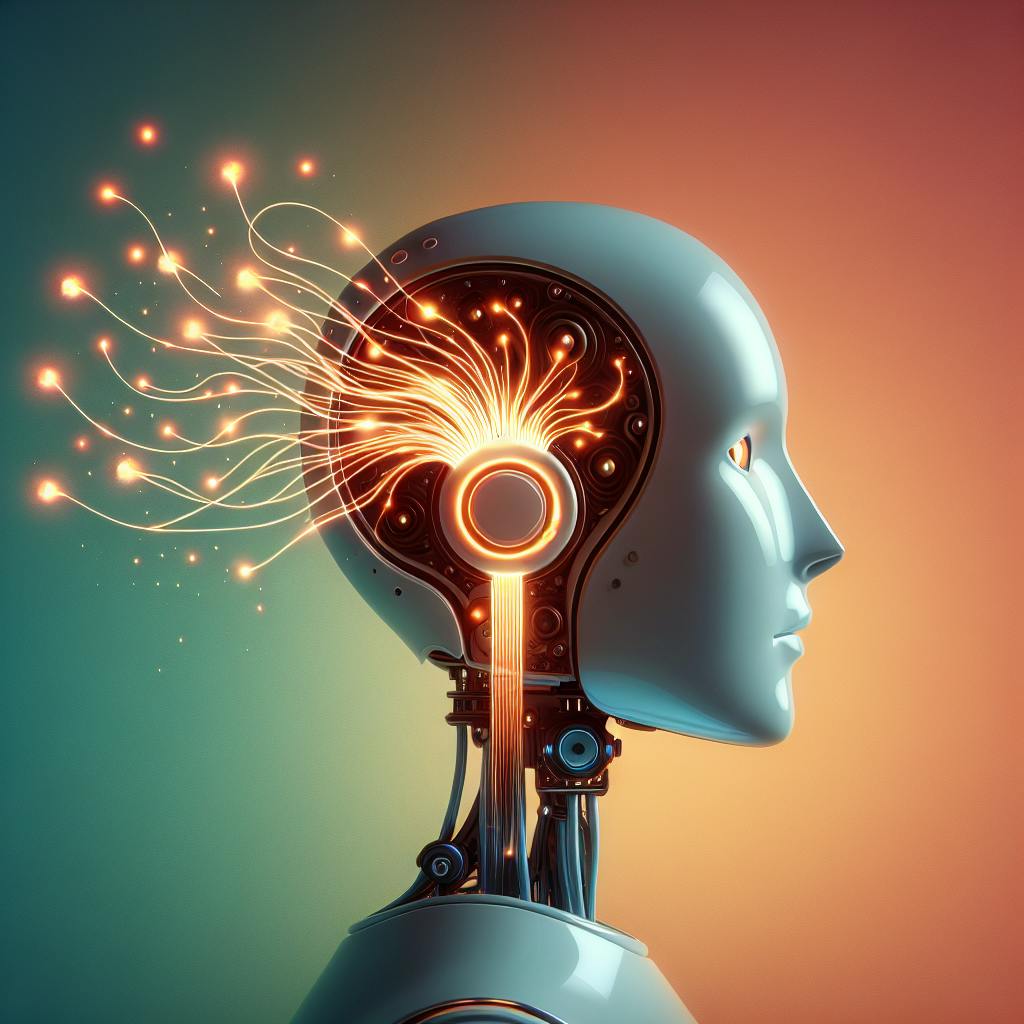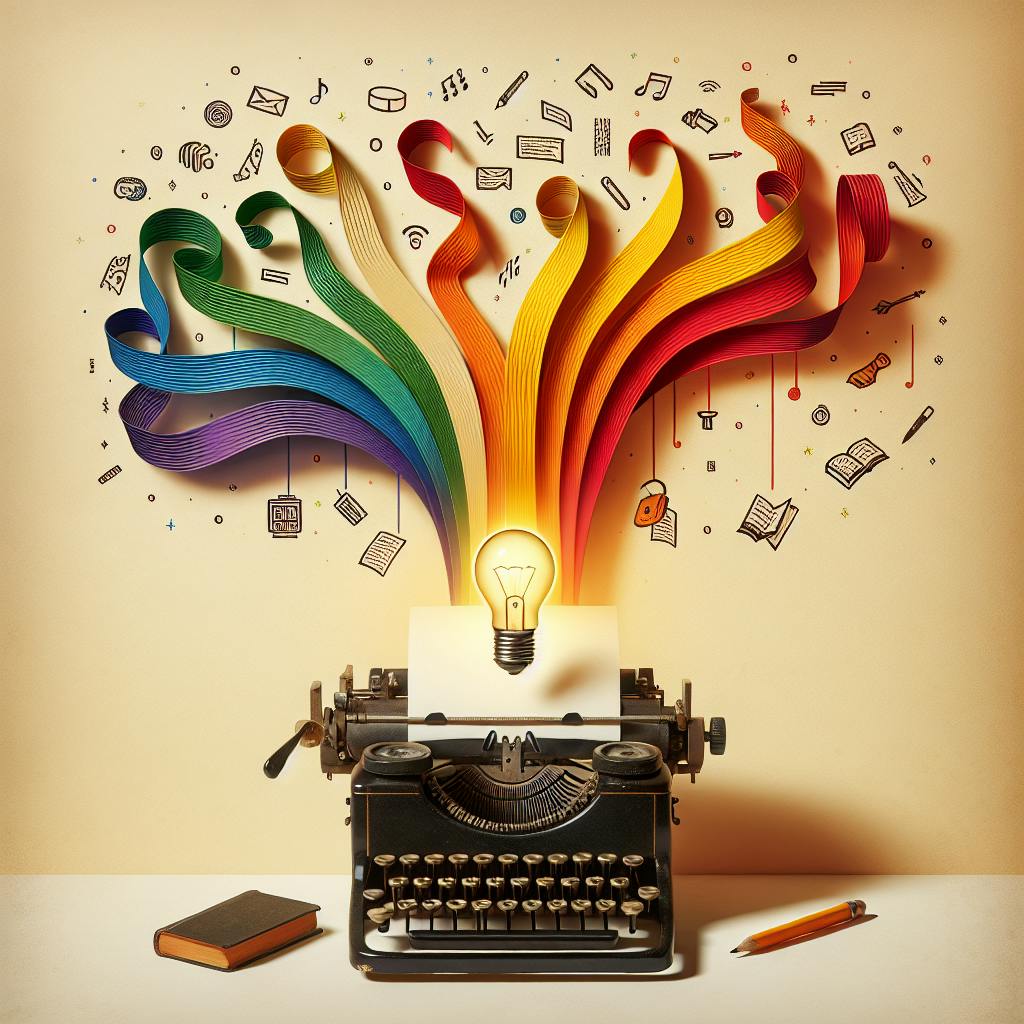Integrating ChatGPT with your CRM system can revolutionize customer interactions and drive business growth. This guide outlines a 5-step process to seamlessly integrate ChatGPT into your CRM workflows:
-
Prepare Your CRM: Grant necessary permissions, implement access controls, and adjust data fields to accommodate ChatGPT interactions.
-
Choose the Right ChatGPT Model: Select the ChatGPT model that aligns with your business needs, considering factors like response quality, response time, and resource requirements.
-
Connect ChatGPT to Your CRM: Establish a secure API connection between ChatGPT and your CRM system, manage keys, and ensure data protection.
-
Use ChatGPT in CRM Workflows: Customize conversation scripts, automate CRM functions like lead qualification and data entry, and enhance the customer experience with 24/7 support and personalized recommendations.
-
Test and Improve Integration: Analyze interaction data, gather user feedback, refine ChatGPT prompts and responses, and continuously monitor and improve the integration.
By following these steps, you can harness the power of AI to provide personalized customer experiences, improve data management, and gain a competitive advantage in your industry.
| Key Benefits | Description |
|---|---|
| Enhanced Customer Experience | Provide personalized experiences, automate routine tasks, and gain valuable customer insights. |
| Improved Data Management | Streamline data management, reduce errors, and make informed business decisions. |
| Competitive Advantage | Adopt innovative technologies like ChatGPT to stay ahead of competitors. |
Prerequisites for Integration
Before integrating ChatGPT with your CRM system, make sure you have the necessary components and conditions in place for a successful integration. Here are the key prerequisites:
Existing CRM Infrastructure
You need a functional CRM system that can be integrated with external applications like ChatGPT. Popular CRM platforms like Salesforce, HubSpot, and Zoho CRM typically offer APIs and integration capabilities to connect with third-party services.
API Access and Authentication
To integrate ChatGPT with your CRM, you need to obtain the necessary API keys and authentication credentials from both the CRM provider and ChatGPT. This allows your applications to communicate securely and exchange data.
Technical Resources
The integration process may require:
- Developers or IT professionals familiar with APIs and integration processes
- Access to developer documentation and resources from both the CRM and ChatGPT providers
- Development environments or tools for building and testing the integration
Data Preparation
ChatGPT relies on data to provide accurate and relevant responses. You need to prepare and structure your CRM data in a format that can be easily consumed by ChatGPT. This may involve:
- Data cleaning
- Normalization
- Formatting
Compliance and Security
Depending on your industry and the type of data involved, you may need to consider:
- Data encryption
- Access controls
- Adhering to relevant regulations (e.g., GDPR, HIPAA)
Clearly Defined Use Cases
Before starting the integration process, define the specific use cases for ChatGPT within your CRM workflows, such as:
- Customer support
- Lead qualification
- Sales assistance
By addressing these prerequisites, you'll be better prepared to tackle the integration process and maximize the benefits of combining ChatGPT's powerful language capabilities with your CRM system.
1. Preparing Your CRM for ChatGPT
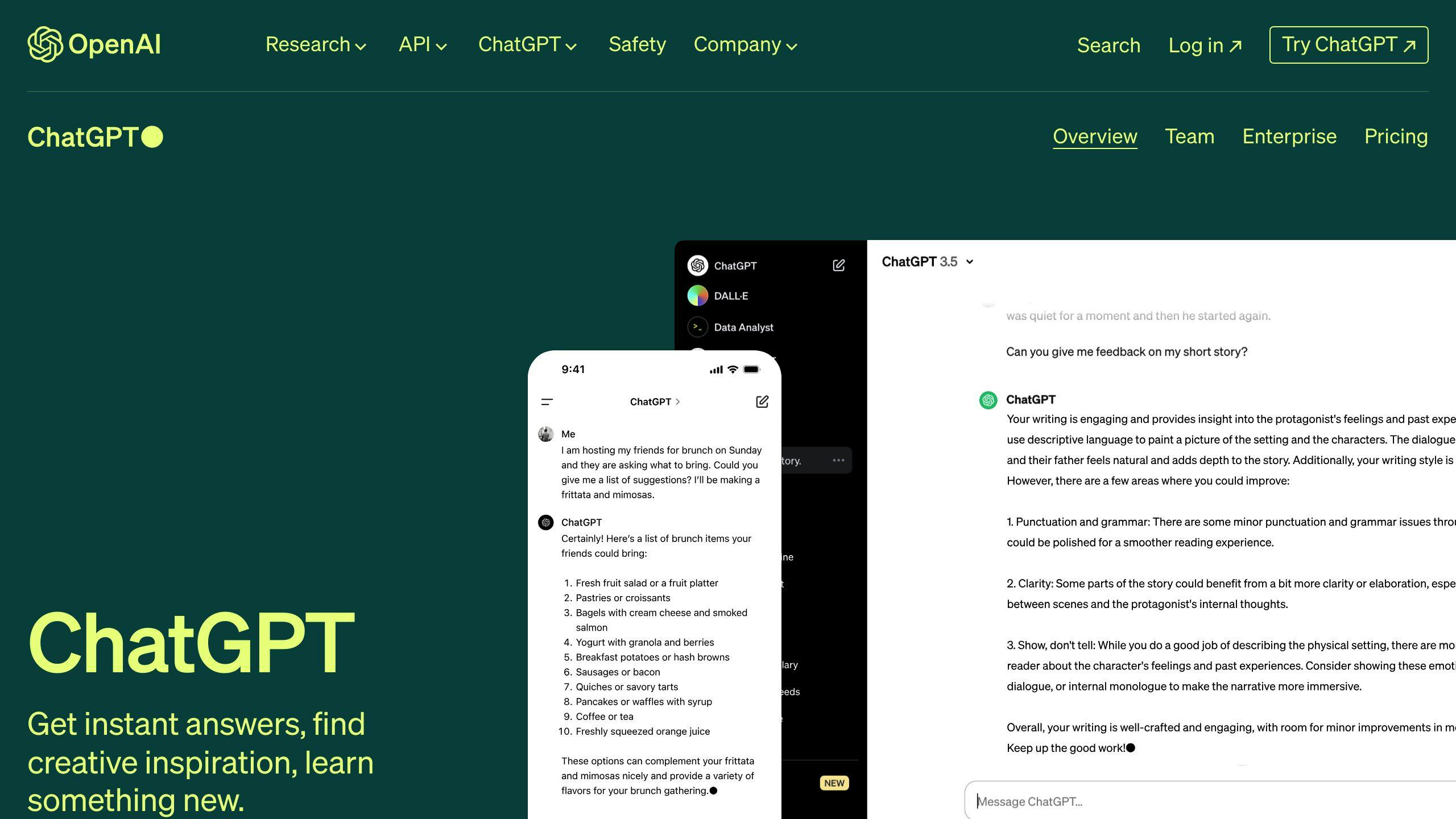
To integrate ChatGPT with your CRM system, you need to set up your CRM to work with ChatGPT. This step is crucial to ensure a smooth integration.
Permission Settings
Grant the necessary permissions to allow data exchange between your CRM and ChatGPT. This may involve creating a new user role or modifying existing roles to include ChatGPT-specific permissions. Ensure that the permissions are specific and follow the principle of least privilege to minimize security risks.
Access Controls
Implement access controls to restrict ChatGPT's access to sensitive data. This may involve configuring IP whitelisting, two-factor authentication, or other security measures to prevent unauthorized access.
Data Fields Adjustments
Adjust your CRM data fields to accommodate ChatGPT interactions. This may involve creating new fields or modifying existing ones to store ChatGPT-generated data, such as conversation transcripts or customer insights.
Here is a summary of the steps to prepare your CRM for ChatGPT integration:
| Step | Description |
|---|---|
| 1 | Grant necessary permissions for data exchange |
| 2 | Implement access controls to restrict ChatGPT's access |
| 3 | Adjust CRM data fields to accommodate ChatGPT interactions |
By following these steps, you can prepare your CRM system for a successful ChatGPT integration, enabling you to harness the power of AI to enhance customer interactions, automate tasks, and drive business growth.
2. Choosing the Right ChatGPT Model
When integrating ChatGPT with your CRM system, selecting the right model is crucial for seamless interactions and accurate responses. With various ChatGPT models available, each with its strengths and weaknesses, it's essential to understand the factors that influence your choice.
Factors to Consider
To choose the right ChatGPT model, consider the following factors:
- Response Quality: Can the model generate accurate and relevant responses?
- Response Time: How fast can the model process requests and generate responses?
- Resource Requirements: What computational resources are needed to run the model effectively?
Popular ChatGPT Models
Here are some popular ChatGPT models to consider:
| Model | Description |
|---|---|
| GPT-3.5 | Advanced language understanding and generation capabilities. |
| GPT-4 | Multimodal capabilities, improved reasoning, and longer context handling. |
| GPT-4 Turbo | Optimized version of GPT-4 for chat-based applications, offering enhanced cost-effectiveness and efficiency. |
Tips for Choosing the Right Model
When selecting a ChatGPT model, keep the following tips in mind:
- Align the model with your business needs: Choose a model that fits your specific use case.
- Evaluate the model's performance: Test the model with your CRM data to ensure it meets your response quality and speed expectations.
- Consider the cost and resource implications: Choose a model that fits your budget and resource constraints.
By considering these factors and tips, you can select the right ChatGPT model that integrates seamlessly with your CRM system, enhancing customer interactions and driving business growth.
sbb-itb-b2c5cf4
3. Connecting ChatGPT to Your CRM
To integrate ChatGPT with your CRM system, you need to establish a secure connection between the two platforms. This involves creating an API connection, managing keys, and ensuring data protection.
Establishing a Secure API Connection
Here's how to create a secure API connection:
| Step | Description |
|---|---|
| 1 | Generate an API key in your CRM system and save it securely. |
| 2 | Create a new API endpoint in your ChatGPT model to receive requests from your CRM system. |
| 3 | Configure API settings in your CRM system to point to the ChatGPT API endpoint. |
Managing Keys and Data Protection
To ensure secure data exchange, follow these best practices:
- Store API keys securely: Use a secrets manager or secure storage solution to store your API keys.
- Implement encryption: Encrypt data transmitted between the CRM system and ChatGPT to prevent unauthorized access.
- Use secure protocols: Use HTTPS to ensure secure data transmission.
- Monitor API usage: Monitor API usage to detect suspicious activity and prevent unauthorized access.
By following these steps and best practices, you can establish a secure API connection between ChatGPT and your CRM system, ensuring seamless interactions and protecting sensitive customer data.
4. Using ChatGPT in CRM Workflows
Now that you've connected ChatGPT to your CRM system, it's time to incorporate it into various CRM workflows. This involves customizing conversation scripts and automation processes across different CRM functions.
Customizing Conversation Scripts
To get the most out of ChatGPT, you need to customize conversation scripts to fit your specific business needs. This involves creating tailored responses to common customer inquiries, such as product information, order status, and support requests.
| Script Type | Description |
|---|---|
| Product Information | Respond to customer inquiries about product features, pricing, and availability. |
| Order Status | Provide updates on order status, shipping, and delivery. |
| Support Requests | Offer solutions to common support issues, such as troubleshooting and FAQs. |
Automating CRM Functions
ChatGPT can also be used to automate various CRM functions, such as lead qualification, data entry, and customer follow-ups.
| Automation Type | Description |
|---|---|
| Lead Qualification | Automatically qualify leads based on their interactions with your website or social media channels. |
| Data Entry | Automate data entry tasks, such as updating customer information and order details. |
| Customer Follow-ups | Send personalized follow-up messages to customers based on their interactions and preferences. |
Enhancing Customer Experience
By incorporating ChatGPT into your CRM workflows, you can significantly enhance the customer experience. ChatGPT can provide 24/7 support, respond to customer inquiries in real-time, and offer personalized recommendations based on customer behavior and preferences.
| Customer Experience | Description |
|---|---|
| 24/7 Support | Provide customers with instant support and responses to their inquiries. |
| Real-time Responses | Respond to customer inquiries in real-time, improving response times and customer satisfaction. |
| Personalized Recommendations | Offer customers personalized product recommendations based on their behavior and preferences. |
By leveraging the power of ChatGPT in your CRM workflows, you can improve customer satisfaction, increase sales, and gain a competitive edge in your industry.
5. Testing and Improving Integration
Testing and refining the ChatGPT integration is crucial to ensure a seamless user experience and optimal performance. This iterative process involves identifying areas for improvement, gathering user feedback, and fine-tuning the system to meet business objectives.
Analyzing Interaction Data
To optimize the ChatGPT integration, collect and analyze interaction data. This includes:
| Data Type | Description |
|---|---|
| Conversation logs | Monitor user interactions with the chatbot. |
| User engagement | Track user behavior and preferences. |
| Pain points | Identify areas of confusion or difficulty. |
By analyzing this data, you can refine the chatbot's responses, improve its understanding of user intent, and enhance the overall customer experience.
Gathering User Feedback
User feedback is essential to the testing and improvement process. Collect feedback through:
| Feedback Method | Description |
|---|---|
| Surveys | Online or in-app surveys to gather user opinions. |
| User testing sessions | Observing users interacting with the chatbot. |
| Feedback forms | Online forms for users to provide feedback. |
This information will help you identify areas where the chatbot is struggling to meet user expectations and make targeted improvements.
Refining ChatGPT Prompts and Responses
Based on the analysis of interaction data and user feedback, refine the chatbot's prompts and responses to better align with user needs. This may involve:
| Refinement Type | Description |
|---|---|
| Updating language models | Improving the chatbot's understanding of user intent. |
| Adjusting tone and style | Making the chatbot's responses more conversational and engaging. |
| Adding new features | Enhancing the chatbot's functionality and capabilities. |
Continuous Monitoring and Improvement
The testing and improvement process is ongoing. Continuously monitor the chatbot's performance, gather user feedback, and make refinements to ensure the system remains optimized and effective.
By following these steps, you can ensure a successful ChatGPT integration that meets user needs, improves customer satisfaction, and drives business success.
Conclusion: Benefits of ChatGPT for CRM
Integrating ChatGPT with your CRM system can bring numerous benefits that enhance customer interactions, improve data management, and drive business success. Here are some key advantages:
Enhanced Customer Experience
- Provide personalized customer experiences
- Automate routine tasks
- Gain valuable insights into customer behavior
Improved Data Management
- Streamline data management
- Reduce errors
- Make informed business decisions
Competitive Advantage
In today's competitive business landscape, adopting innovative technologies like ChatGPT can give you a significant edge over your competitors. By following the 5-step guide outlined in this article, you can successfully integrate ChatGPT with your CRM system and start reaping the benefits of AI-powered customer management.
By leveraging the power of AI, you can take your customer relationships to the next level, improve customer satisfaction, and increase loyalty.