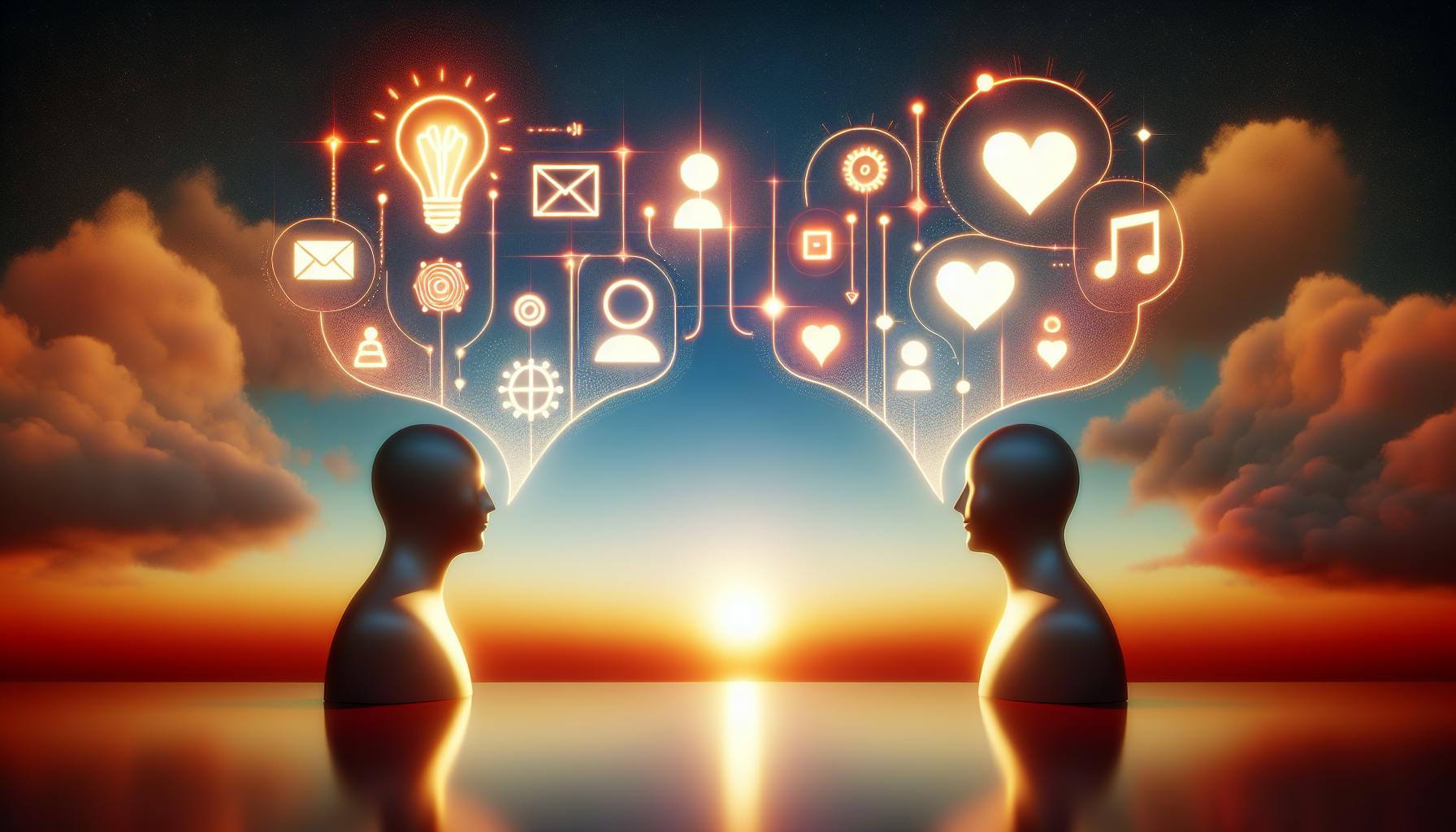With the rise of AI chatbots like ChatGPT, many are looking to create their own customized GPT models using Python.
In this post, you'll discover step-by-step tutorials for developing AI projects with Python, including building and training your own GPT model from scratch.
You'll learn essential skills like curating training data, leveraging libraries like Hugging Face, and deployment strategies to launch your own GPT chatbot or other AI application.
Introduction to AI Python Projects: Crafting Custom GPTs for ChatGPT
Creating custom GPTs for ChatGPT using AI Python projects opens up exciting possibilities for personalized chatbot experiences. As interest in generative AI continues to grow, these tutorials provide a starting point for understanding the foundations of ChatGPT and hands-on opportunities to customize it.
By the end, you'll gain practical skills for developing your own GPTs, including:
- Fundamentals of ChatGPT and generative AI models
- Advantages of customization for tailored chatbot abilities
- Essential skills and tools for AI Python project development
- Step-by-step guidance for beginners
With the right guidance, both novice and experienced coders can create specialized GPT agents for various uses cases. Let's explore what's possible!
Unveiling ChatGPT: Exploring Generative AI and Python Code Foundations
To customize ChatGPT effectively, it helps to first understand what makes it tick. ChatGPT relies on a type of machine learning called generative pre-trained transformers (GPTs).
GPTs are trained on vast datasets to generate human-like text responses. Fine-tuning them with Python code can specialize their skills for different tasks.
Libraries like Hugging Face provide pre-made GPT models to simplify this process. By tweaking the model architecture and training approach, you direct the AI to excel at specific applications.
We'll cover the Python coding patterns that make this possible, enabling you to unlock more tailored abilities from ChatGPT.
Advantages of Custom GPTs for Personalized AI Chatbot Experiences
Out-of-the-box ChatGPT aims to handle general conversational requests decently. But custom GPTs create opportunities to excel in specialized domains like:
- Industry-specific customer service
- Unique creative applications
- Niche informational search
- Personalized messaging tones
Rather than settling for a one-size-fits-all chatbot, custom GPTs let you define the ideal interactive experience for your needs.
We'll explore the process of identifying those needs and developing GPTs to match. Soon you'll have AI assistants fine-tuned for the capabilities you want.
AI Fundamentals: Skills and Tools for Successful Project Development
Before diving into code, it's important to build core skills for applied AI work. This includes:
- Python programming fundamentals
- Understanding machine learning concepts
- Developing effective prompts
- Debugging model behavior
- Deploying models responsibly
We'll provide code examples using popular tools like Hugging Face and Gradio to put ideas into practice. You'll also learn prompt engineering techniques to better guide your AI.
With these fundamentals in place, you'll have the knowledge to bring your own creative ideas to life and direct GPT behavior more precisely.
Navigating AI Python Projects for Beginners: A Starting Point
If you're new to AI development, have no fear! We'll provide step-by-step guidance tailored for beginners, including:
- Setting up an AI coding environment from scratch
- Working through introductory examples and tutorials
- Understanding key concepts and terminology
- Tips for troubleshooting errors or unexpected model behavior
- Best practices for iterative improvement
You'll gain confidence in your skills and have GPT customization examples to build on for your own projects. The beginning steps can seem intimidating, but we'll simplify the path so you can start realizing your AI aspirations.
So let's get started! With the right guidance, creating custom GPTs for ChatGPT is within your reach.
Can Python be used for AI?
Python is an extremely popular language for AI and machine learning applications due to its simplicity, vast libraries, and cross-platform capabilities. Here are some of the key reasons Python excels for AI development:
- Easy to Learn Syntax: Python has a simple, easy-to-read syntax that allows developers to write and understand code very quickly. This makes it easy for beginners to start building AI apps without getting bogged down in complex syntax.
- Extensive Libraries and Frameworks: Python has a rich ecosystem of open-source libraries like NumPy, SciPy, Keras, PyTorch, TensorFlow, Pandas, Scikit-Learn, etc. These libraries simplify otherwise complex tasks in math, science, data analysis, and machine learning.
- Rapid Prototyping Capabilities: Python supports rapid application development, allowing AI programmers to quickly test ideas and concepts without getting stuck on heavy coding. This iterative approach is ideal for complex AI projects.
- Cross-Platform Compatibility: Python code can run on any platform like Windows, Mac, Linux without needing special compilers. This makes deployment and scaling of Python-based AI apps seamless across cloud platforms.
In summary, Python's design philosophy centered around simplicity, readability and rapid prototyping makes it the perfect choice for developing AI applications, especially for beginners. The availability of high-level machine learning libraries also accelerates development.
How do I create an AI project in Python?
Creating an AI project in Python involves several key steps:
Define the Problem
First, you need to clearly define the problem you want to solve with AI. This involves articulating the specific task or decision that needs to be automated. Some examples include image classification, language translation, predicting customer churn, etc.
Collect and Preprocess Data
Next, you need to collect relevant data to train your AI model. This may involve scraping websites, accessing public datasets, or having users generate custom data. The data then needs to be cleaned and preprocessed into a format readable by machine learning algorithms.
Choose an AI Model
With your problem and data defined, you can select an appropriate AI architecture. Common models include neural networks, random forests, SVM, etc. Consider model accuracy, speed, interpretability and other factors.
Train the AI Model
Now you can train your model on the collected data so it can learn to make accurate predictions. This involves iteratively updating model weights to minimize a loss function. Training may take hours or days depending on data size and model complexity.
Evaluate and Test the Model
Once trained, rigorously test your model on holdout test data to evaluate real-world performance. Important metrics include precision, recall, F1 score, AUC, etc. Testing helps identify overfitting, bias and other issues.
Deploy the Model
With a validated model, you can deploy it into production through REST APIs, desktop apps, web interfaces and more. Optimization, scaling, monitoring and updating strategies should be considered for real-world usage.
By methodically following these key steps, you can successfully build and launch AI projects using Python. The specific implementation details will vary across use cases.
Which Python is best for AI?
Python is one of the most popular programming languages for artificial intelligence (AI) and machine learning (ML). When choosing a Python distribution for AI development, there are a few key factors to consider:
Ease of Use
Python's simple syntax and large collection of AI/ML libraries make it very beginner friendly. Distributions like Anaconda provide everything needed to get started with little setup or configuration.
Performance
For compute-intensive AI tasks, performance optimizations can make a big difference. Intel Distribution for Python delivers up to 94x faster performance for ML workloads by leveraging vectorization and multithreading.
Access to Libraries
Having access to a comprehensive set of AI/ML libraries is critical. Distributions like Anaconda come preloaded with 200+ of the most popular Python data science packages.
Environment Management
The ability to create separate conda environments makes dependency and version management much simpler when working on multiple AI projects.
Scalability
As the complexity of AI models increases, leveraging clusters or GPUs for training becomes important. Intel Distribution for Python integrates easily with distributed computing tools like Dask and Spark.
Overall, Anaconda's combination of simplicity, preinstalled libraries, and environment management make it a top choice for getting started with AI using Python. As projects grow, performance-optimized distributions like Intel Python become more beneficial. The large Python ecosystem provides a distribution for practically any AI use case.
sbb-itb-b2c5cf4
How to do a AI project?
Artificial intelligence (AI) projects require careful planning and execution across several key steps:
Define a Goal
The first step is to clearly define the goal of your AI project. What problem are you trying to solve or what function are you trying to enable with AI? Common AI project goals include building a chatbot, making predictions, automating tasks, etc. Clearly scoping the goal will guide the rest of the project.
Gather and Clean the Data
Most AI projects rely on quality data. Once you define the goal, start gathering relevant datasets. Then "clean" the data by handling missing values, duplicates, formatting issues etc. Proper data preparation is crucial for model performance.
Create the Algorithm
With goal and data ready, it's time to create the AI model. For beginners, start with simple algorithms like linear regression or random forests. As you advance, explore neural networks and deep learning. The algorithm will learn patterns from data to accomplish the defined goal.
Train the Algorithm
Training refers to showing several examples from prepared datasets to the algorithm for it to learn correlations and make predictions. Training techniques like supervised, unsupervised and reinforcement learning are used based on the goal. Sufficient training is key for optimal model performance.
Deploy the Final Product
Once the model is trained well per metrics, integrate it into applications, devices or websites for real-world usage. Plan scalable deployment on cloud or on-premise infrastructure. Monitor and update models periodically.
Following this step-by-step framework will set your AI project up for success. Define clear goals, prepare quality data, choose the right algorithm, provide comprehensive training, and plan robust deployments.
Step-by-Step Tutorials for Developing GPT AI Projects with Source Code
Detailed tutorials providing a step-by-step approach to building GPT AI projects, complete with source code examples and best practices.
Assembling Training Data for AI Python Projects with Source Code
When starting an AI Python project, one of the most important steps is assembling high-quality training data. This data is crucial for teaching your model the desired behaviors and capabilities. Here are some best practices for sourcing and preparing training data with accessible source code:
- Leverage open datasets whenever possible. Many academic and community datasets are available under permissive licenses. These can serve as a strong starting point.
- Web scrape additional data using Python libraries like BeautifulSoup and Selenium. Make sure to follow site terms and check robots.txt permissions.
- Clean and preprocess data thoroughly. Format inconsistencies, duplicate entries, and irrelevant samples will degrade model performance.
- Structure data using simple formatting like CSV files and store it efficiently for easy loading during training.
- Provide explicit source code examples for programmatically loading and manipulating training data. This improves reproducibility.
Following these steps will produce a clean training dataset with included source code - a great foundation for custom AI Python projects.
Customizing GPT Architectures Using the Hugging Face Library
The Hugging Face Transformers library provides easy access to state-of-the-art models like GPT-3. We can leverage this tool and Python to customize architectures for our exact use case:
- Import base GPT models from Hugging Face's model hub to bootstrap development. Useful starting points include GPT2, GPT-J, and GPT Neo.
- Determine task-specific model hyperparameters - vocabulary size, number of parameters, etc. These optimize the model architecture.
- Adjust tokenizer to best handle our custom dataset's formatting quirks and out-of-vocabulary words.
- Freeze lower model layers during fine-tuning to accelerate the process and stabilize training.
- Add task heads to base GPT to create specialized outputs tailored to our needs.
Following this process produces a tuned GPT architecture well-suited to our unique projects. The Hugging Face Python integration makes this achievable without needing to build models from scratch.
Training, Testing, and Evaluating GPT Models with Python
With customized GPT architecture and quality training data, we can leverage Python to train performant AI assistants:
- Split data into train (80%), validation (10%) and test (10%) sets. This supports proper evaluation.
- Use Python machine learning frameworks like PyTorch to iterate through data batches, updating model weights through backpropagation.
- Assess ongoing progress with validation data. If performance stops improving, stop training to prevent overfitting.
- Test final model by having it predict or generate outputs based on test set. Compare computer and human evaluations.
- Analyze quantitative results from testing. Precision, recall and F1 provide objective performance metrics.
- Review qualitative aspects by manually inspecting model outputs. Evaluate real-world usefulness.
This rigorous methodology produces GPT models that are accurately measured for reliability and performance before being integrated into applications.
Deployment Strategies: From Python Code to Production
Once properly trained and tested, our GPT model can be deployed to create user-facing AI products:
- Containerize model using Docker for portability across environments. This simplifies deployment.
- Build Python prediction code into FastAPI web framework. This creates performant HTTP API endpoints.
- Host web app on cloud platforms like AWS, GCP, or Azure. Managed Kubernetes simplifies autoscaling.
- Monitor live production traffic and logs. Watch for issues like degraded response latency or unusual errors.
- Regularly update models by iteratively training on new data. This keeps performance current.
Following modern DevOps methodologies, we can smoothly transition our AI Python code into robust and practical applications available to users worldwide.
AI Python Projects on GitHub: Real-World GPT Customization Examples
GitHub hosts a vibrant community of AI and machine learning developers who actively share and collaborate on open-source projects. This section highlights some of the most interesting GPT customization projects found on GitHub, providing practical examples and insights that can inform your own AI Python project development.
Top 10 Artificial Intelligence Projects: GPT Edition
Here is a handpicked selection of 10 high-quality GitHub repositories showcasing innovative artificial intelligence projects focused on customizing and extending GPT models:
- GPT-3 Explorer - Interactively probe the capabilities of GPT-3 models through a user-friendly web interface (source code)
- ChatGPT Telegram Bot - Deploy a ChatGPT instance as a Telegram chatbot (source code)
- GPT-Neo Dungeon Master - Text-based AI dungeon master for tabletop gaming (source code)
- LangChain Library - Modular library for chaining multiple AI models together (source code)
- GPT-Index - Semantic search engine powered by GPT-3 (source code)
- GPT-3 Paper Writer - Automated academic paper generator (source code)
- StyleGPT - Control the style and tone of GPT-3 model outputs (source code)
- GPT-3 Codex - GPT-3 model fine-tuned on public code (source code)
- Neural Photo Editor - Image generation model with intuitive paint interface (source code)
- Deep Learning Models Hub - One-stop repository of implementations of popular deep learning architectures (source code)
The projects above demonstrate some of the most creative applications of fine-tuned GPT models across diverse domains, from conversational AI to semantic search and creative workflows. They can provide inspiration as well as code patterns to adapt for your own AI Python projects.
Innovative GPT-4 AI Python Projects with Source Code
As one of the most advanced language models developed by Anthropic, GPT-4 promises to push the boundaries of what's possible with generative AI. Here are some standout open-source GPT-4 projects on GitHub:
- Claude GPT-4 - Unofficial implementation of a 4-billion parameter GPT model compatible with the GPT-3 API (source code)
- Constitution GPT-4 - GPT-4 model fine-tuned on US legal documents and case law (source code)
- Philosopher GPT-4 - GPT-4 model trained to discuss philosophy and ethics (source code)
- GPT-4 Paper Writer - Automated academic paper generator powered by GPT-4 (source code)
- GPT-4 Codex - GPT-4 model fine-tuned on public code (source code)
These projects demonstrate innovative ways GPT-4 can be customized and applied to specialized domains using transfer learning and fine-tuning techniques. The publicly available source code serves both as inspiration and a starting point for developing your own GPT-4 powered AI applications.
Specialized GPTs for Enhanced ChatGPT Experiences
While ChatGPT provides a remarkably capable conversational AI assistant out of the box, customizing and tailoring GPT models can further enhance ChatGPT's skills for specific applications:
- Legal GPT - GPT model fine-tuned on legal documents and case law to serve as a virtual legal assistant (source code)
- Doctor GPT - GPT model trained on medical literature and patient conversations to provide enhanced diagnostics (source code)
- Teacher GPT - Virtual teaching assistant GPT model for K-12 education (source code)
- Therapist GPT - GPT model for counseling and mental health conversations (source code)
- Finance GPT - Conversational AI to provide personalized financial planning advice (source code)
These specialized GPT implementations demonstrate how targeted fine-tuning can augment ChatGPT with domain-specific knowledge and communication skills relevant for professional services and advising.
Exploring LangChain and GPT Researcher Project Implementations
To further enhance ChatGPT, developers are connecting complementary AI models together using frameworks like LangChain and leveraging Anthropic's GPT Researcher model:
- LangChain Orchestrator - Modular framework for chaining multiple AI models (source code)
- ChatGPT + DALL-E Explorer - Generate images from ChatGPT prompts using DALL-E (source code)
- GPT Researcher Assistant - Unofficial implementation of Anthropic's GPT Researcher model (source code)
- Claude GPT-4 + Codex - Blend conversational and programming skills by coupling GPT-4 with Codex (source code)
By strategically combining different AI model strengths using LangChain and GPT Researcher, developers are creating more versatile AI assistants tailored for specific use cases. The projects above provide code patterns and inspiration for leveling up your own ChatGPT customization efforts.
Ethical Considerations in AI Python Projects: AI Ethics and AI Fundamentals
AI Python projects have incredible potential to benefit society, but also carry risks if not developed responsibly. Assessing potential societal impacts, ensuring transparency, evaluating bias, and engineering ethical prompts are all critical for the safe, fair, and beneficial development of AI systems.
Assessing the Societal Impact of AI Python Projects
When developing an AI Python project, it's important to carefully assess its potential societal impact, both positive and negative. Some key considerations include:
- Who will be impacted by this project, and how? Pay special attention to marginalized groups.
- Does the project reinforce or mitigate existing biases and inequities?
- How could the project be misused, and what safeguards are in place?
- Does the project raise issues around privacy, consent, or transparency?
Proactively addressing these concerns through impact assessments and community engagement can help guide projects toward more ethical outcomes.
Ensuring Transparency and Explainability in AI Systems
Transparency and explainability are crucial for building trust in AI systems. Some best practices include:
- Clearly documenting system capabilities, limitations, and training data
- Making system architectures openly accessible for inspection
- Implementing explainability methods like LIME or SHAP to understand model behavior
- Enabling human-in-the-loop collaboration and feedback
By making AI systems more interpretable, developers can better monitor for unfairness, errors, or unintended consequences.
Strategies for Bias Evaluation and Mitigation in GPT Models
As generative models like GPT-3 continue to advance, evaluating and mitigating bias is critical. Some effective strategies include:
- Carefully screening training data and fine-tuning datasets
- Testing models with bias probes and adversarial datasets
- Implementing techniques like sentiment polarity flipping to reduce associative bias
- Monitoring model behavior during production to catch emerging issues
- Enabling user reporting of model unfairness or toxicity
Taking a proactive, iterative approach to bias evaluation enables safer, more ethical GPT applications.
Prompt Engineering and AI Ethics in Project Development
How users interact with AI systems depends heavily on prompt engineering. Some ethical considerations around prompts include:
- Testing prompts extensively before release to check for potential harms
- Implementing prompt guidelines that encourage safe, fair behavior
- Enabling user feedback to improve prompt safety and quality
- Monitoring prompts during use to check for misuse potential
- Empowering users to craft prompts that meet their needs and values
Responsible prompt engineering allows developers to shape more trustworthy, beneficial user experiences.
By deeply integrating ethics into the AI project lifecycle - from design and testing to release and monitoring - developers can unlock AI's potential while proactively avoiding pitfalls. Keeping humans in the loop and centering fairness, explainability, and transparency should guide all ethical AI Python projects.
Conclusion: Harnessing the Power of Custom GPTs in AI Python Projects
Recap: The Transformative Potential of Custom GPT Development
Custom GPT development allows us to create AI assistants tailored to our specific needs. By fine-tuning language models like GPT-3, we can build bots that understand our data and terminology better than off-the-shelf solutions. This leads to more accurate responses and higher user satisfaction.
Additionally, customization unlocks more advanced use cases like summarization, classification, and generation within specific domains. As models continue to grow in size and capabilities, custom GPTs will only become more versatile and integral in day-to-day applications.
Essential Skills for Aspiring AI Python Project Developers
To build your own GPT-powered apps and services, focus on developing skills in:
- Python programming: Learn Python libraries like Hugging Face Transformers to interface with models.
- Prompt engineering: Master the art of prompt formulation to coax helpful responses from models.
- Web development: Create web apps with Streamlit and Hugging Face Spaces to easily deploy projects.
- Machine learning: Understand techniques like fine-tuning to customize models to your use case.
With proficiency in these areas, you'll have the tools to bring your ideas to life and share them with the world.
Launching Your First AI Python Project with GPT: Practical Tips
Starting an AI project can seem daunting, but breaking it down into simple steps makes it very achievable:
- Define a clear goal and user needs for your bot.
- Use an existing GPT model from Hugging Face or train a small custom model.
- Build a basic Python script and test it with different prompts.
- Create a web interface with Streamlit for easy interaction.
- Deploy to Hugging Face Spaces to share your work!
Leverage starter notebooks and templates to speed up boilerplate code. Stay motivated by imagining who your project can help!
Exploring Hugging Face Streamlit Space for GPT Project Deployment
Hugging Face Spaces makes deploying AI apps simple, with free hosting and global CDN to handle traffic. It directly integrates with Streamlit for zero-config deployment.
Spaces lets you easily monitor app analytics to refine prompts and models. You can share access through public links or private invites.
With active community support and pre-built templates, Hugging Face Spaces lets you focus on creating instead of dev ops. It's the perfect launchpad for your first GPT web app!