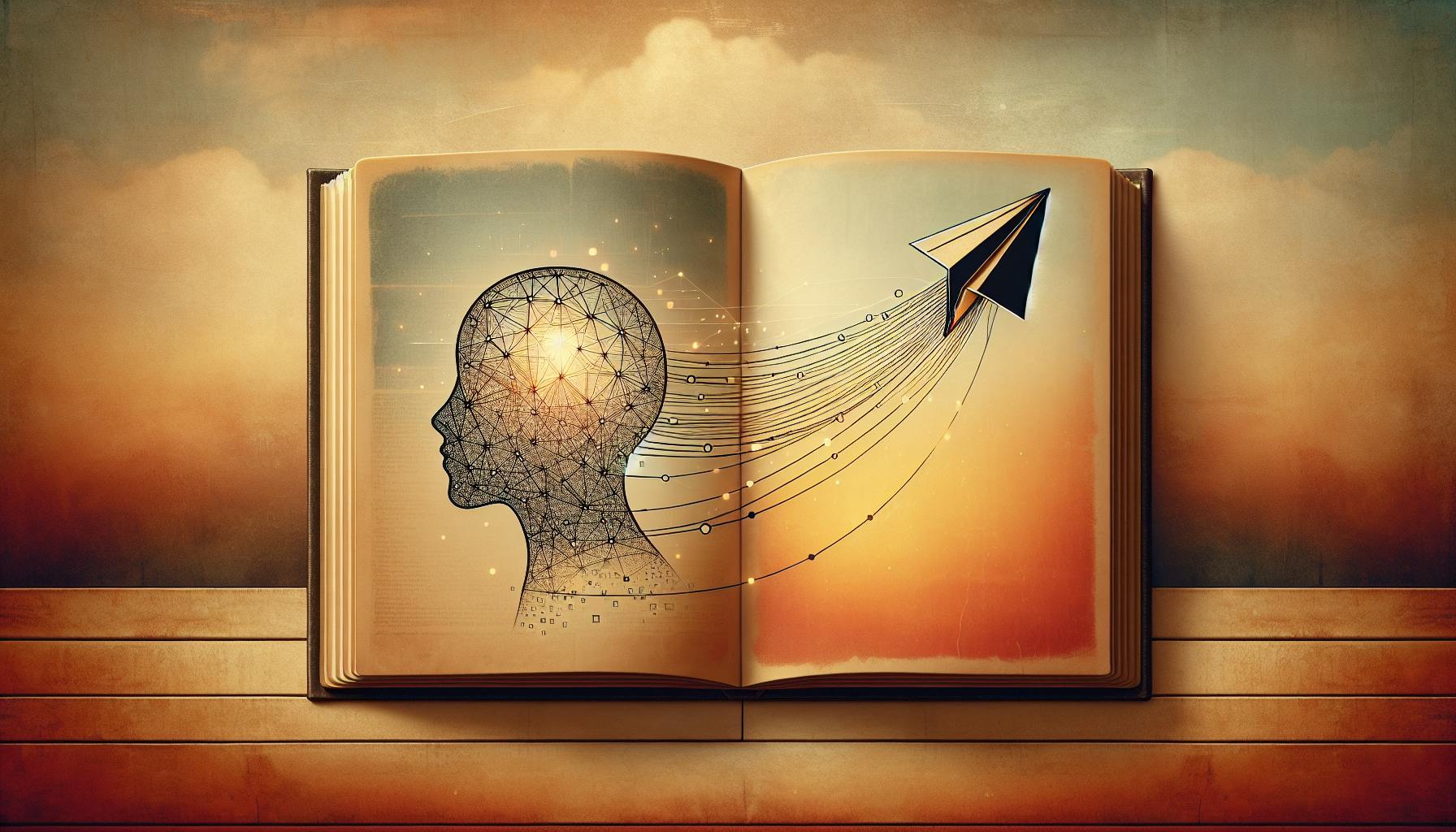Creating an AI chatbot that has natural conversations is difficult. Most people would agree that out-of-the-box chatbots sound robotic and lack personality.
With some simple customizations, you can transform an AI chatbot into a more personable and industry-specific conversationalist. This article will teach you expert techniques to tailor your chatbot's responses for a truly engaging experience.
You'll learn prompt engineering fundamentals to match your chatbot's tone and terminology. We'll cover integrating external data sources and services for more contextual discussions. By the end, you'll have the skills to evaluate and refine your chatbot for optimal performance.
Introduction to AI Chat Writing Customization
AI chat writing refers to the ability for AI chatbots to generate human-like conversations using natural language processing (NLP) and machine learning. A key benefit is the ability to customize these AI chat experiences to align with specific user needs and preferences.
Customization allows for more personalized and tailored conversations that sound more natural. For example, you can adjust an AI chatbot's personality, tone of voice, level of knowledge about certain topics, and more.
Exploring the Fundamentals of Conversational AI Chatbots
At their core, AI chatbots rely on NLP and machine learning to understand natural language inputs and respond appropriately. Key capabilities include:
- Text processing to extract meaning and intent from user messages
- Contextual awareness to follow the flow of a conversation
- Generative language models to produce human-like responses
- Continuous learning from conversations to improve over time
These fundamentals power the interactivity and customizability of AI chat experiences.
Essential AI Features for Personalized Chat Experiences
Some key AI features that enable personalized chatbot experiences are:
- Adjustable personality - The chatbot can exhibit different traits like humor, empathy, formality etc. based on the user's preferences.
- Customizable knowledge base - The information and topics the chatbot can discuss can be tailored to specific domains.
- Configurable tone of voice - The language style, complexity, emotion etc. expressed by the chatbot can be adjusted.
- Relevant memory - The chatbot can remember context and details from prior conversations with a user.
Leveraging these features allows creating AI chat experiences aligned to individual needs.
Is there a free AI chatbot?
Zapier's free AI Chatbot tool provides a great option for creating your own AI-powered chatbot without any costs. Here's a quick overview of its key capabilities:
- Easy Bot Building: Zapier has a simple graphical interface that lets you visually build your chatbot's conversation flows. No coding required.
- Pre-made Templates: Choose from several pre-made chatbot templates for common use cases like customer support, lead generation, FAQs, and more. Customize them to your needs.
- GPT-3 Integration: Leverage the power of OpenAI's GPT-3 to enable advanced natural language conversations.
- Zapier Integrations: Connect your chatbot to over 3,000+ business apps with Zapier's integration options. Get notifications, log conversations, and more.
- Hosted Chat Widget: Embed your AI chatbot easily on your website with the self-hosted chat widget.
So if you're looking to create a capable yet free AI chatbot, Zapier's offering is definitely worth checking out. The pre-made templates and GPT-3 integration provide a quick way to build AI conversational experiences at no cost.
While there are limitations like lack of telephony channels, no analytics, and capped monthly conversations in the free tier, it's a great way to get started building and testing chatbots. And if needed, reasonably priced paid plans are available to upgrade capabilities.
What is the best AI chat writer?
When looking for the best AI chat writer, there are a few top options to consider that can help personalize and streamline writing tasks:
GrammarlyGO
GrammarlyGO is an excellent overall choice that offers robust grammar and style checking to help improve writing quality. Some key features include:
- Advanced grammar, punctuation, and spell checking
- Tone adjustments to match different styles
- Plagiarism detection
- Readability metrics to improve clarity
- Fluency edits for clear, cohesive writing
GrammarlyGO works well for general writing needs across personal, academic, and professional contexts. It's easy to use and provides helpful feedback to level up writing.
Anyword
If you need an AI writing assistant tailored specifically for marketing copy and content, Anyword is a top pick. It provides:
- Content ideas and outlines
- Data-driven headline and meta description suggestions
- Tone personalization for brand voice
- SEO optimization checks
- Integrations with popular marketing tools
Anyword streamlines content creation for marketers through its robust AI capabilities and customization.
Articleforge
Articleforge offers a unique AI article writer that's ideal for bloggers and website owners using WordPress. Standout features include:
- Custom article generation
- Metadata creation for SEO optimization
- Automatic keyword integration
- Media asset creation (images, infographics)
- Scheduling and publishing capabilities
By integrating directly with WordPress, Articleforge makes article writing, optimization, and promotion simple.
Jasper
For longer form writing projects, Jasper provides an advanced AI assistant to help from research to final edits. Key features:
- Custom outlines and idea generation
- Intelligent research for citations and sources
- Readability scoring and text expansion
- Copy editing and proofreading
- Document summarization
Jasper excels at long form writing across research papers, essays, articles, and more through its end-to-end writing support.
There are many great AI writing tools available today for different needs and use cases. Consider core capabilities vs industry/platform-specific integrations to determine the best fit. Testing out free trials can also help evaluate which chat writer aligns best with individual preferences.
How do you write a chat AI?
Writing a chat AI can seem daunting, but with the right tools it's very achievable. Here are the key steps to follow:
Use a Chatbot Library
The easiest way to get started is to use a Python chatbot library like ChatterBot. This handles a lot of the complexity for you.
To install ChatterBot:
pip install chatterbot
Then import it:
from chatterbot import ChatBot
Create and Name Your Chatbot
Next, create an instance of the ChatBot class to initialize your bot:
chatbot = ChatBot(
'MyChatBot'
)
Give your bot a name to make it feel more personalized.
Train Your Chatbot
Out of the box, your chatbot won't be very smart. You need to train it by providing examples of conversations.
The simplest approach is to load a predefined training corpus. This contains common conversations to get you started:
from chatterbot.trainers import ChatterBotCorpusTrainer
trainer = ChatterBotCorpusTrainer(chatbot)
trainer.train("chatterbot.corpus.english")
Keep training your bot with more niche conversations from your industry to make it more specialized.
Test Your Chatbot
Now you're ready to test it out in your Python code:
response = chatbot.get_response("Hello!")
print(response)
Keep tweaking your bot until you're happy with how intelligently it responds.
With the fundamentals handled by the library, you can focus on personalizing your chatbot to have natural conversations.
Is there a free AI writer?
Yes, there are a few free AI writing tools available:
- ChatGPT: ChatGPT is a conversational AI chatbot from OpenAI. The free research preview allows you to have natural conversations and ask ChatGPT to write content for you. It can write high-quality content on a wide range of topics.
- Jasper: Jasper is a free AI writing assistant that can generate blog posts, emails, social media captions, and more. It has a simple interface where you enter a writing prompt and Jasper returns written content.
- Shortly Read: Shortly Read is a free summarization tool that can condense articles, documents, and webpages down to key points. This allows you to quickly get an overview of information before deciding if you want to read further.
- Google Docs Smart Compose: Google Docs has a Smart Compose feature that suggests completions for your sentences as you type. It uses AI to improve writing flow and cut down on typing.
The main limitations of free AI writing tools are lack of advanced features, limited word counts, and less control over content. Paid options provide more customization, higher word counts, and integration with other software. But free tools can still be very useful for basic writing assistance.
When using any AI writing tool, it's important to carefully review the generated content before publishing. AI tools may occasionally produce incorrect facts or awkward phrasing. However, they can save a significant amount of time by providing an initial draft to build upon.
Selecting the Right AI Chat Writing Generator
Choosing the best AI chat writing platform can be tricky with the variety of options available. When selecting an AI chat generator, there are a few key factors to consider:
Navigating the OpenAI Playground for Customization
OpenAI Playground allows you to easily customize AI experiments without needing to code. Here are some tips for using it:
- Upload a dataset to train a model on specific data like industry jargon or character voices. This creates a more tailored chat experience.
- Adjust model parameters like temperature, top-p sampling, etc. to control the creativity vs. consistency tradeoff.
- Enable fine-tuning to further specialize the model with custom data.
- Use prompt engineering to carefully frame questions and guide the chatbot's responses.
With some experimentation, you can develop AI assistants specialized for different applications.
Evaluating ChatGPT Alternatives and AI Generators
While ChatGPT offers strong language capabilities, other tools have unique strengths:
- Character.AI focuses on developing persistent character AI personalities with memory and emotional intelligence.
- DeepAI specializes in creative writing and ideation rather than factual conversations.
- Industry-specific GPT models fine-tuned on niche datasets can also provide more targeted performance.
Consider use cases, pricing, and customization needs when deciding between alternatives. Testing different platforms to compare capabilities is recommended.
In the end, combining multiple AI tools can enable even more custom experiences catered to specific needs. The AI ecosystem keeps rapidly evolving with new opportunities for personalization.
sbb-itb-b2c5cf4
Crafting a Unique AI Chat Writing Template
Customizing an AI chatbot's responses can help create a more personalized and engaging conversation. Here are some tips on fine-tuning your chatbot's tone and personality:
Adjusting Conversational Style for Personal AI
You can tweak your chatbot's conversational style to align better with your preferences:
- Formal vs casual: Adjust formality levels by modifying word choice, sentence structure complexity, etc. For a more casual bot, use contractions (can't, don't) and simpler words.
- Professional vs friendly: Professional bots use industry jargon while friendly ones use simpler language. Mix both for an approachable professional tone.
- Serious vs humorous: Humor humanizes bots but should be used judiciously. Pepper some lighthearted jokes once rapport is built.
- Other styles: Customize metaphors, analogies, empathy levels, curiosity, storytelling ability etc.
Experiment with these levers to land on a style you enjoy.
Tuning Emotional Responses in Chat with AI Characters
Emotion tuning helps the AI chatbot respond more appropriately to different situations:
- Adjust empathy levels to determine how much it sympathizes and relates to you. High levels may be comforting but low could feel detached.
- Modify sensitivity to handle offensive comments gracefully without overreacting. High sensitivity risks being easily offended.
- Set anger thresholds for an appropriate tolerance level before getting visibly frustrated. Too low could make it appear temperamental.
- Vary emotional range from excited, happy, calm, sad. Increased range makes interactions more lifelike.
With the right emotional tuning, your chatbot won't seem one-dimensional and responses stay relevant to context. Monitor and tweak based on chatbot reactions during testing.
Incorporating Industry-Specific Jargon with AI Text Generators
Integrating industry jargon into AI chat writing can make conversations feel more natural and tailored to specific domains. Here are some tips:
Uploading Relevant Training Data for AI Chat Writing
- Compile datasets of text from your industry, including research papers, articles, support documents, etc.
- Upload these to AI model training platforms like Anthropic, Cohere, or Google Cloud.
- Retrain language models on this data so they become fluent in industry terminology.
For example, a medical chatbot could ingest journals, case studies, and textbooks to learn medical lingo.
Mastering Prompt Engineering with Google AI's Prompt Tuning Guide
- Use techniques like prompt tuning and chaining to focus the AI's responses.
- Tuning guides the AI to answer prompts correctly before deployment.
- Chaining prompts together narrows the scope through a series of follow-ups.
Prompt: "Explain the diagnosis and treatment plan for a patient with symptoms x, y and medical history z."
Chain: "What lab tests would you order?"
This focuses the AI on explaining just the lab tests it would recommend.
By uploading niche training data and engineering focused prompts, you can develop AI writing assistants with specialized domain knowledge.
Integrating External Tools and Services for Enhanced AI Chatting Experience
Integrating external tools and services into an AI chatbot can significantly enhance the conversational experience for users. Here are some tips for connecting your chatbot to additional data sources and workflows:
Linking AI Chatbots to Knowledge Bases
- Create integrations to connect your chatbot to FAQ databases or documents to provide more accurate and helpful responses to users' questions.
- Use API connections to query knowledge bases in real-time during a conversation. This allows the chatbot to pull updated data on-demand.
- Set up webhook integrations from the chatbot to knowledge base sites to automatically index new content as it gets added over time.
Enabling Service Integrations for Conversational AI Chatbot
- Allow users to query 3rd party services from within the chat by using API hooks to connect the chatbot to external apps and data sources.
- Build chatbot skills that let users initiate actions in other systems. For example, placing an order, scheduling a meeting, or launching a workflow.
- Implement single sign-on so users can securely access multiple tools through one chatbot login session.
Leveraging outside data sources, documents, and apps enables an AI chatbot to provide a fuller range of services to users in a seamless conversational interface.
Evaluating and Iterating Customizations for AI Chat
As you customize your AI chatbot's responses, it's important to properly test and refine its performance. This ensures it provides an optimal experience for your users over time.
Benchmarking Conversational AI Against Use Cases
When evaluating customizations to your chatbot, begin by defining key user scenarios and use cases. For example:
- Common questions customers may ask
- Industry terminology they may use
- Types of requests they will make
Then, test your chatbot against these benchmarks by having it respond to sample conversations.
Assess if the responses:
- Accurately address the user's question or request
- Sound natural given the dialogue context
- Use appropriate vocabulary and terminology
Look for areas needing improvement and iterate on custom prompts and fine-tuning. Retest periodically to measure ongoing progress.
Monitoring Feedback in Live Environments
Once your customized chatbot is live, gather direct feedback from real users over time.
Useful ways to collect feedback include:
- In-app surveys and ratings
- User comments and suggestions
- Monitoring chat transcripts
- Social media reactions
Look for trends indicating consistent issues or opportunities to better tailor responses. Use this to guide incremental customizations and improvements.
By continually evaluating performance and incorporating user feedback, you can refine your AI chatbot to better suit evolving usage patterns and expectations. This helps provide users with the most relevant, personalized experience possible.
Ensuring Responsible AI Conversations with Ethical Considerations
As AI chatbots become more advanced, it's important we ensure they operate responsibly and ethically. Here are some tips on mitigating potential issues:
Checking for Potential Harms in AI Chat Writing
- Test chatbots extensively before deployment to uncover harmful biases. Look for unfair stereotyping, toxicity, or factual inaccuracies that could misinform users.
- Use diverse datasets and test groups to catch issues that only impact certain demographics. Being inclusive helps build more equitable AI.
- Probe the knowledge boundaries of chatbots - where do they display uncertainty or make mistakes? Identify areas that need additional training data.
Implementing Safeguards and Oversight for Chatbots
- Have human reviewers monitor a sample of chatbot responses to flag inappropriate content. This provides quality control and oversight.
- Build in confirmation checks where chatbots admit uncertainty on sensitive topics and refer users to human representatives if needed.
- Allow user feedback channels to report issues and enhance transparency. Being responsive to concerns builds public trust.
- Have an ethics review board oversee chatbot development, auditing for issues and guiding best practices as the technology evolves.
Responsible AI is key for earning user trust and preventing real-world harms. By proactively checking for biases and implementing safeguards, we can unlock the benefits of AI chatbots while protecting vulnerable groups. Ongoing oversight and adaptation is critical as this rapidly changing technology continues maturing.
Leveraging Educational Resources for AI Chat Writing Expertise
As AI chatbots become increasingly sophisticated, it's important for users to develop strong prompt engineering skills. Resources like Hugging Face's Prompt Engineering Course and Element AI's Prompt Engineering Blog offer invaluable guidance on crafting effective AI chat prompts.
Learning from Hugging Face's Prompt Engineering Course
Hugging Face's Prompt Engineering Course covers key concepts like:
- Prompt anatomy - Understanding the different components of a prompt and how they impact model behavior
- Prompt iteration - Techniques for efficiently testing and refining prompts
- Prompting best practices - Guidelines for writing high-quality prompts tailored to your use case
By completing this course, you'll gain practical prompt engineering skills applicable to any AI chatbot.
Gleaning Insights from Element AI's Prompt Engineering Blog
Element AI's Prompt Engineering Blog features regular contributions from industry experts. Recent posts have explored topics like:
- Leveraging prompt templates to jumpstart prompt writing
- Crafting prompts focused on specific personalities or emotional tones
- Testing prompts with model feedback to quickly gauge effectiveness
Following these tips from seasoned professionals helps you stay on top of the latest prompt engineering trends and produce prompts optimized for your needs.
Investing time into building prompt writing expertise pays dividends when customizing your AI chatbot's behavior and capabilities. Structured learning resources like Hugging Face's course and Element AI's blog offer efficient ways to develop this valuable skill.
Conclusion and Key Takeaways
Customizing AI chat writing can lead to more engaging and productive conversations. Here are some key takeaways:
Summarizing the Path to Custom AI Chat Writing
- Define your goals and target users upfront to guide customization
- Focus prompts on narrow, specific areas of knowledge
- Test frequently and refine prompts based on results
- Leverage prompt engineering resources to optimize prompts
The Future of AI Chat Writing: Trends and Predictions
- More user control over fine-tuning AI models for personalized performance
- Advances in few-shot learning to quickly customize models
- Growth of prompt engineering platforms and communities
- Models dynamically updating based on user feedback during chats
In summary, thoughtful prompt engineering is key to customizing AI chatbots to align with user needs. As the technology continues advancing, the customization process will become increasingly accessible and dynamic.