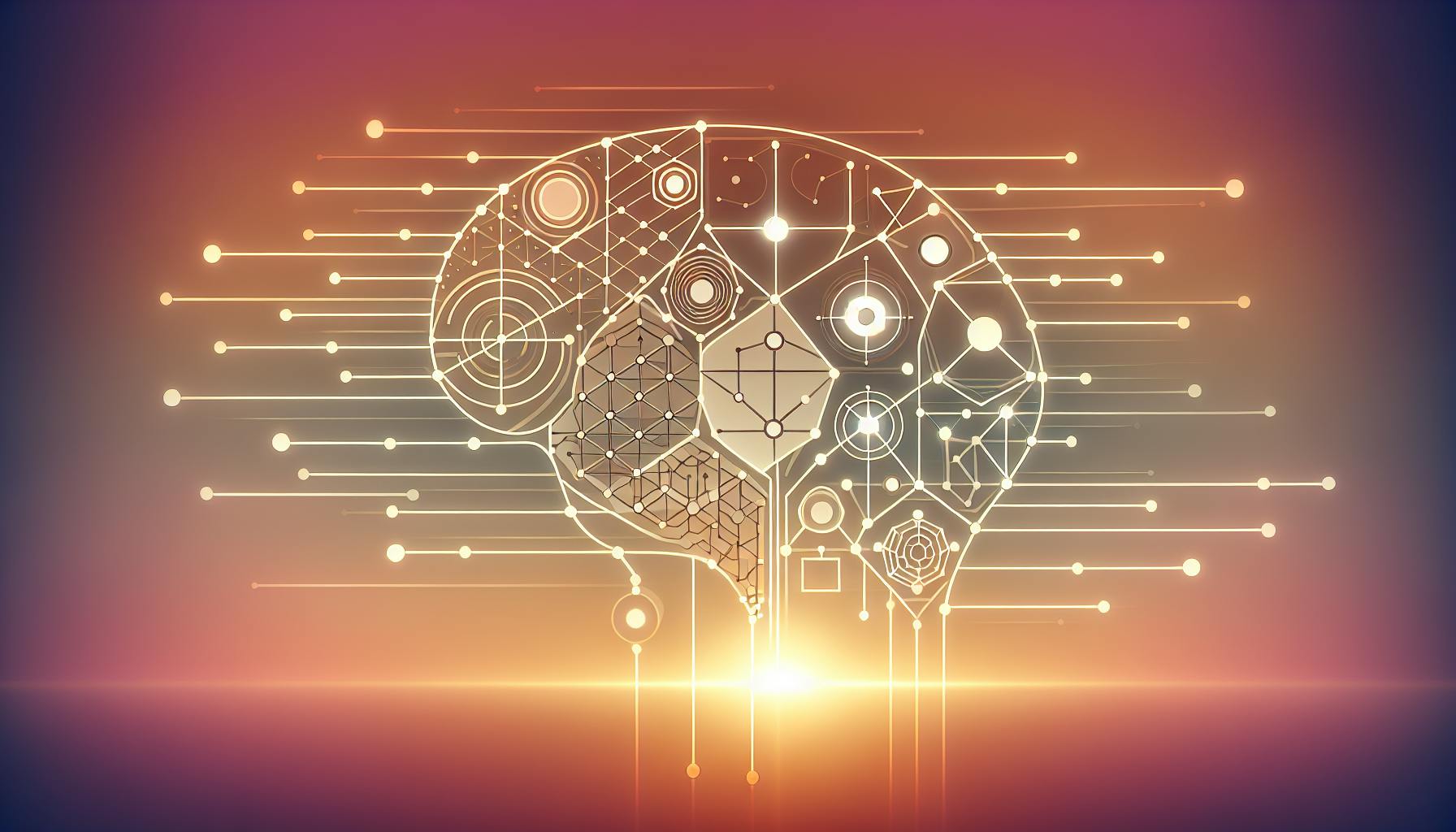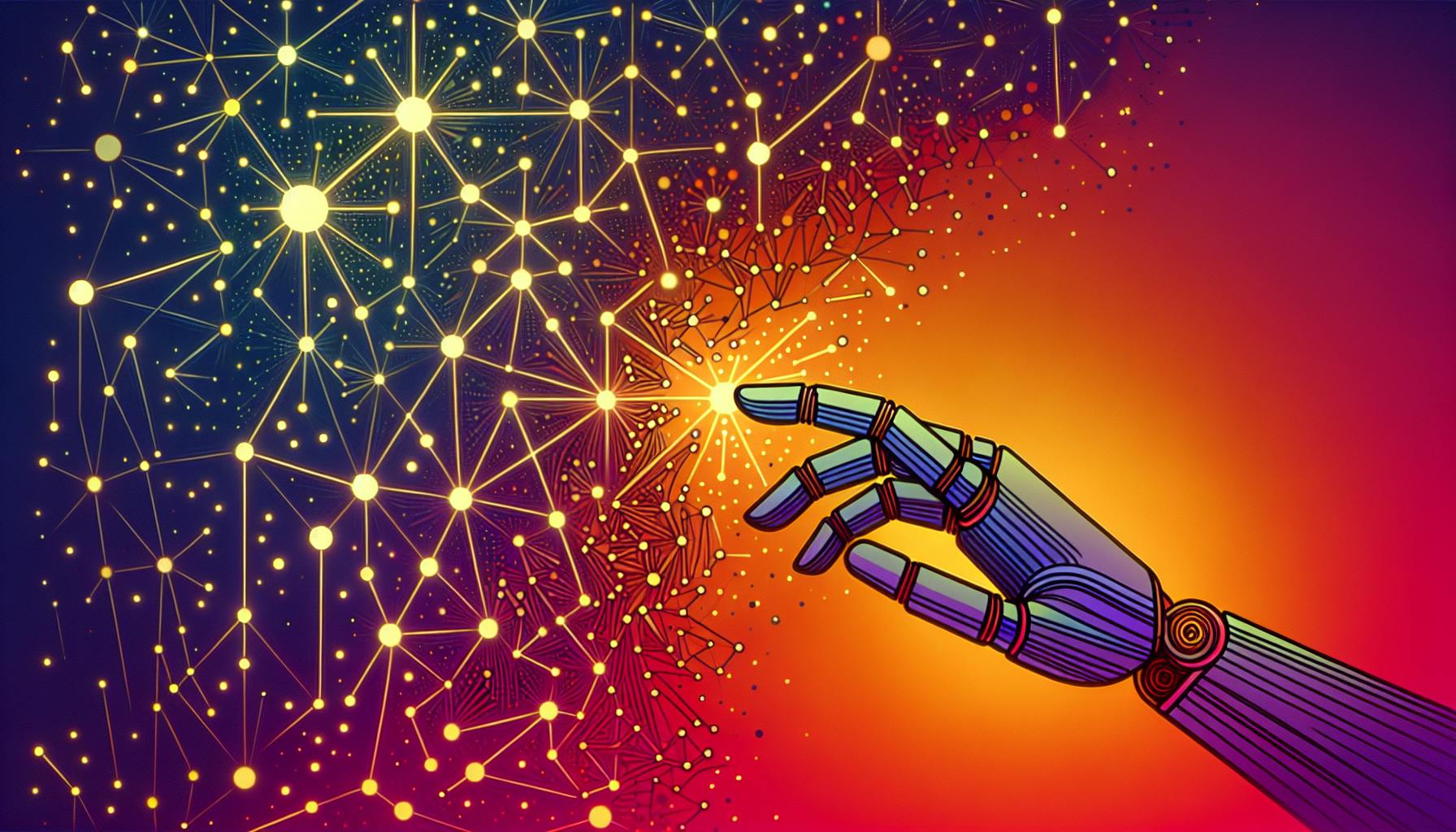Integrating Stripe and ChatGPT enables businesses to provide seamless payment experiences through conversational AI. This guide covers:
-
Benefits of Integration
-
Enhanced user experience with conversational payment flows
-
Streamlined payment processes and reduced cart abandonment
-
Increased conversion rates and revenue growth
-
Personalized customer support via chatbot conversations
-
Scalable infrastructure for business growth
-
-
Prerequisites
-
Setting up a Stripe account with API keys
-
Preparing the ChatGPT interface for payment processing
-
Understanding payment gateway and chatbot integration basics
-
-
Integration Steps
-
Use Integrately for easy, no-code integration
-
Customize the payment flow within the chatbot
-
Implement and thoroughly test the integration
-
-
Enhancing the Payment Experience
-
Setting up products and services in Stripe
-
Designing a user-friendly payment flow
-
Troubleshooting and error handling
-
-
Testing and Going Live
-
Testing with Stripe's sandbox environment
-
Monitoring and validating payments
-
Transitioning to live operations
-
By following this guide, businesses can leverage the power of Stripe and ChatGPT to create a cutting-edge payment gateway that delights customers and drives growth.
Related video from YouTube
Prerequisites for Integration
Before integrating Stripe with ChatGPT, you need to set up a few things to ensure a smooth and effective setup. This section outlines the necessary steps and requirements to get started.
Setting Up Your Stripe Account

To integrate Stripe with ChatGPT, you need a Stripe account with the necessary API keys. If you don't have a Stripe account, follow these steps:
1. Create a Stripe account: Sign up for a Stripe account on their official website. 2. Verify your email address: Verify your email address and set up your account details. 3. Get your Stripe API keys: Obtain your Stripe API keys, which will be used for integration.
Preparing Your ChatGPT Interface
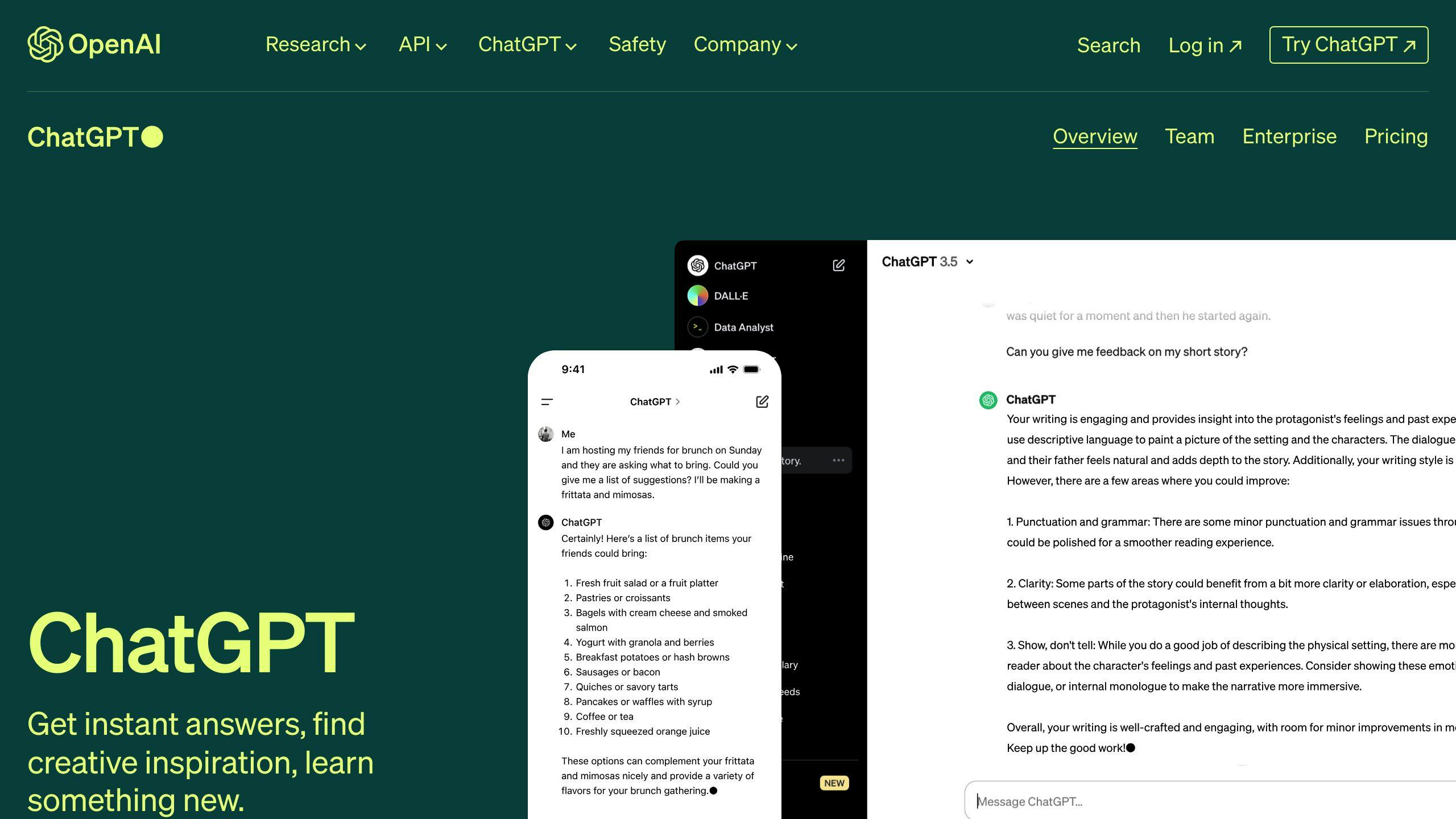
To prepare your ChatGPT interface for payment processing, follow these steps:
-
Familiarize yourself with ChatGPT: Learn about ChatGPT's conversational AI capabilities and how they can be used for payment processing.
-
Set up custom GPTs: Set up custom GPTs tailored for financial transactions to ensure seamless conversations.
-
Configure your ChatGPT interface: Ensure your ChatGPT interface is configured to handle payment-related queries and transactions.
Understanding Integration Basics
Before integrating Stripe with ChatGPT, it's crucial to understand the fundamental concepts of payment gateways and chatbot integrations. Familiarize yourself with the following:
| Concept | Description |
|---|---|
| Payment gateway basics | Learn how payment gateways work, including payment processing, transaction fees, and security measures. |
| Chatbot integration basics | Understand how chatbots interact with payment gateways, including API keys, webhooks, and payment flows. |
By fulfilling these prerequisites, you'll be well-prepared to integrate Stripe with ChatGPT and create a seamless payment experience for your customers.
Step-by-Step Guide to Integrate
Using Integrately for Easy Integration
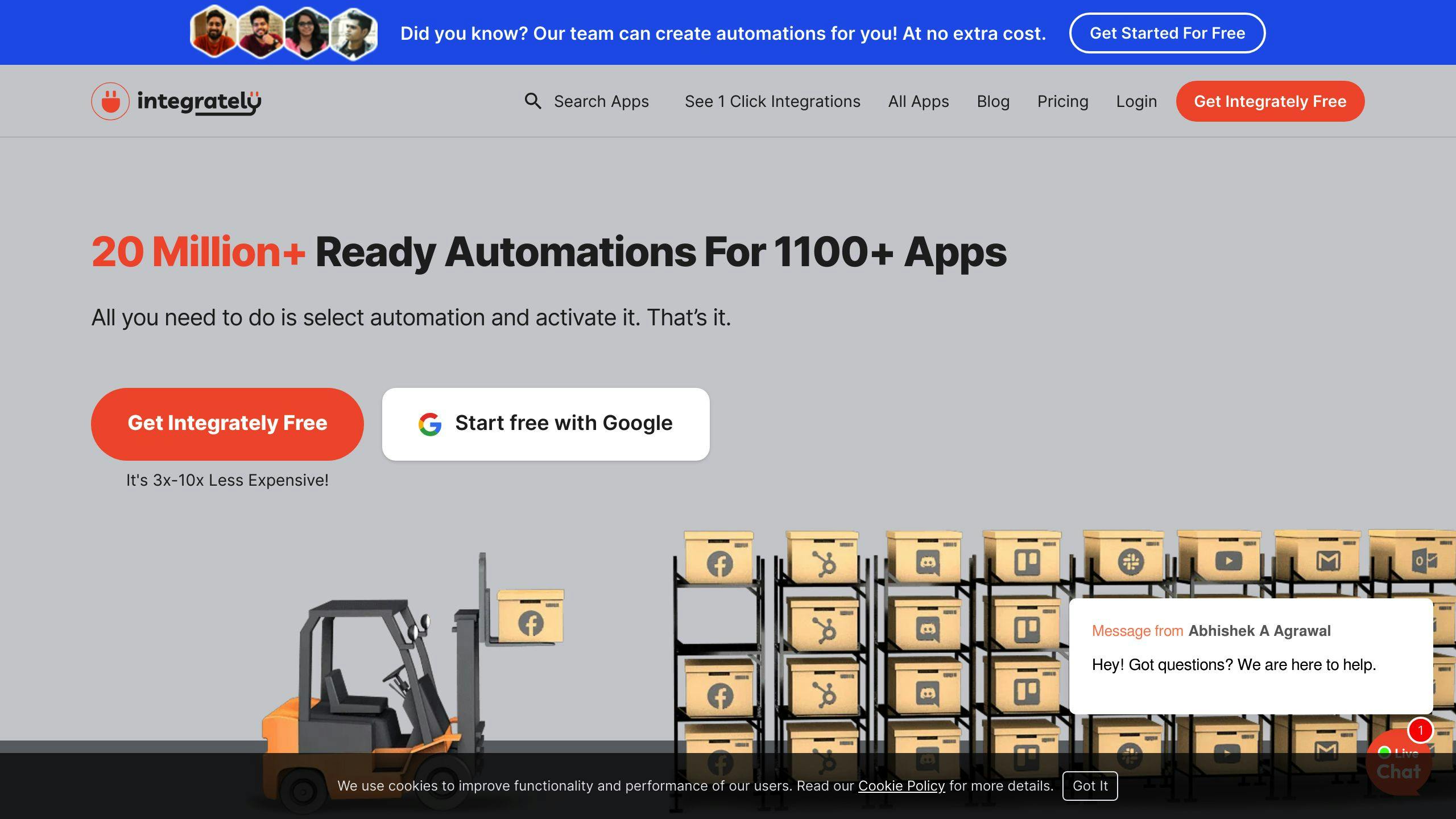
Integrately simplifies the process of connecting Stripe with ChatGPT. With Integrately, you can create a seamless integration between the two platforms in just a few clicks. Here's how:
1. Sign up for an Integrately account: Create an account on Integrately's official website. 2. Choose the Stripe and ChatGPT integration: Select Stripe and ChatGPT from the list of available integrations. 3. Configure the integration: Follow the prompts to configure the integration, including setting up triggers and actions.
Using Integrately eliminates the need for extensive coding knowledge, making it an ideal solution for businesses of all sizes.
Customizing the Payment Flow
To ensure a smooth payment experience, you'll need to tailor the chatbot's dialogue to guide users through the payment process. Here's how:
| Step | Description |
|---|---|
| 1 | Design a user-friendly payment flow that is easy to understand and navigate. |
| 2 | Use Stripe's secure payment processing to handle financial data. |
| 3 | Implement conditional logic to handle different payment scenarios, such as successful payments or failed transactions. |
By customizing the payment flow, you can create a seamless and secure payment experience for your customers.
Implementing and Testing
Once you've set up the integration and customized the payment flow, it's time to implement and test the integration. Here's how:
1. Implement the integration: Follow the instructions provided by Integrately or Stripe to implement the integration. 2. Test the integration: Thoroughly test the integration to ensure it's working as expected. 3. Debug and refine: Debug any issues that arise and refine the integration as needed.
By following these steps, you can ensure a smooth and secure payment experience for your customers.
Remember to thoroughly test the integration to ensure it's working as expected. This will help you identify and resolve any issues before going live.
Enhancing the Payment Experience
To create a seamless payment experience within ChatGPT, you need to optimize the payment flow from product display to transaction confirmation. Stripe's API makes this possible.
Setting Up Products and Services
To set up your products and services in Stripe, follow these steps:
1. Log into your Stripe Dashboard and navigate to the Products dashboard. 2. Click on the + Add Product button. 3. Enter the necessary details, such as: * Product name * Description (optional) * Image (optional) * Statement descriptor (optional) * Unit label (optional) * Metadata (optional)
| Field | Description |
|---|---|
| Product name | The name of your product |
| Description | A brief description of your product |
| Image | An image to represent your product |
| Statement descriptor | A description of your product for customer statements |
| Unit label | A label for the unit of your product |
| Metadata | Additional information about your product |
Designing a User-Friendly Payment Flow
To design a user-friendly payment flow, follow these guidelines:
-
Create a logical and easy-to-understand payment flow.
-
Use Stripe's secure payment processing to handle financial data.
-
Implement conditional logic to handle different payment scenarios.
-
Ensure your payment flow is optimized for mobile devices.
Troubleshooting and Error Handling
To troubleshoot and handle errors, follow these tips:
-
Identify common payment processing issues, such as card validation errors or payment method declines.
-
Implement error messaging to inform users of any issues and provide guidance on how to resolve them.
-
Use Stripe's analytics suite to gain insights into your sales data and identify areas for improvement.
-
Test your payment flow thoroughly to ensure it's working as expected.
By following these guidelines, you can create a seamless and secure payment experience for your customers.
sbb-itb-b2c5cf4
Testing and Going Live
Before launching your Stripe and ChatGPT integration, make sure to test it thoroughly to ensure a seamless payment experience for your customers.
Testing with Stripe's Sandbox
Use Stripe's sandbox environment to simulate various payment scenarios. This allows you to verify that your system works correctly before going live. In test mode, no live payments will be processed.
Test Card Numbers
| Card Number | Expiration Date | CVC | Postal Code |
|---|---|---|---|
| 4242 4242 4242 4242 | Any future date | Any CVC | 42424 (US-formatted) |
Conduct test transactions to verify the payment flow and functionality. Simulate different payment outcomes, such as successful payments, failed payments, and refunds.
Monitoring and Validating Payments
Log into your Stripe dashboard and go to the Payments screen to monitor and validate payments. Verify that Stripe is collecting payment data correctly. Check for any errors or discrepancies in the payment flow.
Transitioning to Live Operations
Once you've thoroughly tested your integration, you're ready to transition to live operations. Switch your Stripe payment integration from test mode to live mode within the Stripe dashboard. This will allow you to process real transactions.
Before Going Live
-
Ensure you've set up your products and services correctly in Stripe.
-
Optimize your payment flow for mobile devices.
By following these steps, you can ensure a seamless and secure payment experience for your customers.
Conclusion and Next Steps
In this guide, we've explored the benefits and process of integrating Stripe with ChatGPT to create a seamless payment experience for your customers. By combining conversational AI with a robust payment gateway, you can increase sales conversions, enhance customer satisfaction, and streamline your payment operations.
Key Benefits Recap
Here are the key benefits of integrating Stripe with ChatGPT:
| Benefit | Description |
|---|---|
| Enhanced customer experience | Conversational payments for a seamless experience |
| Increased sales conversions | Personalized product recommendations |
| Streamlined payment operations | Reduced friction and cart abandonment |
| Improved customer satisfaction | Timely support and issue resolution |
Additional Resources
To further optimize your Stripe and ChatGPT integration, explore these resources:
| Resource | Description |
|---|---|
| Stripe Documentation | Official documentation for Stripe's payment gateway and APIs |
| ChatGPT Developer Portal | Developer resources and documentation for building conversational AI interfaces with ChatGPT |
| Stripe and ChatGPT Community Forums | Community-driven forums for discussing best practices, troubleshooting, and sharing knowledge on integrating Stripe with ChatGPT |
Continuous Improvement
To ensure the continued success of your payment gateway, gather user feedback and use it to refine the payment experience within your chatbot interactions. Continuously monitor user behavior, identify pain points, and optimize your integration to provide a seamless and secure payment experience.
By following the guidelines and best practices outlined in this guide, you'll be well on your way to creating a cutting-edge payment gateway that delights your customers and drives business growth.
Appendix: Tools and Documentation
This section provides additional resources to help you expand your knowledge and capabilities in both Stripe payment processing and chatbot development.
Glossary of Terms
Here are definitions of common terms and acronyms related to payment gateways and chatbot technology:
| Term | Definition |
|---|---|
| API | A set of rules that enables different applications to communicate with each other |
| Chatbot | A computer program that simulates conversation with human users |
| PCI DSS | A set of security standards for companies that handle credit card information |
| Stripe | A payment gateway that enables businesses to accept online payments |
Official Documentation
Here are direct links to the Stripe API and ChatGPT documentation for advanced users:
-
Stripe API Documentation
Third-Party Tools and Integrations
Here are third-party tools and services that can complement the Stripe and ChatGPT integration:
| Tool | Description |
|---|---|
| Integrately | A platform that enables easy integration of Stripe with ChatGPT |
| Azure OpenAI Service | A cloud-based AI service that allows developers to integrate ChatGPT into their applications |
| Chatwoot | A customer support platform that integrates with Stripe and ChatGPT to provide seamless payment experiences |
FAQs
How to Integrate Stripe Payment Gateway?
Integrating Stripe into your website involves the following steps:
| Step | Description |
|---|---|
| 1 | Create a Stripe account: Sign up for a Stripe account and obtain your API keys. |
| 2 | Obtain API keys: Get your Stripe API keys, which will be used to authenticate your API requests. |
| 3 | Install Stripe's libraries: Install Stripe's libraries for your preferred programming language. |
| 4 | Integrate Stripe on your website: Integrate Stripe's payment gateway into your website using the installed libraries. |
| 5 | Set up a server-side endpoint: Set up a server-side endpoint to handle payment requests and responses. |
| 6 | Collect payment details on the client-side: Collect payment details from the user on the client-side using Stripe's JavaScript library. |
| 7 | Submit payment information to your server: Submit the payment information to your server-side endpoint for processing. |
| 8 | Process the payment on the server-side: Process the payment on the server-side using Stripe's API. |
By following these steps, you can successfully integrate Stripe's payment gateway into your website.