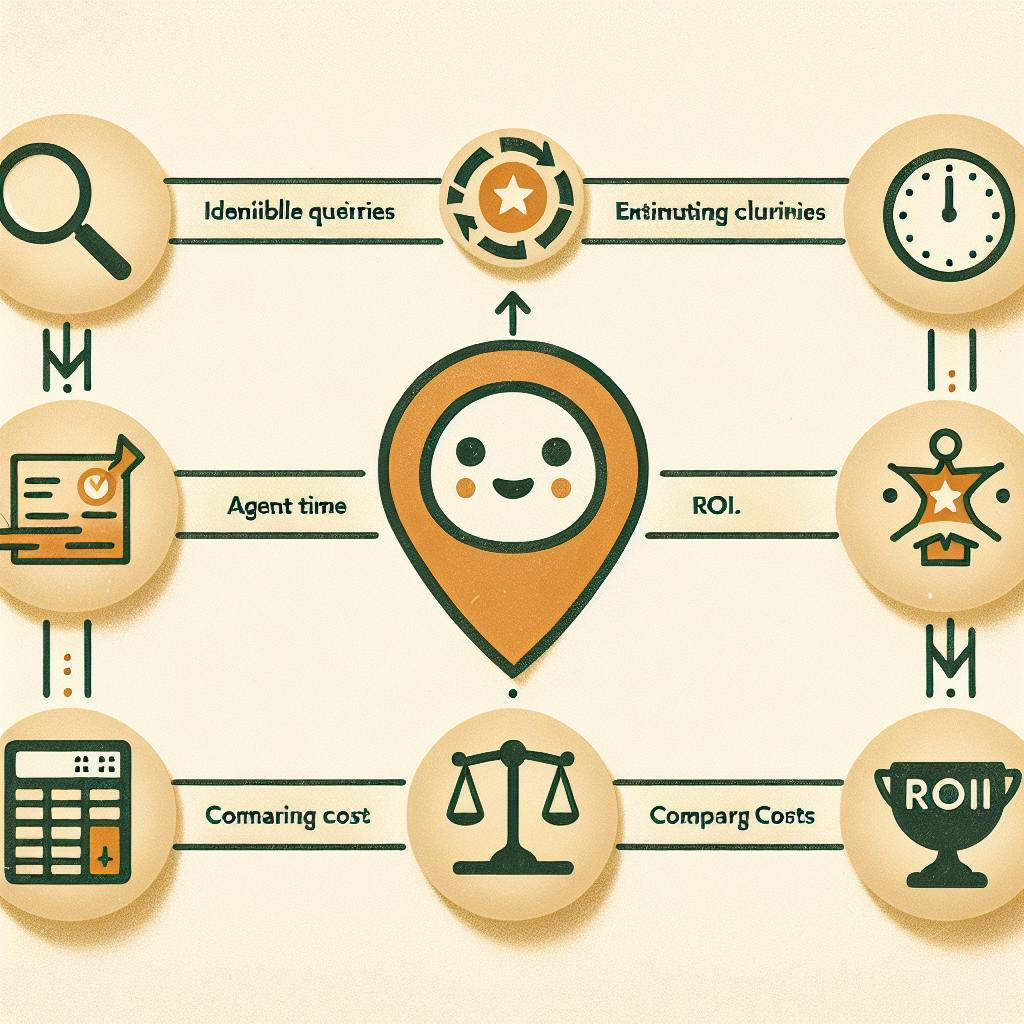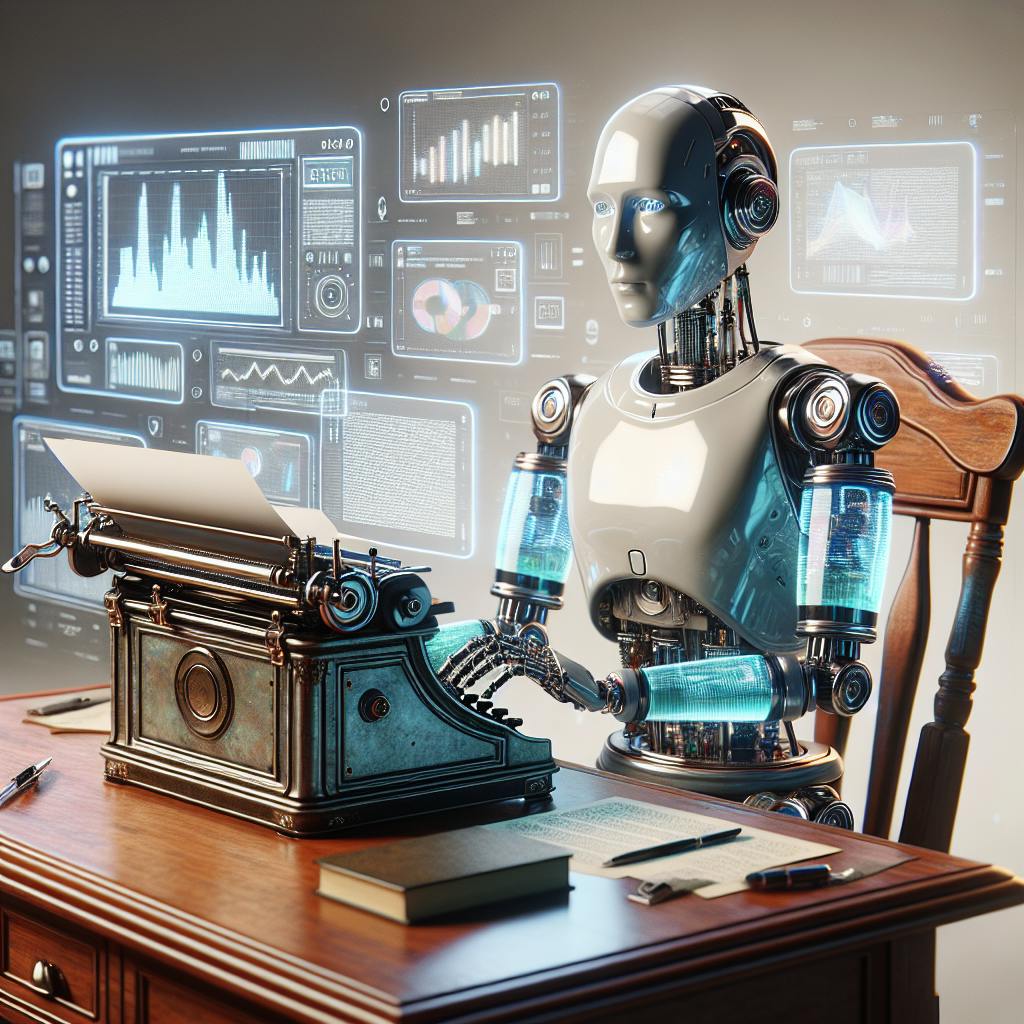We can all agree that advanced AI systems like ChatGPT have immense potential, but also come with complexities that limit accessibility for many users.
This guide will demystify ChatGPT's most powerful capabilities and teach you how to harness features like few-shot learning, sentiment analysis, and summarization to accomplish amazing things.
You'll get an insider's look at these advanced tools, learning how to craft prompts that unlock ChatGPT's full potential. From automating data analysis to producing executive summaries, you'll gain the skills to optimize ChatGPT 3 for real-world impact.
Introduction to Open AI ChatGPT 3's Most Powerful Features
OpenAI's ChatGPT 3 features advanced capabilities like few-shot learning, sentiment analysis, and summarization that users can leverage to enhance productivity. By providing just a few examples, ChatGPT 3 can learn new skills to complete specialized tasks through its few-shot learning ability. It can also analyze texts or documents to detect positive, negative, or neutral sentiment through sentiment analysis. Additionally, ChatGPT 3 can summarize long documents by distilling key information into clear, concise overviews.
Leveraging Few-Shot Learning
ChatGPT 3 has a powerful few-shot learning capability that allows it to learn new skills by providing just a few examples. For instance, you can teach ChatGPT 3 to write a specific style of poetry by showing it 2-3 examples of poems in that style. It will then generate original poems in that style. This ability makes it possible to adapt ChatGPT 3 for specialized tasks without needing huge training datasets.
Some key ways to leverage few-shot learning include:
- Teaching domain-specific terminology and language
- Training ChatGPT 3 on proprietary data and business logic
- Customizing ChatGPT 3's tone, personality and response structure
With few-shot learning, the possibilities are endless for how you can specialize ChatGPT 3.
Performing Sentiment Analysis
Sentiment analysis allows ChatGPT 3 to analyze texts or documents and detect positive, negative or neutral sentiment. This can be incredibly useful for social media monitoring, customer service, brand reputation management and more.
To perform sentiment analysis, you simply need to provide ChatGPT 3 with an excerpt of text and ask it to gauge the overall sentiment or emotion. For example:
Analyze the sentiment of the following movie review: "The acting was mediocre and the plot was dull and nonsensical. I was bored the whole time and wouldn't recommend this movie to anyone."
ChatGPT 3 will accurately detect the strong negative sentiment in this text. It can analyze sentiment in social media posts, emails, surveys, reviews and more in a similar way.
The nuanced sentiment analysis of ChatGPT 3 makes it easy to incorporate into business analysis and decision making.
Summarizing Long Documents
ChatGPT 3 has a great capability for summarizing long documents by distilling key information into clear, concise overviews. This helps absorb information rapidly without needing to parse lengthy texts.
To generate a summary, you can simply provide a long text document or article to ChatGPT 3. For example:
Please summarize the key points from this 5 page report in 2 concise paragraphs.
ChatGPT 3 will then highlight the most vital information in a short summary, saving you time while retaining what's essential.
The summarization powers of ChatGPT 3 are extremely useful for processing literature reviews, news articles, financial reports, scientific publications and more. It removes the fluff and delivers core insights efficiently.
How do I open ChatGPT 3?
chatgpt-3-app-your-gateway-to-efficient-automation/">ChatGPT 3 is the latest version of OpenAI's conversational AI chatbot. Accessing it is simple:
- Go to chat.openai.com or download the ChatGPT mobile app for iOS or Android.
- Create a free OpenAI account if you don't already have one. This only takes a minute.
- Once logged into your account, you'll see the ChatGPT interface. Type or speak your prompt into the message box.
- ChatGPT will process your input and provide a response. You can then enter a new prompt, regenerate the response if it wasn't satisfactory, copy the text, or share it.
That's all there is to it! With an OpenAI account, you can start conversing with ChatGPT 3 in just a few clicks either on the web or through the mobile app.
Some key things to note when getting started:
- Be clear and concise with your prompts
- Ask follow-up questions if the response is vague
- Regenerate the response if it seems off-base or incorrect
Leveraging prompts effectively takes some practice, but ChatGPT continuously improves and the experience is truly impressive. Whether you're an expert or beginner with AI, ChatGPT 3 makes conversing with an AI assistant fun, engaging, and accessible to all.
Can I use GPT-3 for free?
OpenAI offers a free tier for developers to experiment with GPT-3 through the OpenAI Playground. Here you can access 12 different GPT-3 models optimized for purposes like translation, content generation, and classification.
While access is free, there are usage limits in place. You get $18 of free credits per month. The number of tokens (GPT-3's unit for measuring computational usage) this equates to depends on the model, but it's typically enough for light experimentation.
If you exceed the free usage limits, you will have to purchase additional credits. OpenAI offers various pricing tiers for increased access to GPT-3, including a basic $20/month hobbyist plan. Commercial use and high-volume plans are also available.
So in summary - yes, you can access GPT-3 for free to test it out. But if you want to use it extensively, you'll need to pay. The free credits are intended for initial experimentation rather than continual usage.
sbb-itb-b2c5cf4
Did OpenAI create GPT-3?
OpenAI, an AI research company founded in 2015, is the creator of GPT-3, one of the most advanced language models in existence.
GPT-3 builds on previous iterations like GPT-2 by leveraging deep learning to generate human-like text. The key benefit of GPT-3 is that it requires very little data to produce high-quality output for a wide range of natural language tasks.
Some key points about GPT-3:
- GPT-3 has over 175 billion parameters, allowing it to achieve state-of-the-art performance on many NLP benchmarks without task-specific training.
- It can perform tasks like language translation, text summarization, and question answering based on the given context.
- GPT-3 powers AI applications that can chat, write creatively, and even generate code.
So in summary - yes, OpenAI developed GPT-3 as part of their mission to ensure AI is safe and benefits all of humanity. Leveraging GPT-3 allows developers to easily integrate advanced NLP into their applications.
Can I use ChatGPT 3?
Yes, ChatGPT 3 is accessible to the public through OpenAI's API. With the API, developers can build chatbots and other AI applications powered by ChatGPT 3.
Some things to know about accessing ChatGPT 3:
- To access the advanced capabilities of ChatGPT 3, you'll need an OpenAI API key. Signing up is free and easy for lower usage tiers.
- There are usage limits and costs involved for higher tiers of access. Make sure to review the pricing model so estimates fit your budget.
- You don't have to be an expert coder. Many no-code tools integrate ChatGPT 3 so anyone can build AI apps with the technology.
So while you can't directly "chat" with the raw OpenAI models, ChatGPT 3 is fueling all kinds of creative applications that facilitate conversational interactions. Through these apps, anyone can benefit from its advanced natural language skills.
The future capabilities of the ChatGPT technology also continue to rapidly evolve. As OpenAI develops new techniques like chain-of-thought prompting and memory, expect even more human-like chat experiences.
Mastering the ChatGPT App: Accessing Advanced Features
The ChatGPT app provides easy access to advanced AI capabilities like few-shot learning, sentiment analysis, and summarization right within the conversation interface. This allows anyone to harness the full power of models like OpenAI's cutting-edge ChatGPT 3 with just a bit of guidance.
Using Few-Shot Learning Prompts
Few-shot learning allows you to rapidly customize ChatGPT's knowledge and skills by providing just a few examples. To activate this in the ChatGPT mobile or web app, simply preface your input with instructions like:
Pretend you are a gardening expert bot. Here are some examples of your knowledge:
## Optimizing Open AI ChatGPT 3 for Advanced Task Performance
This section provides pro tips for refining few-shot learning, sentiment analysis, summarization, and other complex tasks within ChatGPT 3 for better results.
### Crafting Clear Few-Shot Examples
When providing few-shot examples to ChatGPT 3, it's important that they clearly demonstrate the desired task or behavior. Here are some tips:
- Keep examples concise and focused on illustrating the key concepts
- Use simple language and avoid ambiguity
- Provide both positive and negative examples to establish boundaries
- Label examples explicitly (e.g. "Correct response:" vs "Incorrect response:")
- Provide 3-5 varied examples for best results
Carefully crafted few-shot prompts can drastically improve ChatGPT's performance on advanced tasks. Take the time to refine them for best results.
### Validating Sentiment Analysis Accuracy
Since sentiment analysis involves subjective classification, it's important to validate that ChatGPT 3's predictions align with human judgement. Here are some methods:
- Manually label a dataset of text snippets with sentiment scores
- Test ChatGPT 3's sentiment classifications against the labeled dataset
- Calculate classification accuracy, confusion matrix, etc. to quantify performance
- Identify frequently misclassified examples as candidates for few-shot tuning
- Iterate by providing more focused few-shot examples to improve accuracy
Continuously evaluating and tuning ChatGPT's sentiment analysis against human-labeled data will ensure higher reliability over time.
### Optimizing Summarization Parameters
When using ChatGPT 3 for summarization, you can optimize parameters like summary length, style and relevance for generating better results:
- Specify an exact length (e.g. "200 words") rather than a percentage for consistency
- Request a "high-level overview" vs. detailed summary based on needs
- Provide examples of desired summarization style (e.g. bullet points vs prose)
- Mark key parts of the text that must be included in the summary
- Assess whether generated summaries capture core ideas and remove fluff
- Further tune style and parameters based on validation results
Taking the time to refine settings makes a big difference in producing useful, tailored summaries catered to your specific needs.
## Harnessing Open AI ChatGPT 3 for Real-World Applications
This section explores practical real-world examples of how Open AI ChatGPT 3's advanced features like few-shot learning and sentiment analysis can be applied to enhance business operations and workflows.
### Automating Data Analysis with Few-Shot Learning
With few-shot learning, Open AI ChatGPT 3 can reliably carry out repetitive analysis tasks when provided with just a few examples. For instance, an e-commerce business could train ChatGPT 3 to analyze weekly sales reports by inputting a couple of examples of the insights they want extracted. This allows automating data analysis that would otherwise require manual effort each week.
Key benefits of this approach include:
- **Efficiency** - Few-shot learning sets up ChatGPT 3 to repeat analytical tasks without ongoing human supervision. This frees up employee time for higher value responsibilities.
- **Accuracy** - By providing high quality examples tailored to their needs, businesses can train highly accurate AI models. The analysis will be consistent week to week.
- **Easy adaptation** - As needs change, the few-shot examples can be tweaked to update what insights ChatGPT 3 extracts from data.
With few-shot learning, Open AI ChatGPT 3 puts customizable, automated data analysis within reach for organizations of all sizes.
### Monitoring Brand Sentiment in Social Media
Leveraging Open AI ChatGPT 3's natural language capabilities allows brands to effortlessly monitor sentiment toward their company across social media platforms like Twitter and Reddit.
After supplying a few examples of positive, negative, and neutral tweets, ChatGPT 3 can reliably classify sentiments in brand mentions. This information enables identifying pain points, anticipating crises, and benchmarking campaign success.
Key use cases for sentiment analysis include:
- **Customer service** - Identify common complaints and areas of friction for customers. Address systemic issues proactively.
- **Influencer marketing** - Gauge sentiment from influencer co-marketing campaigns. Double down on what resonates.
- **PR response** - Monitor rapid shifts in sentiment during controversies. Craft appropriate responses.
With ChatGPT 3, the guesswork is taken out of social listening. Brands gain an objective pulse on how they are perceived across the social web.
### Producing Executive Summaries
ChatGPT 3 expedites executive reporting by automatically summarizing need-to-know insights from larger documents.
Rather than having to parse lengthy reports, briefings, and strategy documents, executives can simply prompt ChatGPT to digest any file into a concise 1-2 page executive summary. This distills the most vital information, conclusions, and recommendations required to make decisions.
Benefits of executive summaries powered by Open AI ChatGPT 3 include:
- **Convenience** - Executives can absorb critical information at a glance without reading full documents. This facilitates rapid response.
- **Accuracy** - Leverages ChatGPT's state-of-the-art comprehension capabilities to identify key details. Minimizes bias.
- **Consistency** - All documents receive standardized summary treatment for ease of consumption. Enables quickly contrasting findings.
In an era of information overload, ChatGPT 3 helps leaders cut through the noise to focus on what matters most in steering organizational strategy.
## Comparing OpenAI Playground with ChatGPT 3 Features
ChatGPT 3 provides an accessible and user-friendly interface to test OpenAI's powerful language models. However, advanced developers may prefer access to more customizable environments like the **OpenAI Playground** to fine-tune AI assistants for specialized use cases.
### OpenAI Playground's Enhanced Control vs. ChatGPT Accessibility
The **OpenAI Playground** grants developers more granular control compared to ChatGPT's out-of-box experience. For example, Playground users can adjust model parameters, train AI models on custom datasets, and integrate them into apps via API.
In contrast, **ChatGPT** makes conversing with cutting-edge language models hassle-free. Its chat interface masks the complexity behind streamlined experiences like clue-based Q&A flows. While less customizable, ChatGPT 3 simplifies access to AI breakthroughs for the average user.
So Playground suits developers building custom AI solutions, while ChatGPT aids general users seeking AI assistance on demand. Both advance OpenAI's mission to make AI safe, helpful, and accessible.
### Unique Strengths of Other AI Writing Tools
Besides OpenAI's offerings, writing assistance tools like **Jasper** and **QuillBot** have unique strengths.
Jasper specializes in summarization and delivering digestible content briefs. Its summarizer condenses articles down to key facts and central ideas. This helps users rapidly process online information.
Meanwhile, QuillBot shines at paraphrasing text while preserving meaning. It rephrases entire articles differently using advanced NLG models. Paraphrasing assists writers in avoiding plagiarism and improving readability.
So while ChatGPT aids freeform writing, Jasper and QuillBot target specialized applications in comprehension and language translation. Each brings distinctive strengths spanning AI creativity, clarity, and comprehension.
### Evaluating Cost and Usage Limits
Pricing and usage quotas vary greatly across **ChatGPT** subscriptions compared to **OpenAI API** plans.
ChatGPT's free research preview has strict limits, while Plus and Pro subscriptions cost ~$20 and ~$42 monthly. This grants users up to 2,000 and 4,000 messages monthly.
In contrast, OpenAI charges per API call. So costs scale based on traffic volume. For example, its most affordable plan bills $0.0004 per 1k tokens - costing just $0.40 for 100k tokens. More expensive plans enhance speed, scale limits, and added services.
So ChatGPT plans suit individuals, while OpenAI API options better fit developers building commercial solutions. Comparing costs and usage caps help determine the best plans for given needs.
## Envisioning the Future of ChatGPT Capabilities
This concluding section speculates on emerging academic research and developments that may expand ChatGPT functionality in years ahead.
### Advances in Few-Shot Learning Generalization
Recent advances in few-shot learning allow models like ChatGPT to adapt to new tasks with minimal data. As research continues, we may see expanded capabilities to apply learning across more domains with greater ease. Rather than needing specialized fine-tuning, ChatGPT could generalize knowledge from one area to quickly understand another. This could enable more customizable applications without extensive data requirements.
### Integrating External Knowledge into Answers
Currently, ChatGPT generates responses from its internal knowledge. Future iterations may dynamically reference outside information to enhance answers. For instance, pulling real-time data from APIs or contextual searches. This could allow ChatGPT to provide updated facts, cite credible sources, and better validate its statements. The result could be more accurate and well-informed dialogue.
### Evolving Natural Language Understanding in Dialogue
Though already impressive, there is still room for improvement in ChatGPT's comprehension of natural language. Continued progress could reduce reliance on demonstrated examples to convey new concepts. More efficient knowledge transfer may enable users to teach new tasks through goal-oriented dialogue instead of rigid instructions. This could ultimately allow for more flexible human-AI collaboration.
While the future capabilities of ChatGPT remain to be seen, steady openAI research advances inspire excitement for its ongoing evolution. With diligent and ethical development, such AI assistants may one day help unlock new realms of human potential.