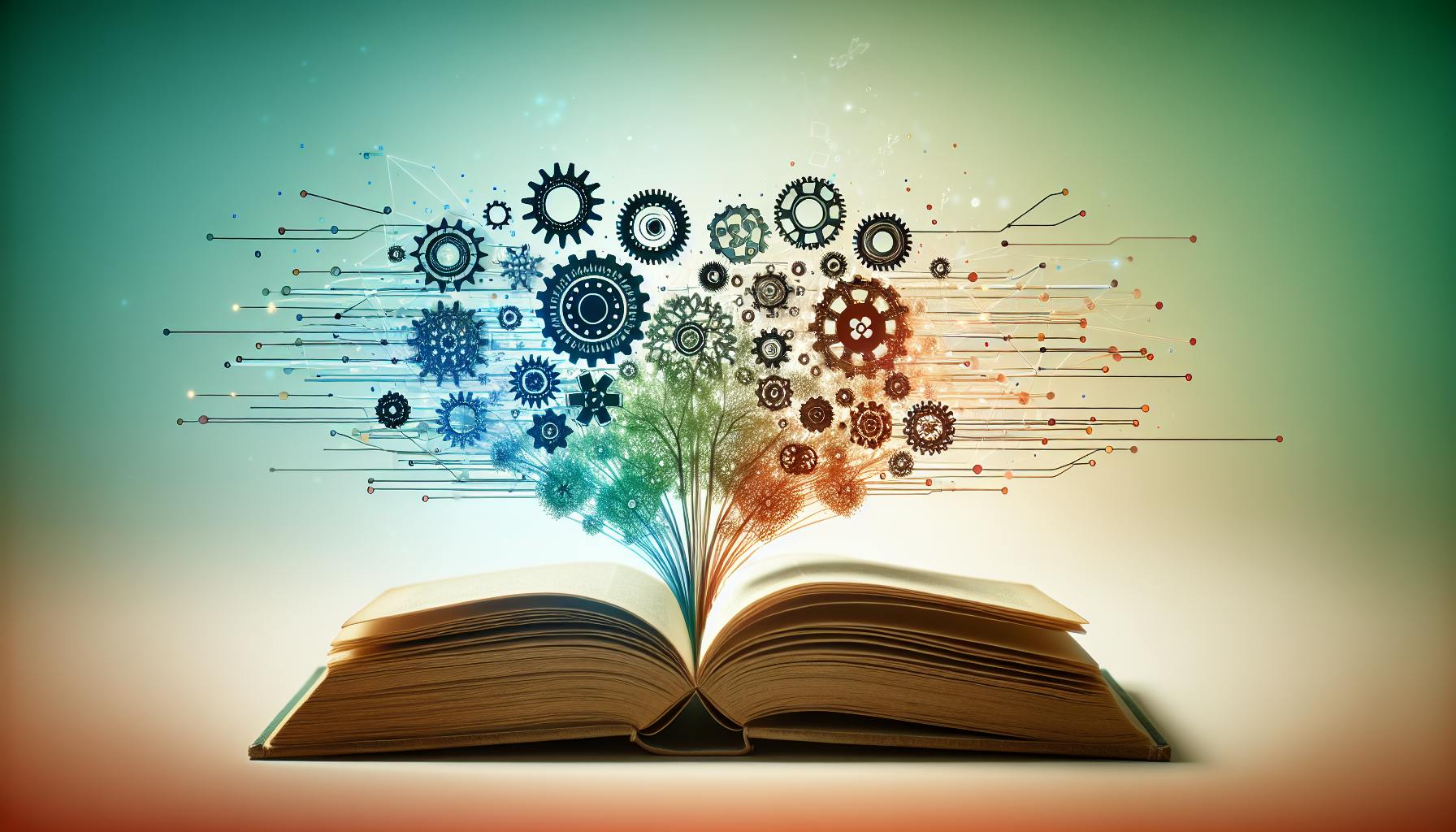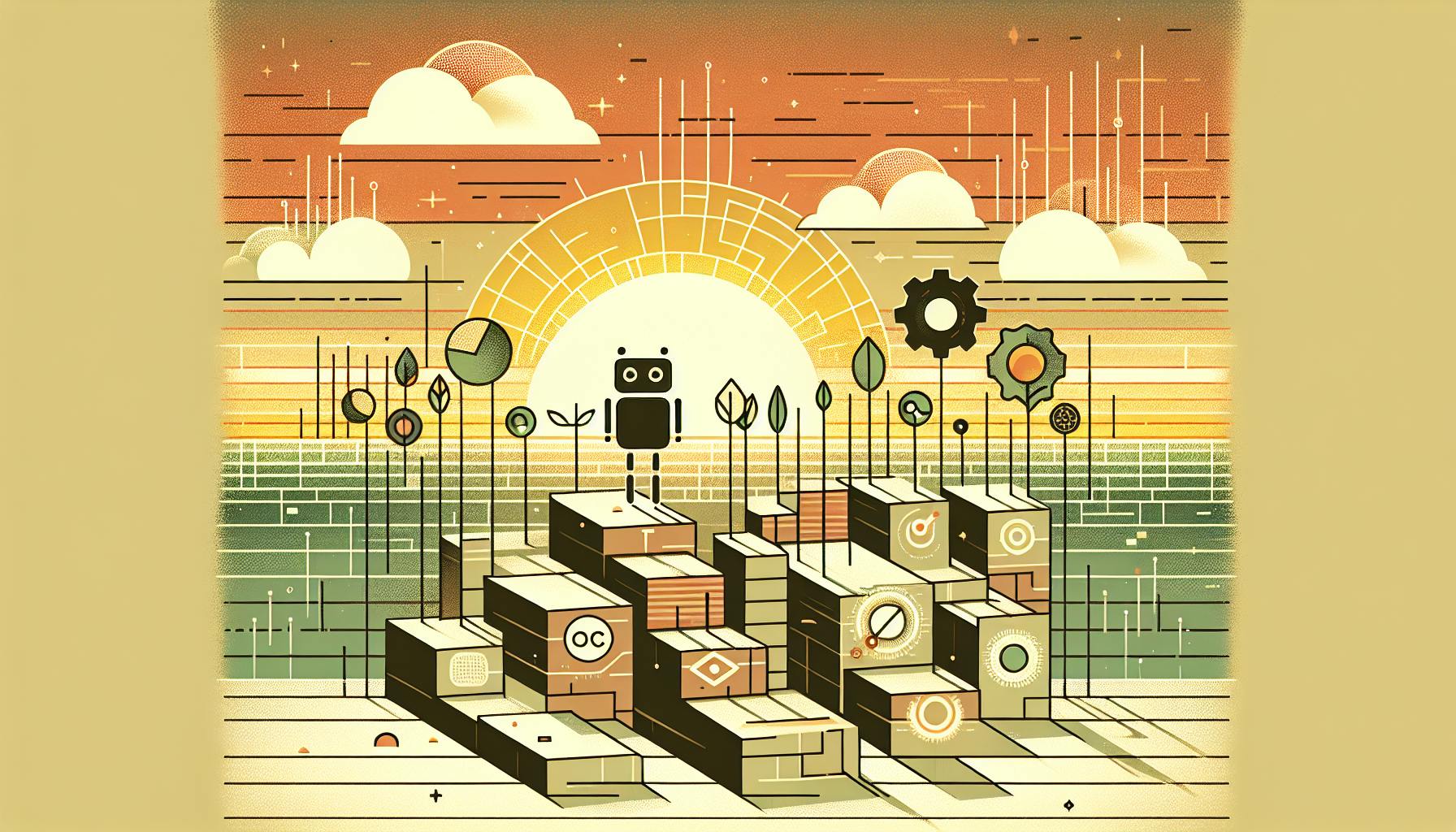It's no secret that customizing your ChatGPT experience takes time and effort.
But with the right guidance on integrating specialized GPT models, you can unlock the full potential of your ChatGPT app and enjoy a personalized AI assistant tailored to your needs.
In this post, you'll discover step-by-step instructions for customizing your ChatGPT app, from understanding custom GPTs to fine-tuning for optimal performance. You'll leave equipped with an AI companion ready to deliver enhanced, personalized recommendations across a range of use cases.
Introduction to Optimizing ChatGPT App Use
ChatGPT is a revolutionary AI chatbot that uses generative pretrained transformers (GPTs) to have natural conversations. By integrating custom GPTs into ChatGPT, users can further enhance and personalize their experience.
This section provides an overview of how to optimize ChatGPT app use by understanding the AI behind it, discovering new specialized GPTs, seamlessly integrating them, and fine-tuning for better performance. Read on to unlock the full potential of your AI chatbot assistant.
Understanding ChatGPT: The AI Chatbot Revolution
ChatGPT showcases the power of large language models like GPT-3.5 that are trained on massive text datasets using deep learning. By understanding how these AI models work, we gain insight into crafting personalized conversations.
Key points:
- GPTs generate intelligent text by predicting the next word in a sequence during training.
- Scale and data diversity drives GPT performance improvements.
- Specialized GPTs focus training on specific domains.
- Integrating custom GPTs into ChatGPT enhances its capabilities.
As GPTs continue to evolve, so will the potential of chatbots like ChatGPT to understand natural language, hold meaningful discussions, and share knowledge.
Maximizing Benefits with Custom GPTs
Out-of-the-box ChatGPT provides a strong foundation for AI-powered conversations. However, custom GPTs tuned for certain topics or formats can further optimize its performance.
Integrating area-specific GPTs enables relevant, nuanced discussions aligned to user needs and interests. This personalization and precision is key to getting the most out of AI chatbot interactions.
By combining ChatGPT's general knowledge with niche GPTs, the benefits multiply for users seeking specialized assistance.
Discovering GPT Models for Enhanced ChatGPT Use
With new GPTs continually released, staying updated allows matching models to use cases. Helpful discovery sources include:
- AI Hub - Comprehensive directory of GPT models
- GitHub - Open-source GPT repository
- Primary researchers - Latest publications and experiments
Monitoring the space identifies new innovations to integrate for an upgraded ChatGPT experience over time. Focus areas with active GPT development include medicine, law, computer science, and creative writing.
As promising GPTs emerge, users can onboard them into ChatGPT for tested performance gains in key domains. Actively seeking these cutting-edge models fuels personalized enhancements.
Step-by-Step Guide to Integrating GPTs into ChatGPT
Seamlessly adding GPTs into ChatGPT only takes a few steps:
- Locate custom GPT model and access open-source code.
- Download model file formats compatible with ChatGPT.
- Import via ChatGPT API using Python/Node.js.
- Test conversations to verify successful GPT integration.
Following this process allows dropping in specialized GPTs for an enriched, tailored experience meeting unique user needs.
Fine-Tuning for Performance: Getting the Most from Your AI Chatbot
To optimize results from integrated GPTs, fine-tuning levers include:
- Relevance - Adjust model attention weights for user-centric responses.
- Accuracy - Fix incorrect predictions through additional training.
- Efficiency - Streamline conversations with tuned prompt engineering.
Continuous fine-tuning maintains quality interactions over the long-term. As GPT knowledge evolves, so can chatbot performance.
By personalized tuning, users take full advantage of AI advancements for their customized ChatGPT assistant.
What can ChatGPT app do?
The ChatGPT app allows users to access the powerful conversational AI capabilities of ChatGPT in a mobile format. With the app, you can ask ChatGPT questions, get detailed explanations, and have natural conversations spanning a wide range of topics.
Some key things you can do with the ChatGPT mobile app include:
- Ask questions and get detailed, human-like responses on nearly any topic imaginable. ChatGPT attempts to provide helpful, nuanced, and accurate information.
- Have back-and-forth conversations with ChatGPT. The app allows you to follow up, clarify details, and guide the discussion.
- Get explanations and summaries about complex topics or ideas that can be difficult to grasp. ChatGPT tries to break down concepts into more understandable terms.
- Receive writing assistance, including grammar corrections, rephrasing suggestions, and expanding or summarizing texts. The app can help polish and refine writing.
- Get recommendations for media like books, articles, movies and more based on your interests. Describe what you're looking for and ChatGPT suggests relevant options.
- Have ChatGPT act as your personal assistant by asking it to set reminders, create to-do lists, answer basic questions and more. It aims to be helpful.
So in summary, the ChatGPT mobile app opens up a world of AI-powered possibilities through natural language conversations spanning nearly any topic you can imagine. It strives to provide clear, nuanced and useful responses to questions and discussions.
Does ChatGPT have an official app?
Here's why you should proceed with caution.
Yes, ChatGPT now has an official app for iPhone and Android phones. However, the app may not work in certain countries or with some devices.
In that case, you can still access the chatbot on mobile via a web browser. The key is customizing your ChatGPT experience through integrating helpful GPT models, which you can discover on directories like All GPTs.
While the official app provides basic chatbot functionality, exploring custom AI assistants from third parties unlocks more advanced capabilities tailored to your needs. This allows enriching conversations spanning various topics and use cases.
Whether through the app or web access, chatgpt app use opens up many possibilities to streamline workflows. You can find GPTs to help with writing, research, language learning, and more. The key is figuring out which ones fit your goals.
I hope this provides some guidance on accessing ChatGPT via mobile, and how customizing it through specialized GPTs can upgrade your experience! Let me know if you have any other questions.
How to use ChatGPT in mobile?
Using ChatGPT on your mobile device is easy and convenient. With just a few taps, you can access this powerful AI assistant from anywhere.
Simply download the ChatGPT app from the App Store or Google Play Store. Once installed, open the app and log in or create an account.
Typing Your Queries
You can then start conversing with ChatGPT by tapping on the text field at the bottom and using your on-screen keyboard to type a query or question.
The interface allows you to enter text just like any messaging app. You can type in full sentences, shorthand notes, or even voice dictation using your phone's microphone icon next to the text field.
Submitting Your Input
Once you've entered your query or request, you can submit it to ChatGPT by tapping the "Send" button or arrow icon. This will process your input and generate a relevant response.
ChatGPT works best with clear, concise questions and commands. So try to phrase your input accurately to get better results.
Conversational Experience
One of the key features of ChatGPT is its conversational ability. You can engage in an interactive dialogue by sending follow-up questions or clarifications.
This allows you to have a nuanced, contextual discussion spanning multiple questions - just like chatting with a human! The AI will remember important context from previous questions in the chat session.
So go ahead, pull out your phone and start chatting with this intelligent assistant. With ChatGPT at your fingertips, you'll always have access to a helpful second opinion while on the go!
sbb-itb-b2c5cf4
What is the best way to use ChatGPT?
To maximize the value you get from ChatGPT, it's important to structure your prompts effectively. Here are some tips:
- Provide clear, specific instructions upfront so ChatGPT understands exactly what you're asking for. Clearly state if you need a summary, step-by-step advice, a creative idea, or something else.
- Break down complex questions into smaller, simpler queries that are easier for ChatGPT to process. You'll often get better responses by asking multiple focused questions rather than one broad one.
- Use system-level instructions to guide ChatGPT's responses. For example, saying "In bullet points, provide 3 tips for..." or "Briefly summarize the key points..."
- Experiment with different prompts and wordings. Slight variations can produce very different results. Don't be afraid to iterate and refine your questions.
- Review the responses critically and further clarify any ambiguous points. Ask follow up questions to fill gaps or improve quality.
- Save helpful prompts in a notebook for reuse. Over time you can build a library of optimized templates tailored to your needs.
The key is structuring your prompts clearly, breaking down complexity, guiding the response format, and continuously refining through experimentation and follow up questions. With practice, you'll learn how to prompt ChatGPT effectively for what you need.
Strategies for Effective ChatGPT App Use
Explore some of the top ways users are enhancing their interactions with the ChatGPT app by employing customized GPT setups across various scenarios.
How to Best Use ChatGPT for Domain-Specific Assistance
Leveraging GPTs focused on sectors such as medicine, law, and coding can significantly enhance ChatGPT's domain-specific support capabilities. For example, integrating the Anthropic Clinical GPT into your ChatGPT instance provides more accurate and up-to-date medical advice tailored to your symptoms or conditions. This clinical AI assistant stays current on the latest medical research and guidelines to offer responsible guidance.
Similarly, using legal GPTs like Anthropic ConstitutionalAI in conjunction with ChatGPT allows lawyers, law students, and legal teams to generate higher-quality legal briefs, arguments, and memos. The AI reviews thousands of Supreme Court rulings to provide accurate citations and logically structured reasoning that holds up better under judicial scrutiny.
For developers and engineers, GPTs designed specifically for coding like GitHub Copilot prove extremely useful. This code-focused AI autocompletes lines of code, suggests fixes for bugs, translates comments into code, and helps design tests. Integrating such a programming-optimized GPT into ChatGPT makes it vastly more helpful for tackling coding problems or reviewing complex software architectures.
So leveraging domain-expert GPT models provides more advanced assistance relevant to your needs - whether you are a medical practitioner making diagnostic decisions, a lawyer building a convincing legal argument, or a coder debugging thorny issues.
Tailoring ChatGPT for Personalized Recommendations
Integrating user data and preferences enables far more tailored and relevant suggestions from ChatGPT. Setting up a private GPT instance connected to your Google Calendar allows ChatGPT to incorporate your personal schedule when making recommendations.
For instance, asking your personalized ChatGPT "What takeout food should I order tonight?" would generate suggestions based on nearby restaurants open during your available dinner hours. Or if you inquire "What movie should I watch this weekend?" - it can pull your streaming subscriptions and viewing history to make targeted recommendations aligned with your tastes.
Similarly, integrating ChatGPT with services like Spotify or Goodreads creates opportunities for highly customized music, book, podcast, and other media suggestions based on your listening patterns, ratings, and library history. The more personal data sources connected, the better ChatGPT can understand your interests and preferences.
Overall, ingesting relevant personal data into a private ChatGPT instance enables the AI assistant to make recommendations tailored to your individual lifestyle needs and patterns.
Localizing ChatGPT with Region-Specific GPTs
Incorporating region-specific GPT models into ChatGPT results in more locally relevant suggestions and information. For instance, an India-focused GPT would provide more applicable recommendations for restaurants, attractions, shops, and events in your city when asked questions like "What is there to do this weekend?" or "Where should I take my parents for dinner tonight?".
Similarly, a region-specific real estate GPT could better assess home prices and market conditions in your neighborhood, while a localized medical GPT has deeper knowledge of common health issues, endemic diseases, cultural approaches to care, and accessibility of treatments based on your country or state.
So integrating place-specific GPTs enables ChatGPT to pull localized data sources, speak knowledgeably about hyperlocal topics, and generally provide advice better suited to users' geographic contexts. This localization makes ChatGPT vastly more handy and relevant in daily applications.
Inspiring Creativity: Unique Outputs from Specialized GPTs
Accessing GPT models specialized in creative applications allows ChatGPT users to generate original poems, stories, images, designs, music and more.
For example, integrating GPT-3 model DALL-E 2 into ChatGPT enables generating unique images and art simply by describing desired subjects, styles, and compositions. Rather than searching existing images, you can create entirely novel illustrations, portraits, landscapes and abstract images catered to your creative vision.
For musical creation, tools like Google's MusicLM allow anyone to instantly generate original songs, instrumentals and musical compositions purely from text descriptions of genre, mood, instruments, tempo and structure. Beyond just songwriting, such AI music generators empower more human creativity.
And for crafting everything from fiction plots to film scripts and poetry, writer-focused GPTs like Anthropic's Claude open up near-infinite narrative possibilities, while constantly learning from feedback to improve creative output quality over time.
Unleashing such specialized generative AI through ChatGPT integration tremendously expands what ordinary users can imagine and then instantly generate, granting new creative superpowers.
Secure and Private: Customizing ChatGPT for Sensitive Use Cases
For highly sensitive use cases dealing with personal data like finances, healthcare, legal matters and more - configuring a private ChatGPT instance is advisable.
Contained GPT models with strict access controls allow securely ingesting private information into ChatGPT for more personalized and contextually-aware responses. For example, integrating health records and patient history enables a clinical GPT assistant to make better diagnostic and treatment recommendations.
Similarly, connecting ChatGPT to budgeting and wealth management platforms like Quicken or Mint.com allows personalized guidance on saving goals, investments, taxes, and managing household finances tailored to your accounts and spending patterns.
In settings like research, legal services, enterprise operations and more - ingesting confidential data into an isolated ChatGPT instance remains fully secure while enabling more tailored AI support capabilities.
So for private spheres like healthcare advice, financial planning, legal counsel and other sensitive topics - a customized ChatGPT configuration bolsters security, relevance and responsibility.
Mastering ChatGPT App Use: Performance and Feedback
Customizing ChatGPT with specialized GPT models can significantly enhance the user experience. However, it's important to continually evaluate performance and solicit user feedback to ensure these custom integrations are optimized over time.
Setting Accuracy Benchmarks for Ai Chatbots
When adding custom GPTs to ChatGPT, quantifiable metrics should be established to track improvements to relevance and accuracy. For niche domains like medical diagnosis or legal research, accuracy benchmarks can be set by:
- Comparing ChatGPT responses to ground truth data sets
- Running controlled tests with domain experts to evaluate precision
- Tracking reductions in "I don't know" responses from the AI
Setting accuracy goals allows users to pinpoint areas needing refinement. Accuracy benchmarks also indicate when an outdated GPT needs replacing with a more capable model.
Harnessing User Testing to Refine ChatGPT
Beyond accuracy metrics, direct qualitative feedback from users provides valuable insights into the real-world ChatGPT experience. Simple user testing techniques like surveys, interviews, and focus groups can uncover areas for improving customized GPT performance such as:
- Reducing repetition and irrelevant responses
- Expanding the scope and specificity of domain knowledge
- Identifying gaps needing supplemental training data
Continual user testing cycles ensure GPT customizations align with changing user needs over time.
Analyzing ChatGPT's Responses for Quality Control
Analyzing sample conversations and textual outputs from domain-tuned GPT models also reveals optimization opportunities. Warning signs of an underperforming GPT include:
- Vague, generalized responses showing insufficient specialized knowledge
- High occurrence of "I don't know" statements for expected query types
- Repeating questions back without providing answers
Carefully monitoring the content and quality of ChatGPT responses at scale enables replacing weak GPT models.
Identifying Efficiency Gains in ChatGPT Conversations
An important performance indicator is reductions in repetitiveness and irrelevant suggestions from the AI assistant. Custom GPTs that sharply minimize ChatGPT needing to ask clarifying questions or provide off-topic responses significantly improve user productivity.
Tracking reductions in deviations using historical conversation data highlights the efficiency gains of upgraded GPTs. This efficiency perspective supplements accuracy benchmarks.
The Cycle of Improvement: Iterating on GPT Use in ChatGPT
To sustain cutting-edge assistance, periodic cycles should be set up to evaluate the latest available GPT options using accuracy benchmarks, user testing, and quality analysis.
Outdated models failing to meet objectives can seamlessly be swapped out for superior replacements. This iteration process ensures users maximize the value from AI advancements while minimizing lag time to upgrades.
With continual tuning guided by performance data and user feedback, integrating custom GPTs will realize the full potential of ChatGPT - now and into the future.
Wrapping Up: Harnessing the Full Potential of Your ChatGPT App
ChatGPT's conversational AI capabilities offer immense potential for customization to meet users' unique needs and goals. By integrating specialized GPT models into your ChatGPT app, you can create a tailored experience that aligns with your priorities.
As we've explored, custom GPTs allow you to enhance ChatGPT in focused domains like customer support, writing assistance, data analysis, and more. With the right integration, these AI assistants become versatile sidekicks in your pocket.
Whether you're a student seeking a tutoring aid, a writer looking to boost productivity, or an entrepreneur managing customer inquiries, custom agents let you optimize ChatGPT for specialized tasks. As more tailored models emerge, it's easier than ever to find the perfect fit.
By taking full advantage of the customization options, you can overcome ChatGPT's generalist limitations. The key is identifying your objectives and finding a compatible GPT. With some trial and error, you'll discover combinations that tremendously accelerate your workflow.
The directory here at All GPTs aims to make that search effortless. As we curate more niche assistants, you can easily browse and test options based on your needs.
In the end, don't settle for ChatGPT's default capabilities. With a thriving ecosystem of custom AI, you can achieve so much more. Use the strategies here to create a personalized assistant that unlocks your full potential.