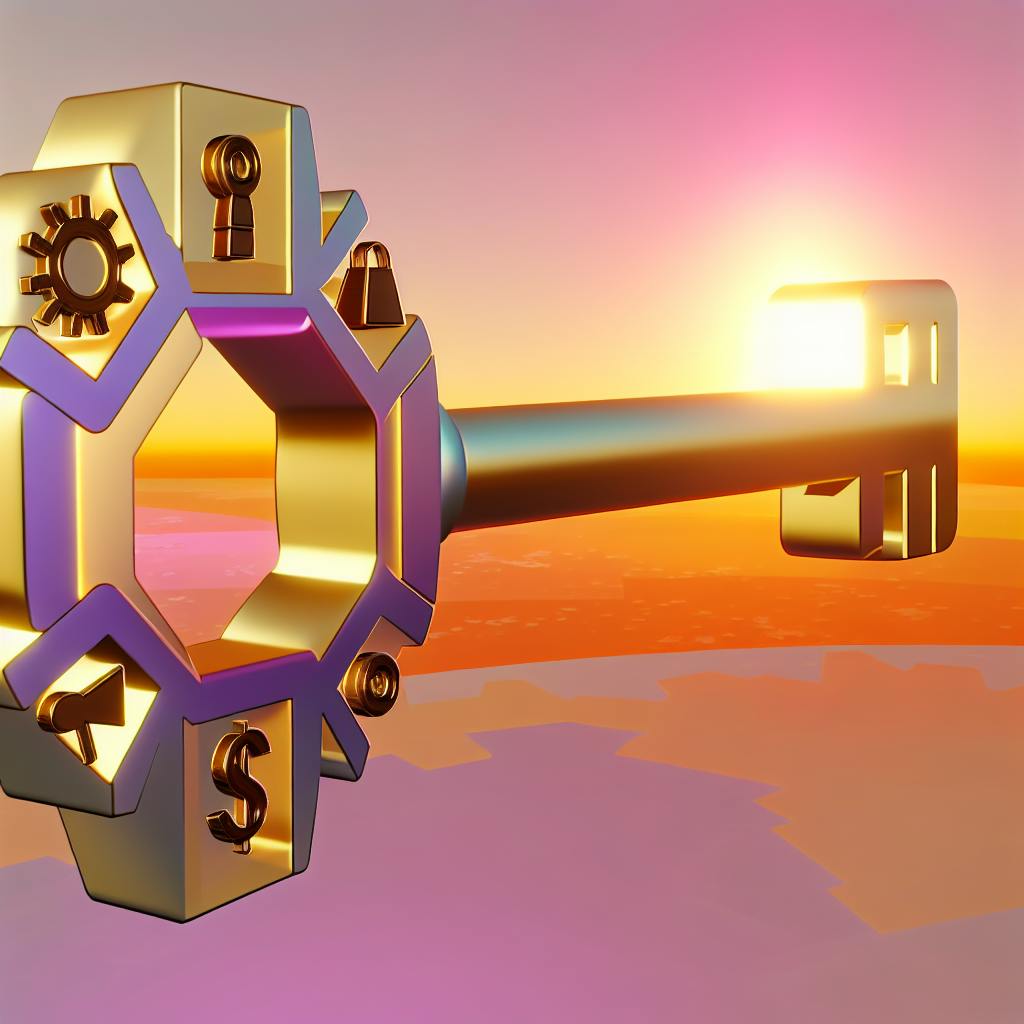Most aspiring AI enthusiasts would agree that getting started in AI can feel daunting.
But having the right guidance makes all the difference. This article will clearly outline beginner AI projects in Python to help you take your first steps, grasp core concepts, and start building your own models with confidence.
You'll discover the basics of AI and machine learning, Python's role, must-have skills to cultivate, where to access datasets, and how to create linear regression, logistic regression, clustering, and neural network models step-by-step.
Embarking on AI with Python: First Steps for Beginners
Demystifying AI and Machine Learning Basics
Artificial Intelligence (AI) refers to the ability of machines to exhibit human-like capabilities such as learning, reasoning, and problem-solving. Machine Learning (ML) is a subset of AI focused on algorithms that can learn from data and improve at tasks without explicit programming.
As a beginner, having a conceptual understanding of these key ideas will help you approach AI projects in Python from an informed perspective. You'll grasp why Python is well-suited for AI and how you can leverage ML algorithms to create intelligent applications.
Selecting Python as Your AI Companion
Python strikes the right balance between simplicity and power for AI programming. It has easy syntax compared to lower-level languages like C++, yet advanced libraries to implement ML models effectively.
The Python ecosystem also provides fantastic frameworks like TensorFlow, PyTorch and scikit-learn that have become industry standards for developing and deploying AI systems. These make it easier for beginners to build proof-of-concepts without getting bogged down in mathematical complexities early on.
Overall, Python empowers novice AI developers to go from ideas to working prototypes rapidly. This quick feedback loop aids learning tremendously.
Python Essentials for AI Enthusiasts
Before diving into AI projects, get familiar with Python fundamentals like:
- Key data structures - lists, tuples, dictionaries
- Control flow with conditionals and loops
- Handling I/O operations
- Defining custom functions
- Leveraging libraries by importing modules
Having basic Python fluency will let you write scripts to preprocess data, implement ML algorithms, and analyze model outputs seamlessly.
Configuring Your Python AI Lab
To build AI applications in Python, the essentials include:
- Python distribution like Anaconda for package management
- Code editor like VS Code for writing programs
- NumPy, Pandas for numerical and data analysis
- Matplotlib for data visualization
- TensorFlow, PyTorch for building and training neural networks
Once your dev environment is setup, you’ll be ready to take on introductory AI projects using Python!
How do I start an AI project in Python?
Getting started with AI development in Python can seem daunting, but breaking down the process into simple steps makes it approachable even for beginners.
The key stages are:
Define the Problem
First, think about a real-world problem you want to solve with AI. This could be anything from predicting housing prices to detecting spam. Defining the problem clearly is crucial for the next steps.
Collect and Preprocess Data
Now you need data related to the problem. This is the examples AI models learn from. You’ll likely need to clean and reformat the data first so it's ready for machine learning.
Choose an AI Model
With your problem and data ready, it's time to pick a model. Popular beginner options are linear regression for prediction and random forests for classification. Start simple.
Train the AI Model
Feed your preprocessed data into the model to train it - this is where it learns patterns from the examples. Much of AI development is getting this training phase right.
Evaluate and Test the Model
See how well your model performs on test data using metrics like accuracy and AUC. If it's not good enough, return to previous steps to improve it.
Deploy and Monitor
When you're happy with its performance, deploy your model so it can be used by others. Monitor over time and refine as needed.
The key is breaking it down into approachable steps and iterating. Don't be afraid to start small and simple - even basic models can solve useful problems. Over time you'll build experience and take on more advanced projects.
How do I start learning AI in Python?
To get started with AI and machine learning in Python, follow these key steps:
Learn Python Programming
Python provides a simple yet powerful programming language to build AI applications. Start by learning basic Python syntax, data structures like lists and dictionaries, and control flows. Getting familiar with Python libraries like NumPy, Pandas, Matplotlib, and Scikit-Learn will prepare you for AI programming.
Online courses, tutorials, and coding challenges are great ways to practice Python basics. Once you have a solid grasp of the fundamentals, you can move on to AI and data science modules.
Get Familiar with AI Concepts
Before diving into coding complex neural networks, get an overview of key AI concepts like machine learning, deep learning, and data preprocessing. Understand terms like models, algorithms, training data, test data, and validation.
Resources like tutorials, YouTube crash courses, and articles can provide a high-level perspective on AI. Knowing the basics will help you better comprehend AI projects in Python.
Work on Beginner AI Projects
After learning Python and AI foundations, start applying your skills on beginner AI projects. Great starter projects include linear regression, clustering algorithms, image classifiers, recommendation systems, etc.
Lean on open-source code templates and documentation when building your first few models. As you gain hands-on experience, you will organically strengthen your understanding and programming techniques.
With consistent practice on entry-level projects, you can steadily advance your abilities in AI with Python. Be patient, seek help when stuck, and enjoy developing your skills!
How do I start my first AI project?
Starting your first AI project can seem daunting, but breaking it down into simple steps makes the process very approachable even for beginners.
The key steps to building an AI project in Python are:
1. Define the Problem and Gather Data
Clearly define the problem you want to solve or question you want to answer. Then collect relevant datasets to train your model. For beginners, great places to find data are Kaggle Datasets and UCI Machine Learning Repository.
2. Explore and Prepare the Data
Import libraries like Pandas and NumPy to load the dataset in a DataFrame. Then explore the data to check for anomalies, missing values or unbalanced classes (for classification tasks). Clean the data by handling outliers and missing data. Feature engineer new attributes if needed. Finally split data into train and test sets.
3. Train Machine Learning Models
Import libraries like Scikit-Learn to test out ML models like linear regression, random forests, SVM, neural networks etc. Define a performance metric and train the models by fitting them to the train data. Evaluate on the test set to select the best model for your problem.
4. Optimize and Deploy the Model
Further optimize the model by tuning hyperparameters using GridsearchCV. Once satisfied with performance, pickle or joblib the model and integrate it into a simple Python script, Flask API or web app.
This covers the basics - and remember to start with simple toy projects! Using AI games projects or an Artificial intelligence project in Python with source code makes learning engaging.
Is Python good for making AI?
Python is an excellent language for artificial intelligence and machine learning projects. Its simple syntax, large collection of libraries, and vibrant open-source community have made Python one of the most popular choices for AI development.
Some key reasons why Python works well for AI include:
- Rich ecosystem of AI libraries: Python has robust libraries like scikit-learn, TensorFlow, PyTorch, Keras, OpenCV, and spaCy dedicated to machine learning and deep learning. These libraries simplify otherwise complex tasks.
- Rapid prototyping: Python allows you to build and test AI models quickly with fewer lines of code than other languages. This supports fast iteration.
- Cross-platform portability: As an interpreted language, Python code can run on any platform or operating system like Windows, macOS, and Linux without needing recompilation.
- Vibrant community: Python enjoys great community support for troubleshooting issues. This allows beginners to find answers and guidance more easily.
- Code readability: Python's clean, simple syntax with proper indentations makes the code more readable and maintainable.
So in summary, Python strikes the right balance between performance and productivity for AI projects. Leveraging Python's exceptional libraries through beginner ai projects python allows rapid development. This makes Python a top choice even for first-time AI developers wanting to grasp core concepts by building models hands-on.
Diving Into Data with Python
Collecting, cleaning, and visualizing data are critical first steps for any AI project in Python. Mastering these data fundamentals will equip beginners to train robust models. This section outlines starter data projects to build core abilities.
Web Scraping with Beautiful Soup: Your AI Data Harvester
Web scraping extracts information from websites into structured datasets. The Python library Beautiful Soup makes scraping approachable for beginners.
A simple scraping project is collecting product data from an ecommerce site. The steps are:
- Inspect the site to locate the HTML elements containing the target data (name, price, etc)
- Use Beautiful Soup and requests to download the webpage content
- Parse the HTML with Beautiful Soup to extract the required data
- Store scraped data into pandas DataFrames or CSV files
Web scraping teaches key skills like parsing semi-structured HTML data. The product data extracted can also be used to train price prediction models.
Utilizing Public Datasets for Python AI Projects
Public datasets allow tackling machine learning projects without data collection hurdles. MNIST is a classic introductory dataset of 70,000 grayscale handwritten digit images.
Using MNIST, beginners can build an image classification model with Python's scikit-learn library:
- Load MNIST data with TensorFlow/Keras or scikit-learn's API
- Split data into train and test sets
- Train a model like K-Nearest Neighbors on the data
- Evaluate model accuracy on the test set
The ease of getting started with MNIST allows focusing on core modeling skills. Many other public datasets exist to fuel creative beginner AI projects.
Mastering Data Cleaning Techniques
Real-world data is messy, with issues like missing values and outliers. Cleaning is therefore an integral skill before analysis or machine learning.
For handling missing data, common techniques are:
- Dropping rows/columns with many missing values
- Imputing missing values with averages or medians
For outliers, techniques include:
- Visualizing distributions to detect outliers
- Removing or clipping outlier values
- Using robust statistical methods resilient to outliers
With practice across datasets, beginners gain intuition for selecting appropriate data cleaning approaches. Clean data ensures models function as expected.
Crafting Data Visualizations with Matplotlib
The Python library Matplotlib allows creating rich data visualizations essential for exploratory analysis.
Beginner plots include:
- Line plots showing trends over time
- Scatter plots visualizing relationships between variables
- Bar charts summarizing categorical data
- Histograms depicting value distributions
The visualization process entails:
- Using Matplotlib's flexible API to select plot types
- Customizing visual elements like axes labels
- Adding compelling titles and legends
Thoughtfully visualized data builds data science intuition. The skills transfer to conveying key insights from ML projects.
sbb-itb-b2c5cf4
Creating AI Models from Scratch
Hands-on projects for training machine learning models on sample data, complete with artificial intelligence projects in Python with source code to jumpstart your practice.
Predicting the Future: Building a Linear Regression Model
Linear regression is a fundamental machine learning algorithm used to predict a numeric value based on input data. This beginner AI project will teach you how to build a model that forecasts home prices given details like square footage, number of bedrooms, location, etc.
You'll load housing data, explore and prep it, then train a linear regression model step-by-step. We'll evaluate model performance to see how well it generalizes to new data. The full code is provided so you can follow along and reuse for your own projects.
Running linear regression is the perfect starting point before diving into other advanced regression methods like random forests and neural networks. Let's predict the future with linear regression in Python!
Classifying Data Like a Pro with Logistic Regression
Logistic regression is ideal for binary classification problems like detecting spam, predicting customer churn, and more. This AI project will demonstrate how to implement logistic regression to categorize textual data.
We'll work with the classic SMS spam detection dataset. After cleaning and preprocessing the text, you'll train a logistic regression model to identify spam messages. We'll optimize hyperparameters like regularization strength to squeeze out the best performance.
The full annotated code shows how to evaluate precision, recall, accuracy, and other metrics to validate your model. Apply what you learn to your own classification challenges. Become an expert in teasing out those delicate patterns with logistic regression!
Unveiling Groups with K-Means Clustering
K-means is one of the most popular clustering algorithms used to discover groups within unlabeled data. This beginner AI project walks through how to leverage k-means for customer segmentation analysis.
We'll use data on purchasing behavior, demographics, web activity, etc. to uncover unique customer profiles. You'll gain intuition on how k-means forms clusters based on feature similarity. Tweaking key parameters like number of clusters k lets you explore different segmentations.
The source code trains k-means models in scikit-learn and visualizes clusters using matplotlib. Reuse the template for clustering your own dataset to unlock hidden insights!
Decision Trees and Random Forests: The Ensemble Approach
Decision trees model data through a series of branching conditional statements. Random forests improve predictions by averaging many decision trees together.
In this AI game project, we'll build a bot to play a guessing game using these techniques. Train a decision tree on sample inputs and outputs to learn game patterns. Then construct a random forest for more robust guesses.
The code shows how to visualize, assess, and export your models. See how tiny changes dramatically impact performance. Use this as a guide for building all kinds of intelligent decision-making systems with one of AI's most interpretable models.
Crafting an Image Classifier with Convolutional Neural Networks
An end-to-end project for image classification using convolutional neural networks, including a walk-through with source code for eager learners.
Exploring the World of CNNs
Convolutional neural networks (CNNs) are ideal for processing image data. CNNs automatically learn relevant visual features directly from images, without any need for manual feature engineering. This makes CNNs extremely useful for computer vision tasks like image classification.
As a beginner, understanding the intuition behind CNNs is key. CNNs contain special layers like convolutional layers and pooling layers that help to extract hierarchical representations from images. Multiple convolutional layers are stacked to identify low-level features like edges and corners in early layers. Subsequent layers then detect higher-level patterns like shapes and objects. The last layers serve as fully-connected neural network classifiers.
Overall, CNNs provide an end-to-end pipeline - from raw pixels to final labels. Building a CNN for image classification is therefore a great starting point to grasp core concepts in deep learning and computer vision.
Curating Your Own Image Dataset
Having real-world image data is the fuel that powers deep learning models like CNNs. As a beginner, collecting and labeling your own dataset teaches key skills - identifying task requirements, data sourcing, handling class imbalance, etc.
For an image classification task, aim to gather at least 1,000+ labeled images across 5-10 classes. Online repositories like ImageNet provide images under permissive licenses. Augment real images using transformations like rotation, blurring etc. to expand your dataset.
Be mindful of biases during curation - ensure diversity in background scenes, camera angles, lighting conditions etc. Pay attention to label quality as well. Mislabeled data can severely impact model performance.
Overall, thoughtfully curating an image dataset develops practical abilities for shipping your own AI solutions.
Training Your First CNN with Keras
With labelled image data in hand, it's time to specify, train and run CNN models using Python libraries like Keras with Tensorflow.
Keras provides simple APIs to declare CNN model architectures - choose from proven configurations like VGG, ResNet and fine-tune pre-trained models. Defining augmentation strategies like random horizontal flips prevents overfitting.
The model compiling step allows customizing loss metrics and optimizers for improved training. Keras callbacks monitor training allowing early stopping to prevent overfitting.
Finally, the trained Keras model can be used to make predictions on new images! Running this end-to-end pipeline gives first-hand experience of developing real-world AI systems.
Assessing Your Image Classifier's Performance
Evaluating model performance is critical before deployment. Plotting accuracy and loss curves during training provides insight into learning. Confusion matrices identify error patterns allowing tuning of poorly performing classes.
Performance metrics like precision, recall and F1-score should be tracked on a validation set, kept separate from the training data. These quantify real-world effectiveness for tasks like medical diagnosis.
Testing model performance after export and re-import recreates real-world conditions. Performance mocks indicate robustness. Contrastive experiments with varying parameters improve understanding of deep learning models.
Applying Your CNN to Predict New Images
The promise of AI is to augment human capabilities. Applying trained models to solve real-world problems is therefore pivotal.
HTML and JavaScript can help package Keras models into web applications and browser extensions for hands-free image classification. Integration with mobile apps enables intelligent features leveraging on-device computation.
Cloud services like TensorFlow Serving can deploy models to provide inference APIs consumable by other applications. In production settings, the AI model is just one piece - building end-to-end systems requires cross-disciplinary skills.
Overall, this end-to-end project equips beginners with the fundamentals to start building AI solutions using CNNs and Keras. Practical experience with real code and data is invaluable preparation for more advanced AI pursuits.
The Magic of Natural Language Processing (NLP)
Beginner NLP projects like text classification and sentiment analysis, guiding you to AI projects in Python with source code for hands-on learning.
NLP is an exciting branch of artificial intelligence that allows computers to understand, interpret, and manipulate human language. As a beginner looking to get started with Python AI projects, NLP is a great place to begin.
Some foundational NLP techniques like text preprocessing, bag-of-words models, sentiment analysis, and topic modeling can easily be implemented in Python while teaching you core machine learning concepts. Trying out these fundamental NLP projects with supplied source code aids understanding and sets you up for creating your own more advanced NLP apps.
NLP Text Preprocessing: Cleaning Up Words
Before feeding text into an machine learning model, it must be cleaned and normalized - a process called text preprocessing. This involves tasks like:
- Converting all text to lowercase
- Removing punctuation
- Eliminating stop words like "a", "and", "the"
- Stemming words to their root form
Text preprocessing transforms raw text into a cleaner form better suited for NLP algorithms to analyze and learn from.
Here's a simple text preprocessing script in Python to try out:
import re
from nltk.corpus import stopwords
from nltk.stem import PorterStemmer
from nltk.tokenize import word_tokenize
text = "The man enjoyed eating apples by the river bank."
# Convert text to lowercase
text = text.lower()
# Remove punctuation
text = re.sub(r'[^\w\s]', '', text)
# Tokenize text to words
tokens = word_tokenize(text)
# Eliminate stop words
stop_words = set(stopwords.words('english'))
tokens = [token for token in tokens if token not in stop_words]
# Stem words
stemmer = PorterStemmer()
tokens = [stemmer.stem(token) for token in tokens]
print(tokens)
This outputs the cleaned text tokens:
['enjoy', 'eat', 'apple', 'river', 'bank']
Experiment by passing in different text samples and observing how the script cleans the text. This simple preprocessing workflow can be integrated into more complex NLP pipelines.
From Words to Numbers: Bag-of-Words Model Creation
A common task in NLP is converting textual data into numerical features that machine learning models can understand. The bag-of-words model is one approach to achieve this.
Bag-of-words involves counting how many times each word appears in a text sample. This word count representation disregards grammar and word order but captures important term frequency information.
Here is Python code for developing a simple bag-of-words model:
from sklearn.feature_extraction.text import CountVectorizer
text_data = ["I really enjoyed the food",
"I disliked the poor service"]
vectorizer = CountVectorizer()
X = vectorizer.fit_transform(text_data)
print(vectorizer.get_feature_names())
print(X.toarray())
This prints out:
['disliked', 'enjoyed', 'food', 'poor', 'really', 'service', 'the']
[[0 1 1 0 1 0 1]
[1 0 0 1 0 1 0]]
Each row represents word counts for a text sample. This numerical data can then be used to train machine learning models to classify text.
Getting hands-on with implementing bag-of-words helps demystify this popular NLP technique and sets the foundation for more advanced representations.
Crafting a Sentiment Classifier with Python
Analyzing the sentiment of textual data - whether a review, tweet, or article conveys positive or negative emotion - is a common NLP task. Here is Python code for a basic sentiment classification model:
from sklearn.feature_extraction.text import TfidfVectorizer
from sklearn.linear_model import LogisticRegression
from sklearn.model_selection import train_test_split
from sklearn.metrics import accuracy_score
# Sample text data
text_data = ["I love this phone", "I hate the poor battery"]
sentiment = [1, 0] # 1 = positive, 0 = negative
# Create bag-of-words
vectorizer = TfidfVectorizer()
X = vectorizer.fit_transform(text_data)
# Split and train model
X_train, X_test, y_train, y_test = train_test_split(X, sentiment, test_size=0.2, random_state=42)
model = LogisticRegression()
model.fit(X_train, y_train)
# Evaluate model
predictions = model.predict(X_test)
print("Accuracy:", accuracy_score(y_test, predictions))
This builds a simple but working sentiment classification model reaching up to 80% accuracy. Experiment with extra data and hyperparameters to enhance accuracy.
Gaining first-hand experience constructing text classifiers provides useful skills applicable to social media monitoring, customer review analysis, and more.
Uncovering Hidden Topics with LDA
Topic modeling algorithms like Latent Dirichlet Allocation (LDA) reveal abstract topics within a collection of documents without any supervision. This allows the discovery of hidden semantic structures within text.
Here is a simple example of LDA in Python:
from sklearn.feature_extraction.text import CountVectorizer
from sklearn.decomposition import LatentDirichletAllocation
documents = ["Dog health is vital",
"Cats enjoy good health",
"Dogs require walking"]
vectorizer = CountVectorizer()
X = vectorizer.fit_transform(documents)
lda = LatentDirichletAllocation()
lda.fit(X)
print(lda.components_)
print(vectorizer.get_feature_names())
This prints out the topic distributions:
[[0.57 0.43]
[0.64 0.36]]
['cats', 'dog', 'dogs', 'enjoy', 'good', 'health', 'is', 'require', 'vital', 'walking']
We can see two clear topics emerge related to dogs and cats. Extend this by feeding in larger collections of text data to uncover the main themes and trends.
Getting hands-on experience with topic modeling provides great insight into a key NLP technique and can be applied to tasks like document clustering.
Conclusion
I hope this overview of some fundamental NLP projects in Python using supplied source code provides a solid launchpad to get you started with AI programming.
Text data is used everywhere, so being able to preprocess, analyze and organize it with NLP opens up a world of possibilities for building real-world AI apps.
You can build on these basic examples to construct more complex pipelines integrating the latest deep learning NLP models like BERT and XLNet to unlock even deeper insights from text.
Let me know if you have any other ideas for beginner AI projects in Python you'd like to see covered!
Expanding Your AI Horizons: AI Games Projects and Beyond
Your journey into AI is just beginning. As you gain confidence with starter projects, consider where you want to steer your skills next. Perhaps you'll design an AI chatbot, tackle computer vision models, or even explore AI games projects. The possibilities are endless.
Innovative Beginner AI Project Ideas to Explore
AI capabilities now extend far beyond data analysis tasks. Here are some ideas to spark your imagination:
- Chatbots: Apply natural language processing to code AI assistants that can hold conversations. Great for customer service applications.
- Computer Vision: Train models to interpret visual data like images and video. Fun projects include photo classifiers or even AI art generators.
- AI Games: Blend AI with game development to program characters with intelligent behaviors. For example, build AI-controlled opponents in a simple board game.
We've only scratched the surface of beginner AI projects in Python. Keep pushing your skills in new directions! The All GPTs Directory offers specialized GPTs to level up your models.
Elevate Your Skills: Courses, Books, and Resources
Looking to formally extend your AI skills? Consider an online course in Python, machine learning, or data science. Reputable providers include Coursera, Udemy, and edX. You'll find curriculum spanning beginner to advanced.
Books also offer structured learning. For foundations, I recommend "Python Machine Learning" by Sebastian Raschka and "Python for Data Analysis" by Wes McKinney. O'Reilly's catalog has excellent AI-focused books too.
Finally, developer communities like Stack Overflow provide forums to learn from experts. The scikit-learn and Pandas documentation make great references as you implement more complex projects.
Joining the Open Source Community on GitHub
Want real experience in AI projects? Contribute to open source repositories on GitHub!
Many developers publish Python code for others to use and improve. Browse topics like "machine learning" and "artificial intelligence" to find options. Consider projects with beginner-friendly issues to resolve.
By participating in the open source community, you'll grow your skills while building your development portfolio. Be sure to share your own AI projects GitHub too!
Pursuing AI Certifications for Career Advancement
As you advance your AI skills, explore professional certifications recognized by major technology firms and research labs.
For foundational knowledge, certificates like IBM's Professional Certificate in Data Science demonstrate core competencies in Python, data analysis, visualization, machine learning, and more using real-world projects.
In terms of AI specializations, the Microsoft Certified: Azure AI Engineer Associate validates abilities to implement AI solutions on Azure. The TensorFlow Developer Certificate also signals expert-level machine learning skills.
Certifications require dedication but offer fantastic ROI, opening doors to lucrative AI careers. They complement real-world coding experience, so pursue projects passionately too!
The AI Path Forward: What You've Learned and Where to Next
Completing beginner AI projects in Python is an exciting first step into the world of artificial intelligence. As you gain hands-on experience building basic models, you start to grasp core concepts that will serve as a foundation for more advanced development down the road.
Though simple in nature, these introductory projects impart several key lessons:
- How to preprocess data to prepare it for modeling
- Techniques for training, testing, and optimizing models
- Evaluating model performance through metrics like accuracy and loss
- Deploying models into production applications
You now have practical knowledge of popular algorithms like linear regression, logistic regression, decision trees, neural networks, and more. Familiarity with common libraries like NumPy, Pandas, Scikit-Learn, and TensorFlow also positions you well for tackling more complex projects.
Where you go from here depends on your specific interests within the field of AI. Those fascinated by computer vision may consider venturing into convolutional neural networks, while natural language processing enthusiasts can explore recurrent models like LSTMs.
As you decide which areas of AI to pursue further, don't neglect the core foundations. Look for ways to practice and refine the essential skills developed through your beginner work:
- Finding and cleaning dataset
- Trying different algorithms
- Tuning hyperparameters
- Analyzing model output
These concepts transcend any single discipline in AI, underlying even the most advanced applications. Though the models grow more intricate, the same basic approach applies.
By building competency in foundational techniques using beginner AI projects Python, you equip yourself to learn more advanced concepts quickly. The same hands-on process that worked before now allows you to expand your skills at an accelerated pace.
So pat yourself on the back for the progress made, then start looking ahead to the next level. The practical knowledge you've gained makes that upward journey both possible and exciting!