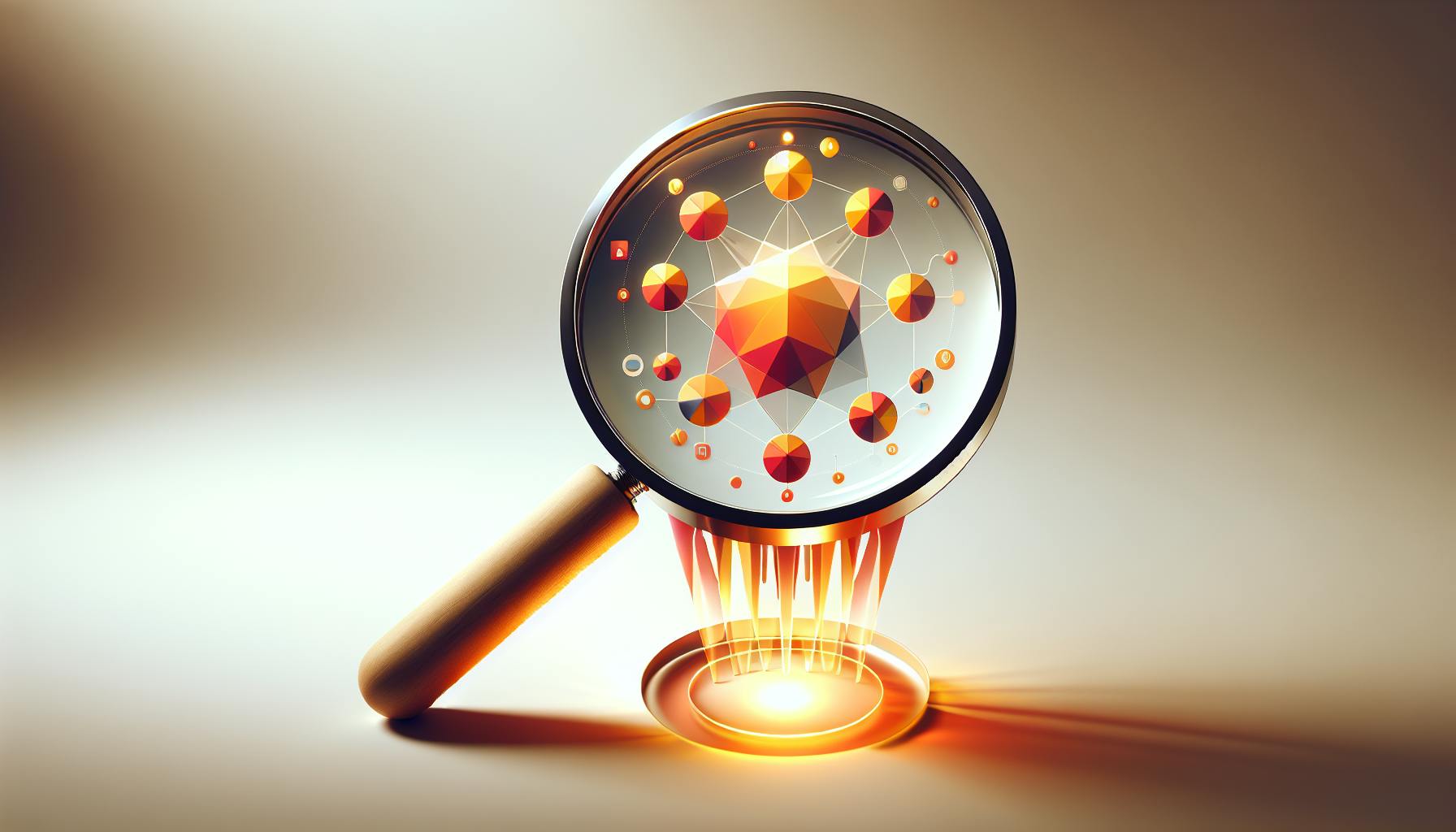Everyone agrees that it's hard to start a rewarding AI project as a beginner.
But with the right guidance on customizing ChatGPT models, you can embark on AI projects that unlock your creativity in a personalized way.
This post will walk you through essential techniques to enhance ChatGPT with your own data, crafting a customizable AI assistant that matches your needs and interests.
Kickstarting AI Journey: Beginner Projects with GPTs
This introductory section provides background on ChatGPT, explains the benefits of adding custom GPT models, and outlines the goals of the beginner ai projects covered in the article.
Unveiling ChatGPT: A Beginner's Guide
ChatGPT is a conversational AI created by Anthropic using self-supervised learning. Out-of-the-box, it can understand natural language prompts and provide human-like responses on a wide range of topics. However, as an AI trained on general knowledge, ChatGPT has limitations in specialized domains.
The Potential of Customizable GPT Models
By fine-tuning ChatGPT's model on additional datasets, we can customize it for specific uses. For example, a simple AI project could be training a GPT to discuss finance topics. The customized model would then be more capable of answering finance-related questions. Real-world custom GPTs demonstrate the potential to enhance ChatGPT's skills.
Setting the Stage for Custom GPT Projects
The goal here is to provide beginner AI project ideas allowing you to add customized GPT models to ChatGPT. By integrating specialized GPTs, you can personalize ChatGPT's capabilities aligned to your interests and use cases. The beginner-friendly projects covered will show you how.
How do I start my first AI project?
Starting your first AI project can seem daunting, but breaking it down into simple steps makes the process approachable even for beginners.
Step 1: Identify the Problem
The first component to consider is identifying the specific problem or need your AI solution will address. Consider what tasks you want to automate or what insights you hope to uncover. Defining the problem clearly is crucial for directing your efforts effectively.
Some examples of beginner AI projects addressing common problems include:
- Creating a basic image classification model to identify dog breeds
- Building a simple chatbot to answer basic customer questions
- Analyzing survey data to reveal key insights
Step 2: Prepare the Data
With the problem defined, collect or source the data needed to train your algorithm. As they say in computer science, "garbage in, garbage out" - low-quality data leads to low-quality results.
Clean your data by handling missing values, removing duplicates, fixing inconsistencies or errors, etc. Well-prepared data ensures your models can learn effectively.
Step 3: Design the Algorithm
Next, research and select the machine learning algorithms suited for your problem and data type. Common beginner algorithms include linear regression for prediction tasks or decision trees for classification tasks.
Designing the algorithms requires understanding your data and problem space to select the best-fit models.
Step 4: Train the Model
Feed your cleaned data into the algorithm to train it - this teaches the model to recognize patterns and make predictions. Split your data into training and test sets to properly evaluate model performance.
Training is an iterative process of tweaking parameters and algorithms until the model reaches your desired accuracy. For beginners, start simple then build up.
Step 5: Deploy and Use
Once sufficiently accurate, integrate your trained model into an application or interface for practical use. This deployment allows others to input data and receive the model's predictions.
Monitor use over time. Re-train updated models as you gather more data. This keeps your AI project aligned with evolving real-world conditions.
Breaking down the process makes developing your first AI solution exciting rather than intimidating. With clearly defined problems and quality data, beginners can build simple but meaningful AI applications. What ideas will you explore?
How do I start AI for beginners?
Getting started in AI as a beginner can seem daunting, but breaking it down into achievable steps makes it very approachable.
A solid foundation starts with learning computer science basics and getting comfortable with a programming language like Python. Master the fundamentals like variables, functions, loops, and object-oriented programming.
Next, start learning basic algorithms like sorting and searching. Understanding how computers solve problems systematically builds critical foundational knowledge.
From there, move on to machine learning basics like linear regression, classification algorithms, and neural networks. Learning core concepts gives you the right lens to understand more advanced AI techniques.
Once you have developed theoretical fluency, start applying your skills through practical AI projects. Websites like Kaggle and GitHub offer numerous beginner-friendly datasets and code examples to build hands-on experience.
Some ideas for starter AI projects include:
-
Image classification model
Train a neural network to identify images. Great for learning computer vision basics.
-
Text generation
Create a simple recurrent neural network that can generate text sequences. Fun way to grasp RNNs.
-
Linear regression model
Predict a continuous value like home prices based on features like size, location etc. Essential ML technique.
The key is to incrementally hone both theory and hands-on skills. Absorb AI concepts, then solidify understanding by coding projects. With a structured, step-by-step approach, developing beginner AI skills is achievable for motivated learners.
What is the best AI project?
Loan Eligibility Prediction
Creating fair and transparent loan eligibility prediction systems that benefit both lenders and borrowers is crucial. One of the most impactful beginner AI projects is building a model to predict loan eligibility.
This allows you to gain hands-on experience with machine learning while developing an ethical system. When creating the model, it's important to use unbiased data and evaluate predictions to ensure fairness across different demographics.
Overall, by thoughtfully constructing an inclusive loan eligibility predictor, you can create social value while honing your AI skills on a manageable beginner project. The key is balancing model accuracy with ethical considerations around transparency and bias.
Which is the most simple AI model?
Naive Bayes is a simple yet effective AI model useful for solving a range of complicated problems.
Naive Bayes classifiers are based on Bayes' theorem and make strong assumptions about feature independence to simplify model training and calculations. Despite their simplicity, they perform surprisingly well on many real-world classification tasks like spam filtering and sentiment analysis.
Here are some reasons why Naive Bayes models are considered simple:
-
They only require a small amount of training data to estimate parameters necessary for classification. Fewer parameters means fewer computational resources are needed for training.
-
The model structure itself is easy to interpret as it builds upon conditional probability concepts that most students with basic statistics knowledge can understand.
-
Once trained, prediction using Naive Bayes models involves relatively simple math calculations to derive probabilities and make predictions. No complex iterative parameter tuning is required.
-
There are no complicated neural network layers to configure or deep architecture designs to worry about. Naive Bayes models tend to work well out-of-the-box.
This simplicity makes Naive Bayes models easy to implement, debug, and adapt to new problems. That's why they remain a staple of introductory machine learning curriculums as well as a handy tool for quickly building baseline models in applied settings. While their strong independence assumptions can hurt performance on some complex real-world datasets, they still compete well with more sophisticated methods and remain an excellent starting point for tackling classification tasks.
sbb-itb-b2c5cf4
GPT-3 Essentials for AI Enthusiasts
GPT-3 is an impressive natural language model that serves as a foundational AI tool for generating human-like text. By understanding key aspects of GPT-3, AI enthusiasts can better utilize it to create a wide range of beginner AI projects.
GPT-3: A Powerful Foundation for AI Project Ideas
GPT-3 demonstrates cutting-edge natural language processing capabilities. With over 175 billion parameters, its sheer scale enables strong performance on language tasks without needing extensive fine-tuning.
At its core, GPT-3 is based on the transformer architecture commonly used in state-of-the-art language models today. It's trained on vast datasets to predict the next word in a sequence, given all previous words. This allows GPT-3 to generate surprisingly coherent completions for text prompts.
While not perfect, GPT-3 can write articles, answer questions, translate text, and even generate code based on text descriptions. This makes it an adaptable base model to build upon for beginner AI projects.
Accessing GPT-3's Versatility
Luckily, GPT-3 is accessible today through APIs offered by companies like Anthropic and OpenAI. These grant easy integration for using GPT-3 in creative applications.
For instance, Anthropic's Claude API enables convenient fine-tuning of GPT-3 models. This allows focusing the model's knowledge for niche domains by providing custom training data. Simple AI projects for school students could involve using Claude to generate geography quiz questions.
OpenAI also offers API access for using GPT-3 out-of-the-box or with light customization via prompts. Those new to AI could start with pre-trained models for artificial intelligence projects with source code in Python.
Crafting Effective Prompts: A Primer
To direct GPT-3, providing a detailed prompt describing the desired output is key. Well-designed prompts improve relevance and reduce repetitive or nonsensical text.
Prompts should establish a clear context around specifics like tone, length, formatting, etc. Conversational language helps. Starting with an example response teaches the model. Prompts should also avoid ambiguity and be ethically conscious.
AI project ideas for final year students could involve building an interface for optimizing prompts. This teaches core techniques for successfully guiding AI systems.
Navigating Through Sampling Strategies
When generating text, GPT-3 employs algorithms like greedy search or beam search to select the most likely next token. Adjusting these sampling strategies changes how creative or focused the output is.
Greedy search picks the single most probable next token, leading to logical but dull text. Beam search compares multiple candidates, enabling more diverse responses. Sampling temperature also varies randomness − higher values increase creativity at the cost of coherence.
By tuning these parameters, students can better utilize GPT-3 for artificial intelligence projects with source code across application domains, from chatbots to creative writing aids.
AI Project Idea: Custom Writing Assistant with GPT
Creating a custom AI writing assistant with GPT can be an engaging beginner AI project. By fine-tuning GPT on a dataset of text relevant to your writing needs, you can produce an AI capable of generating high-quality first drafts, proofreading content, and even providing creative inspirations on command.
This project guides you through crafting a tailored writing companion step-by-step. Let's explore the blueprint for developing your own AI scribe.
Crafting Your AI Writing Companion
Your custom writing GPT could help with crafting all types of content - from essays, articles, resumes, and cover letters to fiction stories, poetry, lyrics, and more. Consider what kinds of writing you want assistance with when curating training data.
For instance, an AI writing academic essays would need example scholarly papers. A creative fiction writer's companion would train on novels, short stories, etc. Tailor the dataset to your goals.
Harnessing Data for a Tailored Writing Aid
With a clear vision for how you want to utilize your AI author, collect relevant text data to teach those writing skills. Web scrape niche sites, aggregate electronic books, compile personal works - quality and relevance is key.
Preprocess this data by deduplicating, shuffling, and cleaning any artifacts. Split your dataset into training, validation and test sets. Now you have a tailored corpus to fine-tune your writing assistant GPT!
The Blueprint of a Writing Assistant GPT
When architecting your model, first decide on the base GPT engine. GPT-3's various model sizes tradeoff cost, speed, and performance. GPT-Neo strikes a nice balance.
Next, define fine-tuning hyperparameters like learning rate, epochs, batch size that control model training. Reasonable defaults work well, but you can optimize them through grid search.
Educating Your AI Scribe: Training Techniques
With data cleaned and model selected, you're ready to train! Use gradient descent to update GPT parameters on your writing dataset via backpropagation.
Monitor training and validation loss to catch overfitting. Save checkpoint with the lowest validation loss to deploy.
Here's sample code for the training loop in Python:
import torch
model = GPT2Model()
dataset = YourWritingData()
num_epochs = 10
optimizer = torch.optim.Adam(model.parameters())
loss_fn = torch.nn.CrossEntropyLoss()
for epoch in range(num_epochs):
for x, y in dataset:
preds = model(x)
loss = loss_fn(preds, y)
optimizer.zero_grad()
loss.backward()
optimizer.step()
print(f'Epoch {epoch+1} Validation Loss: {validation_loss}')
torch.save(model.state_dict(), 'writing_gpt.pth')
print('Training complete!')
Evaluating Your AI Writer's Skills
Once trained, test your GPT's writing prowess! Generate text conditioned on writing prompts and topics.
Assess quality by comparing to default GPT samples. Check for coherence, relevance, creativity. Customize further by iterating on data and models.
Soon you'll have your own AI writing assistant ready to help compose anything from literature to technical documents!
Simple AI Projects: Personalized Chatbot Creation
Build a custom conversational agent that can have more personal 1-on-1 discussions by incorporating your own dialog data.
Gathering Conversational Data for Personal Touch
Collecting a dataset of your own conversations can allow an AI assistant to better understand your speaking style, vocabulary, and discussion topics. Sources of personal dialog data include:
- Archived chat logs from messaging apps like WhatsApp or Facebook Messenger. Be sure to anonymize any sensitive information.
- Email threads and text messages from your phone.
- Transcripts of phone calls or voice conversations. Use a speech recognition tool to transcribe audio into text.
- Previous chat sessions with AI assistants like Siri or Alexa.
Gather at least a few hundred messages to create a dataset substantial enough for machine learning. Organize data into a simple CSV file format listing each dialog exchange.
Self-Supervised Learning: Teaching AI to Chat
With a curated dataset of your conversations, an AI technique called self-supervised learning can teach language models to converse in your style.
Self-supervised learning works by masking parts of dialog during training and challenging the model to predict the original text. This allows adapting models like GPT-3 to new topics and vocabularies without manually labeling data.
After sufficient iterations, the model masters your speaking tendencies and can chat more naturally in a personalized way. Tune model hyperparameters like learning rate for optimal performance.
Fine-Tuning with Reinforcement Learning
Additional personalization can come through reinforcement learning, where a "human-in-the-loop" gives direct feedback on chatbot responses.
Have human judges rate each bot reply during a conversation from 1-5. High scores reward coherent, relevant responses while low scores penalize nonsensical text.
The model then updates its parameters towards responses earning better scores. Over successive rounds of tuning, the bot becomes customized for having higher quality 1-on-1 discussions.
Assessing Your Chatbot's Performance
To benchmark progress, compare your personalized chatbot against the original GPT-3 model:
-
Human evaluation: Have people chat with both bots and rate based on criteria like relevance, coherence, and engagingness on a scale from 1-5. Measure the difference in average scores.
-
Automated metrics: Use techniques like BLEU, ROUGE, and METEOR which compare word overlap and semantic similarity between a model's replies and human references to quantify customization gains.
Keep iterating by expanding your conversation dataset and tuning on more feedback until your AI assistant meets capabilities aligned with your needs!
Debugging AI Models: Strategies and Solutions
Overfitting and underfitting are common issues that can arise when training AI models on datasets. Carefully examining model behavior and dataset characteristics can help diagnose these problems. Strategies like architecture tuning, data augmentation, and regularization enable creating robust models that generalize well.
Diagnosing Overfitting and Underfitting in AI Models
Overfitted models memorize idiosyncrasies and noise in the training data, struggling to generalize to new data. They exhibit low training error but high validation/test error.
Underfitted models fail to capture relevant patterns in the training data. They show high error on both training and validation/test data.
Plotting model loss curves over epochs can visually diagnose overfitting (validation loss rises while training loss decreases) and underfitting (both curves plateau at suboptimal values).
Optimizing the AI Model Architecture
Tuning hyperparameters like layer width, depth, and attention heads balances model capacity.
Wide, deep networks with excessive parameters overfit more readily. More compact architectures encourage capturing dataset essence rather than memorization.
However, insufficiently expressive models underutilize available data. Sweeping hyperparameter ranges while monitoring validation performance finds optimal configurations.
Enriching AI Training Datasets
Robust models require diverse, representative data covering expected input possibilities.
Strategies like backtranslation, data mixing, and synthetic data generation increase dataset coverage. They reduce overfitting by exposing models to varied data.
As dataset diversity and size increase, model validation performance improves. However, gains taper off eventually due to the curse of dimensionality.
Implementing Regularization for Robust AI Models
Regularization discourages excessive model complexity to improve generalizability.
Techniques like dropout randomly exclude subsets of neurons during training iterations. This prevents inter-neuron co-adaptations that can enable rote memorization of noisy patterns.
Weight decay prunes small parameter values, concentrating model capacity on most informative features. It reduces tendency to latch onto spurious correlations.
Combined judiciously, these regularization methods curb overfitting while retaining model expressivity for the task. Monitoring validation metrics guides optimal hyperparameter selection.
Exploring GPT Architectures for Diverse AI Projects
An overview of trying different model architectures from GPT-2 to GPT-3 for custom projects.
ChatGPT offers a robust starting point for AI projects. However, exploring different model architectures like GPT-NeoX, Jurassic-1, and Bloom can unlock additional capabilities. Choosing the right foundation depends on your project's complexity and available compute.
GPT-NeoX: An AI Architectural Comparison
GPT-NeoX builds on the GPT-3 architecture with up to 20 billion parameters. It aims to improve model quality while reducing training costs.
Comparing GPT-NeoX-20B to GPT-Neo2.7B shows the impact of model size. The 20B parameter version handles more complex conversational tasks. However, the 2.7B model still performs well on many basics.
When selecting between these options, consider your project's needs. More parameters enable handling nuanced dialogues. Smaller models work for simpler interactions.
Weighing the Jurassic-1 Unified AI Model
Jurassic-1 combines the strengths of GPT-3, PaLM, and Codex into one model. This provides versatile capabilities for conversation, reasoning, and coding.
However, its model size of 178 billion parameters requires substantial compute resources. Before using Jurassic-1, ensure you have access to the necessary infrastructure.
Carefully weigh if Jurassic-1's expanded abilities justify its demanding requirements for your beginner AI project. More lightweight options may sufficiently cover your needs.
Bloom into AI: Understanding Bloom Architectures
Anthropic designed the Bloom family of models to improve conversational safety. Bloom-176B with 176 billion parameters offers rich dialogue abilities.
As a new architecture, Bloom provides an intriguing option for AI projects. However, access currently remains limited outside Anthropic's Claude product.
If exploring Bloom's architectural innovations interests you, reaching out to Anthropic about potential research collaborations may prove worthwhile despite constraints.
Selecting the Ideal Model Size for Your AI Endeavor
Choosing the right foundation model size involves balancing project complexity, cost, and accessibility. Consider your specific use case before deciding.
For simple beginner AI projects, smaller models in the millions of parameters may suffice. This allows fast iteration without substantial compute requirements.
More complex projects tackling advanced reasoning or multifaceted conversations demand billions of parameters. Carefully weigh if investing in larger models makes sense given your goals.
In the end, select a model architecture and size fitting your project's unique needs and available resources. Don't over or under provision - find the sweet spot through informed analysis.
Launching AI Ambitions: A Beginner's Guide
Recap the essential basics for getting started with enhancing ChatGPT using custom GPTs. Review the beginner project walkthroughs and tips covered.
Essential Insights from AI Project Walkthroughs
Here are some of the key takeaways from the beginner ai projects covered in this guide:
-
Start small and focus on simple AI tasks. As a beginner, stick to basic artificial intelligence projects that allow you to get familiar with key concepts. Don't take on anything too advanced early on.
-
Understand how different AI techniques like machine learning and natural language processing can be applied. Refer to the code walkthroughs to see real examples.
-
Learn how to integrate custom AI models and GPTs into ChatGPT to extend its capabilities. The projects demonstrate practical integration.
-
Appreciate what AI can and cannot do currently. Manage expectations accordingly - AI still has limitations.
-
Build a portfolio of AI projects to showcase your skills. Documenting your work will be valuable.
The beginner tutorials equip you with essential building blocks to start enhancing ChatGPT meaningfully.
The Next Leap in AI Mastery
To take your AI skills further:
-
Attempt more advanced tutorials focusing on artificial intelligence projects with source code in Python.
-
Explore resources for intermediate developers to try new techniques.
-
Consider specialized AI courses in areas like computer vision and natural language processing.
-
Join developer communities to exchange ideas and collaborate.
-
Stay updated on the latest AI advancements through newsletters and publications.
There is tremendous scope to build on a beginner foundation in AI. Refer to All GPTs Directory for guidance on the next leaps in your AI journey.