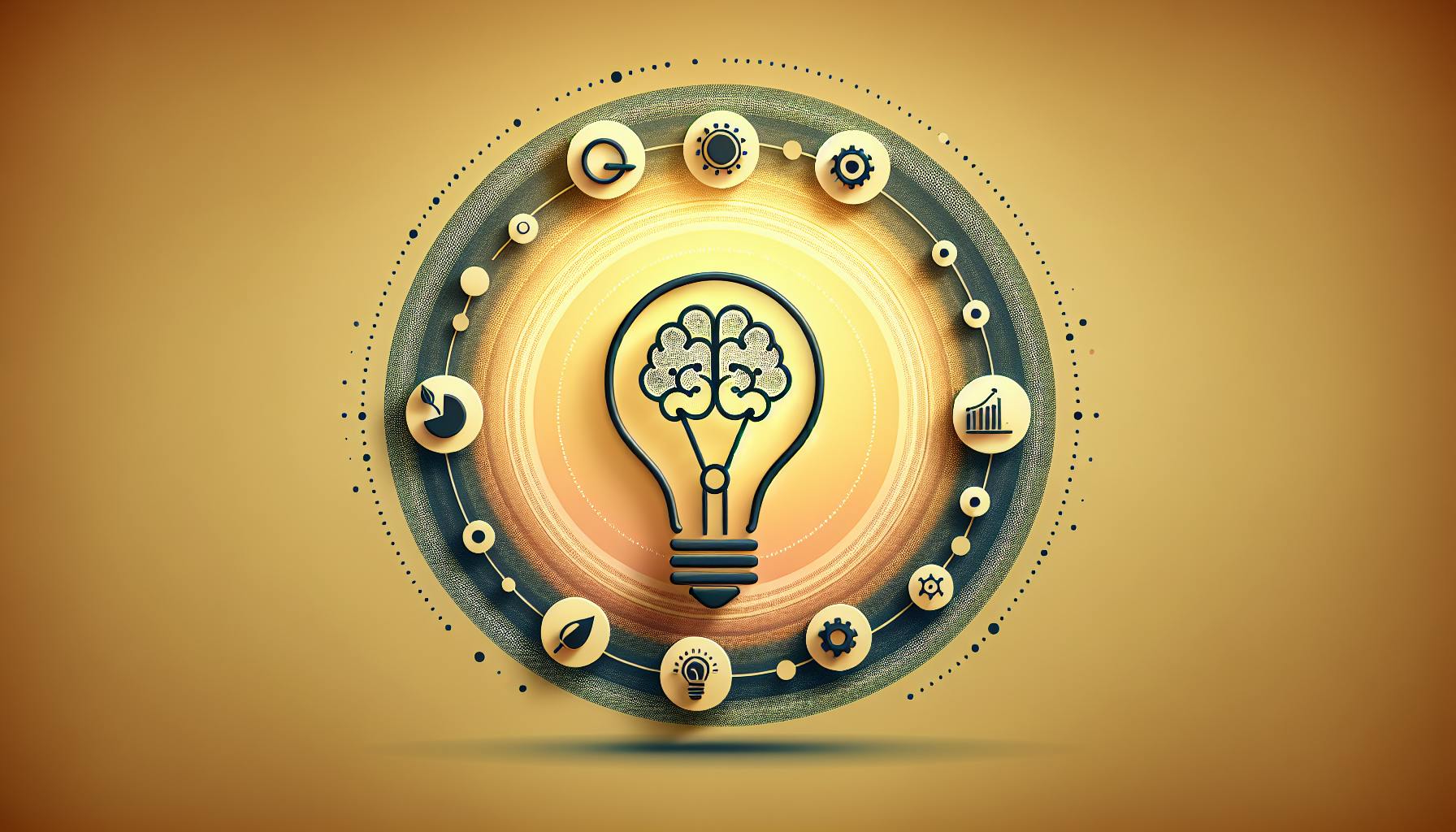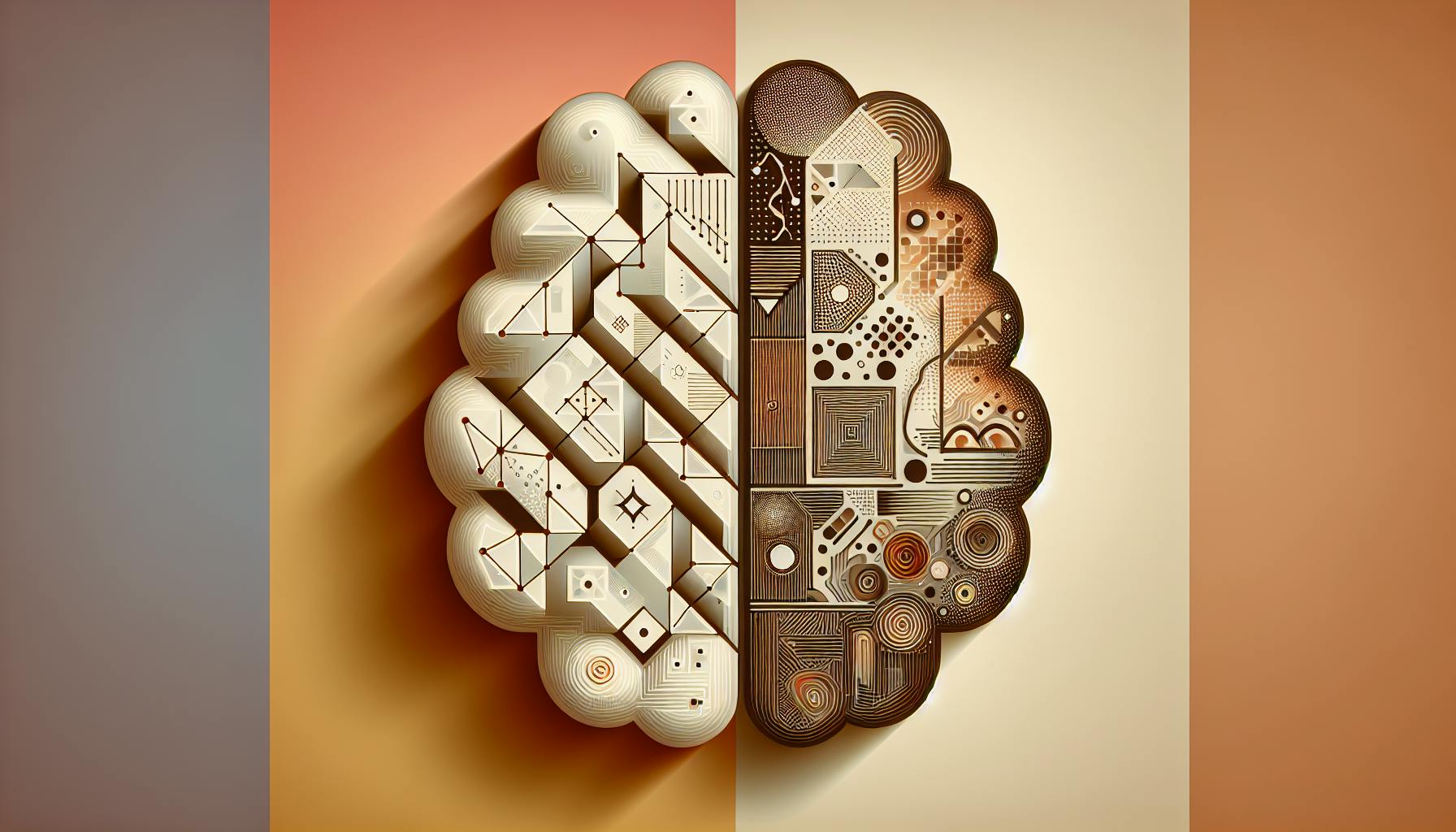Most designers would agree: creating high-quality UI designs involves significant manual effort and repetition.
But AI is beginning to automate many rote design tasks - allowing designers to focus their creative energies where they are most impactful.
In this post, we'll analyze how AI is streamlining UI design processes - from ideation to asset creation - while also discussing associated considerations around creativity and homogenization.
Introduction to AI in UI Design
AI technology is making tremendous strides in transforming user interface (UI) design. AI capabilities are streamlining repetitive and manual tasks in the UI design process. This enables designers to focus more on creative, strategic work.
Key AI Capabilities in UI Design
Some key ways AI is assisting with UI design workflows:
- Design inspiration - AI tools can analyze millions of design examples to suggest creative layouts, color palettes, fonts, and other design elements. This accelerates ideation.
- Prototype generation - Designers provide requirements and AI generates initial website or app prototype mockups. This kickstarts the design process.
- Asset creation - AI can produce massive volumes of graphical assets like icons, illustrations, and stock images. This eliminates grunt work for designers.
- Design testing - AI evaluates designs against visual aesthetics, accessibility standards, and other benchmarks. This flags issues early.
- Personalization - AI tailors designs for each user segment’s needs and preferences via data analysis. This builds customized UIs.
As AI handles time-consuming tasks, designers are free to focus on big-picture vision and innovation. With thoughtful human-AI collaboration, the quality and efficiency of UI design keeps improving dramatically.
Is there an AI for UI design?
With the advancement of AI tools and technologies over recent years, the field of UI design has been significantly impacted. AI is now being leveraged by UI designers to help streamline repetitive tasks, generate design ideas instantly, and even hand off production-ready assets.
For example, tools like Uizard and Galileo AI enable designers to simply describe the UI they want to create using text. The AI then generates code and fully interactive UI previews instantly. This saves countless hours that would previously be spent on manually mocking up interfaces.
Additionally, advancements like DALL-E and Midjourney allow designers to instantly generate any visual asset by describing it in text - from illustrations to photos, 3D models, and more. This completely changes how visual components of a UI are created.
In summary, AI is making major waves across all facets of UI design - from ideation to prototyping to final asset production. As a result, UI designers can focus more deeply on complex challenges like optimizing user experience flows rather than getting bogged down by repetitive tasks. The number of AI tools purpose-built for designers will likely only continue to grow over time as well.
Can AI replace UI design?
AI tools have made great strides in automating repetitive UI design tasks like wireframing, prototyping, and asset generation. Tools like Anima, Uizard, and Bannerbear can quickly generate website and app interfaces based on some initial prompts and parameters.
However, AI is still not at a point where it can fully replace human UI designers. Humans are still required for several key reasons:
- Creativity and critical thinking - While AI can generate designs, humans are still better at higher-level ideation, creative problem-solving and assessing what works from a user perspective. AI lacks the critical thinking skills to deeply understand user needs or come up with innovative design solutions.
- Artistic judgement - AI struggles with subtle, nuanced design choices related to composition, color, typography, information hierarchy and emotion. It lacks human artistic judgement and intuition. Humans set the vision and validate if a design achieves the desired look and feel.
- Domain expertise - Humans have specialized skills and experiences in specific industries and design domains like e-commerce, finance, healthcare, etc. This domain expertise allows them to make informed design decisions suited to that field. AI lacks this deeper domain knowledge.
So in summary - AI excels at accelerating repetitive design tasks, freeing up designers to focus on high-level creative challenges. But it can't fully replace humans in the UI design process due to limitations around critical thinking, artistic skills and industry expertise. AI is an assistive tool for now, with human guidance still required to produce great designs.
How AI can be used in UX design?
Artificial intelligence (AI) is transforming many aspects of design. In user experience (UX) design specifically, AI can automate repetitive tasks to allow designers to focus their efforts on more creative and complex problem-solving.
AI tools are emerging that assist with:
- User Research - AI can analyze user testing data like surveys to detect patterns and insights. For example, sentiment analysis tools can scan feedback to highlight recurring UX issues.
- Information Architecture - AI can suggests intuitive ways to categorize and structure websites and apps based on usage data and best practices. This helps optimize site navigation.
- Design Generation - Tools like Uizard and Galileo AI can generate website, mobile, and logo designs. Designers can then tweak outputs to perfectly match brand and style guidelines.
- Prototyping - AI software can turn low or mid-fidelity wireframes into interactive high-fidelity prototypes. This makes prototyping simpler and faster.
- Testing - AI-powered tools can identify usability issues in designs. This allows designers to iterate and refine UIs before development starts.
- Personalization - With AI, designers can build more adaptive, contextual experiences tailored to each user. For example, AI-generated content or layouts adapted in real-time based on user data and behavior.
Looking ahead, AI in UI design will likely be used to make designers more efficient. However, human creativity and empathy will remain essential to the process. Rather than replace designers, AI will augment their skills and unlock new opportunities.
What is UI in artificial intelligence?
Artificial intelligence is having a significant impact on user interface (UI) design. AI is enabling the automation of many repetitive design tasks, freeing up designers to focus more on creative work and core design principles.
Some key ways AI is transforming UI design include:
- Design pattern recognition: AI can analyze millions of UI screens to detect common design patterns, components, and best practices. This allows designers to standardize and streamline UI development.
- Code generation: AI can generate code frameworks, style guides, icon libraries, and other assets to kickstart design projects. This drastically cuts down on repetitive coding work.
- Image generation: Designers can describe UI concepts in natural language for AI to generate mockups, icons, and other visual assets. Tools like DALL-E 2 enable rapid ideation and asset creation.
- Design testing: AI can simulate how users will interact with UI designs to identify pain points and areas for optimization. This allows designers to test concepts without real user studies.
- Personalization: AI powers dynamic UIs that can customize themselves to a user's preferences and usage patterns. This creates more intuitive, human-centric designs.
So in summary, AI is automating mundane design tasks to augment designers with advanced capabilities. This empowers designers to unlock more creativity by spending time on complex challenges like crafting engaging user experiences. Brands that leverage AI in UI design can accelerate iteration cycles and connect more deeply with customers.
Background on AI in Design
AI has made significant advancements in creative fields like UI design. Tools such as AI-powered UI design generators showcase the technology's potential to enhance human creativity rather than replace it.
Emergence of AI UI Design Generators
Adoption of AI tools like Uizard and Anthropic's Claude is rapidly increasing among UI/UX teams looking to expedite workflows. These ai ui design generators leverage machine learning models to quickly iterate design mockups that designers can then refine. Key benefits over manual work include:
- Faster ideation and mockup creation
- Provide fresh inspiration and perspectives
- Automate repetitive, low-value tasks
- Allow designers to focus on complex UI challenges
As more teams witness efficiency gains from incorporating ai in ui design, adoption of such tools will likely accelerate further.
Current Capabilities and Limitations
Presently, most AI design assistants focus on aiding rather than fully replacing designers. Core capabilities that drive productivity gains but keep the human in the loop:
- Rapidly generate design mockups and wireframe variants based on prompts
- Assist with asset creation e.g. icons, illustrations
- Provide feedback to improve designs
- Personalization for specific brand aesthetics
However, key limitations remain around semantics, subjective design judgement and mimicking human creativity. As such, designers still play a crucial role in:
- Providing the right prompts to steer the AI tool
- Evaluating if outputs match brand and UX guidelines
- Refining suggestions to create polished, production-ready designs
- Applying their creative vision to innovative UI challenges
So while AI empowers designers today, the technology still has room to evolve before it can autonomously handle complex UI projects. But by combining the strengths of both, human designers supported by AI assistance can achieve heightened productivity and quality output.
sbb-itb-b2c5cf4
Streamlining Idea Generation with Galileo AI
AI can provide inspiration to designers struggling to ideate effective UI flows or layouts. Tools like Galileo AI allow designers to describe ideas in text, generating sketches to spark creativity. This interplay between designer and AI speeds up early-stage brainstorming.
Generative sketching with Galileo AI
Galileo AI is an ai in ui design tool that allows designers to generate conceptual sketches by describing UI ideas in text. Instead of starting sketches from scratch, designers can describe layouts, flows, components, and other aspects to get AI-generated sketches. This kickstarts the creative process with inspiration designers can iterate on.
Benefits of this approach include:
- Accelerating early ideation: Getting sketches instantly removes a tedious step, allowing rapid iteration.
- Sparking new directions: The unpredictable sketches often reveal new possibilities designers overlook.
- Enhancing creativity: Building on AI sketches boosts designers' creative flow over starting blanks.
With Galileo AI, designers can turn vision into visualization rapidly. Rather than locking into early directions, they explore more options first. This flexibility leads to stronger final designs.
Enhancing Feedback Loops
The key advantage of Galileo AI's approach over typical wireframing is the feedback loop between designer and AI output. Instead of one-way workflow, it becomes a dialogue:
- Designer describes idea
- AI generates sketch visualizing idea
- Designer provides feedback tweaking the direction
- AI outputs updated sketch
- Repeat steps 3-4 until satisfied
This tight loop allows rapidly iterating in promising directions. Output that surprises the designer in step 2 often unveils the most creative directions in subsequent rounds. Instead of formal wireframes, this conceptual phase sparks new possibilities.
Tools like Galileo AI show the power of ai in ui design for amplifying human creativity. The iterative interplay between designer and AI acts as a creativity multiplier, revealing unexpected directions while still keeping the designer in control. This demonstrates how AI can enhance UI design rather than replace it.
Simplifying Design Handoff with AI
Converting high-fidelity mockups into functioning UIs can be time-consuming. AI is beginning to close this handoff gap by auto-generating code. This can greatly streamline workflows between designers and engineers.
From Mockup to Code: The AI Bridge
New AI design tools like Uizard and Anima can instantly convert mockups from Figma or Sketch into functioning React or Swift UI code. This eliminates many tedious steps traditionally required to hand code UIs based on design mocks.
With these AI generative design platforms, designers simply upload their mockups and configure some project settings. The AI then outputs production-ready code, along with fully integrated app flows and interactions. Updates to mocks are also automatically synced to code.
For example, Uizard can generate apps with dozens of interactive screens in minutes versus weeks of manual work. By bridging this gap between design and engineering, teams can build and iterate apps faster.
Automating Code Maintenance
As designs inevitably change over an app's lifecycle, keeping code in sync becomes a maintenance burden. Making updates across countless components and screens grows exponentially complex over time.
AI again comes to the rescue by automatically propagating design changes into code. When mocks are updated in Figma, associated code gets rewritten behind the scenes to match. This saves engineers significant time otherwise spent on rote UI updates.
With AI handling recurring code upkeep, developers are free to focus their efforts on complex app logic and integrations. It also reduces opportunities for syncing errors that can happen when manually managing UI code.
Overall these AI advancements help unify design and engineering around a "single source of truth" - the mockup. By automating rote tasks, teams can collaborate more efficiently on bringing product visions to life.
Enhancing Iteration and Validation
Testing UI ideas with real users traditionally requires functional prototypes. AI allows validation of mocks and concepts earlier in the process.
Predicting UI Performance with AI
Tools like Claude can analyze UI mockups to predict metrics like conversion rate, helping designers iterate more strategically. By uploading design files, Claude can estimate how performant a UI will be before any coding takes place.
Specifically, Claude looks at elements like:
- Button size and color contrast
- Form field validation
- Page load time based on image sizes
- Reading ease of body text
It then compares these attributes to real-world performance data and industry benchmarks. Within minutes, designers can get a predicted conversion rate, bounce rate, and more for their mockups.
Rather than guessing how performant a design might be, designers can use Claude's feedback to tweak and optimize UI mocks. This allows focusing iteration on the elements that have the biggest business impact.
For example, if Claude flags button color contrast as an issue, the designer can try different button styles rather than coding multiple options. This ultimately leads to higher quality UIs built right the first time.
Streamlining User Studies with Generative AI
Using generative AI, designers can create multiple UI variations to test with users quickly without coding anything. Tools like Uizard and Galileo generate UI mockups in seconds based on natural language prompts.
For instance, a designer could ask Uizard to create three homepage design options for an e-commerce site. By tweaking the prompts, vastly different layouts, components, and styles can be produced.
This gives designers endless options to put in front of users for feedback. The most popular ideas can then be turned into high-fidelity mockups and prototypes. Doing rapid generative user studies eliminates guesswork early on regarding what users want.
Since Uizard and Galileo UI generation is nearly instant, designers can have multiple mockup options ready for user validation in the time it would take to create one manually. This accelerated iteration allows focusing on the ideas users gravitate towards most.
By leveraging AI to enhance iteration and validation, UI designers can maximize the impact of their work. Predicting performance issues early and testing UI concepts with users faster allows designers to build interfaces that delight customers. With the right tools, AI is the perfect partner for UI designers rather than a replacement.
Accelerating Asset Creation with AI
Crafting visual assets like icons, illustrations, and branding elements requires strong graphic design skills. AI is making asset creation more accessible for non-designers by automating repetitive tasks.
Empowering No-Code Graphic Generation
Tools like Canva are using AI to help those without design experience easily create on-brand graphics, illustrations, color schemes, and more. For example:
- Canva's magic resize feature leverages AI in UI design to intelligently adapt graphics to new dimensions without losing quality or formatting. This saves significant manual effort.
- With Canva's photo enhancement algorithms, users can instantly adjust image lighting, color grades, and other parameters that previously required using editing software like Photoshop.
- Canva's library offers curated templates with automatically generated on-brand graphics and layouts. Users simply customize the text and images while leaning on AI to handle the graphic design expertise.
By automating repetitive graphic design tasks, Canva's AI-powered features allow non-designers to efficiently create polished, on-brand assets.
Rapid Asset Iteration Through AI
AI also assists designers in accelerating creative ideation and refinement. Designers can describe desired images or icons in text prompts. AI image generation models then instantly produce countless visual variations.
This allows designers to rapidly iterate to refine aesthetics, color schemes, compositions, and other elements. The AI acts as a creative partner, exponentially expanding a designer's ability to experiment. It also handles much of the repetitive asset creation legwork.
So whether assisting non-designers or amplifying designers, AI UI design generators are transforming how teams build visual assets. Automating repetitive tasks allows more focus on big-picture creative direction and problem-solving.
Risks and Considerations in AI-Driven UI Design
While AI offers many benefits in UI design such as increased efficiency and automation of repetitive tasks, over-reliance on AI poses some risks around originality, ethics and potential biases. As such, designers should thoughtfully guide and oversee its use.
Balancing AI and Creativity
The most effective AI applications in UI design help designers generate ideas and concepts more efficiently. However, fully automating creative responsibilities that require human judgment, artistic skills and emotional intelligence could reduce originality.
Designers should utilize AI tools for ideation and foundational work, while focusing their time on high-value creative oversight, quality checks and ensuring thoughtful, unique outcomes. Blending automated and manual workflows allows designers to enhance rather than replace their capabilities.
Some tips for balancing AI and creativity:
- Set clear goals for AI tools to enhance specific parts of the process
- Establish human review cycles and quality checks
- Ensure AI doesn't fully replace creative responsibilities but accelerates them
- Apply human judgment on nuanced tasks like conveying brand identity or emotions
Preventing Homogenization
Over-dependence on AI tools poses the risk of generic, homogeneous outcomes. For example, an AI image generator may start blending and reproducing the same styles.
Human oversight ensures AI remains trained on diverse data and considered from different perspectives. Maintaining diversity of input prevents replicated patterns in output. Some ways designers can promote uniqueness:
- Provide diverse inspiration sources for AI training
- Ensure human reviews at multiple workflow stages
- Leverage both general and specialized AI tools
- Apply manual touch-ups and modifications after AI generation
With thoughtful human guidance, AI can enhance creativity without compromising diversity or originality. The most innovative outcomes combine automated efficiency with human ingenuity.
Navigating the Future of AI and UI Design Collaboration
AI is rapidly advancing to automate repetitive design tasks, freeing designers to focus more on creative work. As AI capabilities grow, the future of UI design will likely see increased human-AI collaboration.
Democratizing Design
Low-code AI solutions like Uizard and Galileo AI allow non-designers to create basic designs. This democratizes design, though output quality remains inconsistent. As the tech matures, these tools may sufficiently handle simple design needs.
Augmenting Creatives
For more complex projects, AI acts as an assistant - not a replacement - for designers. Tools like generative AI design assistants streamline initial ideation and iterations. This gives designers more bandwidth to apply their expertise where it counts most - executing polished creative visions.
The future of design will leverage both human creativity and AI productivity. With ethical development principles guiding progress, increasingly intelligent AI stands to unlock new potentials for human imagination.