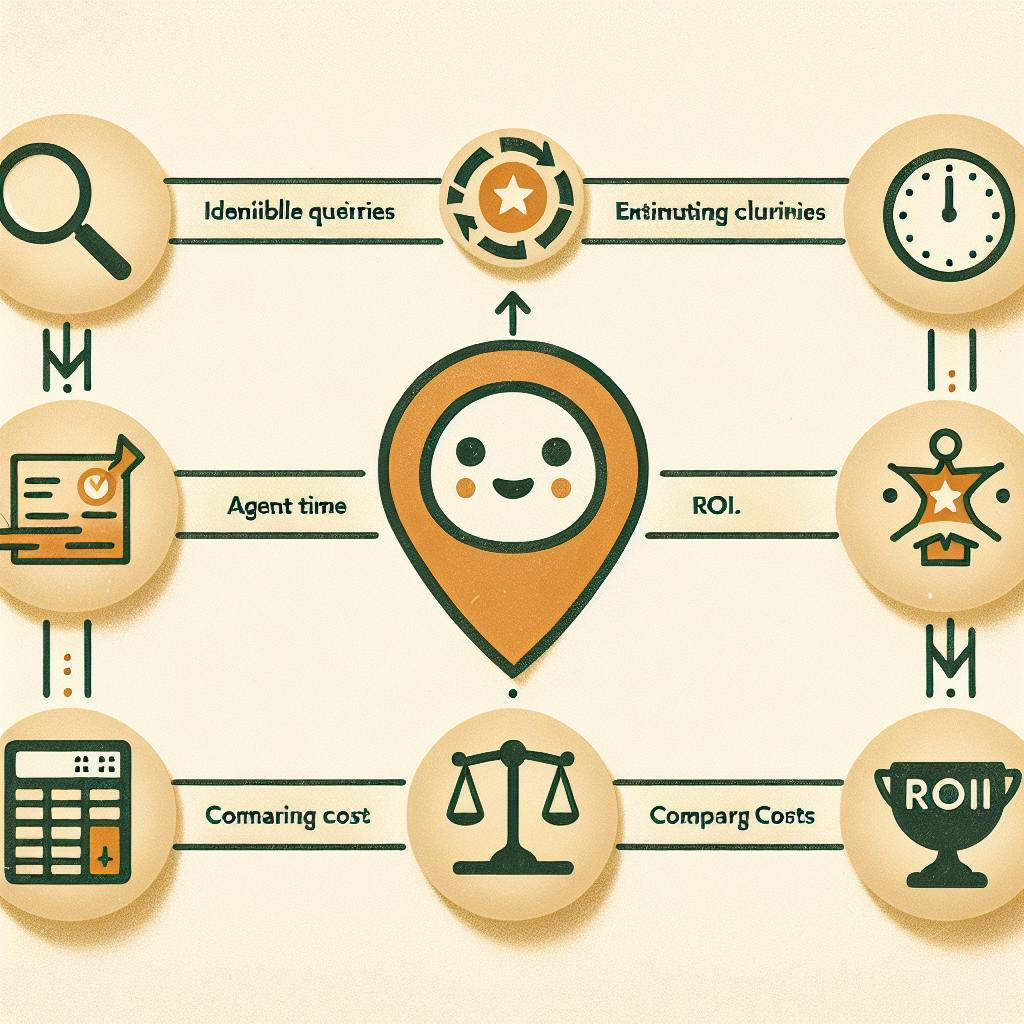Most content creators would agree that building an AI chatbot that effectively communicates with users can be challenging.
Luckily, there are proven customization techniques that make it easy to tailor AI chat writing to match your brand's voice and meet your business needs.
In this post, you'll learn customizable AI chat writing templates, integrating AI generators for unique conversations, building custom AI chatbots, harnessing AI writing generators, and more advanced AI chat customization methods.
Introduction to AI Chat Writing Customization
AI chat writing refers to the ability of artificial intelligence systems to hold conversations and generate natural language text through messaging interfaces. With recent advances in large language models like GPT-3 and tools such as ChatGPT, AI chat writing has become increasingly sophisticated and customizable.
Defining AI Chat Writing and Its Evolution
AI chat writing leverages natural language processing (NLP) and neural networks to understand context and generate relevant text responses. Over the past few years, the quality and customizability of AI chat writing has improved significantly:
- 2016-2018: Rule-based chatbots with limited capabilities
- 2018-2020: More advanced NLP models like BERT and GPT-2
- 2020-Present: Giant models like GPT-3 and codex which can generate remarkably human-like text
With OpenAI's ChatGPT in 2022, AI chat writing reached new heights in mimicking human conversations. Soon after, Google announced Bard to compete in this space.
Exploring the Benefits of Custom AI Chat Systems
Out-of-the-box AI chat tools have their limitations. Building custom AI writing assistants allows businesses to:
- Fine-tune responses to match brand voice and tone
- Integrate with internal data sources to improve relevancy
- Address specific user needs and workflows
- Iterate quickly based on user feedback
Ultimately, custom AI chat writing leads to better user experiences.
Custom Instructions: Tailoring AI to Your Voice
Providing clear instructions is key to shaping AI chat writing. Elements like:
- Defining persona and language style
- Giving examples of ideal responses
- Explaining key talking points
- Identifying prohibited behaviors
Help ensure the AI aligns with brand voice and meets business needs. Refining prompts is an iterative process but leads to better results.
The Role of AI Text Generators in Customization
Tools like DeepAI, Anthropic, and Hugging Face allow generating custom AI models for different writing tasks:
- Summarization
- Content creation
- Data analysis
- Coding
Connecting these text generators to chat interfaces enables tailored conversational experiences catered to user goals.
In summary, customizing AI chat writing is becoming vital for businesses seeking to provide intelligent and natural conversational interfaces. As the technology continues rapidly improving, establishing clear brand voices and use cases is essential.
Is there a free AI chatbot?
Zapier's free AI Chatbot tool provides an easy way to create custom AI-powered chatbots using the power of GPT models like ChatGPT.
Here are the key things to know about using Zapier's free chatbot builder:
-
Simple Setup: You only need to give your chatbot a name, optional greeting, prompt explaining what it can do, and the chatbot directive to get started. The intuitive editor makes it easy to configure.
-
Powered by GPT: Under the hood, Zapier leverages generative AI models like ChatGPT to power the natural language processing and responses. This means your chatbot can understand questions and provide high-quality answers.
-
Customizable: You can customize your chatbot's personality, tone of voice, knowledge base, and more by tweaking the prompts and directives. This flexibility lets you tailor it to your specific needs.
-
Integrations: As a no-code automation platform, Zapier allows connecting your chatbot to other apps and services to extend its capabilities. For example, you could connect it to a CRM to access customer data.
-
Free Forever: Zapier's AI Chatbot builder is free forever for basic usage, making it easy to test chatbots or run small projects. Paid plans provide additional features for more complex chatbots.
So if you're looking to easily create an AI-powered chatbot for free, Zapier's chatbot builder is a great way to get started. The intuitive editor and GPT-backed engine make it simple to build and customize effective chatbots.
What is the best AI chat writer?
AI chat writers are tools that use artificial intelligence to generate human-like conversational text. They can be great for automating conversations or providing writing assistance. Here's a quick overview of some top options:
Grammarly
- Uses advanced AI to provide real-time writing suggestions
- Checks for grammar, spelling, punctuation, clarity, engagement
- Browser extension and web app
- Free and paid plans
- Overall best AI writing assistant
Anyword
- AI-powered sales writing assistant
- Provides content ideas and full drafts
- Focused on marketing and sales copy
- 30-day free trial, paid plans
- Best AI chat writer for marketers
Article Forge
- AI article writer and publisher
- Creates full articles and publishes to WordPress
- Ideal for bloggers and content marketers
- 14-day free trial, paid subscriptions
- Top choice for WordPress users
Jasper
- Writes long-form content like blog posts and essays
- Can summarize text and rewrite content
- Simple web interface to generate articles
- Free limited version, paid monthly plans
- Best for long-form AI writing
The best AI chat writer depends on your specific needs. Grammarly offers the most well-rounded writing suggestions, while tools like Anyword and Article Forge focus on marketing copy and WordPress. For long pieces, Jasper is a top contender. Compare features to find the right match.
How do you write a chat AI?
Writing a chat AI involves a few key steps:
Install Required Libraries
The first step is to install the necessary libraries to enable AI chatbot capabilities. The ChatterBot Python library is a popular option that makes building chatbots easy. You'll need to install it using pip or conda.
Import Necessary Libraries
Next, import ChatterBot and any other libraries you plan to use into your Python script. This gives you access to the functionality you need to build out chatbot conversations.
Create and Name Your Chatbot
Initialize a new instance of the ChatterBot class. This creates your bot object. You can give it a name to make debugging easier later on.
Train Your Chatbot
Chatbots become intelligent through training. ChatterBot lets you train your bot on pre-defined dialog corpora that teach it conversational patterns. English and other languages are available.
Test Your Chatbot
Once trained, you can test your chatbot by sending it sample user inputs and validating its responses make sense. Tweak the training data as needed to improve conversations.
In summary, with the ChatterBot library, you can quickly build AI chatbots in Python by:
- Installing required libraries
- Importing ChatterBot
- Initializing a chatbot instance
- Training it on conversational data sets
- Testing it with sample inputs
This allows you to create capable chatbot assistants without needing to code complex natural language processing from scratch.
Is there a free AI writer?
Yes, there are a few free AI writing tools available:
HubSpot's Free AI Writer
- HubSpot offers a free AI content generator as part of its marketing platform.
- You can generate draft blog posts, social media captions, emails, and more.
- It allows up to 4,000 characters per month for free.
ChatGPT
- ChatGPT is a conversational AI chatbot created by Anthropic.
- It can generate high-quality written content on a wide variety of topics.
- The free version allows a certain amount of prompts per month.
Copy.ai
- Copy.ai offers a free tier of its AI writing assistant.
- You can generate up to 1,500 words of content per month.
- It's great for writing blog posts, social media captions, ads, etc.
OpenAI Playground
- OpenAI allows you to experiment with various AI models, including text generation.
- It offers a limited number of free prompts to test capabilities.
- You can generate short-form content like slogans, taglines, summaries.
So in summary, there are a few free options to leverage AI writing capabilities on a basic level, with the option to upgrade for more advanced features. HubSpot, ChatGPT, Copy.ai, and OpenAI Playground are good starting points for free AI written content generation.
sbb-itb-b2c5cf4
Crafting AI Chat Writing Templates for Personalization
AI chat writing templates can provide a way to standardize conversations and personalize interactions based on user needs. Here are some key steps in designing and utilizing these templates:
Designing Effective AI Chat Writing Templates
When creating an AI chat writing template, consider the following:
-
Identify common conversational scenarios like greetings, FAQs, troubleshooting steps etc. Create templates to handle different intents.
-
Design branching dialogue flows to handle different user responses and questions.
-
Include variable fields that can be populated with custom data like names, product details etc. to personalize conversations.
-
Test templates extensively with real users and refine based on feedback. Track metrics like engagement, satisfaction.
Customizing Templates with AI Features
AI capabilities can enhance basic templates:
-
Summarization can distill key details from long conversations to improve understanding.
-
Sentiment analysis allows responding appropriately to user emotions.
-
Intent classification detects query types to route conversations to right templates.
-
Personalization APIs customize responses using user data like past interactions, profile information etc.
Template Adaptation for Different Industries
Templates can be tailored to specific industries:
-
Customer support templates can leverage product docs and case databases to resolve tickets.
-
Medical templates can use symptom flowcharts to triage conditions and suggest next steps.
-
Financial advisor templates can utilize market data, risk profiles etc. to give personalized investment advice.
Utilizing Templates in AI Chat Writing Generators
AI writing assistants like ChatGPT rely on templates and examples to frame responses. Developers can prime these models with:
-
Industry-specific language corpora to improve domain knowledge.
-
Well-structured response templates to encourage coherent, on-topic replies.
-
Clear content guidelines to shape tone, style and messaging.
With thoughtful template design and customization, AI chat writing can handle a wide range of conversational scenarios to better engage end users.
Leveraging AI Generators for Dynamic Chat Experiences
AI generators like ChatGPT are revolutionizing the way we create chat experiences. By generating human-like conversations, they allow for more dynamic and engaging interactions with chatbots and AI assistants.
AI Generators: Powering Conversations with AI Characters
AI generators use large language models to produce conversational text on demand. This allows developers to create AI characters that can discuss a wide range of topics naturally.
Some key ways AI generators enable conversational AI characters:
- Context awareness - Maintain logical, on-topic dialogues by tracking context.
- Personality injection - Customize a distinct voice and personality for each character.
- Topic expertise - Train models to deeply discuss niche subjects.
With these capabilities, AI generators facilitate immersive, intelligent conversations spanning industries.
Integrating AI Generators with Existing Chatbots
Combining AI generators with traditional chatbots enhances existing conversational flows. The generators handle open-ended discussions, while chatbots provide structured responses for specific use cases.
The integration process involves:
- Identifying conversational gaps in the chatbot logic.
- Directing open-ended user inputs to the AI generator.
- Returning relevant generator responses to the user.
This augments chatbots with more versatile, human-like conversations powered by AI.
Customizing AI Generators for Niche Topics
Tailoring AI generators to specific topics involves providing datasets related to the niche and fine-tuning the models. This focuses the training on industry terminology, formats, and patterns.
Customization strategies include:
- Feeding industry reports, articles, support documents etc.
- Fine-tuning with conversational data from the niche.
- Establishing content filters to reinforce domain suitability.
Focused custom models enable specialized, high-quality conversations for individual industries.
Comparing AI Generators: ChatGPT Alternative and DeepAI
When evaluating AI generators, key aspects include:
- Output quality - Coherence, accuracy and usefulness of responses.
- Customizability - Ease of tailoring to niches.
- Scalability - Concurrent users supported.
- Integrations - Out-of-the-box connections with other tools.
For example, DeepAI offers strong quality and customization, while Claude specializes in accuracy. ChatGPT alternatives like Anthropic aim to balance these capabilities.
Comparing options allows matching specific conversational needs to the ideal platform.
Building and Integrating Custom AI Chatbots
AI chatbots provide a convenient way for businesses to automate conversations and interact with customers. By building a custom chatbot, companies can create an AI assistant tailored to their specific needs.
Building Your Own AI Chatbot: A Step-by-Step Guide
Creating your own AI chatbot from scratch involves several key steps:
- Define the chatbot's purpose and capabilities based on business goals
- Choose a chatbot building platform like Chatfuel or Flow XO
- Create dialog flows for common conversations and queries
- Integrate the chatbot with messaging apps like Facebook Messenger
- Test extensively before launch to optimize performance
- Analyze chatbot metrics to identify areas for improvement
Following these steps will result in an AI chatbot aligned with business objectives.
Integrating Advanced AI Features into Chatbots
Basic chatbots have limited functionality, but integrating cutting-edge AI can significantly enhance performance:
- Natural language processing - Understand nuanced customer questions
- Sentiment analysis - Detect emotion and intent
- Recommendation engines - Suggest relevant products
- Voice capabilities - Engage through voice conversations
- Analytics - Identify usage patterns and optimization opportunities
As AI technology advances, more capabilities will emerge for integration.
Connecting Chatbots to Data Sources with Zapier
By connecting a custom chatbot to other apps with Zapier, even more automation becomes possible:
- CRM data - Access customer information to personalize interactions
- Help desk apps - Log support tickets created by the chatbot
- Email/SMS - Notify staff of important chatbot conversations
- Analytics - Track chatbot KPIs like resolution rate
With bi-directional app integrations, chatbots become a hub for automated workflows.
Case Studies: Successful AI Chatbot Implementations
Clothing retailer H&M saw a 180% increase in customer satisfaction after launching an AI-powered chatbot. The chatbot provides style recommendations and answers product questions with 97% accuracy.
Similarly, real estate portal Zillow uses a conversational AI bot to qualify leads and book showings 24/7. Within 9 months their chatbot facilitated over $1 billion worth of real estate transactions.
These examples demonstrate the tangible business benefits of thoughtfully implemented custom AI chatbots.
Harnessing the Power of AI Chat Writing Generators
AI chat writing generators like Jasper and Chatsonic provide powerful tools to automate content creation. By customizing these tools for your brand voice and integrating them into your tech stack, you can unlock new levels of efficiency.
Overview of Popular AI Chat Writing Generators
Leading options include:
- Jasper - Simple bot builder with conversational flows. Integrates easily via Zapier.
- Chatsonic - Advanced text generation with fine-tuned models. API integration available.
- Copy.ai - Content writing platform with custom voice capabilities. Zapier integration offered.
These tools use large language models to generate human-like text on demand. Each has unique strengths to match different needs.
Customizing AI Chat Writing Generators for Brand Voice
To align AI-written text with your brand voice:
- Provide examples - Seed tools with brand guidelines and sample content
- Set guardrails - Use moderation to catch undesired output
- Iterate and improve - Continuously fine-tune models on new data
With practice, AI can capture nuances like tone, diction, and style.
Automating AI Chat Writing with Zapier's AI Actions
Zapier connects chat tools directly to other apps via automations called Zaps.
Benefits include:
- Save time - Auto-generate content without manual work
- Increase output - Produce more content than possible manually
- Free your team - Let AI handle high-volume tasks
Connect your stack to unlock the power of automated AI writing.
Integrating AI Chat Writing Generators with Other Platforms
Integration allows AI writing to power workflows across tools:
- Chatbots - Generate bot responses dynamically
- Documents - Auto-populate custom proposals
- Email - Personalize outreach with AI-generated text
Combined capabilities create more impactful experiences at scale.
With the right foundations, AI chat writing tools can accelerate content production tremendously. Customization and integration unlocks their full potential across tech stacks and workflows.
Advanced Customization Techniques for AI Chat
AI chat writing can be customized in advanced ways to fit specific business needs and user preferences. Here are some sophisticated methods for taking AI chat customization to the next level:
Fine-Tuning AI Models for Industry-Specific Chats
-
Fine-tuning involves further training an AI model on custom data to enhance its performance for a particular industry or domain. For example, an e-commerce company could fine-tune a chat model by providing product catalog data and customer service chat logs.
-
This additional training allows the model to better understand industry terminology, common questions, and appropriate responses. Fine-tuning leads to more natural and accurate conversations.
-
Tools like Anthropic's Claude and Hugging Face's InstructGPT simplify fine-tuning by handling the technical details behind the scenes. Users can focus on curating the right training data.
Prompt Engineering for More Accurate Responses
-
Prompt engineering involves carefully crafting the instructions given to AI chatbots to guide them towards better responses.
-
Using techniques like examples, simplification, and disambiguation, prompts can be optimized to reduce hallucination and improve relevance.
-
For instance, providing multiple examples of desired responses helps the AI chat learn the appropriate tone and terminology.
-
Resources like Google AI's Prompt Tuning Guide and Hugging Face's Prompt Engineering Course offer prompt engineering best practices.
Leveraging NLP and ML for Enhanced Chat Customization
-
NLP techniques like intent recognition, named entity extraction, and sentiment analysis can enhance AI chat customization.
-
By detecting intents, entities, and emotions, an AI chatbot can have more natural conversations that truly understand the user.
-
ML algorithms help further customize experiences by learning from user inputs over time. The more data the algorithms have, the better the customization.
Integrating with Advanced AI Tools like Anthropic (Claude) and InstructGPT
-
Integrating Claude's self-improving AI assistant and InstructGPT's supervised learning capabilities can significantly advance customization.
-
These tools make it easier for non-experts to tap into state-of-the-art AI for their specific use cases. No complex machine learning expertise required.
-
For example, Claude can be trained with custom data then used as the backbone for customized chat experiences via API integration.
-
Such integration unlocks custom chatbots that keep improving with more data instead of hitting a performance ceiling.
Conclusion: Mastering AI Chat Writing Customization
AI chat writing customization allows you to tailor AI chat experiences to your specific needs. Here are some key takeaways:
-
Leverage tools like OpenAI Playground and Hugging Face to test out different AI models and find the right fit. Consider aspects like tone, personality, knowledge, and more.
-
Properly frame prompts and provide clear instructions to shape the AI's responses. Well-structured prompts lead to more useful AI writing.
-
Connect AI writing APIs to automation tools like Zapier for streamlined workflows. This makes it easy to integrate AI writing into business processes.
-
Personalize the AI chat experience by training models on your data or fine-tuning existing models. This customization allows the AI to adapt to your style and preferences.
-
Monitor AI writing quality and safety. Customization opens up risks, so governance is key to ensuring responsible AI conversations.
With the right customization approach, AI chat can become an invaluable asset for tasks like content writing, customer service, and market research. The key is finding the right balance of utility and control that aligns with your goals.