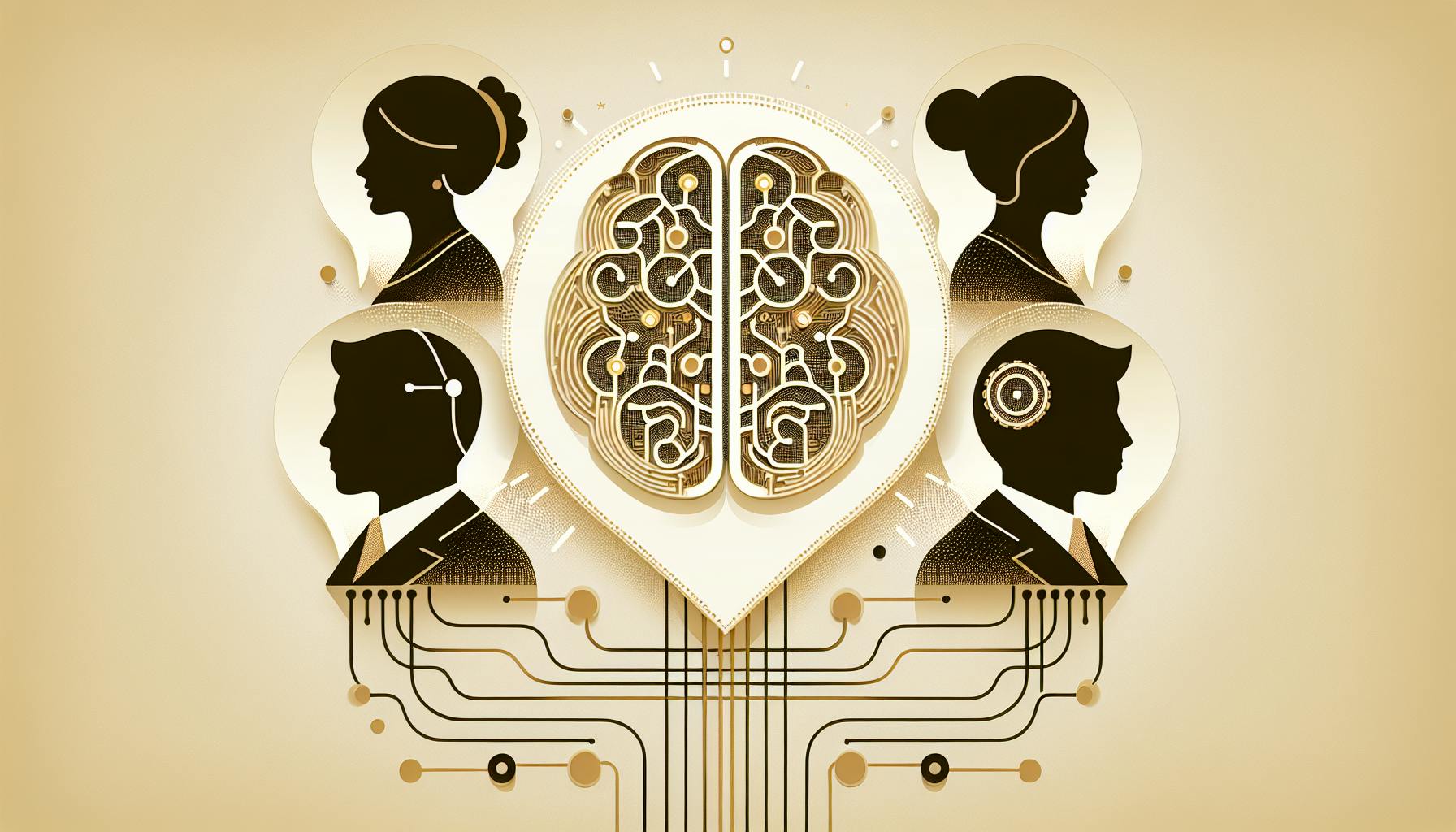Introduction: Embarking on AI Beginner Projects
Creating custom AI assistants can be an exciting way to learn more about AI while tackling projects tailored to your interests. With ChatGPT and GPT-3, anyone can now build specialized bots that understand nuanced instructions.
Unlocking the Potential of Custom GPTs
ChatGPT relies on a general artificial intelligence model trained on vast datasets. By creating ai beginner projects based on custom models fine-tuned to particular topics or tasks, you unlock more relevant, knowledgeable responses. Whether you want an assistant to answer niche questions or accomplish specialized goals, custom GPTs open up new possibilities.
Advantages of Tailoring GPTs for Specific Tasks
Customizing AI models for your needs instead of relying solely on general models has some key benefits:
- Improved relevance - Fine-tuned models understand the exact terminology and context for their focused task area. Their responses stay on-topic and useful.
- Specialized knowledge - Training on specific data allows custom models to master details vital for their role but absent in broader AIs.
- Personalization - You can shape assistants around individual requirements instead of settling for one-size-fits-all suggestions.
AI Project Ideas: Mapping Out Beginner Projects
In the sections below, we'll outline starter artificial intelligence projects for students to help you dive into building custom GPTs with ChatGPT. Example projects include:
- Goal-focused productivity assistant
- Industry or hobby Q&A bot
- Automatic report generator
These projects cater to common needs while illuminating key steps for AI for project making. They provide springboards for developing specialized skills in areas like prompt engineering too. Let's explore how simple custom GPTs can already prove useful!
How do I start my first AI project?
Starting your first AI project can seem daunting, but breaking it down into simple steps makes it much easier. Here are the core steps to take:
Identify the Problem Statement
Clearly define the specific problem that you want to solve. Good AI projects often address common pain points across industries. Some examples of potential AI solutions include:
- Automating manual business processes
- Generating insights from data
- Building chatbots to handle customer service queries
Zeroing in on a well-defined issue will help focus your AI project effort.
Collect and Prepare Data
Data is the fuel that powers AI systems. Collect relevant data that maps to your problem scope. For beginner ML projects, public open datasets are a good start.
As you advance to real-world applications, you may need to prepare and label custom data. Properly processed data ensures your AI model trains effectively.
Select an AI Model
With the problem and data sorted, you can now pick an appropriate AI algorithm. Common models for beginners include:
- Linear regression for predicting numeric values
- Logistic regression to classify data points
- Decision trees and random forests for handling multiple variables
Each model has its own strengths. Choose one aligned to your project goal.
Train and Test the Model
Feed the prepared data into your selected model to train it. Then test model performance on unseen data and tweak parameters as needed.
For beginner AI projects, you can rapidly build and evaluate models using AutoML tools instead of coding them.
Deploy and Monitor
Once the model hits your desired accuracy metric, integrate it into a web/app interface for actual usage. Monitor over time and retrain on new data to maintain performance.
Starting simple allows you to go through the complete applied AI workflow end-to-end and gain practical experience. With a hands-on starter project in place, you can then expand to more advanced solutions.
How do I start AI for beginners?
Starting AI as a beginner can seem daunting, but with the right foundation and guidance, it's very achievable. Here are some key steps to get started:
Learn Computer Science and Programming Basics
Having core computer science knowledge and proficiency in a programming language like Python provides critical building blocks for AI. Take intro courses and tutorials focused on:
- Basic data structures and algorithms
- Probability and statistics
- Linear algebra and calculus
Python specifically has become the go-to language for AI due to its simplicity and vast AI libraries.
Understand Machine Learning and Data Science
Machine learning is the main driver behind modern AI innovations. As a beginner, get familiar with supervised and unsupervised learning, regression, classification, neural networks, and other core concepts.
Data science skills like collecting, cleaning, and preprocessing data are also very applicable to AI projects.
Find Beginner-Friendly AI Project Ideas
There are endless AI project ideas out there for students and beginners to try out. Start with simpler projects focused on:
- Image and text classification
- Basic chatbots
- Data-driven predictions and recommendations
Websites like Kaggle and GitHub provide code, data, and guidance to complete projects using Python and popular AI libraries like TensorFlow.
The key is to start small, get hands-on experience, and iterate on your skills through practical AI applications. With the right guidance and effort, AI is accessible for motivated beginners.
What are some interesting AI projects?
Here are some AI project ideas for beginners to get started with:
Training a Model for Handwritten Digit Recognition
One of the classic beginner AI projects is developing a model that can recognize handwritten digits. This involves collecting images of handwritten numbers, labeling them, and then training a machine learning model on this dataset.
It's a great introductory project for understanding computer vision and modelling techniques. The trained model can then be integrated into applications for automatically recognizing and extracting written numerical information.
A Model for Image Classification
Another beginner-friendly AI project is creating an image classification model that can identify the dominant object in a picture. This helps learn skills like image preprocessing, dataset labelling, training CNN models like ResNet, and model optimization.
The model can have practical applications in photo organization software, social media, e-commerce sites, and more by automatically tagging images.
Spam Filtering
Building an AI model for spam filtering allows you to explore natural language processing. By analyzing the content and metadata of emails, the model can classify messages as spam or not spam.
The project offers hands-on experience with text embedding, feature extraction from text data, and recurrent neural networks. The model can help improve email services and community forums by detecting unwanted messages.
Next Steps
These AI starter projects help beginners dip their toes into the exciting world of artificial intelligence. Once comfortable with the basic theory and coding, you can take on more complex challenges like building AI assistants, developing self-driving car systems, and designing creative applications. The possibilities are truly endless - so start building!
sbb-itb-b2c5cf4
What are AI projects?
AI projects are software applications that leverage artificial intelligence and machine learning to solve real-world problems or assist users with various tasks. They provide a great way for beginners to get hands-on experience with AI while building something useful.
Some examples of beginner-friendly AI projects include:
-
Chatbots: Create a simple chatbot that can respond to basic user queries. This helps you learn natural language processing.
-
Image classifiers: Build an image recognition model that can identify objects in photos. Great for learning computer vision basics.
-
Text generators: Develop a text generation algorithm that can write summaries or continue stories. Allows experimenting with neural networks.
-
Voice assistants: Make a virtual assistant that understands voice commands and completes actions. Helps grasp speech recognition concepts.
-
Recommendation systems: Construct a system that suggests products/content to users based on their interests. Useful for understanding collaborative filtering.
These projects let you apply core AI techniques like machine learning, deep learning, and NLP while solving real problems. They provide great hands-on learning and help build your AI skills.
The best part is many AI projects can be developed even by complete beginners using readily available algorithms, frameworks, and cloud services. This makes AI more accessible to students, hobbyists and aspiring AI developers.
So if you're looking to get started with AI, developing some small but meaningful projects is a great way to begin!
Getting Started With GPT-3: Your First AI Project
Here is a draft overview of getting started with GPT-3 for beginner AI projects that focuses on signing up for API access, using the playground, and crafting effective prompts. I aimed to provide helpful information while avoiding anything promotional. Please let me know if you would like me to modify the content further.
API Access: The Gateway to AI Projects
Getting access to the GPT-3 API is the first step towards building AI projects. Here is a quick rundown of the process:
-
Go to openai.com and create a free account. This will give you access to the playground to start experimenting.
-
To access more advanced models like GPT-3, you'll need to upgrade to a paid plan. Review the pricing page to pick the right tier for your needs and budget.
-
With a paid plan, you can generate API keys to authenticate your applications.
-
Take note of your secret API key - this grants access so keep it secure!
-
Install the OpenAI library for your coding language of choice (Python, Node.js etc). With the keys and library set up, you can now integrate GPT-3 into your apps.
The API lets you tap into various AI models to create all kinds of projects - chatbots, content generators, image classifiers etc. But first, getting familiar with the models will help shape what you build.
The GPT-3 Playground: Experimentation and Learning
The playground provides a simple UI to try out examples and see model responses. Here are some tips:
-
Start with the pre-made prompts for each model to understand capabilities.
-
Edit the examples and note differences in output. Small changes to prompts can make big differences!
-
Try out curiosities - fun questions, unusual requests etc. Seeing boundaries helps prevent mistakes later.
-
For new models, review the documentation to learn what tasks they are optimized for before testing.
Experiment freely, but respect the AI as well. It can sometimes respond unexpectedly, so be prudent with sensitive subjects.
With a feel for the models, you can better plan projects suited to their strengths. Time to put that insight into action!
Crafting Prompts Like a Pro: The Beginner's Guide
When requesting an AI to generate text, image, code and more, properly structuring the prompts you send are vital. Here are some beginner tips:
-
Clearly state the task first - "Translate this passage to French", "Summarize the key points below" etc.
-
Provide context like source material, instructions, background info to base outputs on.
-
Be specific - guiding the AI as best you can reduces errors and improves results.
-
Format prompts for clarity - line breaks, bullet points and explicit separation of input text from instructions.
-
Start prompts with natural language, avoid coding terms like 'print' and shorthand texting lingo.
-
Check outputs - if lacking or problematic, reassess prompts before trying again.
Crafting effective prompts is part art, part science. It takes experimentation to determine what works best per use case. With practice, you'll be primed to build AI projects that perform wonderfully!
Project #1: Goal-Setting Assistant - AI Project Ideas for Final Year
Follow along as we create a GPT-3 bot that helps you set and achieve goals, a practical ai beginner projects idea for final year students.
Designing Your Assistant's Core Abilities
When designing an AI assistant focused on goals, it's important to consider the key abilities it should have:
- Adopt an encouraging, supportive tone. The assistant should motivate and guide the user positively.
- Understand different goal categories like health, finance, relationships. It should ask clarifying questions to set relevant, personalized goals.
- Suggest plans to make progress, highlighting actionable steps aligned with the user's lifestyle and interests.
- Track goals over time. Users should be able to revisit set goals, with the assistant checking on progress.
- Recommend adjustments if users get stuck, aren't making progress, or goals need to adapt.
With these core functions, our assistant can provide end-to-end support - from collaborative goal-setting to achievement. The design should focus on a great user experience through thoughtful conversations.
Training Data Creation for Goal-Oriented Bots
Now we need to train a model that can have such goal-setting conversations. AI project ideas like this require quality data to learn from. Here are approaches to generate diverse training samples:
- Use AI Dungeon in goal achievement quests, capturing the full conversations with the AI assistant character. Vary goal types like career, health, relationships to get broad coverage.
- Write example dialogues between a user and assistant focused specifically around typical goals and the assistant’s role.
- Collect feedback once initial versions are built. Capture real user conversations to address gaps.
With substantial back-and-forth dialogues for context, the model can learn complex conversational flows crucial for goal assistance abilities.
Model Fine-Tuning for Personalized Assistance
Leveraging platforms like Anthropic can allow artificial intelligence projects for students to build on existing pretrained models like Claude. We can then fine-tune these models with our goal achievement conversation data to specialize for this purpose through transfer learning.
Focus the fine-tuning on:
- Goal taxonomy - so the model understands goal categories
- Conversation flows - to set, make plans, track and adjust goals
- User customization - adapting to individual user needs over time
This powers truly personalized assistance for any student's needs!
With thoughtful design, data generation, and model training, even AI for project making for students can create real-world applicable assistants. What ideas do you have for assistants that could simplify your life?
Project #2: Crafting a Specialized Niche Q&A Bot
Develop a GPT-3 agent focused on a specialty topic that answers user questions, ideal as an AI project for students seeking to delve into specific domains.
Selecting a Domain of Expertise
Choosing a niche topic you're passionate about is key for crafting an engaging Q&A bot. Consider domains like:
- Cooking and recipes
- Sports statistics
- Movie trivia
- History and geography
- Music genres
Outline the key facts, terminology, and FAQs to cover in your selected niche. This helps the AI better understand the context when answering questions.
Gathering and Curating Niche Data
- Research high-quality datasets, papers, articles, forums, subreddits etc. related to your niche.
- Gather relevant text corpora to train the model effectively on your specialty area.
- Carefully curate the data, removing inconsistencies and cleaning noise.
- Structure the data so the model can easily make connections between concepts.
Leveraging quality, niche-specific data is vital for crafting an intelligent Q&A bot.
Implementing an Effective Q&A Framework
Design conversational frameworks allowing users to ask questions naturally:
- Clarification questions - Enable follow-up questions.
- Confidence scores - Quantify certainty of answers.
- User corrections - Improve answers based on feedback.
- Topic switching - Smoothly change subjects upon request.
Testing various questioning formats ensures your bot handles real-world user queries effectively.
With thoughtful domain selection, data curation, and UX design, you can build specialized Q&A bots to serve niche communities. These kinds of AI projects allow students to apply core machine learning concepts in fun, practical ways.
Enhancing Your Bots: Tips and Tricks for Iteration
Now that you have created your first custom agents, learn techniques for making them even better and developing your skills in AI for project making.
Leveraging Feedback to Hone Your AI
Getting feedback is crucial for improving any AI assistant or bot. Here are some methods to solicit productive input:
-
Beta testing groups: Recruit a small group of friendly testers to interact with your bot and provide candid feedback. Prioritize constructive criticism over praise.
-
User surveys: Simple polls and questionnaires with rating scales allow you to quantify subjective measures like user satisfaction.
-
Usage metrics: Track usage patterns to reveal areas in your AI's knowledge that receive frequent queries. Focus additional training on strengthening these weak spots.
-
Conversation transcripts: Logging a sample of actual chats provides qualitative data to pinpoint misunderstandings and topics your AI still struggles with.
With feedback-driven iteration, you can shore up ai beginner projects through expanded knowledge and improved prompts. The goal is to provide users with assistants that become progressively more useful.
Knowledge Expansion Strategies for AI Agents
Expanding an AI agent's knowledge base is vital for handling new topics that come up. Here are proven ways to continually grow your training dataset:
-
Web scraping: Harvest relevant articles, papers, and other textual content from the web to include as additional training examples.
-
Crowd-sourcing: Tools like scale.com let you easily farm out small annotation tasks to humans and collect the results as new labeled data.
-
Active learning: Identify knowledge gaps through testing, then generate optimal training examples to fill those gaps. This maximizes learning efficiency.
-
Multitask learning: Expose your model to diverse datasets spanning different tasks, which facilitates knowledge transfer to your target domain.
Gradually enlarging your knowledge sources strengthens model robustness. For AI project ideas, focus expansion on building up context needed to serve your assistants' intended use cases.
Application-Specific Optimization for GPTs
To refine your agents for specific applications:
-
Adjust model size: Larger models have higher capacity but are slower and costlier to run. Right-size based on your actual use case complexity.
-
Tune hyperparameters: Learning rate, batch size, epochs and other hyperparameters can be tuned to optimize final performance.
-
Prompt engineering: Carefully test different prompt formulations to maximize clarity and best elicit the desired behavior from your model.
-
Human-in-the-loop training: Humans can provide online supervision to better shape the objective function and model outputs during training.
Specializing your artificial intelligence projects for students through targeted optimization unlocks superior assistance for individual users' needs. Experiment iteratively to determine the best configurations.
Mastering the Art of AI Project Making: Final Thoughts
Recapping Beginner AI Projects
Creating goal-setting and Q&A bots are great introductory AI projects. Through hands-on experimentation, we learned key concepts like training models on custom datasets and deploying AI assistants. These projects taught foundational skills in areas like data collection, model optimization, and chatbot design.
We discovered how custom GPTs open up creative possibilities, allowing us to build specialized bots aligned with our needs and interests. With the right guidance, tools, and experimentation mindset, AI innovation can be within anyone's reach.
Your Path Forward in AI Innovation
As you continue your AI journey, more advanced techniques like embeddings can further enhance your projects. Helpful getting started guides are available to level up your skills. With an incremental, self-driven approach focused on continuous learning, your abilities in AI creation will grow.
Stay curious, believe in your potential, and keep building. The All GPTs Directory community is here to support you each step of the way. The future awaits your unique contributions to push the boundaries of what's possible with AI.