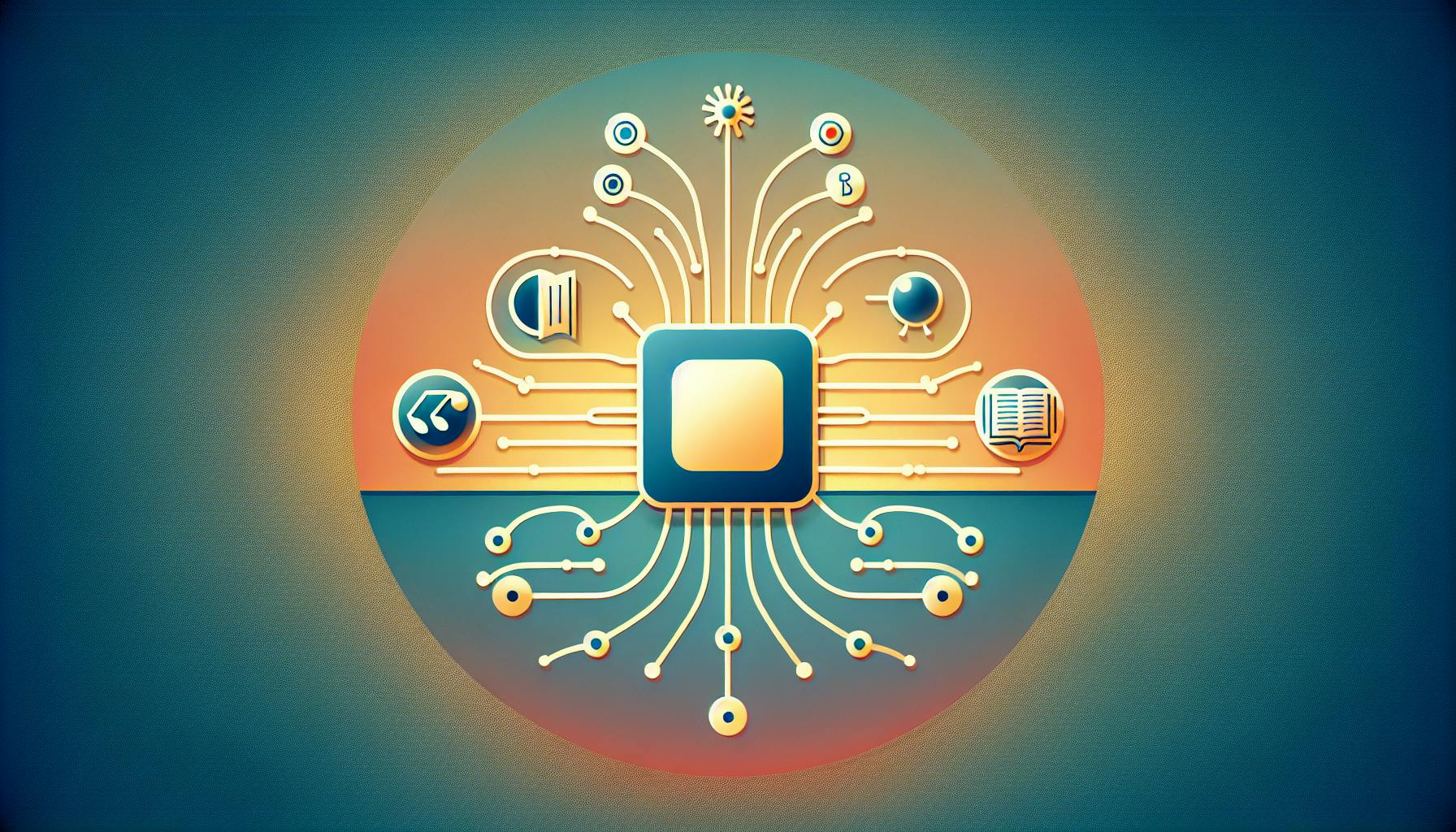To ensure your chatbot provides accurate and engaging interactions, follow these essential tips:
-
Analyze and Refine Training Data
-
Review chat logs to identify data sources
-
Identify overlapping intents and conflicts
-
Refine training data by removing duplicates, correcting errors, and augmenting data diversity
-
-
Leverage GPT-4
-
Utilize GPT-4's multimodal capabilities to process text, images, and other media
-
Enhance contextual understanding and generate human-like responses
-
-
Implement Custom Prompts
-
Tailor chatbot responses to specific use cases with custom prompts
-
Adjust tone, language, and task-oriented prompts
-
-
Monitor User Activity and Feedback
-
Collect feedback through conversation-based and automated surveys
-
Track key performance indicators (KPIs) like conversation volume, intent recognition, and resolution rate
-
Implement a human backup system for complex issues
-
-
Use Conversation Intelligence
-
Analyze customer conversations with speech-to-text, NLP, sentiment analysis, and more
-
Integrate with your chatbot to monitor outputs, flag issues, and send notifications
-
-
Use Pre-Built Chatbot Templates
-
Leverage templates for common use cases like onboarding, lead generation, and customer support
-
Customize templates to meet your specific needs
-
-
Continuously Update and Refine
-
Regularly review and refine training processes
-
Incorporate new data and user feedback
-
Make data-driven decisions to enhance chatbot performance
-
By following these tips, you can significantly improve your chatbot's accuracy, providing a better user experience and enhancing your business's reputation.
1. Analyze and Refine Training Data
To improve your chatbot's accuracy, it's crucial to analyze and refine its training data. The quality of your chatbot's responses depends on the quality of the data sources provided.
Review Chat Logs
Start by reviewing your chat logs to identify the sources used to answer specific questions. This will help you understand what data is driving your chatbot's responses.
Identify Overlapping Intents and Conflicts
Use semantic detection to identify overlapping intents and conflicts within your data.
Refine Training Data
Refining your training data involves:
-
Removing duplicates
-
Correcting errors
-
Augmenting your data to increase its diversity
Data augmentation techniques, such as synonym replacement and back-translation, can help you generate new variations of input sentences, making your chatbot more robust and accurate.
By continuously monitoring and refining your training data, you can significantly improve your chatbot's accuracy and provide a better experience for your customers. High-quality training data is key to delivering accurate and relevant responses.
2. Leverage the Power of GPT-4
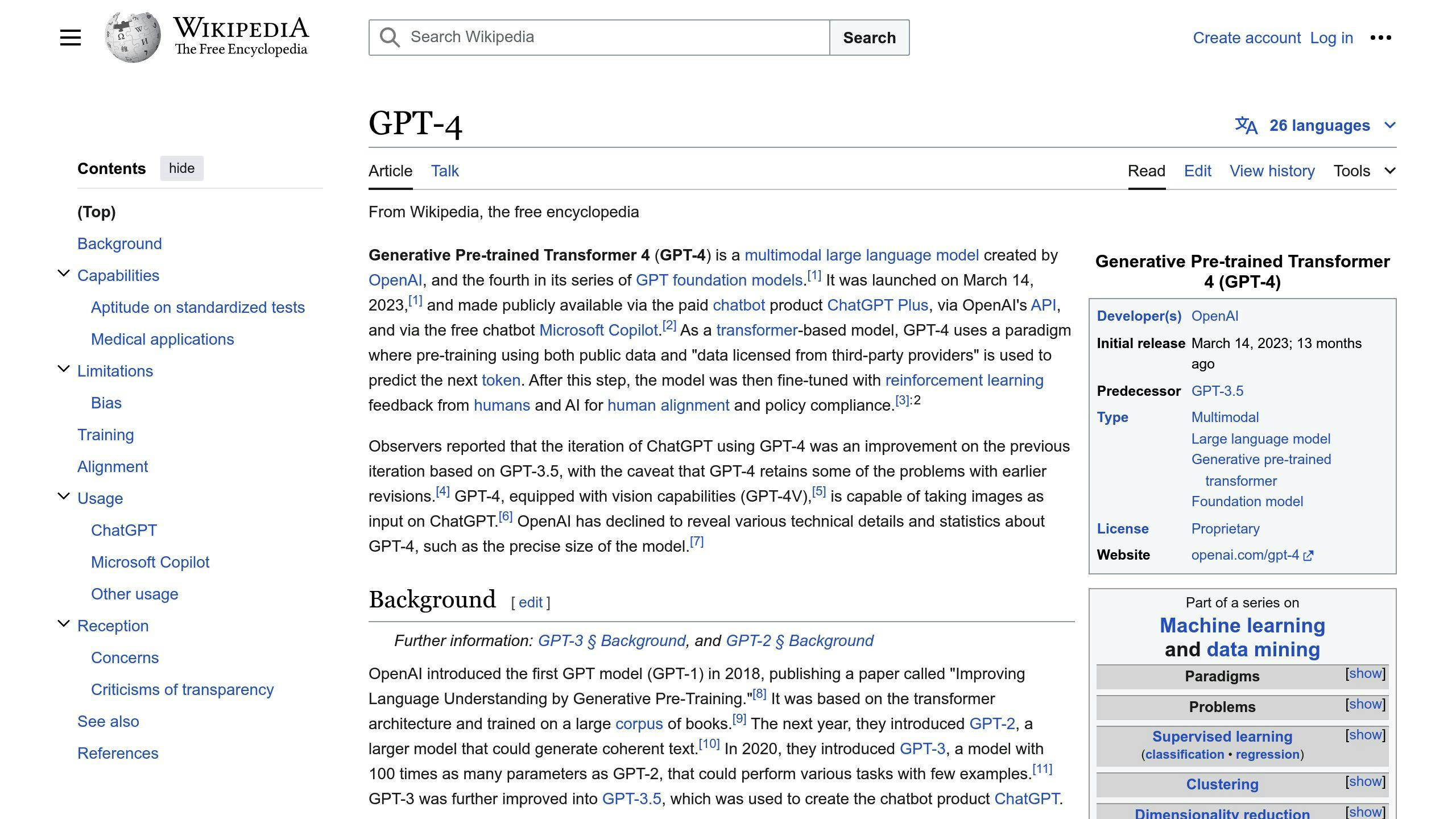
GPT-4 is a powerful tool that can significantly improve your chatbot's accuracy and conversational flow.
What GPT-4 Offers
GPT-4 is a multimodal language model, which means it can process and generate:
| Media Type | Description |
|---|---|
| Text | Understand and respond to user queries |
| Images | Process and generate visual content |
| Other Media | Handle various types of media |
Enhanced Contextual Understanding
GPT-4's advanced neural network architecture enables it to:
-
Better comprehend user intent
-
Detect subtle differences in language
-
Respond accordingly
Improved Response Generation
GPT-4 can generate human-like responses, making it an ideal choice for chatbots. This means your chatbot can:
-
Provide more accurate and relevant responses
-
Reduce the likelihood of frustrating users
By integrating GPT-4 into your chatbot, you can unlock its full potential and provide a more engaging, accurate, and personalized experience for your users.
3. Implement Custom Prompts
To improve your chatbot's accuracy, you can implement custom prompts. These allow you to tailor your chatbot's responses to specific use cases, making them more relevant and effective.
How to Implement Custom Prompts
To add custom prompts, navigate to the bot you want to edit and click on the "Default prompt" button. This will allow you to add custom instructions to your prompt.
Examples of Custom Prompts
Here are some examples of custom prompts you can use:
| Type of Prompt | Description |
|---|---|
| Specific industry or domain | Add industry-specific keywords or phrases to help your chatbot understand the context. |
| Tone and language | Adjust the tone and language of your chatbot's responses to match your brand's voice and style. |
| Task-oriented prompts | Use custom prompts to guide your chatbot's responses towards specific tasks or goals, such as booking appointments or providing product recommendations. |
4. Monitor User Activity and Feedback
Monitoring user activity and feedback is crucial to improving chatbot accuracy. By analyzing how users interact with your chatbot, you can identify areas for improvement and refine its responses to better meet their needs.
Collecting Feedback
You can collect feedback through:
-
Conversation-based surveys: Ask users questions in a conversational format to make it more engaging and increase the likelihood of receiving feedback.
-
Automated surveys: Collect feedback at specific points in the conversation, such as after a purchase or at the end of a support interaction.
Tracking Key Performance Indicators (KPIs)
Track KPIs such as:
| KPI | Description |
|---|---|
| Conversation volume | The number of conversations your chatbot handles |
| Intent recognition | The accuracy of your chatbot in understanding user intent |
| Resolution rate | The percentage of issues resolved by your chatbot |
Human Backup System
Have a human backup system in place to handle complex issues that may arise. This ensures that users receive timely and effective support, even when the chatbot is unable to resolve their issue.
sbb-itb-b2c5cf4
5. Use Conversation Intelligence
Conversation intelligence is a powerful tool that can significantly improve chatbot accuracy. By analyzing customer conversations, you can gain valuable insights that inform chatbot responses. This approach helps customer support teams deliver personalized support experiences.
Key Features of Conversation Intelligence Platforms
Conversation intelligence platforms offer several key features, including:
| Feature | Description |
|---|---|
| Speech-to-text conversion | Convert spoken words to text |
| Natural Language Processing (NLP) | Analyze and understand human language |
| Sentiment analysis | Identify customer emotions and sentiment |
| Keyword and phrase analysis | Identify important words and phrases |
| Conversation categorization | Organize conversations by topic or issue |
| Customer journey mapping | Visualize customer interactions |
| Automated alerts | Send notifications to relevant teams |
Integrating Conversation Intelligence with Your Chatbot
By integrating a conversation intelligence platform with your chatbot, you can:
-
Monitor chatbot outputs
-
Flag problematic statements
-
Send automated notifications to the appropriate teams
For example, you can train your conversation intelligence platform to flag phrases you never want your chatbot to use. Once flagged, you can configure automated notifications to go to the appropriate teams, ensuring customers receive accurate information and adjusting the chatbot's parameters with additional training data to prevent similar issues.
6. Use Pre-Built Chatbot Templates
Using pre-built chatbot templates can improve chatbot accuracy and reduce the time and effort required to build bots from scratch. These templates can be easily customized to meet your specific needs.
Benefits of Chatbot Templates
-
Improve customer satisfaction
-
Reduce support costs
-
Increase scalability
-
Deliver instant resolutions through intelligent self-service automation
Examples of Chatbot Templates
| Template | Description |
|---|---|
| New Employee Onboarding | Streamline your new employees onboarding process. |
| Lead Gen for Marketing Agency | Conversational bot template for marketing agencies to showcase their work and capture potential clients. |
| B2C SaaS Onboarding | Create conversational onboarding flows and onboard new signed up users for your SaaS product. |
7. Continuously Update and Refine Your Chatbot
To ensure your chatbot remains effective and relevant, it's essential to continuously update and refine its performance. This involves regularly reviewing and refining your chatbot training processes, incorporating new data, and feedback from user interactions.
Why Continuous Improvement Matters
Continuous improvement helps you:
-
Identify areas for improvement
-
Enhance the chatbot's performance
-
Provide users with accurate and engaging interactions
How to Achieve Continuous Improvement
To achieve continuous improvement, you can:
-
Collect user feedback and analyze it thoroughly
-
Update your training data accordingly
-
Use conversation intelligence to monitor user activity and feedback
-
Make data-driven decisions to refine your chatbot
By committing to ongoing chatbot training and improvement, you can unlock the full potential of AI chatbots, transforming customer service and providing users with immediate, accurate, and engaging interactions that enhance their overall experience with your brand.
Conclusion
Improving chatbot accuracy is an ongoing process. By following these seven essential tips, you can significantly improve your chatbot's accuracy, providing a better user experience and enhancing your business's reputation.
To achieve this, it's crucial to:
-
Continuously monitor and refine your chatbot's performance
-
Update your training data regularly
-
Incorporate user feedback and analysis
-
Make data-driven decisions to refine your chatbot
FAQs
How do I make my chatbot more accurate?
To improve your chatbot's accuracy, follow these steps:
-
Analyze and refine your training data: Ensure your dataset is diverse, relevant, and free from biases.
-
Leverage GPT-4: Use this powerful tool to enhance your chatbot's understanding of user queries.
-
Implement custom prompts: Tailor your chatbot's responses to specific use cases, making them more relevant and effective.
-
Monitor user activity and feedback: Identify areas for improvement and refine your chatbot's responses.
-
Use conversation intelligence: Analyze user interactions to refine your chatbot's responses.
-
Templatize common customer interactions: Reduce the likelihood of errors by using pre-built templates.
-
Continuously update and refine your chatbot: Ensure it remains effective and relevant to your customers' needs.