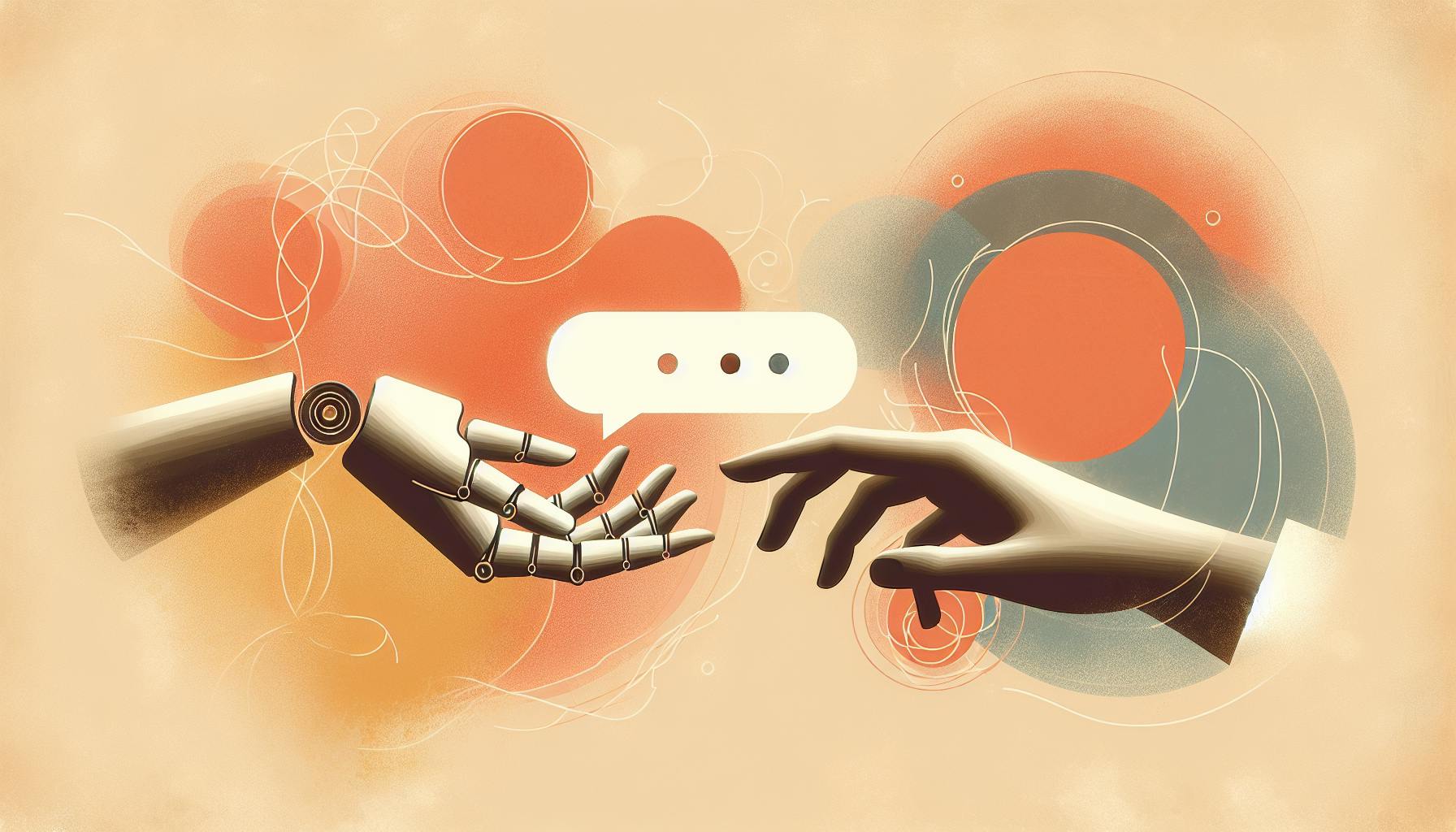Measuring a chatbot's performance is crucial for understanding its impact on user engagement and identifying areas for improvement. Here are the 12 essential chatbot metrics to track in 2024:
- Number of Interactions: Track total interactions, active users, and new users to gauge usage and adoption.
- Fallback Rate: Monitor how often your chatbot can't understand requests or provide solutions.
- Bounce Rate: Measure the percentage of users who leave without interacting with the chatbot.
- Goal Completion Rate: Track the percentage of interactions that successfully achieve the intended goal.
- User Rating: Measure user satisfaction with the chatbot experience.
- Conversation Duration: Monitor how long users interact with your chatbot.
- Engagement Rate: Track the percentage of users who interact beyond the initial message.
- Conversion Rate: Measure the percentage of users who complete a desired action after chatbot interaction.
- Total Users: Track the overall number of users who have interacted with your chatbot.
- Active Users: Measure the number of unique users who have interacted within a specified time frame.
- New Users: Track the number of unique users who have interacted for the first time within a specified time frame.
- Unsubscribe/Cancellation Rate: Monitor how many users have opted out of receiving messages from your chatbot.
By tracking these metrics, you can optimize your chatbot's performance, enhance user engagement, increase customer satisfaction, and drive better business results.
1. Number of Interactions
The number of interactions is a key metric that shows how many users are engaging with your chatbot. This metric is crucial to track because it helps you understand if your chatbot is being used effectively and if users are receptive to interacting with it.
What it indicates:
- A high number of interactions suggests that your chatbot is well-positioned and users are finding it helpful.
- A low number of interactions may indicate that your chatbot needs improvement or that users are not finding it useful.
How to use it:
- Track the number of interactions over time to identify usage trends.
- Analyze the number of interactions to identify areas for improvement.
- Use this metric to refine your chatbot's performance and enhance the user experience.
Example:
| Metric | Description |
|---|---|
| Total Interactions | The total number of interactions with your chatbot |
| Active Users | The number of users who interact with your chatbot regularly |
| New Users | The number of new users who interact with your chatbot for the first time |
By monitoring the number of interactions, you can identify opportunities to improve your chatbot's performance and provide a better user experience.
2. Fallback Rate
The fallback rate measures how often your chatbot can't understand a user's request or provide a solution. This happens when conversations are forwarded to a human agent or ended.
What it means:
- A high fallback rate indicates your chatbot struggles to handle user inquiries, leading to a poor user experience.
- A low fallback rate shows your chatbot is well-trained and efficient in handling user requests.
How to use it:
- Track the fallback rate over time to identify areas for improvement.
- Analyze the fallback rate to refine your chatbot's AI, expand its knowledge base, or improve its NLP capabilities.
- Use this metric to optimize your chatbot's performance and improve user satisfaction.
| Metric | Description |
|---|---|
| Fallback Rate | The percentage of times your chatbot can't understand a user's request or provide a solution |
| Average Fallbacks per Session | The average number of fallbacks that occur during a user session |
| Fallback Resolution Rate | The percentage of fallbacks resolved by human agents or other means |
By monitoring the fallback rate, you can identify opportunities to improve your chatbot's performance and provide a better user experience.
3. Bounce Rate
The bounce rate measures the percentage of users who enter the chat and leave without interacting with the chatbot. This metric is crucial in understanding user engagement and the effectiveness of the chatbot's conversational flow.
What it means:
- A high bounce rate indicates that the chatbot fails to provide correct answers or help users with their requests.
- A low bounce rate shows that the chatbot is successful in capturing users' attention and providing them with the information they need.
How to use it:
- Track the bounce rate over time to identify areas for improvement.
- Analyze the bounce rate to refine the chatbot's AI, expand its knowledge base, or improve its NLP capabilities.
- Use this metric to optimize the chatbot's performance and improve user satisfaction.
| Metric | Description |
|---|---|
| Bounce Rate | The percentage of users who enter the chat and leave without interacting with the chatbot |
| Average Bounces per Session | The average number of bounces that occur during a user session |
| Bounce Resolution Rate | The percentage of bounces resolved by human agents or other means |
By monitoring the bounce rate, you can identify opportunities to improve your chatbot's performance and provide a better user experience. This can be achieved by strategically placing chatbots on high-bounce-rate pages, providing timely assistance, and improving user retention.
4. Goal Completion Rate
The goal completion rate measures the percentage of user interactions that successfully achieve the intended goal, such as answering a question, resolving an issue, or completing a transaction. This metric is crucial in evaluating the effectiveness of your chatbot in meeting customer needs efficiently.
What it means:
- A high goal completion rate indicates that your chatbot is successfully meeting customer needs and providing effective solutions.
- A low goal completion rate may suggest that your chatbot requires improvement in its conversational flow, AI capabilities, or knowledge base.
How to use it:
- Track the goal completion rate over time to identify areas for improvement and optimize the chatbot's performance.
- Analyze the goal completion rate to refine the chatbot's AI, expand its knowledge base, or improve its NLP capabilities.
- Use this metric to evaluate the chatbot's ability to provide seamless user experiences and improve customer satisfaction.
| Metric | Description |
|---|---|
| Goal Completion Rate | The percentage of user interactions that successfully achieve the intended goal |
| Average Goal Completion Time | The average time taken to complete a goal |
| Goal Completion Rate by Intent | The goal completion rate for specific intents or topics |
By monitoring the goal completion rate, you can identify opportunities to improve your chatbot's performance, enhance user engagement, and increase customer satisfaction.
5. User Rating
The user rating metric measures how satisfied users are with their chatbot experience. This metric is crucial in understanding how well your chatbot meets user expectations and identifying areas for improvement.
What it means:
- A high user rating indicates users are happy with their chatbot experience and will likely continue using it.
- A low user rating suggests users are unhappy and may abandon the chatbot.
How to use it:
- Track user ratings over time to identify trends and areas for improvement.
- Analyze user ratings to refine the chatbot's conversational flow, AI capabilities, or knowledge base.
- Use this metric to evaluate the chatbot's ability to provide seamless user experiences and improve customer satisfaction.
| Metric | Description |
|---|---|
| User Rating | Overall satisfaction with the chatbot experience |
| Average Rating | Average rating given by users |
| Rating by Intent | Rating for specific intents or topics |
By monitoring user ratings, you can identify opportunities to improve your chatbot's performance, enhance user engagement, and increase customer satisfaction.
6. Conversation Duration
Conversation duration measures how long users interact with your chatbot. This metric helps you understand how engaging and effective your chatbot is in resolving user queries.
What it means:
- Short conversations indicate your chatbot provides quick answers or resolutions.
- Long conversations may suggest your chatbot is not providing clear or concise answers, leading to user frustration.
How to use it:
- Track conversation duration over time to identify trends and areas for improvement.
- Analyze conversation duration to refine your chatbot's conversational flow, AI capabilities, or knowledge base.
- Use this metric to evaluate your chatbot's ability to provide seamless user experiences and improve customer satisfaction.
| Metric | Description |
|---|---|
| Conversation Duration | Time taken to complete a conversation |
| Average Conversation Duration | Average time taken to complete a conversation |
| Conversation Duration by Intent | Time taken to complete conversations for specific intents or topics |
By monitoring conversation duration, you can identify opportunities to optimize your chatbot's performance, enhance user engagement, and increase customer satisfaction.
7. Engagement Rate
The engagement rate measures how many users interact with your chatbot beyond the initial message. This metric helps you understand how well your chatbot keeps users engaged.
What it means:
- A high engagement rate means your chatbot provides value to users, answering their questions or providing relevant information.
- A low engagement rate may suggest your chatbot is not providing enough value or is not engaging enough.
How to use it:
- Track engagement rate over time to identify trends and areas for improvement.
- Analyze engagement rate to refine your chatbot's conversational flow, AI capabilities, or knowledge base.
- Use this metric to evaluate your chatbot's ability to provide seamless user experiences and improve customer satisfaction.
| Metric | Description |
|---|---|
| Engagement Rate | Percentage of users who interact with the chatbot beyond the initial message |
| Average Engagement Rate | Average engagement rate over a specified time period |
By monitoring engagement rate, you can identify opportunities to optimize your chatbot's performance, enhance user engagement, and increase customer satisfaction.
sbb-itb-b2c5cf4
8. Conversion Rate
The conversion rate measures the percentage of users who complete a desired action, such as making a purchase, filling out a form, or subscribing to a newsletter, after interacting with your chatbot.
What it means:
- A high conversion rate means your chatbot is successfully guiding users towards the desired action.
- A low conversion rate may suggest that your chatbot is not effectively communicating the value proposition or is not providing a seamless user experience.
How to use it:
- Track conversion rate over time to identify trends and areas for improvement.
- Analyze conversion rate to refine your chatbot's conversational flow, AI capabilities, or knowledge base.
- Use this metric to evaluate your chatbot's ability to provide a personalized and engaging experience that drives conversions.
| Metric | Description |
|---|---|
| Conversion Rate | Percentage of users who complete a desired action after interacting with the chatbot |
| Average Conversion Rate | Average conversion rate over a specified time period |
By monitoring conversion rate, you can identify opportunities to optimize your chatbot's performance, enhance user engagement, and increase customer satisfaction.
9. Total Users
The total users metric measures the overall number of users who have interacted with your chatbot. This metric provides valuable insights into the chatbot's popularity and user engagement.
What it means:
- A high total user count indicates that your chatbot is attracting a large audience.
- A low total user count may suggest that your chatbot needs improvement.
How to use it:
- Track total users over time to identify trends and patterns in user adoption.
- Analyze total users in conjunction with other metrics to understand the chatbot's overall performance.
- Use this metric to refine your chatbot's design and functionality to attract more users and increase engagement.
| Metric | Description |
|---|---|
| Total Users | The overall number of users who have interacted with the chatbot |
| Average Total Users | Average total users over a specified time period |
By monitoring total users, you can gain a deeper understanding of your chatbot's user base and make data-driven decisions to improve its performance.
10. Active Users
The active users metric measures the number of unique users who have interacted with your chatbot within a specified time frame. This metric provides valuable insights into the chatbot's user engagement and popularity.
What it means:
- A high active user count indicates that your chatbot is attracting a large and engaged audience.
- A low active user count may suggest that your chatbot needs improvement to encourage user interaction.
How to use it:
- Track active users over time to identify trends and patterns in user adoption.
- Analyze active users in conjunction with other metrics to understand the chatbot's overall performance.
- Use this metric to refine your chatbot's design and functionality to attract more users and increase engagement.
| Metric | Description |
|---|---|
| Active Users | The number of unique users who have interacted with the chatbot within a specified time frame |
| Average Active Users | Average active users over a specified time period |
By monitoring active users, you can gain a deeper understanding of your chatbot's user base and make data-driven decisions to improve its performance.
11. New Users
The new users metric measures the number of unique users who have interacted with your chatbot for the first time within a specified time frame. This metric provides valuable insights into the chatbot's user acquisition and growth.
What it means:
- A high number of new users indicates that your chatbot is attracting a large and growing audience.
- A low number of new users may suggest that your chatbot needs improvement to attract more users.
How to use it:
- Track new users over time to identify trends and patterns in user adoption.
- Analyze new users in conjunction with other metrics to understand the chatbot's overall performance.
- Use this metric to refine your chatbot's design and functionality to attract more users and increase engagement.
| Metric | Description |
|---|---|
| New Users | The number of unique users who have interacted with the chatbot for the first time within a specified time frame |
| Average New Users | Average new users over a specified time period |
By monitoring new users, you can gain a deeper understanding of your chatbot's user base and make data-driven decisions to improve its performance and attract more users.
12. Unsubscribe/Cancellation Rate
The unsubscribe or cancellation rate measures how many users have opted out of receiving messages from your chatbot. This metric helps you understand the user experience and engagement level of your chatbot.
What it means:
- A high unsubscribe rate means users are not finding your chatbot's messages relevant or engaging, leading to a negative user experience.
- A low unsubscribe rate suggests users are satisfied with the chatbot's interactions and are more likely to continue engaging with it.
How to use it:
- Monitor the unsubscribe rate over time to identify trends and patterns in user behavior.
- Analyze the unsubscribe rate with other metrics, like engagement rate and conversation duration, to understand your chatbot's performance.
- Use this metric to refine your chatbot's messaging strategy and content to reduce the unsubscribe rate and improve user engagement.
| Metric | Description |
|---|---|
| Unsubscribe/Cancellation Rate | The number of users who have opted out of receiving messages from the chatbot |
| Average Unsubscribe/Cancellation Rate | Average unsubscribe/cancellation rate over a specified time period |
By tracking the unsubscribe/cancellation rate, you can identify areas for improvement and optimize your chatbot's interactions to increase user engagement and reduce churn.
Conclusion
Tracking these 12 essential chatbot metrics is crucial to improving user engagement and creating a better experience for your customers. By monitoring and analyzing these metrics, you can identify areas for improvement, refine your chatbot's interactions, and increase user satisfaction.
Benefits of Tracking Chatbot Metrics
By leveraging these metrics, you can:
| Benefits | Description |
|---|---|
| Enhance user experience | Improve user engagement and satisfaction |
| Increase conversion rates | Boost revenue and business outcomes |
| Improve customer satisfaction | Increase customer loyalty and retention |
| Reduce churn and unsubscribe rates | Minimize user attrition and improve overall performance |
| Optimize chatbot performance | Maximize ROI and business results |
In conclusion, tracking these 12 chatbot metrics is essential to creating a successful and effective chatbot that drives business results and improves customer satisfaction. By monitoring and refining your chatbot's performance, you can create a better experience for your customers and achieve your business goals.
FAQs
What metrics should I track for my chatbot?
You can track various metrics to measure your chatbot's performance. Some common ones include:
| Metric | Description |
|---|---|
| Engagement rate | The percentage of users who interact with your chatbot |
| Satisfaction score | How happy users are with their chatbot experience |
| Conversation length | The average time users spend chatting with your bot |
How do I measure my chatbot's success?
To measure your chatbot's success, look at data such as:
| Metric | Description |
|---|---|
| Message volume | The number of messages exchanged between users and your chatbot |
| Goal conversion rate | The percentage of users who complete a desired action |
| ROI and costs | The return on investment and costs associated with your chatbot |
How do I track chatbot analytics?
You can track chatbot analytics by measuring the following metrics:
| Metric | Description |
|---|---|
| Total interactions | The number of times users interact with your chatbot |
| Average chat duration | The average time users spend chatting with your bot |
| Goal completion rate | The percentage of users who complete a desired action |
| Missed utterances | The number of times your chatbot doesn't understand user input |
| Human takeover rate | The percentage of conversations taken over by human agents |
| Customer satisfaction score | How happy users are with their chatbot experience |
| Retention rate | The percentage of users who continue to use your chatbot |
What is a good engagement rate for a chatbot?
A good engagement rate for a chatbot is around 35-40%. This means that about 35-40% of users who interact with your chatbot are engaged and respond to its messages.