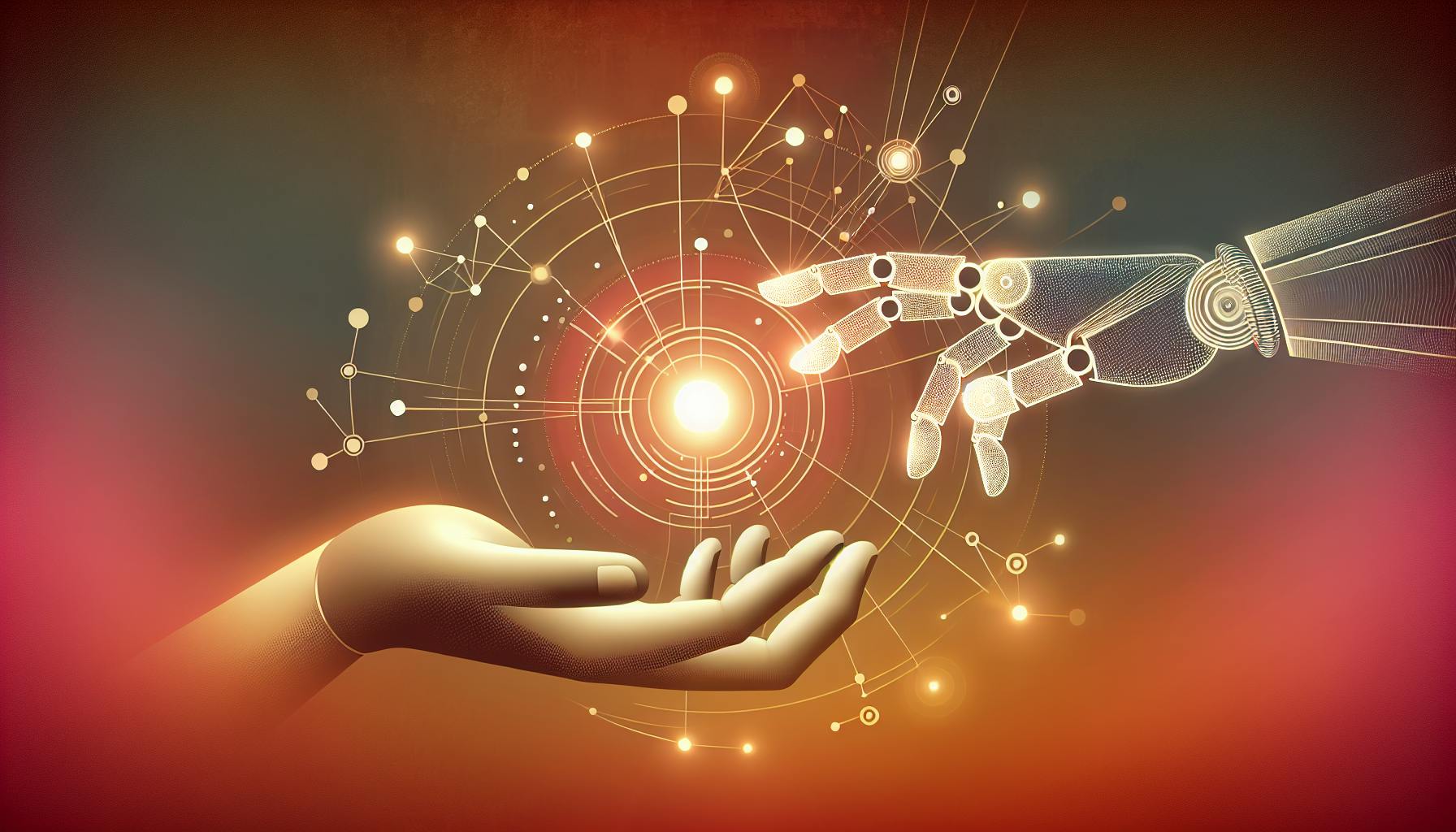Designing an optimal chatbot conversation flow is crucial for creating a smooth and engaging user experience. Here are the key points:
- Define your chatbot's purpose and goals to guide the conversation flow
- Understand your target audience's needs and preferences
- Create a clear and logical conversation flow, such as a procedural flow
- Incorporate personalization by tailoring responses based on user data
- Use Natural Language Processing (NLP) to understand user intent and context
- Implement effective error handling and recovery strategies
- Test and refine the conversation flow regularly using tools and user feedback
- Enhance engagement with visual and audio elements like images and voice recognition
- Leverage data and analytics to track key metrics and identify areas for improvement
- Stay updated with industry best practices and trends
By following these tips, you can optimize your chatbot's conversation flow, boost user engagement, and provide an exceptional conversational experience.
Related video from YouTube
Quick Comparison
Here's a comparison of different approaches and techniques for optimizing chatbot conversation flow:
| Approach/Technique | Pros | Cons |
|---|---|---|
| Procedural Conversation Flow | Structured conversation, easy to set up | Can feel rigid, lacks flexibility |
| Natural Language Processing (NLP) | Understands user intent, offers personalized responses | Needs a lot of training data, complex to set up |
| Error Handling and Recovery | Keeps conversation smooth by managing errors | Time-consuming to develop, may not cover all cases |
| Visual and Audio Elements | Boosts user engagement, makes interaction more interactive | Not suitable for all conversations, needs extra development |
| Data and Analytics | Gives insights into user behavior, helps improve flow | Needs a lot of data collection, may raise privacy issues |
| Small Talk and Personalization | Makes conversation feel more human, increases engagement | Can feel forced if not done well, needs significant development |
1. Define Your Chatbot's Purpose and Goals
Purpose and Goals
Before you start designing your chatbot's conversation flow, it's important to know what you want it to do. Ask yourself: What is the main job of your chatbot? What problems will it solve for your customers? Knowing this will help you create a clear and focused conversation flow.
Your chatbot's purpose can vary based on your business needs. For example, it might provide customer support, generate leads, or help with sales. Once you know the purpose, set specific goals for your chatbot. These goals should be:
- Specific: Clear and precise
- Measurable: Able to track progress
- Achievable: Realistic and attainable
- Relevant: Important to your business
- Time-bound: Have a deadline
Importance of Goal Setting
Setting goals is key to your chatbot's success. Without clear goals, your chatbot might not give users the experience they need, leading to frustration. Goal setting helps you:
- Identify the target audience: Know who your users are and their needs
- Determine the chatbot's role: Understand how the chatbot will help solve user problems
- Create a clear conversation flow: Guide users towards their goals
- Measure performance: Track how well the chatbot is doing and make improvements
2. Understand Your Audience
Identifying Your Target Audience
To make your chatbot effective, you need to know who will use it. Identify their age, interests, and problems they face. This helps you design a chatbot that meets their needs.
Understanding User Personas
User personas are fictional characters that represent different types of users. These personas help you predict what real users might need. For example, you might have:
| Persona | Characteristics |
|---|---|
| Information Seeker | Wants quick answers to specific questions |
| Shopper | Looking to buy products or services |
| Support Seeker | Needs help with issues or problems |
| Casual User | Browsing without a specific goal |
Analyzing User Expectations and Pain Points
Users have certain expectations when they interact with chatbots. Common expectations include:
- Speed and efficiency: Quick responses
- Accuracy and relevance: Correct and useful information
- Human-like interaction: Natural conversation
- 24/7 availability: Always accessible
Common pain points include:
- Misunderstanding queries: Not understanding user questions
- Limited functionality: Not being able to perform certain tasks
- Lack of personalization: Generic responses
- Privacy concerns: Worry about data security
3. Create a Clear Conversation Flow
A clear conversation flow is key to a smooth user experience. It helps users navigate the chatbot's features and get the information they need. A well-structured flow also helps the chatbot understand user intent, respond correctly, and handle errors.
Conversation Flow Clarity
Designing a clear conversation flow involves creating a logical sequence of questions and responses. This can be done by:
- Identifying user goals
- Defining the chatbot's purpose and features
- Creating a decision tree or flowchart to visualize the flow
- Ensuring each step has a clear purpose and outcome
A clear flow reduces user frustration, increases engagement, and improves the overall experience.
Procedural Conversation Flow
A procedural flow guides the user through a series of questions and tasks to achieve a specific goal. This is useful for chatbots that need to gather information, complete a transaction, or provide help with a task.
For example, a chatbot for booking a flight might follow this flow:
| Step | Action |
|---|---|
| 1 | Ask for travel dates and destinations |
| 2 | Provide a list of available flights and prices |
| 3 | Ask the user to select a flight and provide payment information |
| 4 | Confirm the booking and provide a ticket number |
This ensures the user provides all necessary information and completes the task efficiently.
4. Incorporate Personalization
Personalization makes your chatbot more engaging by tailoring responses to each user based on their preferences and behavior.
Understanding User Data
Collect and analyze user data to personalize the chatbot experience. This data can include:
- User names
- Language preferences
- Style preferences
Tailoring Responses
Personalization goes beyond using names. Understand user needs and preferences to tailor responses. For example, if a user has interacted with your chatbot before, use that information to provide more relevant responses.
Using Natural Language Processing (NLP)
NLP helps analyze user data and tailor responses. By using NLP, you can identify patterns in user language and behavior to create a more personalized experience.
| Personalization Steps | Description |
|---|---|
| Collect User Data | Gather information like names and preferences |
| Analyze Data | Understand user needs and behavior |
| Tailor Responses | Use data to provide relevant answers |
| Use NLP | Identify patterns to enhance personalization |
5. Use Natural Language Processing (NLP)
Natural Language Processing (NLP) helps your chatbot understand and respond to user inputs in a human-like way. Using NLP can make the conversation more engaging and effective.
NLP Implementation
To add NLP to your chatbot, you can use libraries like NLTK, spaCy, and Gensim. These tools help with tasks such as:
- Tokenization
- Stemming
- Lemmatization
- Part-of-speech tagging
- Named entity recognition
- Sentiment analysis
Understanding User Intent
NLP helps your chatbot understand what users want. By analyzing messages, the chatbot can figure out the user's intent, like booking a flight or making a complaint. This allows the chatbot to give more accurate and helpful responses.
Contextual Understanding
NLP also helps your chatbot understand the context of a conversation. For example, if a user asks, "What's the weather like today?" and then "What about tomorrow?", the chatbot can understand that the second question is about the weather for the next day.
| NLP Task | Description |
|---|---|
| Tokenization | Breaking text into words or phrases |
| Stemming | Reducing words to their root form |
| Lemmatization | Converting words to their base form |
| Part-of-speech tagging | Identifying parts of speech in text |
| Named entity recognition | Detecting names of people, places, etc. |
| Sentiment analysis | Determining the sentiment of text |
Using these NLP tasks, your chatbot can provide a more natural and effective conversation experience.
sbb-itb-b2c5cf4
6. Implement Error Handling and Recovery
Effective error handling and recovery are key to keeping a smooth conversation flow. When a chatbot hits an error, it should handle it well and guide the user on what to do next.
Error Handling
Error handling means recognizing the mistake, explaining why it happened, and telling the user what to do next. A good error message should be clear, honest, and remind the user of what the chatbot can and can't do.
Recovery
Recovery means helping the user get back on track and offering other options to continue the chat. This can be done by suggesting a different question or providing a link to useful information. The aim is to reduce the impact of the error and let the user continue with minimal hassle.
Best Practices
Here are some best practices for error handling and recovery in chatbot conversations:
| Best Practice | Description |
|---|---|
| Clarify the misunderstanding | Explain why the error happened and what the user should do next. |
| Remind the user of the chatbot's abilities | Inform the user about what the chatbot can and can't do to avoid frustration. |
| Provide alternative options | Suggest other questions or provide links to relevant information. |
| Use a friendly and apologetic tone | Acknowledge the mistake and apologize for any inconvenience. |
| Test and refine | Continuously test and improve your error handling and recovery strategies. |
7. Test and Refine Regularly
Testing and refining your chatbot's conversation flow is key to ensuring it provides a good user experience. Regular testing helps find areas to improve, fix errors, and make the conversation flow better.
Testing Tools
Use various tools to test and refine your chatbot's conversation flow. Some popular tools include:
| Tool | Features |
|---|---|
| Cyara | Conversational analytics, intent recognition, error detection |
| Botanalytics | User behavior analysis, conversation insights |
| Chatbottest | Automated testing, performance metrics |
| Gupshup Proxy Bot | Real-time testing, debugging |
Refining Your Chatbot
Refining involves analyzing test results, finding areas to improve, and making changes. This includes updating language processing, refining user intent understanding, and optimizing responses.
Best Practices
Here are some best practices for testing and refining your chatbot's conversation flow:
| Best Practice | Description |
|---|---|
| Test with real users | Identify areas to improve by testing with real users. |
| Use testing tools | Analyze conversation flow and find errors using tools. |
| Refine regularly | Regularly update the conversation flow for better user experience. |
| Analyze user feedback | Use feedback to find areas to improve and optimize the flow. |
8. Use Visual and Audio Elements
Using visual and audio elements can make your chatbot more engaging. These elements help convey information in a way that's easy to understand.
Visual Elements
Visual elements like images, videos, and emojis can make interactions more interesting. For example, a furniture store chatbot can show pictures of furniture or assembly instructions. A tech support chatbot can share video tutorials to help users fix issues.
Audio Elements
Audio elements, such as voice and speech recognition, allow users to talk to your chatbot. This is helpful for users who prefer speaking or have trouble typing.
Benefits of Visual and Audio Elements
Using visual and audio elements can:
- Improve user engagement
- Make complex information easier to understand
- Help users with disabilities
- Increase sales
Best Practices
Here are some tips for using visual and audio elements:
| Best Practice | Description |
|---|---|
| Use relevant and high-quality visuals | Ensure visuals are related to the conversation and are clear. |
| Keep audio clear and concise | Make sure audio is easy to understand. |
| Test and refine regularly | Continuously improve your visual and audio elements. |
| Consider accessibility | Make sure your elements are accessible to users with disabilities. |
9. Leverage Data and Analytics
Why Data and Analytics Matter
Tracking and analyzing your chatbot's performance helps you understand user interactions and find areas for improvement. Using data and analytics, you can refine your chatbot's conversation flow and improve user experience.
Key Metrics to Track
Focus on these key metrics to get the most out of your chatbot analytics:
| Metric | Description |
|---|---|
| Customer Satisfaction Score (CSAT) | Measures user satisfaction with the chatbot's responses. |
| Average Response Time | Tracks the time taken for the chatbot to respond to user queries. |
| Fallback Rate (FBR) | Calculates the percentage of messages the chatbot fails to interpret. |
| Conversion Rate | Monitors the number of users who complete a desired action (e.g., making a purchase). |
Best Practices for Data and Analytics
Follow these best practices to make the most of your chatbot analytics:
- Choose a chatbot platform with strong analytics capabilities.
- Set clear goals and KPIs for your chatbot.
- Regularly review and analyze your chatbot's performance data.
- Use data to inform chatbot improvements and refinements.
10. Stay Updated with Best Practices
Staying updated with best practices is key to optimizing your chatbot's conversation flow. This means keeping an eye on industry trends, researching new technologies, and refining your chatbot based on user feedback and performance data.
Why Staying Updated Matters
If you don't keep up with best practices, your chatbot may not meet changing user expectations. This can lead to lower user engagement, negative reviews, and losing your competitive edge.
Best Practices to Stay Updated
To stay updated, follow these tips:
| Tip | Description |
|---|---|
| Attend industry events | Join conferences and webinars to learn about the latest trends and technologies. |
| Engage in online communities | Participate in forums to learn from other developers and share your experiences. |
| Conduct user testing | Regularly test with users to find areas for improvement. |
| Monitor competitors | Keep an eye on what industry leaders and competitors are doing. |
| Stay informed | Read the latest research and studies on chatbot development and user experience. |
Comparison Table
When optimizing chatbot conversation flow, consider these approaches, techniques, and tools:
| Approach/Technique | Pros | Cons |
|---|---|---|
| Procedural Conversation Flow | Structured conversation, easy to set up | Can feel rigid, lacks flexibility |
| Natural Language Processing (NLP) | Understands user intent, offers personalized responses | Needs a lot of training data, complex to set up |
| Error Handling and Recovery | Keeps conversation smooth by managing errors | Time-consuming to develop, may not cover all cases |
| Visual and Audio Elements | Boosts user engagement, makes interaction more interactive | Not suitable for all conversations, needs extra development |
| Data and Analytics | Gives insights into user behavior, helps improve flow | Needs a lot of data collection, may raise privacy issues |
| Small Talk and Personalization | Makes conversation feel more human, increases engagement | Can feel forced if not done well, needs significant development |
Summary
Optimizing chatbot conversation flow is key to providing a smooth and engaging user experience. By understanding user intent, creating a clear conversation flow, adding personalization, and using natural language processing, you can design a chatbot that communicates well with users. Additionally, handling errors, testing and refining regularly, and using data and analytics can improve the overall flow. By following these 10 tips, you can create a chatbot that not only provides accurate information but also builds trust and loyalty with your users. A well-designed conversation flow is important for a positive user experience, and by focusing on it, you can set your chatbot up for success.