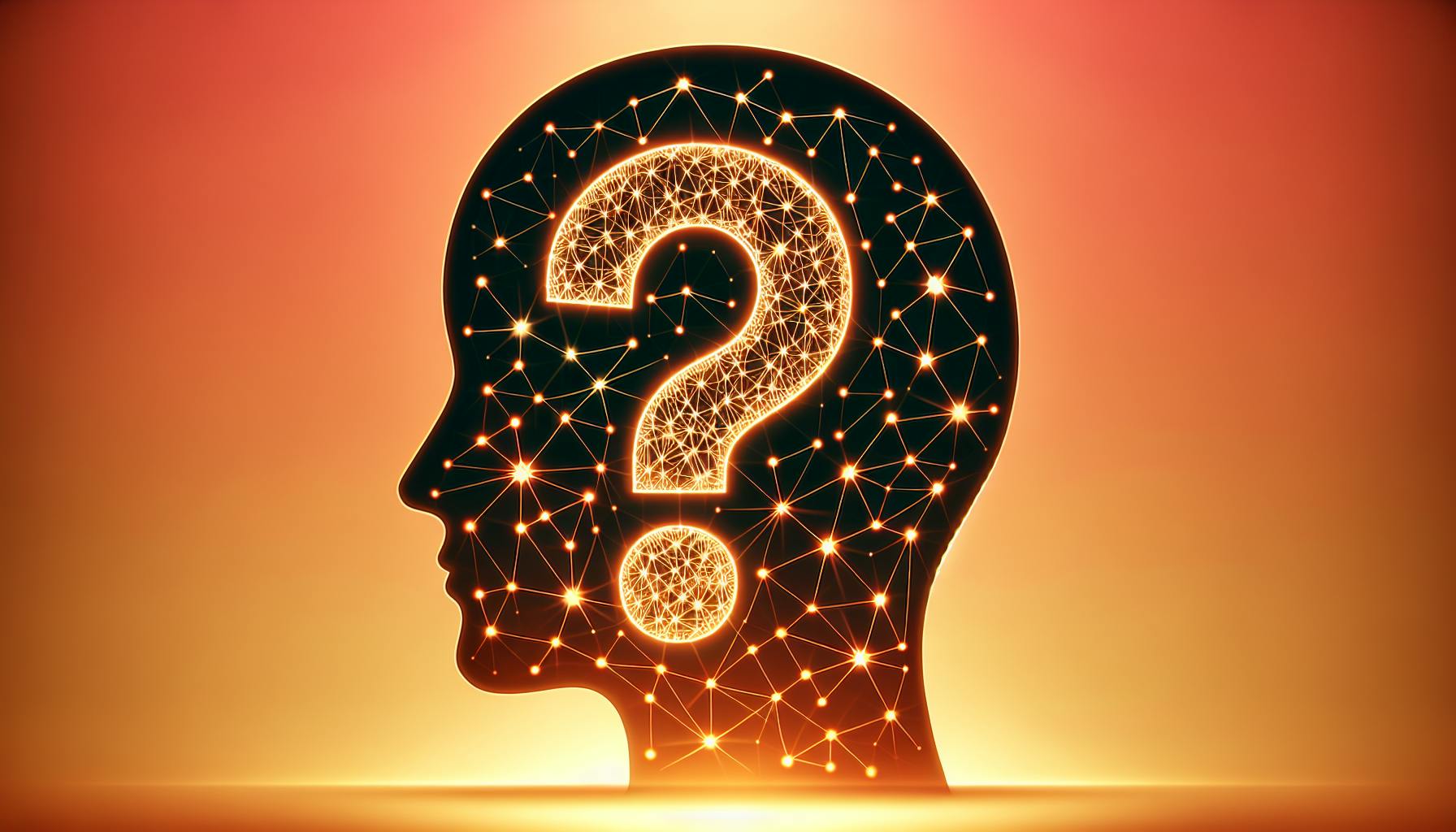ChatGPT plugins are third-party tools that extend the capabilities of OpenAI's ChatGPT language model, allowing users to accomplish specific tasks, access new information, perform complex calculations, and integrate with other websites.
Here are the top 10 ChatGPT plugins to boost your AI experience in 2024:
- WebPilot: Interact with web pages, retrieve information, and search the web using natural language commands.
- Smart Slides: Create professional presentations quickly by generating slides from data and customizing layouts.
- Wolfram: Perform complex computations, access real-time data, and generate visual representations like charts and diagrams.
- Zapier: Automate tasks and connect ChatGPT with thousands of apps for seamless workflow integration.
- AskYourPDF: Interact with PDF documents, extract information, and summarize content using natural language queries.
- Link Reader: Extract and summarize content from various links, including web pages, PDFs, and presentations.
- VoxScript: Search YouTube transcripts, access video summaries, and perform Google searches within ChatGPT.
- Advanced Data Analytics: Upload data files, analyze data, create visualizations, and gain valuable insights.
- Speak: Master language learning with translation, cultural insights, and language tutoring across 10 languages.
- Diagrams: ShowMe: Create diagrams, flowcharts, and mind maps to visualize complex concepts and processes.
| Plugin | Key Features |
|---|---|
| WebPilot | Web page summarization, intelligent Q&A, customized tone, language preference |
| Smart Slides | Time-saving, integration with data sources, customization, user-friendly |
| Wolfram | Complex computations, real-time data access, visual representations |
| Zapier | App integration, automation, data access, workflow productivity, natural language commands |
| AskYourPDF | PDF interaction, file format support, summarization, translation |
| Link Reader | Content extraction, summarization, web content analysis, ChatGPT integration |
| VoxScript | YouTube transcript search, Google search integration, video summarization |
| Advanced Data Analytics | Data visualization, data preprocessing, external data integration, interactive analysis |
| Speak | Language translation, cultural insights, language learning tips |
| Diagrams: ShowMe | Diagram creation, interactive visualization, customization |
To get started with ChatGPT plugins, install the desired plugin from the Plugin Store, enable it, and use natural language prompts to leverage its capabilities.
About ChatGPT Plugins
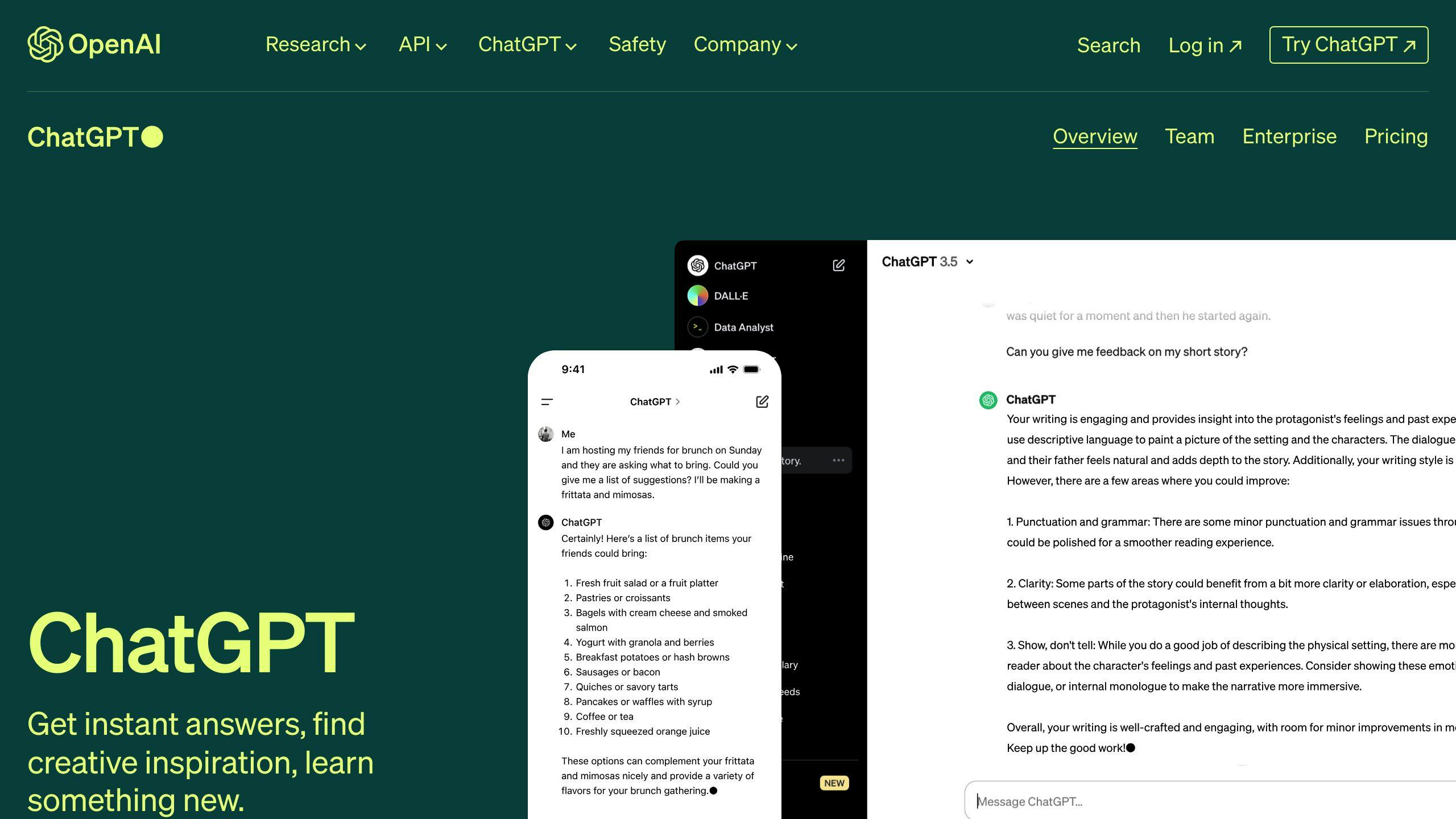
Before we dive into the top plugins, let's understand what ChatGPT plugins are and how they can enhance your AI interactions.
What are ChatGPT Plugins?
ChatGPT plugins are third-party tools that work with OpenAI's ChatGPT large language model system. They help users accomplish specific tasks, provide access to new information, perform complex calculations, and integrate with other websites.
How Can ChatGPT Plugins Help You?
| Task | Plugin Example | Benefit |
|---|---|---|
| Plan a trip | Kayak or Expedia | Book flights, hotels, and rental cars with ease |
| Get finance insights | Polygon | Access in-depth knowledge about cryptocurrency, stocks, and forex |
In short, ChatGPT plugins are a powerful tool that can help you get the most out of your ChatGPT experience. Whether you're a frequent traveler, a finance enthusiast, or simply looking for ways to streamline your workflow, ChatGPT plugins have you covered.
Plugin Categories
ChatGPT plugins come in various categories, each designed for specific tasks and industries. These categories help users streamline their workflows and enhance productivity.
Content Creation
| Plugin Type | Description |
|---|---|
| Content Generation | Generate high-quality content, such as blog posts, articles, and social media posts |
| Content Research | Assist with research and provide relevant information for content creation |
| Content Optimization | Optimize content for better engagement and search engine ranking |
Data Analytics
| Plugin Type | Description |
|---|---|
| Data Visualization | Visualize data for better insights and understanding |
| Statistical Analysis | Perform statistical analysis on large datasets |
| Machine Learning | Apply machine learning algorithms to gain insights from data |
Workflow Automation
| Plugin Type | Description |
|---|---|
| Task Automation | Automate repetitive tasks, such as data entry and email marketing |
| Process Optimization | Optimize business processes for increased efficiency |
| Customer Service | Automate customer service tasks, such as chatbots and support tickets |
E-commerce
| Plugin Type | Description |
|---|---|
| Inventory Management | Manage inventory levels and track product availability |
| Order Processing | Automate order processing and fulfillment |
| Customer Support | Provide customer support and resolve issues efficiently |
Education
| Plugin Type | Description |
|---|---|
| Interactive Lessons | Create interactive lessons and quizzes for students |
| Learning Resources | Provide access to learning resources, such as textbooks and tutorials |
| Assessment Tools | Create assessments and quizzes to evaluate student progress |
By understanding these categories, you can choose the most relevant plugins for your specific needs and goals, ensuring you get the most out of your ChatGPT experience.
Selecting ChatGPT Plugins
To choose the best ChatGPT plugins, consider the following criteria:
Identify Your Needs
Before selecting a plugin, understand your requirements. Ask yourself:
- What tasks do you want to automate?
- What features do you need to enhance your workflow?
- What are your pain points, and how can a plugin help alleviate them?
Check Compatibility
Ensure the plugin is compatible with your existing resources and workflow. Check the plugin's documentation and reviews to ensure seamless integration.
Evaluate the Plugin
Read reviews from other users to get an idea of the plugin's performance, reliability, and user experience. Test the plugin with a trial or demo to ensure it meets your expectations.
| Evaluation Criteria | Description |
|---|---|
| Interactivity | Does the plugin provide an interactive experience? |
| Integration | Does the plugin integrate with external data and systems? |
| Functionality | Does the plugin enhance the functionality of ChatGPT? |
| User Experience | Does the plugin improve the overall user experience? |
| Use-Case Optimization | Does the plugin optimize specific use cases? |
By following these guidelines, you can select the most suitable ChatGPT plugins for your specific needs and goals, enhancing your workflow and productivity.
1. WebPilot
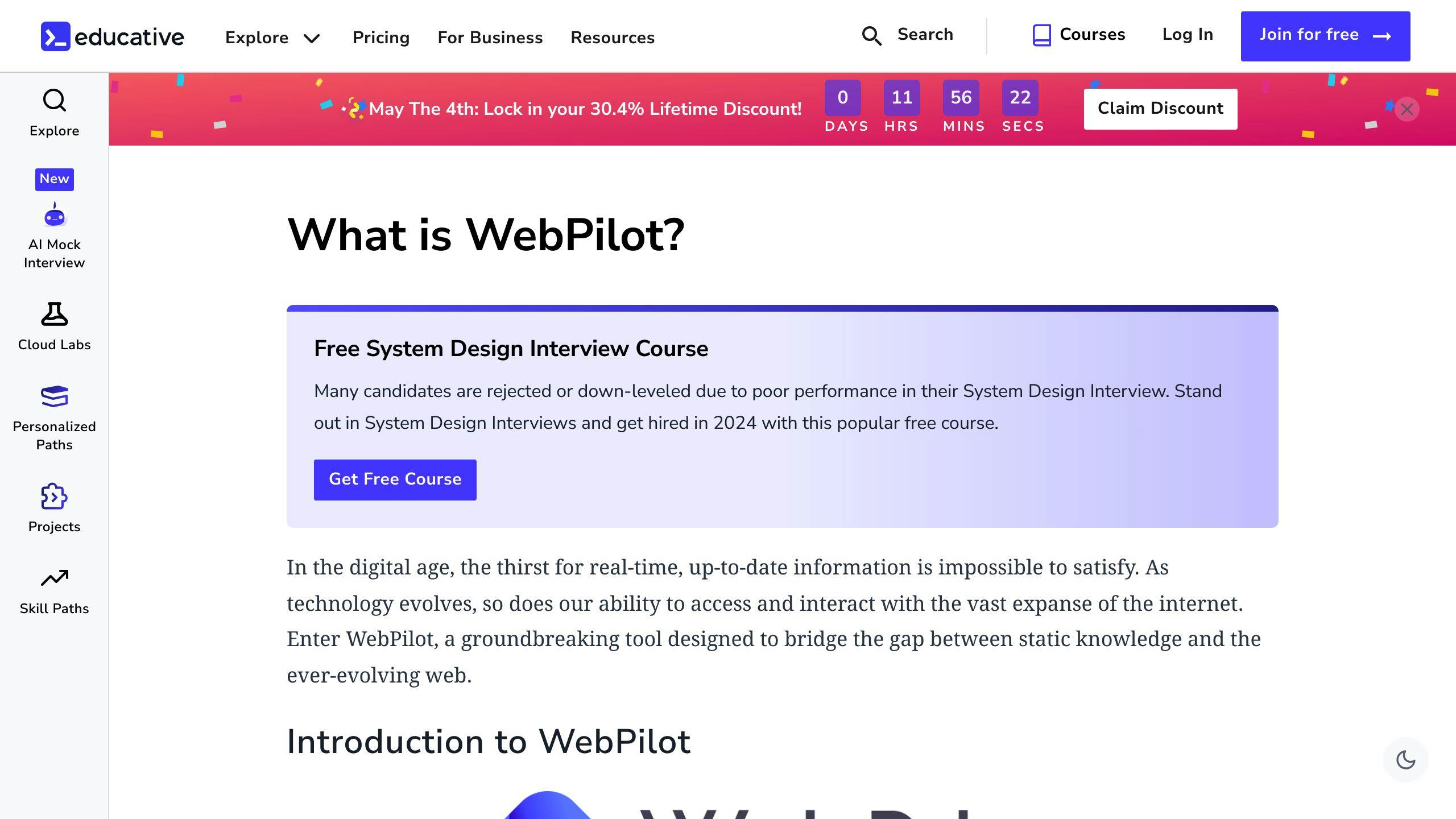
Interactivity
WebPilot is a versatile ChatGPT plugin that lets users interact with web pages easily. It acts as a personal assistant, retrieving specific information from a URL or searching the web on your behalf. Whether you need the latest news, a recipe, or product details, WebPilot can help.
Integration with External Data
WebPilot integrates with external data by allowing users to provide a URL or search query. The plugin then visits the webpage, extracts the required information, and delivers it as part of the ongoing conversation.
Functionality
WebPilot enhances ChatGPT's functionality by providing features such as:
| Feature | Description |
|---|---|
| Web page summarization | Summarizes web pages for quick understanding |
| Intelligent Q&A | Answers questions based on the web page content |
| Customized tone | Allows users to specify a desired tone for the response |
| Language preference | Supports multiple languages for user convenience |
User Experience
WebPilot improves the overall user experience by providing a seamless and interactive experience. Users can engage with the results by asking follow-up questions, requesting more details, or having the plugin perform additional actions based on the information provided.
By leveraging WebPilot's interactive features, integration with external data, enhanced functionality, and improved user experience, users can unlock the full potential of ChatGPT and achieve more in their workflows.
2. Smart Slides
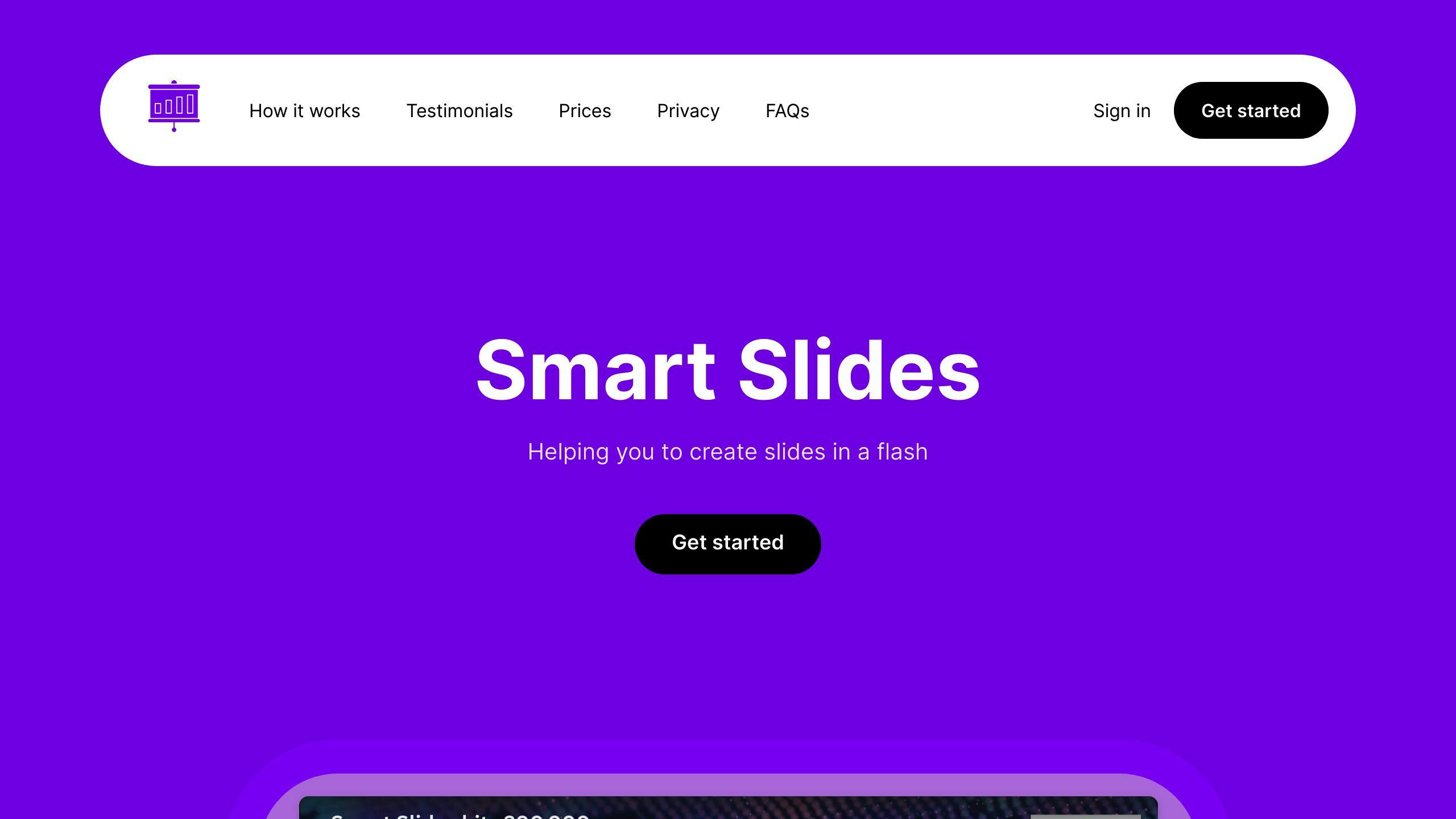
Interactivity
Smart Slides is a versatile ChatGPT plugin that helps users create professional-looking presentations quickly and efficiently. This plugin is designed to be user-friendly, making it easy to create presentations. Whether you're preparing for a business meeting, an academic presentation, or just need to organize your thoughts, Smart Slides is a reliable tool that can help you convey your ideas effectively.
Integration with External Data
Smart Slides allows users to input raw data and transforms it into visually appealing slides. You can upload an existing PDF, scrape data from the web, or even generate data using ChatGPT. This plugin offers seamless integration with the World Bank data, making it easy to gather relevant information for your presentations.
Functionality
Smart Slides saves time and effort by generating stunning slideshows for you. Instead of spending hours designing slides, you can focus on the content and delivery of your presentation. With Smart Slides, you can create professional-looking presentations quickly and impress your audience effortlessly.
User Experience Improvement
Smart Slides provides a seamless way to create presentations, making it easy to customize your slides by adjusting the layout, adding images, or changing the text style to make your presentation more engaging. The plugin's user-friendly interface ensures that you can focus on the content of your presentation without worrying about the design aspects.
| Feature | Description |
|---|---|
| Time-saving | Generates slides quickly, saving you time and effort |
| Integration | Integrates with external data sources, such as the World Bank |
| Customization | Allows for easy customization of slides, including layout, images, and text style |
| User-friendly | Provides a user-friendly interface, making it easy to create presentations |
3. Wolfram
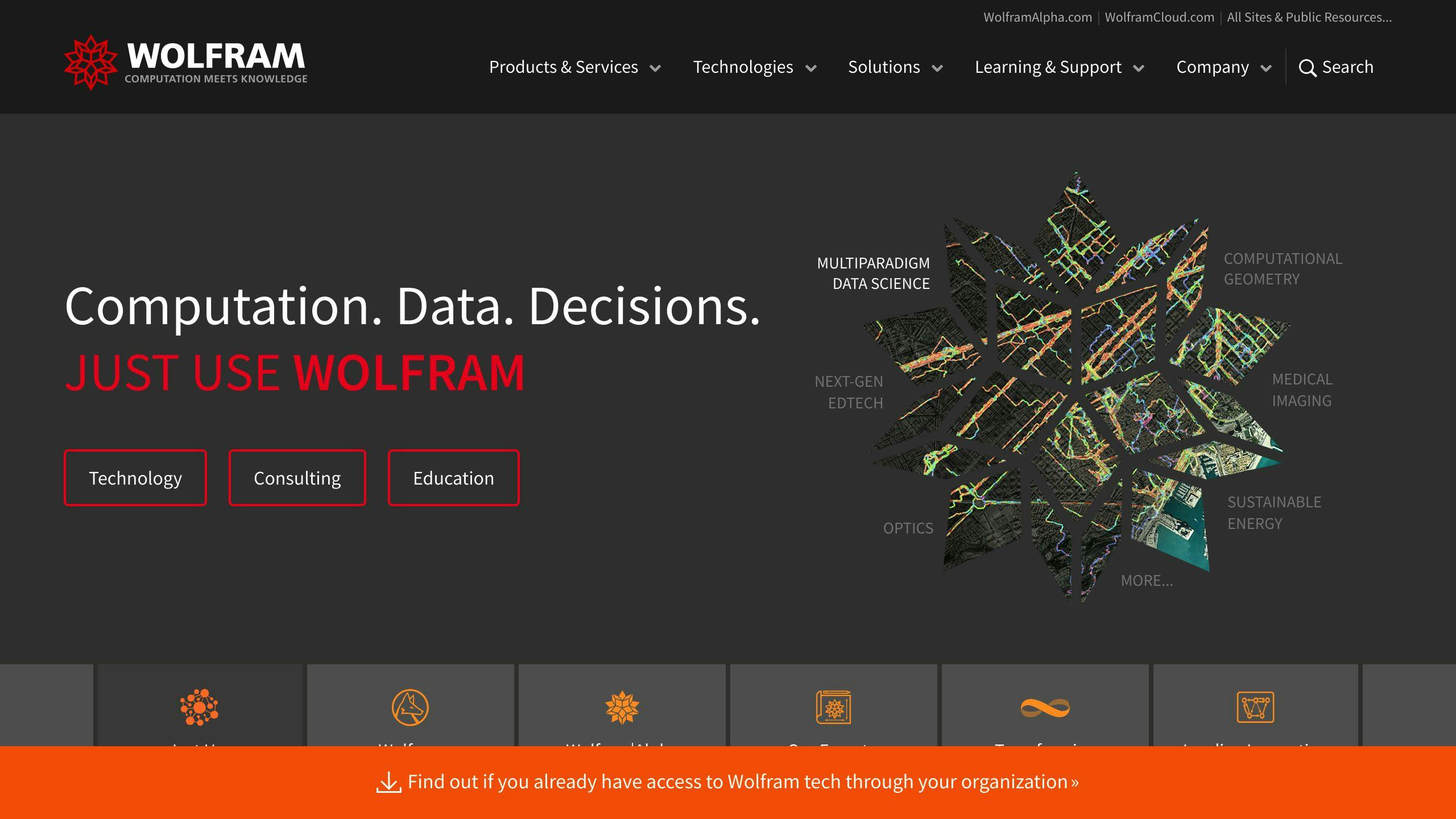
Enhanced Functionality
The Wolfram plugin extends ChatGPT's capabilities by incorporating Wolfram|Alpha and Wolfram Language features. This plugin connects ChatGPT to Wolfram, enabling the chatbot to perform complex computations, retrieve accurate data, and present users with detailed information.
Integration with External Data
Wolfram|Alpha API provides rapid and accurate results in various formats. This integration allows ChatGPT to access real-time data, overcoming its limitation of only answering events before 2021 due to its training data set.
User Experience Improvement
With the Wolfram plugin, ChatGPT gains the ability to develop visual representations of data, generating useful photos, maps, and diagrams to assist users in better understanding complex subjects.
| Feature | Description |
|---|---|
| Complex computations | Performs advanced calculations and retrieves accurate data |
| Real-time data access | Overcomes ChatGPT's limitation of only answering events before 2021 |
| Visual representations | Generates useful photos, maps, and diagrams to aid understanding |
| Improved user experience | Enhances the user experience with detailed information and visual aids |
4. Zapier

Integration with External Data
The Zapier plugin connects ChatGPT with thousands of apps, allowing users to automate tasks directly within the chatbot interface. This integration enables ChatGPT to access a vast range of data and perform actions with Zapier's supported apps.
Enhanced Functionality
With Zapier, users can connect numerous platforms to their workflow, eliminating the need to constantly switch between ChatGPT and other software. This integration saves time and increases workflow productivity.
User Experience Improvement
The Zapier plugin provides a seamless experience for users, enabling them to execute actions in other apps using natural language commands. This feature streamlines workflows, making it easier for users to manage their tasks and data.
| Feature | Description |
|---|---|
| App integration | Connects ChatGPT with thousands of apps |
| Automation | Automates tasks directly within the chatbot interface |
| Data access | Accesses a vast range of data from supported apps |
| Workflow productivity | Saves time and increases workflow productivity |
| Natural language commands | Executes actions in other apps using natural language commands |
sbb-itb-b2c5cf4
5. AskYourPDF
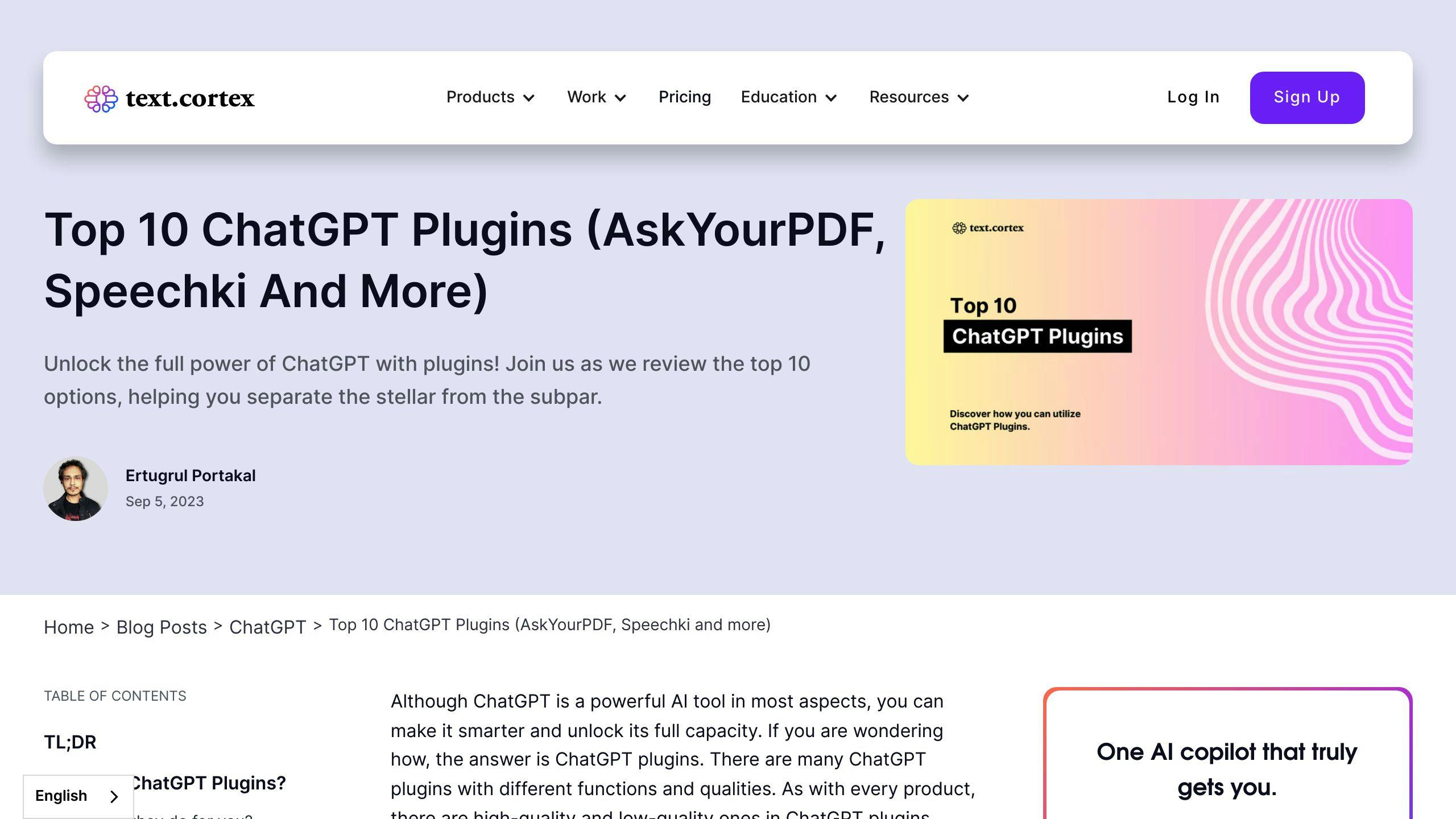
Interactivity
AskYourPDF is a powerful ChatGPT plugin that lets users interact with PDF documents in a conversational way. This plugin allows users to upload PDF files and ask questions about the content, making it an excellent tool for students, researchers, and professionals who need to extract information from lengthy documents.
Integration with External Data
AskYourPDF integrates seamlessly with ChatGPT, enabling users to access a vast range of PDF documents and extract relevant information. This integration saves time and increases workflow productivity, as users can ask questions about the PDF content directly within the chatbot interface.
Enhanced Functionality
The AskYourPDF plugin enhances the functionality of ChatGPT by providing a user-friendly interface to interact with PDF documents. This plugin supports various file formats, including PDF, PPTx, TXT, EPUB, and RTF.
User Experience Improvement
AskYourPDF provides a seamless user experience, enabling users to execute actions in other apps using natural language commands. This feature streamlines workflows, making it easier for users to manage their tasks and data.
Key Features
| Feature | Description |
|---|---|
| PDF interaction | Interact with PDF documents in a conversational way |
| Integration with ChatGPT | Access a vast range of PDF documents and extract relevant information |
| File format support | Supports various file formats, including PDF, PPTx, TXT, EPUB, and RTF |
| Natural language commands | Execute actions in other apps using natural language commands |
| Summarization and translation | Summarize and translate PDF content to save time and effort |
6. Link Reader
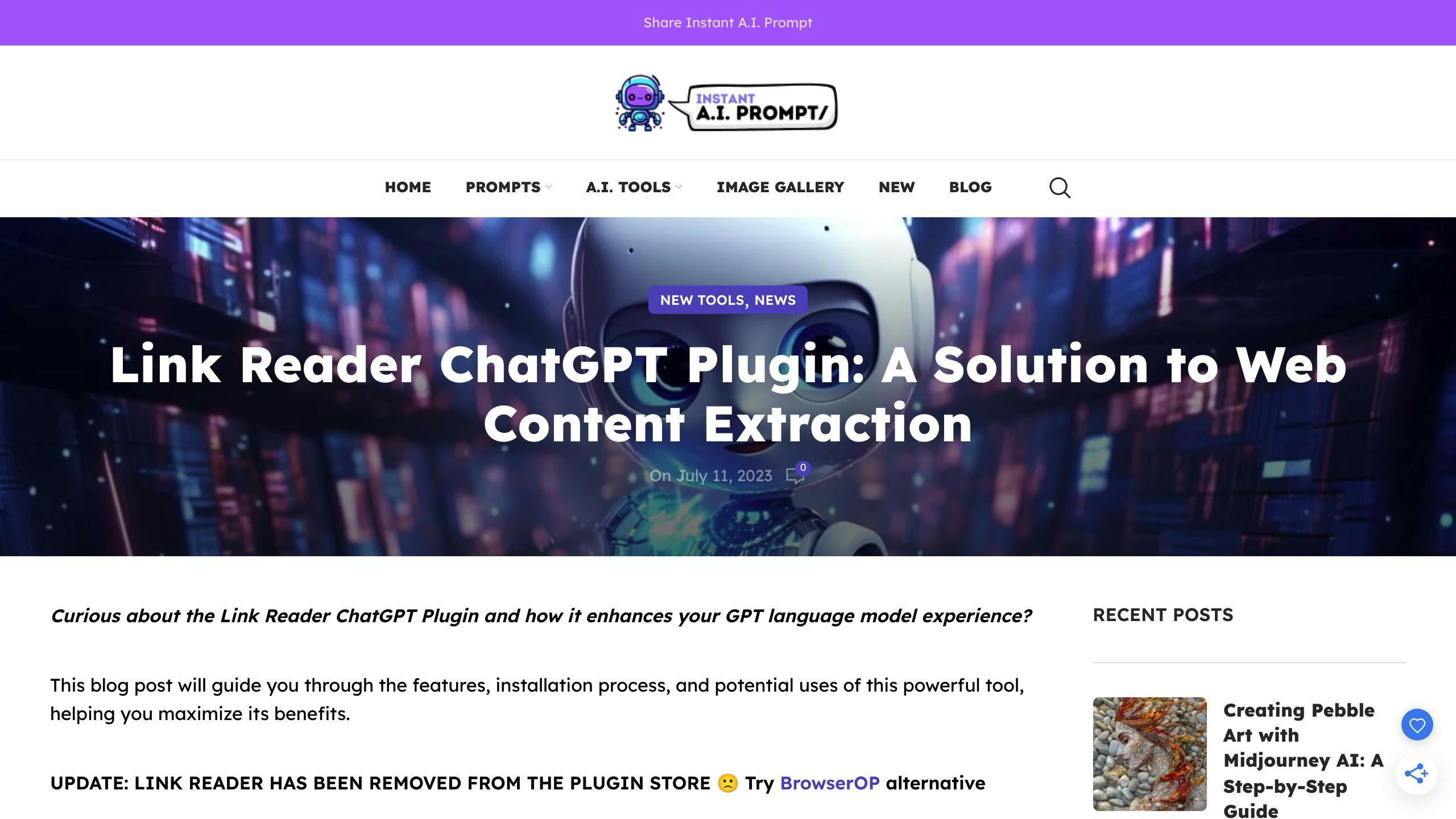
Interactivity
The Link Reader ChatGPT Plugin is a powerful tool that helps users process and understand content from links or URLs. This plugin provides a seamless experience for exploring, searching, and understanding diverse content types, including web pages, PDF documents, images, Word files, and even PowerPoint presentations.
Integration with External Data
The Link Reader plugin integrates with ChatGPT, enabling users to access and analyze content from various sources. By using the getContent function, users can provide the URL as a parameter, and the plugin takes care of the rest.
Enhanced Functionality
The Link Reader plugin enhances ChatGPT's functionality by providing a reliable solution for accessing and interpreting web content. It can extract information from various links, interpret and summarize content, and respond to natural language commands.
User Experience Improvement
The Link Reader plugin provides a user-friendly interface, allowing users to command the plugin to extract content from a link. The plugin will analyze the document and summarize the main points, helping users grasp key ideas without reading the entire document.
Key Features
| Feature | Description |
|---|---|
| Content extraction | Extract information from various links and document types |
| Summarization | Summarize content to save time and effort |
| Natural language commands | Respond to natural language commands for efficient interaction |
| Web content analysis | Analyze web content and provide insights |
| Integration with ChatGPT | Seamlessly integrate with ChatGPT for enhanced functionality |
7. VoxScript
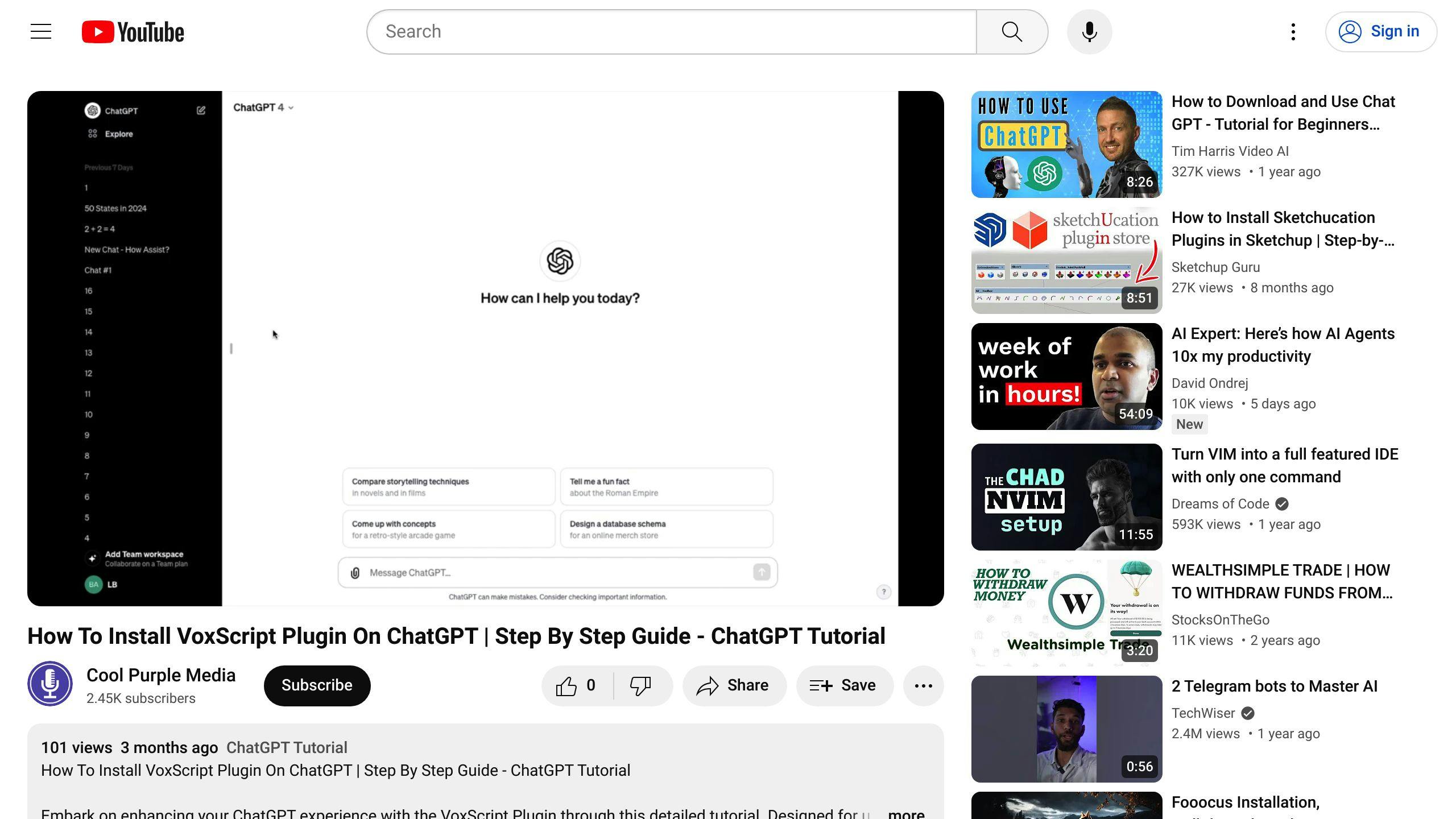
Search YouTube Transcripts and Google
The VoxScript plugin for ChatGPT helps you search YouTube transcripts and Google more efficiently. This tool is perfect for YouTube users who want to quickly digest video content.
Integration with External Data
VoxScript integrates with the GPT-4 model, allowing you to perform tasks easily and efficiently. With VoxScript, you can get a full YouTube video transcript instantly with a single prompt. You can also search for YouTube videos by providing the topic or subject mentioned in the transcript.
Enhanced Functionality
The VoxScript plugin also allows you to search using the Google search engine. This feature is useful when you need to find specific information quickly.
User Experience Improvement
The VoxScript plugin turns ChatGPT into your personal YouTube assistant. You can use it to summarize YouTube videos, search for specific topics, and more.
Key Features
| Feature | Description |
|---|---|
| YouTube transcript search | Search YouTube transcripts by topic or subject |
| Google search integration | Search Google using natural language commands |
| Instant transcript access | Get full YouTube video transcripts instantly |
| Video summarization | Summarize YouTube videos quickly and easily |
8. Advanced Data Analytics
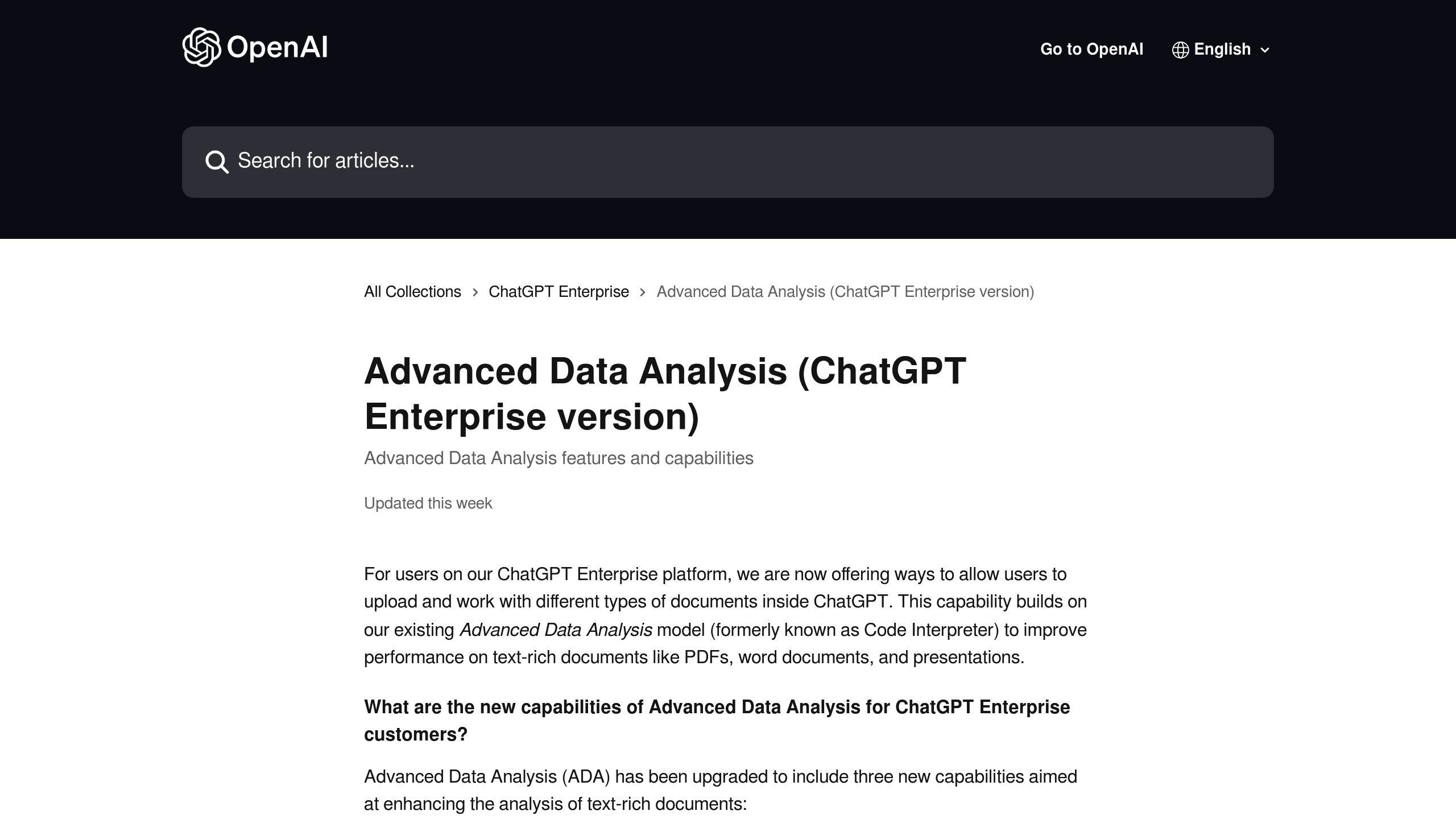
Interactive Data Analysis
The Advanced Data Analytics plugin for ChatGPT enables users to interact with data in a more engaging way. You can upload CSV files or Excel spreadsheets and instruct ChatGPT to process, analyze, and visualize the data. This interactive approach helps you explore your data from different angles, identify patterns, and gain valuable insights.
External Data Integration
Advanced Data Analytics seamlessly integrates with external data sources, allowing you to access a vast range of datasets and information. This plugin handles structured data exceptionally well, making it an ideal tool for data scientists and analysts.
Enhanced Functionality
The Advanced Data Analytics plugin performs complex data analysis tasks with ease. It can create charts, graphs, and other visualizations to help you better understand your data. Additionally, it can perform data cleaning, data transformation, and data filtering, making it an indispensable tool for data preprocessing.
Improved User Experience
The Advanced Data Analytics plugin significantly improves the user experience by providing a more intuitive and streamlined data analysis process. With this plugin, you can focus on extracting insights from your data rather than spending hours on data preprocessing and visualization.
Key Features
| Feature | Description |
|---|---|
| Data Visualization | Create charts, graphs, and other visualizations to understand data |
| Data Preprocessing | Perform data cleaning, transformation, and filtering |
| External Data Integration | Access a vast range of datasets and information |
| Interactive Analysis | Explore data from different angles and identify patterns |
| Insight Extraction | Extract valuable insights from large datasets |
9. Speak
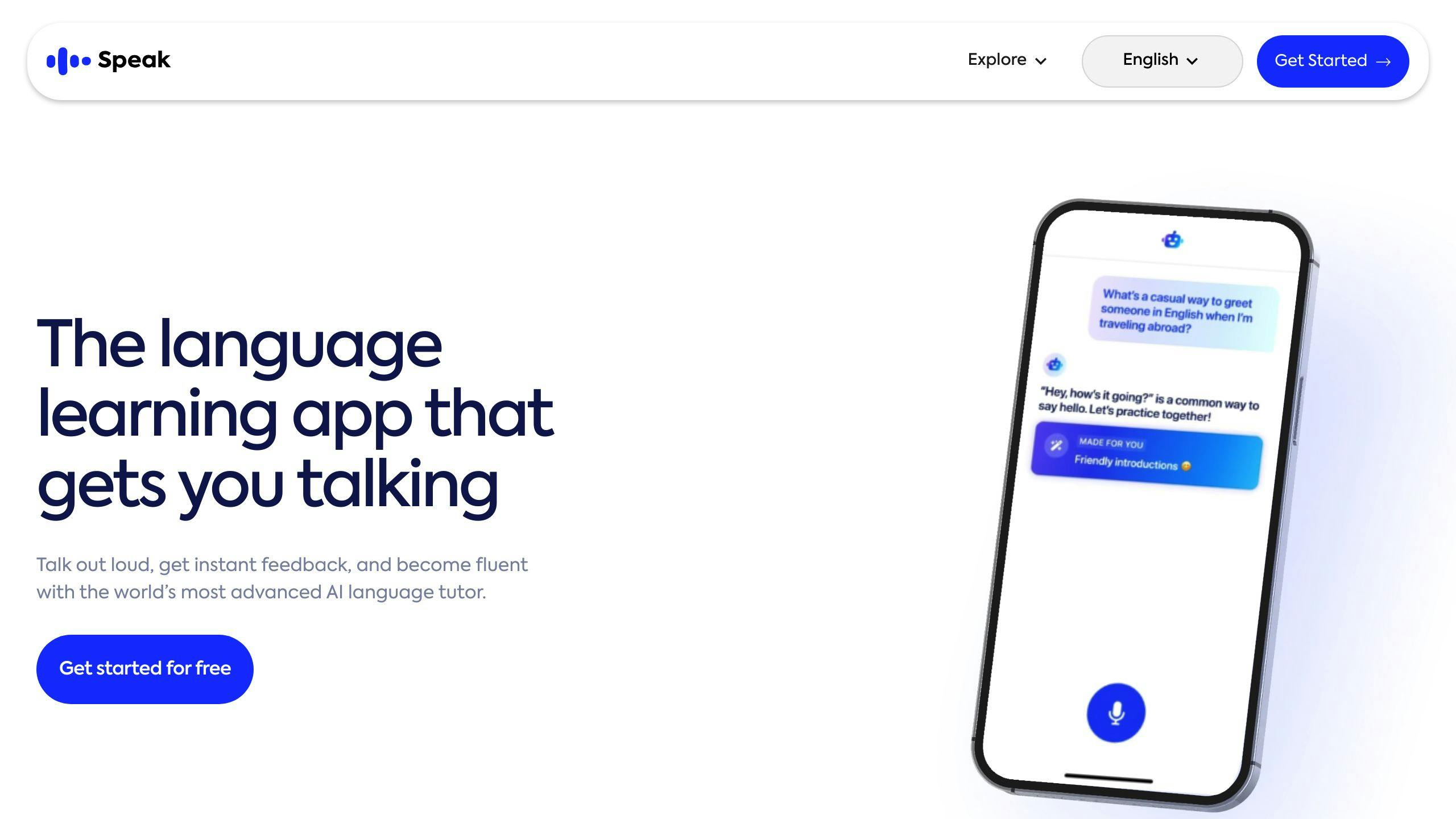
Master 10 Languages and More
The Speak ChatGPT plugin is a powerful tool that allows users to access a version of Speak's language tutoring experience directly through ChatGPT. This collaboration with OpenAI is an important step toward creating a more comprehensive language learning experience for users all over the world.
You can ask ChatGPT any question about another language using the Speak plugin, such as how to say something specific, how to do something, what a specific foreign word or phrase means, or a concept/nuance specific to a foreign language or culture. Depending on the type of question, ChatGPT will activate the Speak plugin and use the Speak API to translate, explain the answer, and teach the user.
Supported Languages
The Speak plugin currently supports 10 languages:
| Language |
|---|
| English |
| French |
| German |
| Spanish |
| Italian |
| Russian |
| Portuguese |
| Japanese |
| Chinese |
| Korean |
More languages will be added in the future.
Language Learning and Translation
The Speak plugin is ideal for language learners, translators, and communicators. You can use it to:
- Translate text
- Learn new languages
- Practice speaking and listening
- Get cultural insights and language learning tips
For example, you can ask the plugin to translate a phrase from one language to another, explain the difference between two similar words, or provide language learning tips.
User Experience Improvement
The Speak plugin significantly improves the user experience by providing a more intuitive and streamlined language learning process. With this plugin, you can focus on learning and practicing languages rather than spending hours searching for language resources and tutorials.
Overall, the Speak ChatGPT plugin is a powerful tool that can help you master new languages and improve your communication skills. Its ability to provide real-time translations, language learning tips, and cultural insights makes it an essential tool for anyone looking to improve their language skills.
10. Diagrams: ShowMe
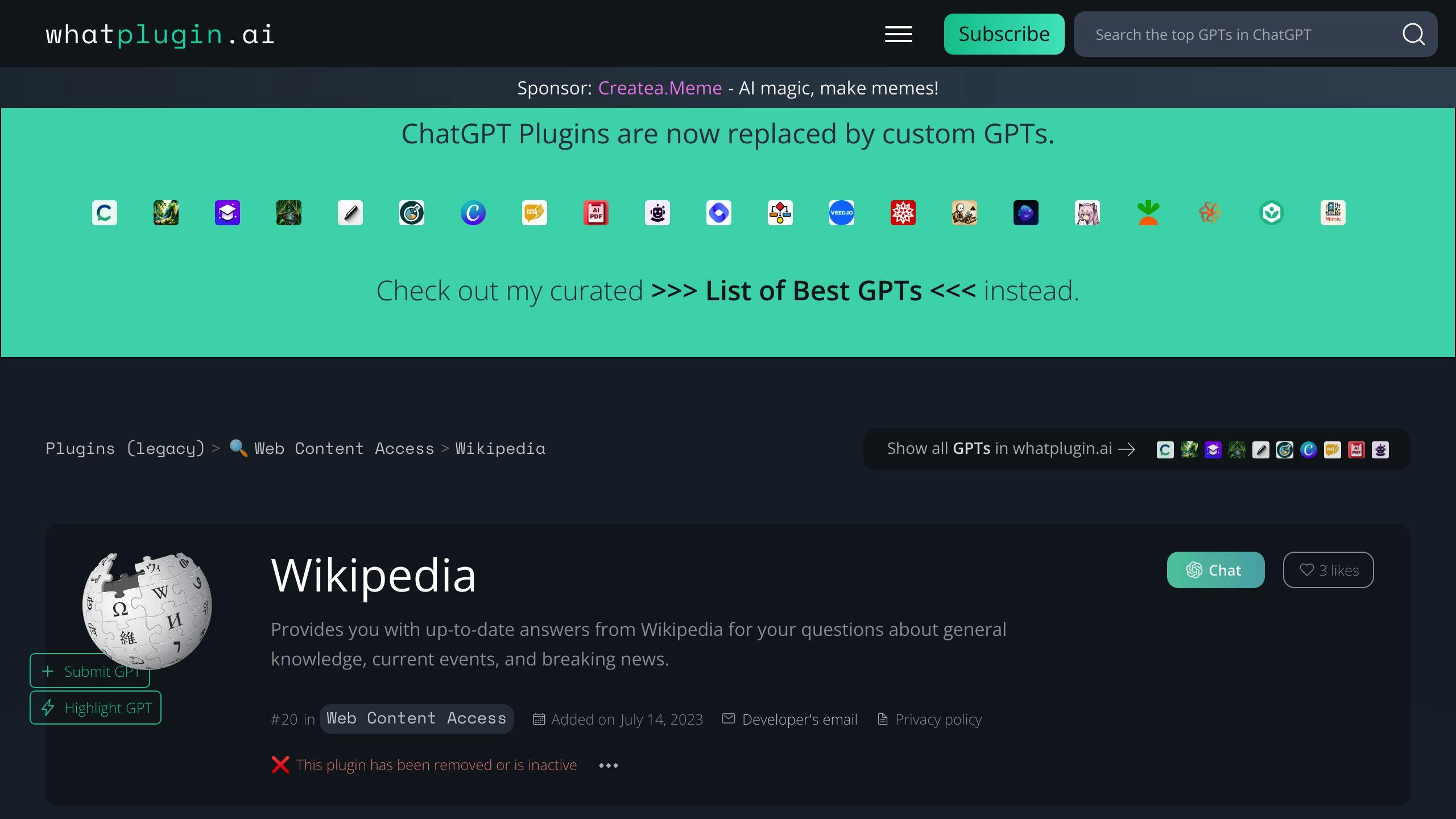
Interactive Visualization
The Diagrams: ShowMe plugin is an interactive tool that helps users visualize complex concepts and processes in a simple and engaging way. With this plugin, you can ask ChatGPT to create diagrams, flowcharts, and mind maps to help you understand and explain complex ideas.
Key Features
The Diagrams: ShowMe plugin offers the following features:
| Feature | Description |
|---|---|
| Diagram creation | Create diagrams, flowcharts, and mind maps |
| Interactive visualization | Visualize complex concepts and processes in a simple and engaging way |
| Customization | Tailor diagrams to your specific needs and learning style |
User Benefits
The Diagrams: ShowMe plugin improves the user experience by providing a more engaging and interactive way to learn and understand complex concepts. With this plugin, you can:
- Create high-quality diagrams that are easy to understand
- Visualize complex concepts and processes in a simple way
- Tailor diagrams to your specific needs and learning style
Use Cases
The Diagrams: ShowMe plugin is ideal for:
- Students who need to create diagrams for assignments or projects
- Professionals who need to create diagrams for presentations or reports
- Anyone who wants to visualize complex concepts and processes in a simple and engaging way
Using ChatGPT Plugins
To get the most out of ChatGPT plugins, follow these simple steps:
Installing a Plugin
- Go to the Plugin Store in the GPT-4 Interface.
- Select or search for the desired plugin.
- Click "Install" to add the plugin to your ChatGPT account.
- Enable the plugin by clicking the toggle button next to the plugin's name.
Enabling a Plugin
Once installed, enable a plugin by clicking the toggle button next to the plugin's name. This allows the plugin to access your ChatGPT account and perform its intended functions.
Using a Plugin
To use a plugin, simply type a prompt or question related to the plugin's functionality, and ChatGPT will respond accordingly.
Tips and Best Practices
Here are some tips to keep in mind when using ChatGPT plugins:
| Tip | Description |
|---|---|
| Read the plugin's description | Understand the plugin's capabilities and limitations. |
| Test the plugin | Try different prompts and inputs to see how it responds. |
| Be specific | Get accurate and relevant results by being specific with your prompts. |
| Use the plugin's features | Streamline your workflow and increase productivity by using the plugin's features. |
By following these steps and tips, you can unlock the full potential of ChatGPT plugins and take your productivity and creativity to the next level.
Conclusion
ChatGPT plugins can greatly improve your experience with AI models. By using these plugins, you can unlock new features and enhance your productivity. The top 10 plugins listed above are just a few examples of the many plugins available. It's essential to explore and find the ones that best suit your needs.
Getting the Most Out of ChatGPT Plugins
To get started with ChatGPT plugins, follow these simple steps:
| Step | Description |
|---|---|
| Install a plugin | Go to the Plugin Store, select a plugin, and click "Install" |
| Enable a plugin | Click the toggle button next to the plugin's name to enable it |
| Use a plugin | Type a prompt or question related to the plugin's functionality |
Tips for Using ChatGPT Plugins
Here are some tips to keep in mind when using ChatGPT plugins:
| Tip | Description |
|---|---|
| Read the plugin's description | Understand the plugin's capabilities and limitations |
| Test the plugin | Try different prompts and inputs to see how it responds |
| Be specific | Get accurate and relevant results by being specific with your prompts |
By following these steps and tips, you can unlock the full potential of ChatGPT plugins and take your productivity to the next level.