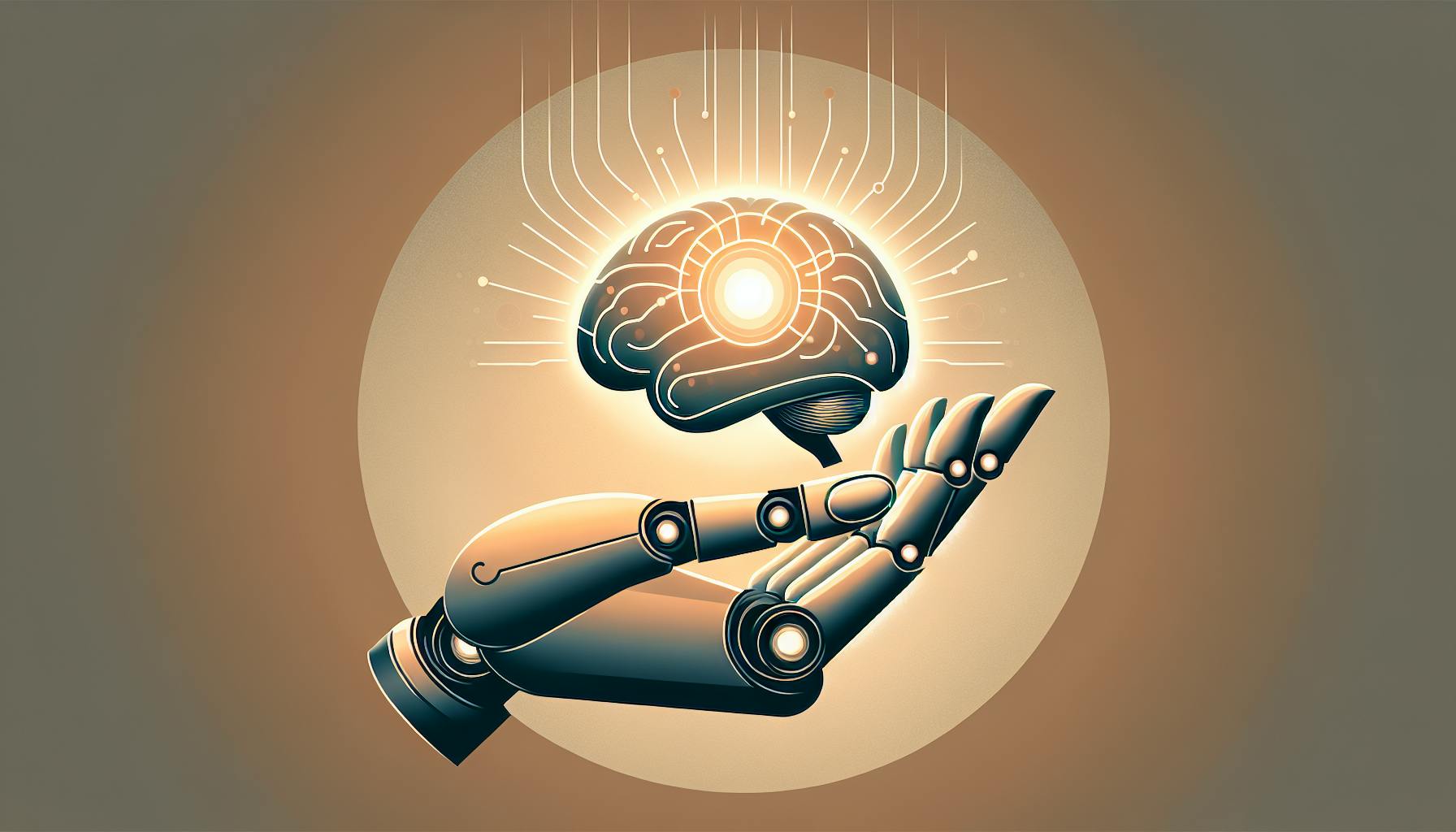When chatbots encounter errors, it can lead to a frustrating user experience. To ensure a seamless conversation flow, it's essential to implement effective error handling and recovery strategies. Here are the key points:
- Clarify the issue: Provide clear explanations of errors and offer alternative solutions.
- Maintain a blame-free tone: Avoid language that implies the user is at fault.
- Vary error messages: Use different phrasing to avoid repetition and maintain a human-like tone.
- Utilize conversation repair techniques: Clarify misunderstandings and provide contextual options.
- Implement graceful degradation: Allow the chatbot to degrade functionality in a controlled manner.
- Ensure context preservation: Maintain conversation history and track user preferences.
- Craft user-friendly error messages: Clearly explain the problem and offer alternative solutions.
- Apply retry and backoff strategies: Prevent overwhelming the system with repeated requests.
- Transition to human support: Provide a clear escalation option and preserve conversation context.
By incorporating these strategies, you can create a more robust and user-friendly chatbot that effectively handles errors and provides a positive experience for your customers.
What is Error Handling in Chatbots?
Error handling is a crucial part of chatbot development that ensures a smooth user experience even when errors occur. It involves designing a chatbot to respond appropriately to unexpected user inputs, technical issues, or system errors.
Sources of Errors
Errors can arise from various sources, including:
- User input errors: typos or invalid requests
- Technical issues: server downtime or connectivity problems
- System errors: failed integrations or data inconsistencies
- Conversational divergences: users deliberately trying to test the boundaries of the chatbot
Effective Error Handling
When a chatbot encounters an error, it should respond in a way that is:
- Helpful: providing clear error messages
- Informative: offering alternative solutions
- Non-confrontational: guiding the user back on track
By implementing effective error handling strategies, businesses can ensure that their chatbots provide a positive user experience, even in the face of errors or unexpected events.
In the next section, we will explore the first of our 10 essential chatbot error handling and recovery strategies: clarifying the issue.
1. Clarify the Issue
When a chatbot encounters an error, it's crucial to clarify the issue to the user. This involves providing a clear and concise explanation of what went wrong, without being too technical or overwhelming.
To clarify the issue, you can use the following strategies:
| Strategy | Description |
|---|---|
| Explain the error | Provide a brief explanation of what caused the error |
| Provide context | Give the user some context about what they were trying to do and how the error occurred |
| Offer alternatives | Suggest alternative actions or inputs that the user can try to resolve the issue |
For example, if a user asks a chatbot a question that it can't answer, the chatbot could respond with:
"I'm sorry, I didn't understand your question. Could you please rephrase it or provide more context?"
This response clarifies the issue, provides context, and offers an alternative solution.
By clarifying the issue, you can help users feel more in control and empowered to resolve the problem. This can lead to a more positive user experience and increased customer satisfaction.
In the next section, we'll explore the importance of providing contextual options for users to resolve errors.
2. Provide Contextual Options
When a chatbot encounters an error, providing contextual options can help users resolve the issue effectively. This involves offering alternative actions or inputs that the user can try to overcome the error.
To provide contextual options, you can use the following strategies:
| Strategy | Description |
|---|---|
| Suggest alternative questions or inputs | Offer related questions or inputs that the user can try |
| Offer related topics or categories | Provide a list of related topics or categories that the user can explore |
| Provide a list of available commands or features | Show the user a list of available commands or features they can utilize |
For example, if a user asks a chatbot a question that it can't answer, the chatbot could respond with:
"I'm sorry, I didn't understand your question. You can try asking a related question, such as 'What are the benefits of using a chatbot?' or 'How can I use a chatbot for customer support?'"
By providing contextual options, you can help users feel more in control and empowered to resolve the problem. This can lead to a more positive user experience and increased customer satisfaction.
In the next section, we'll explore the importance of maintaining a blame-free tone when handling errors in chatbot interactions.
3. Maintain a Blame-free Tone
When handling errors in chatbot interactions, it's essential to maintain a blame-free tone. This means avoiding language that implies the user is at fault or responsible for the error. Instead, focus on providing a helpful and apologetic tone that acknowledges the issue and offers a solution.
A blame-free tone helps to create a positive and cooperative conversation, reducing user frustration and increasing the likelihood of a successful resolution.
Examples of Blame-free Error Messages
Here are some examples of error messages that maintain a blame-free tone:
| Error Message | Blame-free Alternative |
|---|---|
| "You didn't enter the correct information." | "I apologize, I didn't understand the information you provided. Can you please try again?" |
| "This is not a valid input." | "Sorry, I didn't recognize that input. Can you please rephrase or try a different option?" |
| "You made a mistake." | "I apologize for the confusion. Let me help you resolve the issue." |
By using a blame-free tone, chatbots can create a more positive and supportive conversation, leading to increased user satisfaction and loyalty.
4. Incorporate Error Message Variation
When handling errors in chatbot interactions, it's essential to vary error messages to avoid repetition and maintain a human-like tone. Repetitive error messages can be frustrating for users and make the chatbot seem incompetent.
Avoid Repetition
Repeating the same error message can lead to user frustration and a negative experience. By varying error messages, chatbots can create a more dynamic and engaging conversation.
Examples of Error Message Variation
The following table shows examples of varied error messages for the same error:
| Error Message | Variation 1 | Variation 2 | Variation 3 |
|---|---|---|---|
| "I didn't understand your request." | "Sorry, I'm not sure what you mean." | "Could you please rephrase your question?" | "I'm having trouble understanding your request. Can you try again?" |
By incorporating error message variation, chatbots can create a more personalized and engaging experience for users. This approach helps to build trust and confidence in the chatbot's ability to handle errors effectively.
Remember, the goal of error handling is to provide a seamless and helpful experience for users. By varying error messages, chatbots can create a more dynamic and human-like conversation, leading to increased user satisfaction and loyalty.
5. Utilize Conversation Repair Techniques
When errors occur in chatbot interactions, it's essential to have strategies in place to repair the conversation and get it back on track. Conversation repair techniques help to mitigate the negative impact of errors and maintain a positive user experience.
Clarify Misunderstandings
One effective conversation repair technique is to clarify misunderstandings. This involves:
- Acknowledging the error
- Apologizing for the inconvenience
- Asking for clarification to ensure the chatbot understands the user's intent correctly
Provide Contextual Options
Another technique is to provide contextual options to help users recover from errors. This can include:
- Offering alternative solutions
- Providing additional information
- Guiding the user through a different conversation path
Example of Conversation Repair
For instance, if a user asks a travel chatbot about flight bookings, but the chatbot encounters an API error, it can utilize conversation repair techniques to recover from the error. The chatbot can:
| Step | Action |
|---|---|
| 1 | Apologize for the inconvenience |
| 2 | Ask the user to rephrase their request |
| 3 | Offer alternative solutions, such as booking a flight for a different date |
By incorporating conversation repair techniques, chatbots can effectively handle errors, maintain user trust, and provide a seamless conversation experience.
sbb-itb-b2c5cf4
6. Implement Graceful Degradation
When a chatbot encounters an error, it's essential to have a plan in place to minimize the impact on the user experience. This is where graceful degradation comes in. It's a strategy that ensures the chatbot can still provide a functional and user-friendly experience, even when errors occur.
What is Graceful Degradation?
Graceful degradation is a design approach that allows a chatbot to degrade its functionality in a controlled manner when it encounters an error. This means the chatbot can still provide a response, even if it's not the ideal one.
Fallback Mechanisms
Fallback mechanisms are a crucial part of graceful degradation. These mechanisms allow the chatbot to switch to a secondary data source or simplified response when the primary source fails.
| Fallback Mechanism | Description |
|---|---|
| Secondary Data Source | The chatbot switches to a secondary data source when the primary source fails. |
| Simplified Response | The chatbot provides a simplified response when it encounters an error. |
Example of Graceful Degradation
Consider a travel bot that encounters an API error while booking a flight. Instead of crashing or displaying an error message, the bot can implement graceful degradation by:
- Apologizing for the inconvenience
- Offering alternative solutions, such as booking a flight for a different date
- Providing a simplified response, such as a list of available flights
By implementing graceful degradation, chatbots can maintain user trust and provide a seamless conversation experience, even when errors occur.
7. Ensure Context Preservation
To engage in natural and meaningful conversations, chatbots need to maintain context. This allows them to track the conversation's flow, understand the user's intent, and provide relevant and consistent responses. Here are some techniques to ensure context preservation:
Conversation History
Chatbots can store a record of the recent conversation history. This helps them refer back to previous turns of dialogue when generating responses.
State Tracking
Chatbots can maintain an internal state representation that captures key information about the conversation's progress, user preferences, and other relevant data.
Entity Tracking
Chatbots can identify and track named entities (such as people, places, and things) mentioned in the conversation. This information can be used to personalize responses and avoid misunderstandings.
By implementing these techniques, chatbots can ensure context preservation and provide a more seamless and user-friendly experience for users.
| Technique | Description |
|---|---|
| Conversation History | Stores a record of the recent conversation history |
| State Tracking | Maintains an internal state representation of the conversation's progress |
| Entity Tracking | Identifies and tracks named entities mentioned in the conversation |
These techniques help chatbots understand the conversation's context and provide relevant responses, leading to a more engaging and effective user experience.
8. Craft User-Friendly Error Messages
When a chatbot encounters an error, it's essential to communicate the issue clearly and provide a solution or alternative options to the user. A well-crafted error message can prevent user frustration, increase engagement, and maintain trust in the chatbot.
Clearly Explain the Problem
Error messages should explain the issue and provide context. This helps users understand what went wrong and how to proceed.
Offer Alternative Solutions
Users should have options to steer the conversation in a different direction. This can be achieved by offering help options or providing alternative inputs that fit within the conversation context.
Use a Friendly Tone
Error messages should be friendly, apologetic, and conversational. Avoid blaming the user or using technical jargon that might confuse them.
Here are some examples of user-friendly error messages:
| Error Message | Improved Version |
|---|---|
| "I'm sorry, I didn't understand your request." | "I apologize for the confusion. Could you please rephrase your request using different keywords?" |
| "Oops! It seems I made a mistake. Let's try again." | "I apologize for the error. Let's give it another shot. Could you please provide the information again?" |
| "I'm sorry, I can't assist with that." | "I apologize for the inconvenience. Unfortunately, I'm not equipped to help with that. Would you like me to connect you with a human agent who can assist you further?" |
By crafting user-friendly error messages, chatbots can effectively handle errors, reduce user frustration, and maintain a positive user experience.
9. Apply Retry and Backoff Strategies
When a chatbot encounters an error, retry and backoff strategies can help ensure a seamless conversation flow. These strategies prevent overwhelming the system with repeated requests, reducing the likelihood of errors and improving the overall user experience.
Implementing Retry Strategies
A retry strategy involves re-sending a failed request after a certain amount of time. This approach can be effective in handling temporary errors, such as network connectivity issues or server timeouts.
| Retry Strategy | Description |
|---|---|
| Limit the number of retries | Set a limit on the number of retries to prevent infinite loops. |
| Increase the delay between retries | Gradually increase the delay between retries to prevent overwhelming the system. |
Backoff Strategies
A backoff strategy involves increasing the delay between retries after each failed attempt. This approach helps prevent the system from being overwhelmed with repeated requests, reducing the likelihood of errors.
| Backoff Strategy | Description |
|---|---|
| Linear backoff | Increase the delay between retries by a fixed amount after each failed attempt. |
| Exponential backoff | Increase the delay between retries exponentially after each failed attempt. |
By applying retry and backoff strategies, chatbots can effectively handle errors, reduce user frustration, and maintain a positive user experience. Remember to include backout requests and failing gracefully, using phrases and words that match the chatbot's persona to ensure a seamless conversation flow.
10. Seamlessly Transition to Human Support
When a chatbot reaches its limits in handling a user's query or issue, it's essential to provide a seamless transition to human support. This approach ensures that the user's needs are met, even when the chatbot's capabilities are exceeded.
Clear Escalation Option
Provide users with a straightforward option to escalate the conversation to a human agent. This can be done through a simple button or a keyword that the user can type to initiate the handoff process.
| Escalation Option | Description |
|---|---|
| Button | Display a button that users can click to escalate the conversation |
| Keyword | Provide a specific keyword that users can type to initiate the handoff process |
Preserve Context and Conversation History
When transitioning to human support, ensure that the conversation history and context are preserved and shared with the human agent. This allows the agent to quickly understand the user's issue and provide a more personalized and efficient response.
Set Expectations and Provide Updates
During the handoff process, keep the user informed about the transition. Provide updates on the estimated wait time and any necessary steps they need to take. This transparency helps manage user expectations and reduces frustration.
| Update | Description |
|---|---|
| Estimated wait time | Provide an estimated wait time for the user to expect a response from a human agent |
| Necessary steps | Inform the user of any necessary steps they need to take during the handoff process |
Offer Alternative Contact Options
In case the wait time for human support is longer than expected, provide alternative contact options, such as email or phone support. This gives users the flexibility to choose the most convenient method for their needs.
| Alternative Contact Option | Description |
|---|---|
| Email support | Provide an email address where users can reach out for support |
| Phone support | Offer a phone number where users can call for assistance |
By implementing these strategies, chatbots can seamlessly transition to human support when necessary, ensuring a positive user experience and maintaining customer satisfaction.
Conclusion
To create a seamless and engaging chatbot experience, it's crucial to handle errors effectively. By incorporating the 10 strategies outlined in this article, you can minimize the impact of errors and maintain user engagement.
Key Takeaways
| Strategy | Description |
|---|---|
| Clarify the issue | Provide a clear explanation of the error |
| Offer alternatives | Suggest alternative actions or inputs |
| Maintain a blame-free tone | Avoid blaming the user for the error |
| Incorporate error message variation | Use different error messages to avoid repetition |
| Utilize conversation repair techniques | Clarify misunderstandings and provide contextual options |
| Implement graceful degradation | Ensure the chatbot can still provide a functional experience when errors occur |
| Ensure context preservation | Maintain conversation history and track user preferences |
| Craft user-friendly error messages | Clearly explain the problem and offer alternative solutions |
| Apply retry and backoff strategies | Prevent overwhelming the system with repeated requests |
| Seamlessly transition to human support | Provide a clear escalation option and preserve conversation context |
By implementing these strategies, you can create a more robust and user-friendly chatbot that effectively handles errors and provides a positive experience for your customers.
Remember, the goal is to minimize the impact of errors and maintain user engagement. By prioritizing error handling and recovery, you can create a chatbot that not only resolves user queries efficiently but also provides a seamless and engaging experience.