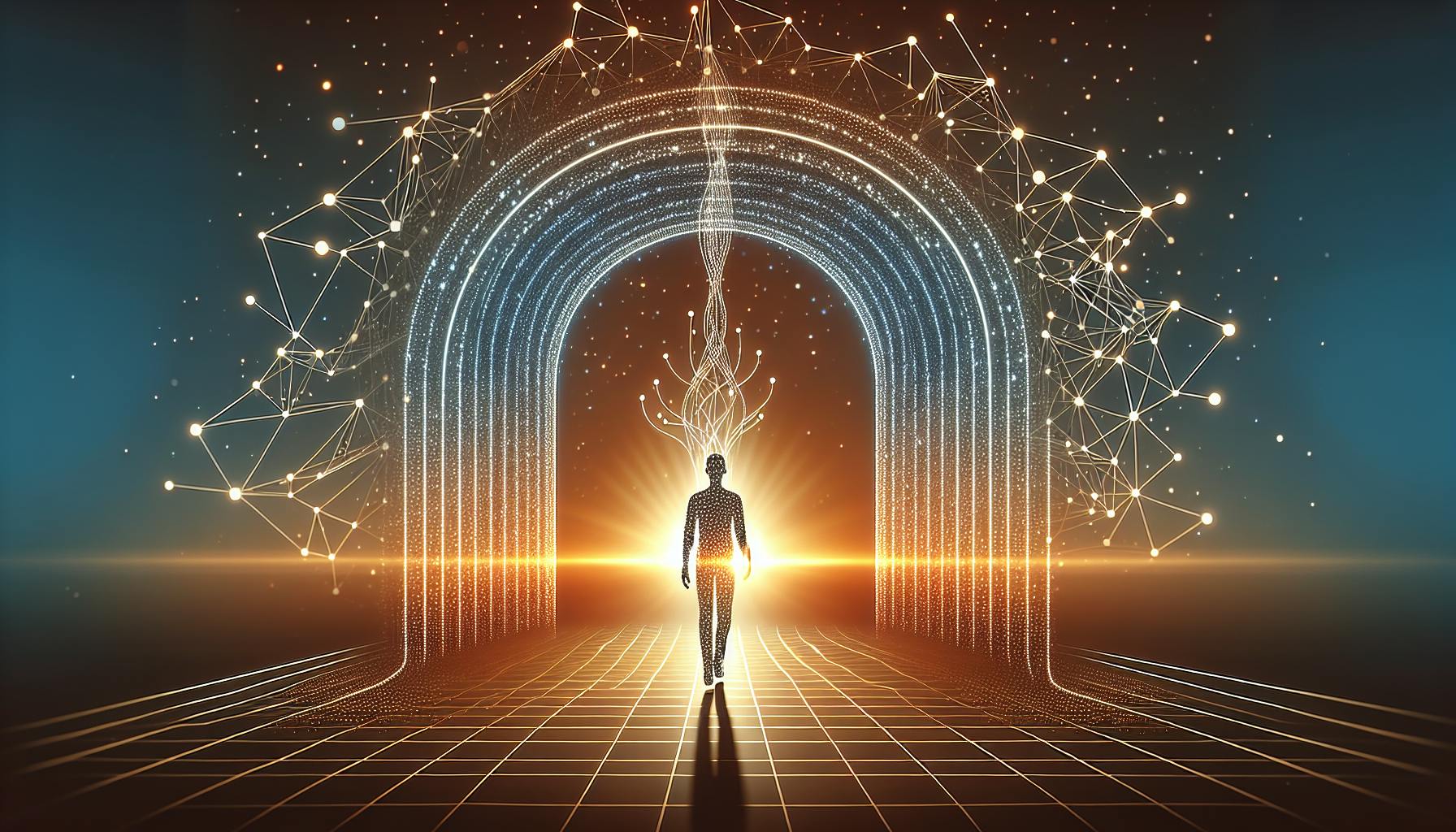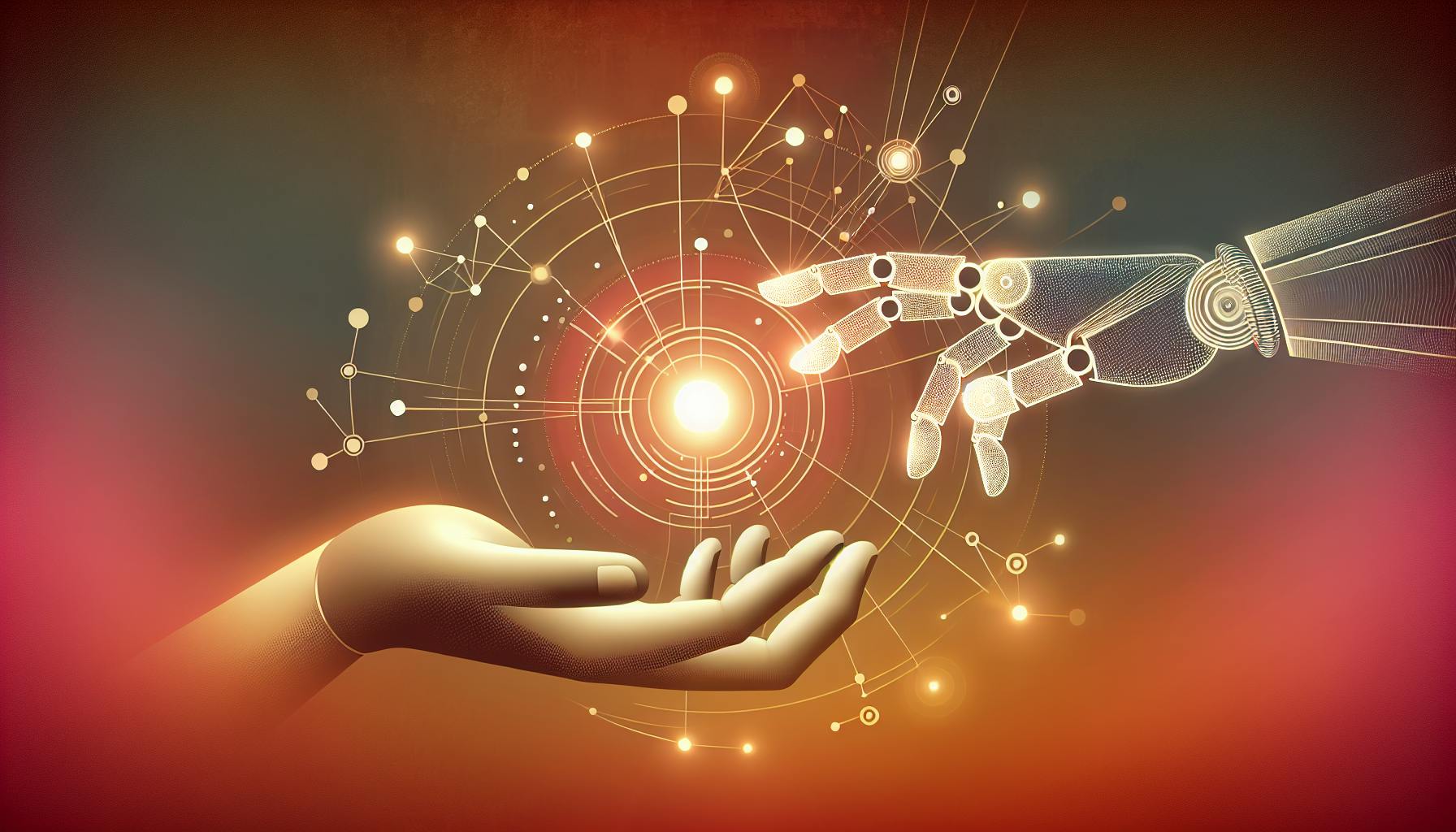Developing AI projects can seem daunting for Python beginners.
However, with the right guidance on data, tools, and techniques, even coding novices can bring simple yet powerful AI prototypes to life using Python.
In this post, you'll get a step-by-step walkthrough of the entire AI development process - from ideating basic concepts to training models and deploying finished applications. You'll see real-world examples of beginner-friendly projects across computer vision, NLP, and more using commonly available Python libraries.
Python Paving the Way for AI Enthusiasts
Python is an ideal programming language for beginners looking to get started with artificial intelligence projects. Its simple syntax, vast selection of machine learning libraries, and wide community support make Python a smooth stepping stone into the world of AI development.
While advanced AI systems may rely on complex neural networks trained on massive datasets, Python gives even total beginners the ability to build basic projects. Using Python's user-friendly machine learning libraries like Scikit-Learn, PyTorch, and TensorFlow, you can train models and implement algorithms without getting bogged down in heavy math or coding.
These libraries abstract away much of the complex inner workings, allowing you to focus on understanding core AI concepts. You can start off training basic models, like linear regressions or random forests, using just a few lines of code. As you advance, Python enables scaling up to more sophisticated CNNs, RNNs, and other popular architectures.
So if you're an AI enthusiast looking to get hands-on with building intelligent systems, Python is the way to go. Its versatility means you can create anything from simple chatbots to computer vision classifiers right from your laptop. With Python paving the way, anyone can start acquiring valuable AI development skills.
Can you make a simple AI in Python?
Creating a simple AI program in Python is an accessible way to gain hands-on experience with artificial intelligence. With some basic coding knowledge and publicly available datasets, developers of all skill levels can build machine learning models to perform helpful tasks.
Python has robust ML libraries and frameworks like Scikit Learn, TensorFlow, and PyTorch that make it easy to get started on AI projects. The simple syntax also allows beginners to quickly pick up the language. By leveraging these Python tools, you can focus more on the conceptual side of developing AI rather than implementation details.
Some ideas for easy AI projects in Python include:
- Sentiment analysis model that detects positive/negative emotions in text
- Image classification model to identify objects in photos
- Chatbot that can conduct basic conversations
- Recommendation system that suggests products based on user preferences
- Text generator that creates original stories and articles
The key steps when developing these Python AI apps are:
- Define the problem you want to solve
- Find and prepare relevant data
- Design and train a machine learning model
- Make predictions on new examples
- Evaluate model performance
While complex AI systems may require advanced skills, beginners can build fully functioning easy AI projects python by breaking problems down into simpler components. The hands-on coding process teaches core concepts and sets foundation for taking on more sophisticated challenges down the road.
What is the simplest possible AI?
The simplest form of artificial intelligence is known as reactive machines. These AIs operate by receiving an input, analyzing it, and providing an output, without actually "learning" or improving over time.
Some examples of reactive AIs include:
- Chatbots that respond to customer service inquiries with pre-programmed responses
- Programs designed to play specific games like chess or checkers
- Industrial robots carrying out repetitive assembly line tasks
These reactive AIs follow strict rules and programming to react to situations, but do not have more advanced capabilities like machine learning to expand their knowledge.
While basic, reactive AIs demonstrate that even rule-based intelligence without adaptation can be useful for narrow tasks. However, for more dynamic real-world applications, AIs that can actually learn are required to continue expanding their competencies over time.
How do I make a simple AI project?
There are several easy AI projects that Python developers can create to gain hands-on experience with machine learning and artificial intelligence concepts. These basic level AI projects allow beginners to understand how models are trained and deployed for real-world use cases.
Some ideas to get started with simple AI projects using Python include:
Chatbot Development
Developing a chatbot is one of the most common AI projects. Python has excellent libraries like NLTK, spaCy, and deep learning frameworks like TensorFlow to build and train chatbots for various conversations. Start by building a rule-based chatbot, then level up to retrieve answers from knowledge bases or generate responses using transformer models.
Image Classification
Classify images between different categories like cats vs dogs, objects, logo detection etc using Python's powerful computer vision libraries. Some options are OpenCV for image processing and PyTorch, Keras or TensorFlow for the classification model training.
Sentiment Analysis
Analyze text data to determine positive, negative or neutral sentiment. Python has NLTK text processing capabilities combined with ML algorithms like logistic regression or SVM models that can be trained on datasets containing text sentences labelled with their sentiment.
Recommendation System
Recommendation systems are used extensively by ecommerce companies. Collaborative filtering algorithms can be implemented in Python to provide personalized product or content recommendations based on previous user behaviors and purchases.
Sales Predictor
Time series forecasting with Python enables creating sales predictor projects. Using past sales data, models like ARIMA or LSTM neural networks can predict future sales numbers on daily, monthly or annual scales.
These are some ideas to start easy AI and machine learning projects with Python. The key is to break down complex tasks into smaller milestones, leverage Python's extensive libraries for data processing and modeling and progressively build more advanced systems.
Is Python good for making AI?
Python is an excellent programming language for developing AI applications thanks to its extensive ecosystem of open-source libraries focused on machine learning and data analysis. Some key advantages of using Python for AI projects include:
-
Simple and intuitive syntax: Python has a gentle learning curve with clear, readable code that is easy to write and understand. This makes it well-suited for programmers new to AI.
-
Mature data science stack: Python has robust libraries like NumPy, Pandas, Matplotlib, and TensorFlow that provide advanced functionality for manipulating data, visualizations, and neural networks required for AI.
-
Rapid prototyping capabilities: The simplicity of Python coupled with its specialized libraries enable quick iteration and testing of AI concepts without getting bogged down in implementation details.
-
Vibrant community support: As one of the most popular languages for data science, Python benefits from detailed documentation and forums to help troubleshoot AI coding challenges.
-
Platform versatility: Python code can run across various platforms like Windows, Mac, and Linux without needing to be rewritten and compiled separately.
With renowned tech giants like Google, Facebook, Netflix, and many startups using Python for their AI systems, it continues to be the programming language of choice for most AI developers today. Its high productivity, ubiquitous integration capabilities and ease of use make Python a great fit for exploring AI projects.
sbb-itb-b2c5cf4
Selecting Your AI Adventure: Simple Projects to Start With
As you take your first steps into artificial intelligence, choosing the right project is crucial. The complexity, data requirements, ethical implications, and end goals vary greatly across ideas - not every concept may be feasible or advisable for a beginner. Outlining key factors upfront helps pick an AI adventure that matches your skills and resources.
Here are a few ideas to whet your appetite with easy wins before graduating to more advanced terrain:
Beginner-Friendly AI Games Projects
Game AI presents an engaging way to gain firsthand experience. Playing against an AI opponent lets you visualize its decision-making, while games offer defined rules that constrain complexity. Consider starting with classics like:
- Tic-Tac-Toe: The quintessential starter AI project. Design an unbeatable bot by exploring tree search algorithms like Minimax. Python has user-friendly libraries like
pygameto handle graphics. - Snake: Guide a snake to food without hitting walls or itself. Implement pathfinding algorithms to control movement. Plot game states with
matplotlib. - Chess Bots: Build a chess engine with Python's
python-chesslibrary. Experiment with difficulty levels, openings books, and search techniques.
These ideas allow quick prototyping. You can expand complexity later by training neural networks on game states.
AI Projects for School Students: Image Recognition
Visual AI presents an intuitive entry point for students. Fun projects like identifying animals in photos or recognizing handwritten digits can be achieved with basic machine learning knowledge.
- Use the classic MNIST dataset to classify images of handwritten digits with high accuracy. Explore models like logistic regression, SVMs, and neural networks.
- Detect everyday objects in images with deep learning and OpenCV. Train a model to localize and label people, cars, foods, and more.
- Apply pre-trained models like YOLO for real-time object detection. Build an app to identify objects seen by a webcam.
With the right data and parameters tweaking, these projects offer accessible on-ramps to AI.
Artificial Intelligence Projects for Computer Science
University computer science curriculums lend themselves well to more advanced explorations. Consider stretching your skills with:
- Natural language processing (NLP) projects like sentiment analysis, chatbots, or text generators using Python's NLTK and TensorFlow.
- Reinforcement learning to train virtual agents to accomplish goals, such as balancing poles or playing Atari games.
- Robotics: Program an autonomous bot for navigation, object tracking, or computer vision tasks. Leverage single board computers like Raspberry Pi.
While requiring more effort, these pathways provide enriching AI journeys that ready you for real-world systems.
The world of AI awaits your unique contributions. Scope out ideas aligned to your means and motivation using these parameters as your compass. Small, measurable projects set you up for insights that seed bigger success. Let your curiosity chart the course to creations that make your mark. The only limits are those you set yourself - so dream big and code smart. Your AI adventure starts today!
The Foundation: Data Collection and Preprocessing
Gathering and preparing high-quality training data is the critical first step for any machine learning project. While it may seem mundane compared to building models, how you collect and process data directly impacts model accuracy and performance down the line.
When working on easy AI projects with Python, focus on finding openly available datasets relevant to your project's domain. Curate the data by cleaning and normalizing features. Finally, for supervised learning problems, manually annotate or label a subset of the data to establish ground truth.
Finding the Right Data: Acquiring Public Datasets on GitHub
Public datasets on platforms like GitHub and Kaggle are great places to start when fueling your AI projects. Repositories like Awesome Public Datasets compile lists of free sources spanning images, text, audio, and more.
Just be mindful of potential biases when using public data. For example, image datasets tend to lack diversity or contain skewed label distributions. Review dataset documentation to understand how it was collected and any limitations. You may need to balance or subsample data for equitable model training.
The Art of Annotating and Labeling Data
When working on supervised learning problems, manually tagging or labeling a portion of your data is required for your models to learn. For image data, this can involve drawing bounding boxes around objects of interest. For text data, it may require assigning topic tags or sentiment scores.
Use annotation tools like LabelImg for efficient labeling, especially for image tasks. Have multiple people cross-validate labels to improve quality. You typically only need a few hundred or thousand hand-labeled examples for models to effectively learn from.
Proper data collection and preparation requires both art and science. But taking the time upfront will pay dividends through models that generalize better later on.
Crafting Intelligence: Building and Training AI Models
Developing an AI model requires careful planning, coding, and optimization. With Python's extensive machine learning libraries, you can build models for a wide range of tasks.
To start, you need to gather quality training data that is representative of the patterns you want the model to learn. Then, choose an algorithm - like linear regression, random forests, or neural networks - that fits your goal. Code up a model prototype and train it on your dataset.
Once you have an initial model, evaluating its accuracy is crucial. Are the predictions correct and useful? By tweaking model hyperparameters and architecture you can fine-tune performance. Tracking metrics like precision, recall and F1-score gives insight too.
There's an art to finding the right optimization approach. You want to avoid both underfitting, where the model fails to capture important patterns, and overfitting, where it memorizes noise and loses generalizability. Finding the sweet spot takes experimentation.
Toolkit for AI: Libraries for Building ML Models
Python offers many open-source libraries for building machine learning models efficiently. The most popular options include:
PyTorch: Provides flexibility and speed for developing neural networks. Key features include dynamic computation graphs and strong GPU acceleration support. Easy to tweak architectures makes PyTorch great for research.
TensorFlow: The original heavyweight for production neural networks. Offers comprehensive tools for deploying models at scale. Integrates well with Google Cloud and TensorFlow Extended (TFX) for full ML pipelines.
scikit-learn: General-purpose library with implementations of many classic ML algorithms like regression, clustering and ensemble methods. Straightforward APIs make scikit-learn very beginner friendly.
These frameworks handle low-level optimization tasks so developers can focus on higher-level model design. They abstract away tensor math, differentiation and distributed training - making AI far more accessible.
Fine-Tuning the Brain: Debugging and Optimization Strategies
With so many knobs to turn, improving model performance requires systematic debugging and refinement. Here are some tips:
-
Spot check overall accuracy and loss over epochs. Overfitting models get worse on validation sets over time.
-
Visualize activations and dataflows within neural networks to catch issues. Identify dead neurons or saturated activations.
-
Track precision and recall for your target metric to find bias. Boost recall by generating more positive training examples.
-
Adjust regularization like dropout to reduce overfitting on small datasets. But don't over-constrain models.
-
Run models on adversarial examples to check brittleness. Improve robustness by retraining on those cases.
Start by getting baseline metrics, then tweak variables like batch size, learning rates, depth and width to find optimizations. With patience, well-tuned models will shine.
Launching AI into the Real World: Testing and Deploying Projects
Deploying an AI model into production requires rigorous testing and an ethical implementation strategy. As exciting as it is to develop AI projects with Python, we must proceed thoughtfully to avoid unintended consequences.
Ensuring Excellence: Project Evaluation Techniques
Before releasing a model "into the wild", it is critical to evaluate performance on test data that is fully separate from the training data. Metrics like accuracy, precision, recall, F1 score, and confusion matrix allow us to measure how well our model generalizes. For image classification models, techniques like k-fold cross-validation provide robust performance benchmarks.
By comparing results across training, validation, and fresh test sets, we can catch issues like overfitting and concept drift. Addressing these during development helps instill confidence that our AI will perform well in the real world. Testing early, testing often is key!
Commitment to Ethics: Responsible AI Implementation
As developers, we must consider the ethical implications of how models might be used after deployment. Could our project enable harmful, biased, or dangerous outcomes if misused? Responsible AI practices like extensive testing, documentation, and access control can help mitigate risk.
We should inform end users on intended use cases and monitor for misuse. If problems emerge, be ready to refine the model or restrict access. By keeping ethical considerations front and center, we can progress AI for social good rather than inadvertent harm.
In Retrospect: Mastering Simple AI Projects with Python
Python offers a flexible, beginner-friendly way to get hands-on with artificial intelligence. By walking through accessible AI projects, you can grasp key concepts and build up coding skills over time.
The key is to start simple. Break projects down into manageable parts focused on a single technique like computer vision or natural language processing. As the building blocks come together, you gain confidence to take on more advanced challenges.
Resources like open datasets, pre-trained models, and intuitive libraries equip beginners with powerful tools. Combined with Python's readability and English-like syntax, you have an ideal springboard for AI exploration.
The path rewards persistence. By committing to regular hands-on work, you progressively level up abilities. Before long, you can impress friends with AI apps, animate game characters, analyze text sentiment, and more.
So don't be intimidated by AI's complexity. With Python as your guide, fulfilling projects are within reach. Start coding, have fun, and let your skills compound. The future looks bright!