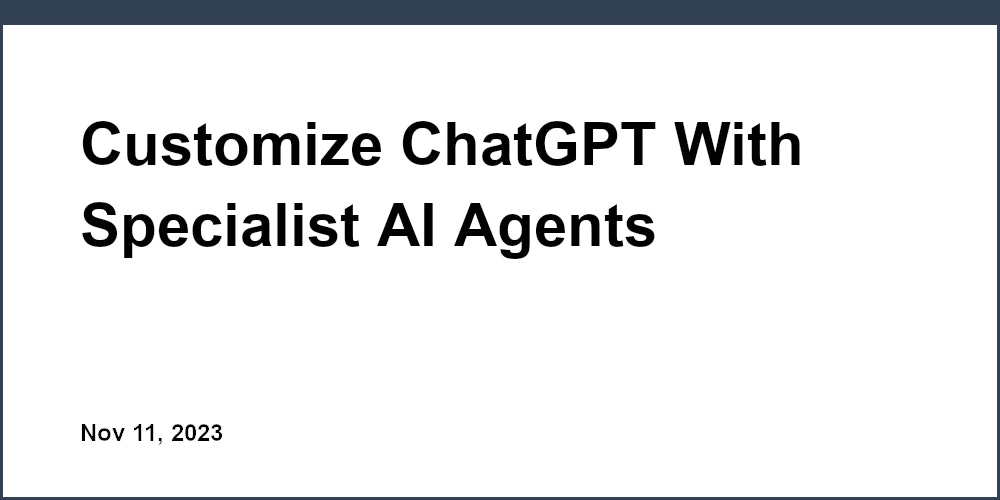It's no secret that customizing ChatGPT can be tricky.
But with this guide, you'll discover how to easily personalize ChatGPT to suit your needs - from selecting the right GPT models to seamlessly integrating custom features.
You'll learn key techniques like crafting effective prompts, adding custom data, responsible deployment, and more. Plus, see real-world examples and sample instructions for customizing your own ChatGPT chatbot.In no time, you'll have a customized ChatGPT that delivers a tailored experience.
Introduction to Customizing ChatGPT
ChatGPT is an incredibly powerful conversational AI chatbot. As advanced as it is out of the box, there remain opportunities to customize and tailor the experience for specific goals and needs. By selecting the optimal foundation model, crafting targeted instructional prompts, integrating external data sources and logic, and rigorously testing iterations, you can develop highly specialized ChatGPT instances to serve a wide range of applications.
When creating your own customized ChatGPT chatbot, it is critical to keep in mind the ethical implications of deployed AI systems. While enhanced capabilities can solve many problems, improperly constrained models also introduce risks of generating or spreading misinformation and toxic content. Responsible development practices are essential.
This article provides key guidance to get you started with customizing your own ChatGPT chatbot assistant safely, legally and effectively. We will cover:
Understanding the Capabilities of Different GPT Models
There are several foundation models you can build from, with unique strengths and weaknesses. GPT-3 excels at open domain conversational tasks out of the box. GPT-Neo and Bloomburg's Gopher offer more parameters and control for customization. Weigh the tradeoffs to select the optimal starting point.
Crafting Effective Prompts and Examples
Well-designed prompts with diverse, high-quality examples train ChatGPT to generate reliably helpful responses for your specific use case. This section shares proven techniques for prompt engineering.
Integrating Custom Features with APIs
Connect your ChatGPT instance to external data sources, business logic and processing via APIs for expanded real-time capabilities. We provide code snippets demonstrating workflow integration.
Testing and Iterating to Improve Performance
Rigorously test your customized ChatGPT builds with representative queries, analyze gaps, refine prompts and repeat. This validation loop is key to ensure quality responses.
Deploying Your Custom ChatGPT Chatbot Responsibly
As with any AI system, customized ChatGPT comes with ethical obligations around transparency, accountability, security and more. We offer important guidance to roll out responsibly.
With the right approach, you can develop specialized ChatGPT instances delivering immense value across industries - while also using care to avoid harm. This article provides the key concepts and techniques to get started. We invite you to learn more via our in-depth guides for each section.
Is it possible to customize ChatGPT?
Yes, it is possible to customize ChatGPT in a few different ways.
The easiest method is to use custom instructions if you have a ChatGPT Plus or Enterprise account. This allows you to provide additional information and guidelines that ChatGPT will use when responding to you. For example, you can set preferences for tone, specific facts to use, restrictions on types of content, and more.
Some key ways to leverage custom instructions for customizing ChatGPT include:
- Providing a custom knowledge base with key facts, data, or documents for ChatGPT to reference
- Setting a preferred tone or personality for interactions
- Restricting certain types of content
- Correcting incorrect facts or information
Custom instructions offer a simple way to adjust ChatGPT's responses to better suit your needs, though they have limitations in terms of the level of customization possible.
More advanced customization is possible by training your own AI model from scratch or fine-tuning an existing model like ChatGPT itself. However, this requires more advanced machine learning skills. Tools like Anthropic's GPT builder aim to make it easier for non-experts to create customized GPT chatbots.
With the GPT builder, you can train a model on custom datasets to create a chatbot assistant tailored to specific topics or industries. The key benefit compared to custom instructions is being able to fully customize the model's knowledge and capabilities, rather than simply providing guidelines.
So in summary - yes, customizing ChatGPT is certainly possible! Custom instructions provide a simple starting point, while tools like Anthropic's GPT builder enable more advanced and granular customization for those with the right skills or resources. With the rapid pace of progress in AI, we can expect more accessible ways for customizing language models to emerge over time.
How do I give custom instructions to ChatGPT?
Customizing ChatGPT's responses is easy once you know how.
To set up custom instructions, simply click the three dots next to your name and select "Settings and Beta". Here you can toggle on the "Custom instructions" feature. This allows you to curate unique guidelines that ChatGPT will follow for future conversations.
Next, click the three dots again and choose "Custom instructions". You'll be presented with a text box where you can provide special information, preferences, restrictions or other guidance tailored to your needs.
For example, some useful custom instructions might include:
- Listing niche topics you want ChatGPT to have deeper knowledge on
- Asking for kid-friendly responses
- Providing personal context about your work, hobbies or interests
- Defining words you want interpreted a certain way
- Restricting certain types of content
The key is crafting instructions that produce the chat experience you desire. Be explicit, provide examples where helpful and keep instructions simple.
With the right custom instructions, you can essentially mold ChatGPT into a personalized assistant. Experiment until you find guidelines that work best for your use case. Customizing opens up more possibilities from this already powerful AI.
How do I add custom data to ChatGPT?
Customizing ChatGPT allows you to train the AI assistant with specialized data tailored to your needs. This guides ChatGPT to become an expert in your domain of interest.
Adding custom data requires using the OpenAI API and some Python coding. The key steps are:
- Install Python and necessary libraries like OpenAI. This enables you to access the API capabilities.
- Obtain an OpenAI API key to authenticate. This allows you to interface with the API.
- Prepare relevant custom data like documents, reports, conversations etc. This is the specialized information you want ChatGPT to learn.
- Write a Python script that uploads this data to OpenAI using their API. This trains their AI models.
- Run the script to start uploading batches of custom data. Monitor the training process.
- Test ChatGPT with related questions to validate improvements from training. Fine-tune the custom dataset as needed.
With practice, you can train ChatGPT to excel in specialized domains. Over time, it learns patterns from custom data to enhance reasoning.
The process does involve API credentials and coding. But the outcomes can be incredibly valuable - a customized ChatGPT that understands your niche!
Can I train ChatGPT with my own data?
Customizing ChatGPT with your own data and instructions is a great way to create a more personalized and useful AI assistant. Here's a quick overview of how to get started with training your own custom ChatGPT chatbot:
The easiest method is to use the "Train your chatbot" feature built into many ChatGPT services. Simply click the button in your chatbot's settings, then enter URLs or upload files containing content you want your chatbot to learn from. This content acts like a custom knowledge base.
For example, you could train your ChatGPT assistant with:
- Relevant documents from your company's internal wiki
- Product manuals
- Frequently asked customer support questions
- Industry research reports
- Personal notes and reference materials
Once you provide the content sources, the chatbot will analyze and integrate the information to improve its responses. Over time, training ChatGPT with custom data helps it become far more useful for your specific needs.
The process is simple and intuitive even for beginners. And being able to fully customize such a powerful AI assistant unlocks a world of possibilities.
sbb-itb-b2c5cf4
Best Custom Instructions for ChatGPT
Creating effective custom instructions is key to ensuring high-quality interactions with your ChatGPT model. When crafted thoughtfully, custom prompts can enhance ChatGPT's capabilities and align its responses more closely to your needs.
In this section, we'll explore methods for developing custom ChatGPT instructions, from leveraging GitHub repositories to incorporating API-based enhancements. We'll also look at real-world Reddit examples that demonstrate best practices.
Leveraging ChatGPT Custom Instructions from GitHub
GitHub contains a wealth of ChatGPT customization resources. Developers generously share custom prompts, conversation frameworks, and specialized instruction sets.
When developing your own ChatGPT customization strategy, it helps to explore these repositories first. Often you can find templates and examples to modify, rather than building from scratch. Some key benefits:
- Saves time: Adapt an existing framework instead of defining one yourself.
- Proven results: Build off instructions known to enhance ChatGPT capabilities.
- Active communities: Tap into feedback from real ChatGPT users testing customizations.
To utilize GitHub effectively:
- Search repositories for "ChatGPT custom instructions" or related keywords.
- Review readme files explaining intended bot behavior.
- Browse example conversations showing customizations in action.
- Extract relevant code snippets into your own instruction sets.
With a bit of searching, you can discover tested custom prompts to serve as great starting points.
Incorporating ChatGPT Custom Instructions API for Enhanced Functionality
For advanced customization and increased functionality, consider ChatGPT instruction APIs. These tools allow defining prompts, conversation frameworks, and bot parameters via API calls.
Key API benefits include:
- Dynamic interactions: Change instructions on-the-fly via API instead of static prompts.
- Conversation context: Maintain context, history, user details between sessions.
- Better bot training: Continuously improve prompts based on usage analytics.
- User management: Handle permissions, access controls, usage limits.
Leading API options include Anthropic's Philosopher Core, Claude, and Character.ai. With Core, developers can fully customize language model behavior at scale. Claude focuses on context and conversation frameworks for consistent, logical dialogues. Character.ai specializes in creating unique "characters" with persistent attributes and memory across sessions.
Evaluate your customization goals to determine if an instruction API suits your needs. The advanced functionality comes at the cost of increased complexity compared to prompt editing alone.
Real-world Examples: Best Custom Instructions for ChatGPT on Reddit
For practical examples from real ChatGPT users, Reddit communities like r/ChatGPT provide great inspiration. Members actively discuss their custom prompts and best practices.
Helpful Reddit threads reveal:
- Creative applications: novel use cases you may not have considered.
- Prompt examples and templates: for adapting to your own projects.
- Effectiveness testing results: from large user bases stress testing prompts.
- Troubleshooting tips: for finetuning lackluster instructions.
In terms of prompt design, common Reddit recommendations include:
- Defining a clear bot identity: Help ChatGPT converse in-character.
- Establishing ethical principles: Guide acceptable vs unacceptable behavior.
- Integrating conversational protocols: Smoothly open, continue, or end dialogues.
While prompt effectiveness depends largely on the use case, this collective wisdom from Reddit testers serves as a quality starting point for crafting your custom instructions.
By leveraging resources across GitHub repositories, instruction APIs, and the Reddit community, you can develop custom prompts tailored precisely to meet your needs. With some upfront investment, thoughtful customization pays dividends in ChatGPT's capabilities and applicability.
Creating a Custom ChatGPT with a Custom Knowledge Base
Customizing ChatGPT with a specialized knowledge base allows creating a tailored assistant capable of accurate, relevant responses in specific domains. This guides the bot's understanding towards niche topics through an integrated information repository.
Designing and Integrating a Specialized Knowledge Base
Building a custom knowledge base involves:
- Defining the domain of expertise: Choose an industry or topic area to focus the knowledge base on. Common examples include medicine, law, engineering, etc.
- Collecting relevant data: Gather industry-specific documents, research papers, reports, articles, etc. This forms the foundation of the knowledge base.
- Structuring the information: Organize the data into topics, categories and subcategories for easy retrieval. Metadata like titles, authors, dates helps too.
- Choosing storage: Store the knowledge base on platforms like Notion, Airtable, Elasticsearch, etc. that allow easy searching and retrieval.
- Integrating with ChatGPT: Use the ChatGPT API to connect your knowledge base and allow the bot to query it for specialized information.
- Testing and iteration: Check responses and continue expanding the knowledge base till the bot answers queries accurately.
Examples of Successful Custom ChatGPT Implementations
Some examples of custom ChatGPT bots with excellent niche/industry expertise via tailored knowledge bases:
- Legal GPT: Created by Anthropic for understanding nuances in legal language and case laws for accurate advice.
- Claude GPT: Focused on climate science and sustainability topics by Anthropic to allow policy discussions.
- BioGPT: Specialized in biology and healthcare by Anthropic for advanced sciences dialogue.
- AstroGPT: Custom trained in astronomy data for conversations about space. Created by Anthropic.
These showcase the capabilities possible when augmenting ChatGPT with niche knowledge bases. The key is structuring and integrating relevant data into easily retrievable repositories that the bot can effectively leverage. With the right approach, specialized and accurate ChatGPT implementations are achievable across industries and topics.
Writing Effective Instructions and Prompts
Crafting clear, comprehensive instructions is key to properly shaping your customized ChatGPT's responses. When defining allowed and forbidden content, set firm boundaries on acceptable vs problematic chatbot output. Curate diverse conversational examples to illustrate desired performance across a wide range of contexts. Equip your assistant with essential knowledge to consult and solid principles to follow. Specify preferred response formats - from tone to depth to visuals. Continuously test and iterate on prompts to evaluate quality and expand over time.
Defining Allowed and Forbidden Content
When customizing ChatGPT, clearly delineate what content is permitted versus prohibited in your chatbot's responses. Explicitly state sensitive topics, harmful stereotypes, toxic viewpoints and dangerous advice that are forbidden. Provide diverse counter-examples to reinforce positive, ethical behavior. Guide your AI away from problematic spaces it may explore absent firm boundaries.
Use instruction tuning techniques like weighted decoding to reduce unsafe responses by penalizing certain tokens. Or try frequency penalization to lower the likelihood of generating text related to banned concepts. You can also leverage blacklist filtering to automatically scrub flagged terms from output.
Customizing allows proactively shaping the knowledge, judgment and behavior of your ChatGPT assistant.
Curating Diverse Examples
Illustrate desired chatbot performance by curating extensive, diverse conversational examples across myriad contexts. Start with simpler on-topic dialogues using natural phrasing, then incrementally increase complexity with longer exchanges, multiple participants and interweaving subjects.
Seed your customized ChatGPT with both positive and negative examples. Share straightforward illustrations of ideal output, while also including flawed responses to critique. Ask your AI to improve and correct deficient samples, explaining its reasoning.
Expose your assistant to a wide range of genres and linguistic styles through customized datasets. Expand its frame of reference with varied perspectives - from casual chats to academic papers to song lyrics.
The more diverse range of high-quality examples you provide, the better your chatbot can generalize. Customizing allows tailoring of knowledge breadth and depth.
Reinforcing Key Facts and Judgment
Equip your customized ChatGPT with essential facts and solid judgment by providing external knowledge sources to consult. Link reputable websites and databases for it to cross-reference, ensuring accuracy. Provide annotated case studies highlighting prudent principles to follow when reasoning through complex issues.
Reinforce subject matter expertise by having your chatbot read textbooks, research papers and other specialized materials to integrate into its knowledge base. Assign homework questions to strengthen understanding - review and provide feedback.
When responses seem deficient, have your assistant explain its reasoning then correct any factual gaps or logical fallacies. Customizing allows injecting key external knowledge to override problematic default behaviors.
Specifying Response Formats
Beyond content, customize how your ChatGPT presents information by specifying preferred response formats. Define an appropriate tone and level of complexity for the context - from casual conversations to professional reports. Set expectations around output length and structure - use concise bullet points or detailed analytical prose.
Provide examples of desired visual communication like infographics, diagrams, slide decks, and data visualizations. For numeric output, include sample usage of tables, charts and calculated metrics. Give your chatbot rich formats to mimic.
Specify any interactive elements you want included - questions to assess understanding, live editable examples, or links/buttons enabling further exploration.
Customizing allows tailoring of tone, depth, interactivity to suit specialized use cases.
Testing and Iterating Prompts
Continuously test and iterate on instruction prompts to improve performance over time. Assess chatbot responses across diverse conversational situations and genres - does output quality degrade? Identify failure modes then expand prompts with additional examples and guidance to address deficiencies.
Set up systematic protocols to evaluate custom ChatGPT against relevant quality criteria on an ongoing basis. Maintain a living prompt document, continuously integrating new failures as they emerge to further hone behavior.
Prompt crafting is an open-ended, lifelong process. The more scenarios you explore with your customized assistant, exposing pitfalls and reinforcing better responses, the more robust it becomes. Customizing allows perpetual refinement of your AI's knowledge and capabilities.
Testing, Evaluating, and Improving Performance
Rigorously assessing customized ChatGPT behavior to identify weak spots and optimize prompting.
Defining Key Metrics and Benchmarks
Establishing quantifiable targets for accuracy, ethics, tone and more to measure against.
When customizing ChatGPT, it's important to define key metrics and benchmarks to evaluate performance. This provides tangible goals to optimize towards.
Useful metrics include:
- Accuracy - Percentage of factually correct responses. Aim for at least 90%.
- Relevance - Percentage of on-topic responses. Target over 85%.
- Fluency - Readability and coherence of language. Goal of 4+ on a 1-5 scale.
- Ethics - Frequency of problematic responses regarding bias, toxicity, or safety. Objective of near zero incidents.
Setting numeric thresholds for metrics keeps the customization process accountable. Metrics should align to the end goals for the chatbot - whether focused more on depth, personality, safety or utility.
Benchmarks can include both cold start performance as well as improvements over the customization period. Tests need to be repeatable across prompt versions to quantify impact of iterations.
Running Representative Test Conversations
Simulating real dialogue on essential topics to surface gaps.
After establishing metrics, structured test conversations validate how the customized chatbot handles real-world cases. Tests should cover:
- Common user questions - Assess core functionality.
- Edge cases - Stress test boundaries of knowledge and ethics.
- Diversity factors - Evaluate varying demographics, cultures, access needs, etc.
- Subject matter breadth - Check expertise across key topics.
Testing reveals blindspots missed during prompt development. Predefined conversation scripts maintain consistency across assessments. Chatbot transcript reviews then pinpoint areas needing improvement.
Conversations should represent realistic dialogues from target users. Testing just the happy paths or narrow topics overfits prompts and fails to catch weaknesses. Casting a wide, inclusive net better trains robust language models.
Soliciting Qualitative User Feedback
Gathering open-ended impressions from pilot testers on positives and pitfalls.
While test conversations help quantify chatbot effectiveness, qualitative feedback from real users highlights subjective weaknesses.
Recruit pilot testers matching target demographics to interact naturally with the customized chatbot. Then survey their experience:
- Positives - Features they found useful?
- Pitfalls - What frustrated them?
- Suggestions - How could it better suit their needs?
Open-ended responses surface issues potentially overlooked by the customization team, like confusing terminology, inconsistent personality, repetitive replies, etc.
Feedback at early stages influences prompt updates to realign with user expectations before full launch. Over time, user surveys can expand to rate metrics like satisfaction, trust, perceived intelligence, and likeliness to recommend.
Analyzing Conversation Transcripts
Closely reviewing chat logs to pinpoint areas for improvement.
Saved chat transcripts fuel targeted prompt enhancements. Log reviews assess metrics while noting exactly when and how issues emerged.
For example, long meandering responses signal problems with coherence. Contradictions demonstrate factual errors or inconsistencies. Sharp changes in tone or ethics require prompt adjustments.
Tools like GPT-Index annotate transcriptions to quantify metrics across dimensions like safety, groundedness, utility, style etc. This highlights weak points for improvement statistically.
In-context learning techniques directly optimize prompts on specific problematic transcript segments. The annotated logs provide the necessary examples.
Addressing Issues through Prompt Iteration
Making incremental updates to prompts and examples based on findings.
Every round of testing builds evidence to refine prompts, with the metrics and benchmarks focusing iteration.
Common improvements include:
- Adding factual knowledge to fill domain gaps
- Inserting ethical constraints to prevent harms
- Introducing style and tone examples
- Clarifying instructions to increase relevance
Updating gradually allows measuring impact of specific changes. Subsequent tests verify if revisions addressed weaknesses without significant side effects.
The customization process progressively enhances the model, but often requires prompting innovations that take multiple creative attempts. Setting quantifiable goals accelerates targeted breakthroughs.
Continuous testing surfaces new issues and opportunities to resolve. Tracking metrics over prompt versions quantifies progress towards a robust, reliable and helpful digital assistant.
Deploying Responsibly with Safeguards
Ensuring thoughtful rollout of customized ChatGPT focused on security, ethics and oversight.
Enabling Administrative Controls
When customizing ChatGPT, it's crucial to build in administrative controls to responsibly monitor conversations and override problematic responses. Some best practices include:
- Allowing human-in-the-loop oversight to review a sample of chatbot conversations and override harmful responses before they reach end users. Moderators can provide additional training data to enhance safety.
- Implementing administrator dashboards that track key metrics like number of blocked responses, flagged categories of concern, and user complaints. This enables proactive enhancements to avoid future issues.
- Using access controls to limit customization permissions to trained internal teams. Audit logs should track all changes for transparency and accountability.
- Building remote kill switch capabilities to immediately disable certain functionalities if serious unforeseen risks emerge.
By enabling oversight throughout the AI lifecycle, organizations can customize ChatGPT while prioritizing ethical considerations. Administrative safeguards are essential for responsible rollout.
Automating Checks for Harmful Content
Screening customized ChatGPT responses using AI models can automatically flag unethical behavior for human review. Some effective techniques involve:
- Comparing each response against large datasets of known harmful content to instantly detect matches. This helps avoid directly surfacing dangerous misinformation or toxic language.
- Employing sentiment analysis to identify responses that have an unusually negative emotional tone or distressing vocabulary. These responses may signal issues to investigate.
- Using topic modeling to scan for chatbot conversations that drift into banned subject areas related to violence, illegal activity, or age-inappropriate content.
- Designing classifiers to recognize specific types of unethical content like racial bias or medical misinformation so they can be blocked automatically.
Automated checks provide an efficient first line of defense against the spread of harmful content. Combining these techniques allows customized ChatGPTs to converse freely within guardrails.
Creating Transparent User Expectations
Managing user expectations is vital when deploying customized chatbots like ChatGPT. Best practices for transparency include:
- Displaying clear disclaimers that conversations may be monitored, responses overridden, and improvements continually released. Setting proper expectations upfront establishes trust.
- Communicating known use cases, limitations, and reliability of information provided. Making accuracy metrics publicly available reinforces realistic understanding of capabilities.
- Highlighting that responses may reflect biases in training data while outlining steps taken to maximize fairness and mitigate harm. Transparency builds confidence.
- Linking to constantly updated FAQs and ethics policies surrounding privacy, data usage, output filtering, and responsible AI practices. Detailed guidelines increase perceived accountability.
By conveying transparent expectations about customized ChatGPT's strengths and weaknesses, organizations enable informed use while encouraging constructive feedback.
Respecting Privacy and Securing Data
As conversational AI data carries sensitive personal information, securing databases and respecting privacy is an ethical obligation when customizing ChatGPT. Recommendations include:
- Anonymizing or pseudonymizing chat logs before internal analysis to safeguard user privacy through data minimization and noise injection techniques.
- Encrypting stored conversation data and access credentials. Enforced regular key rotations bolster protection against unauthorized access.
- Consulting legal counsel to contractually limit data use rights and comply with relevant privacy laws like GDPR, CCPA, HIPAA based on use cases and jurisdictions.
- Creating access levels so only essential personnel can query production data with stringent multi-factor authentication requirements for heightened security.
- Developing and testing cyber incident response plans for timely notification and mitigation in case of potential data breaches.
With deliberate data protections integrated across the AI lifecycle, organizations can uphold public trust and prevent reputational damage or legal liability.
Planning Ongoing Maintenance
The cutting edge nature of customized ChatGPT means ongoing maintenance is imperative to sustain responsible performance levels over time. Priorities consist of:
- Allocating full-time staff to monitor system outputs and user feedback on a daily basis so refinements can be rapidly tested and deployed.
- Scheduling regular retraining cycles using expanded datasets to continually enhance accuracy and mitigate risks of outdated, biased responses.
- Creating ongoing data collection pipelines that feed conversational examples into the next iteration of the model, enabling it to perpetually learn and improve.
- Setting aside funds for continuous audits, updated privacy infrastructure, and enhanced security controls to meet evolving best practices.
- Planning quarterly reviews to evaluate metrics for issues related to harmful content, unfair bias, or privacy. Identify areas needing additional intervention and investment.
Given rapid pace of change, dedicated resources for ongoing maintenance and continuous improvement are prerequisites to operating customized ChatGPT variants safely at scale.
Final Takeaways: Crafting Your Personalized ChatGPT
Customizing ChatGPT allows you to create a personalized assistant tailored to your needs. As you explore customization options, keep these key takeaways in mind:
Set clear goals for what you want your customized ChatGPT to achieve. Are you optimizing it for a specific industry? Enhancing certain skills? Identifying your objectives will guide the customization process.
Select high-quality base models and datasets to build upon. Leveraging reputable public models like Anthropic's Constitutional AI can help ensure safety, while using industry-specific datasets will bolster domain knowledge.
Integrate custom instructions thoughtfully. Instructions allow you to define chatbot behaviors, but should be crafted carefully to avoid potentially harmful impacts. Consider consulting AI safety experts.
Test extensively before full deployment. Rigorously evaluate across diverse scenarios to identify any faulty behaviors stemming from customization. Such testing is key for reliability.
Plan ongoing maintenance. Like any complex system, your customized ChatGPT will need upkeep - from monitoring for issues to updating its knowledge. Build these maintenance plans upfront.
With thoughtful customization guided by clear goals and safety considerations, you can create a version of ChatGPT that excels at specific tasks. Approach the process systematically and you'll have a uniquely capable assistant.