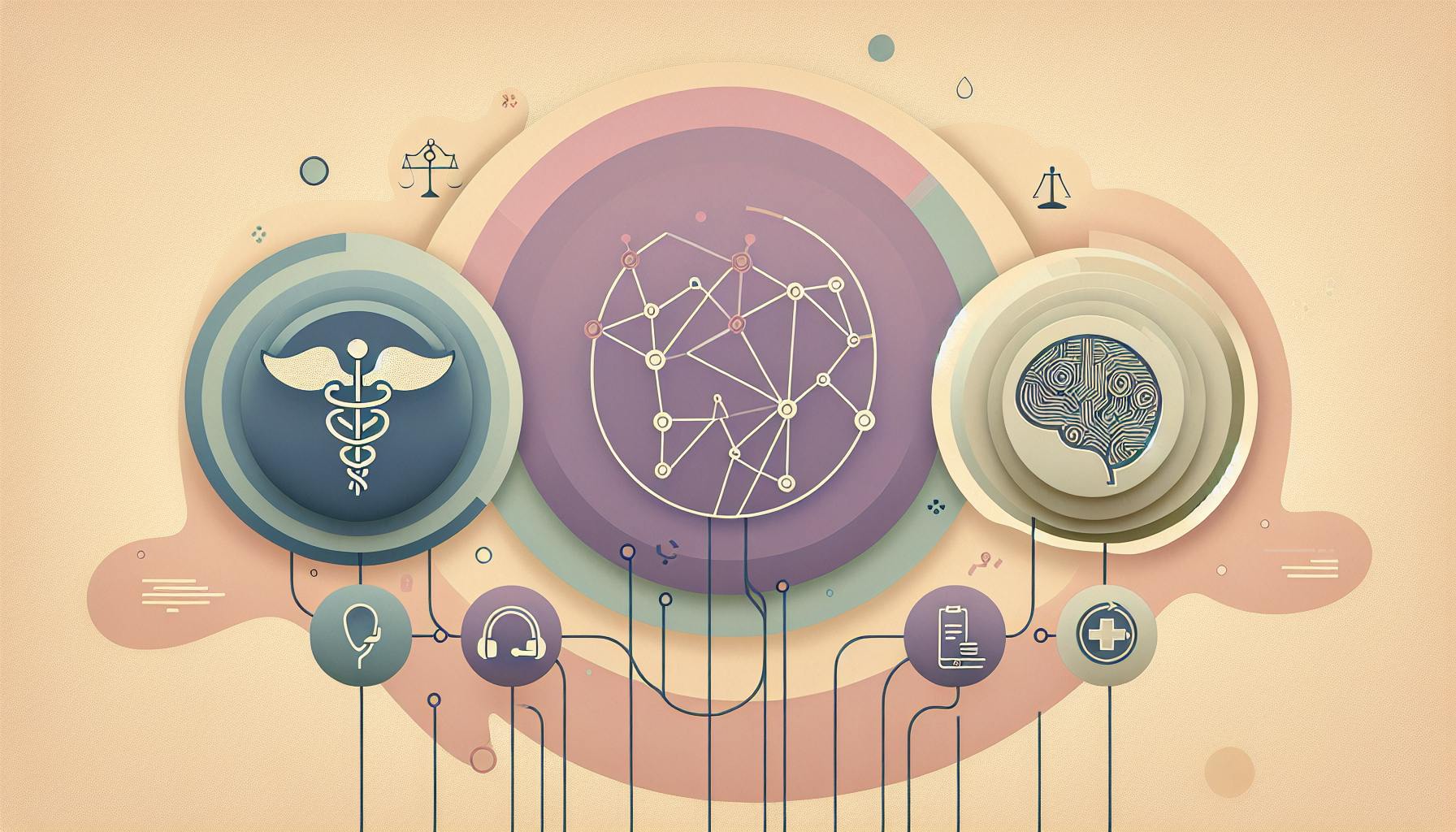Building a multilingual chatbot enables businesses to communicate with customers worldwide in their native languages, enhancing customer satisfaction and loyalty. This article outlines a 10-step process to create a multilingual chatbot:
-
Define Goals and Languages: Identify your chatbot's objectives (e.g., customer support, sales) and the languages to support based on your target audience.
-
Choose a Development Platform: Select a platform like Dialogflow, Microsoft Bot Framework, or Rasa that supports multilingual chatbots and aligns with your technical requirements.
-
Design Conversation Flow: Create conversation maps and define intents and entities for each language, ensuring a logical flow across languages.
-
Build and Train Language Models: Collect language data, choose NLP tools, integrate language detection, and train language models using machine learning algorithms.
-
Enable Multilingual Support: Set up language detection, handle language preferences, and enable smooth transitions between languages.
-
Add Translation Capabilities: Integrate a translation service like Google Cloud Translation or Microsoft Translator Text API to enable real-time translation.
-
Test and Refine Across Languages: Test your chatbot with native speakers, collect feedback, and refine its understanding and responses for each language.
-
Deploy the Chatbot: Embed the chatbot into your website or app, ensuring consistent branding and technical compatibility.
-
Monitor and Improve: Set up monitoring tools, assess chatbot analytics, and implement strategies for continuous improvement based on user interaction patterns.
-
Launch and Promote: Define a launch strategy, utilize promotion channels, and encourage user adoption through incentives and clear onboarding.
By following these steps, businesses can create multilingual chatbots that provide a seamless user experience, expand their global reach, and stay ahead of the competition.
1. Define Goals and Languages
When creating a multilingual chatbot, it's crucial to define clear objectives and identify the target languages to cater to your audience. This step sets the foundation for a successful chatbot that effectively communicates with users in their native languages.
Setting Clear Objectives
Before developing your chatbot, determine what you want to achieve. Consider the following goals:
- Improve customer service by providing support in multiple languages
- Expand your business into new markets and reach a broader audience
- Enhance customer engagement and satisfaction by offering a personalized experience
Having clear objectives will help you design a chatbot that meets your business needs and aligns with your goals.
Choosing the Right Languages
Identify the languages your target audience speaks and prioritize them based on your business objectives. Consider the following factors:
| Factor | Description |
|---|---|
| Market demand and competition | Analyze the market demand and competition in your target regions |
| Customer demographics and language preferences | Understand the language preferences of your target audience |
| Business expansion plans and target regions | Consider the languages spoken in the regions you plan to expand into |
By selecting the right languages, you can ensure that your chatbot effectively communicates with your target audience and provides a seamless user experience.
Remember, defining clear goals and languages is crucial to creating a successful multilingual chatbot. This foundation will guide the development process and ensure that your chatbot meets your business objectives and user needs.
2. Choose a Development Platform
When building a multilingual chatbot, selecting the right development platform is crucial. Here are some popular options to consider:
Dialogflow

Dialogflow is a cloud-based platform by Google that supports over 20 languages out-of-the-box. It offers a visual conversation builder and seamless integration with Google's translation services.
Key Features:
| Feature | Description |
|---|---|
| Language Support | Over 20 languages supported |
| Integration | Seamless integration with Google services |
| User Interface | Visual conversation builder for non-technical users |
Pros and Cons:
| Pros | Cons |
|---|---|
| Extensive language support | Limited customization options |
| Easy integration with Google services | Potential vendor lock-in with Google services |
| User-friendly interface |
Microsoft Bot Framework
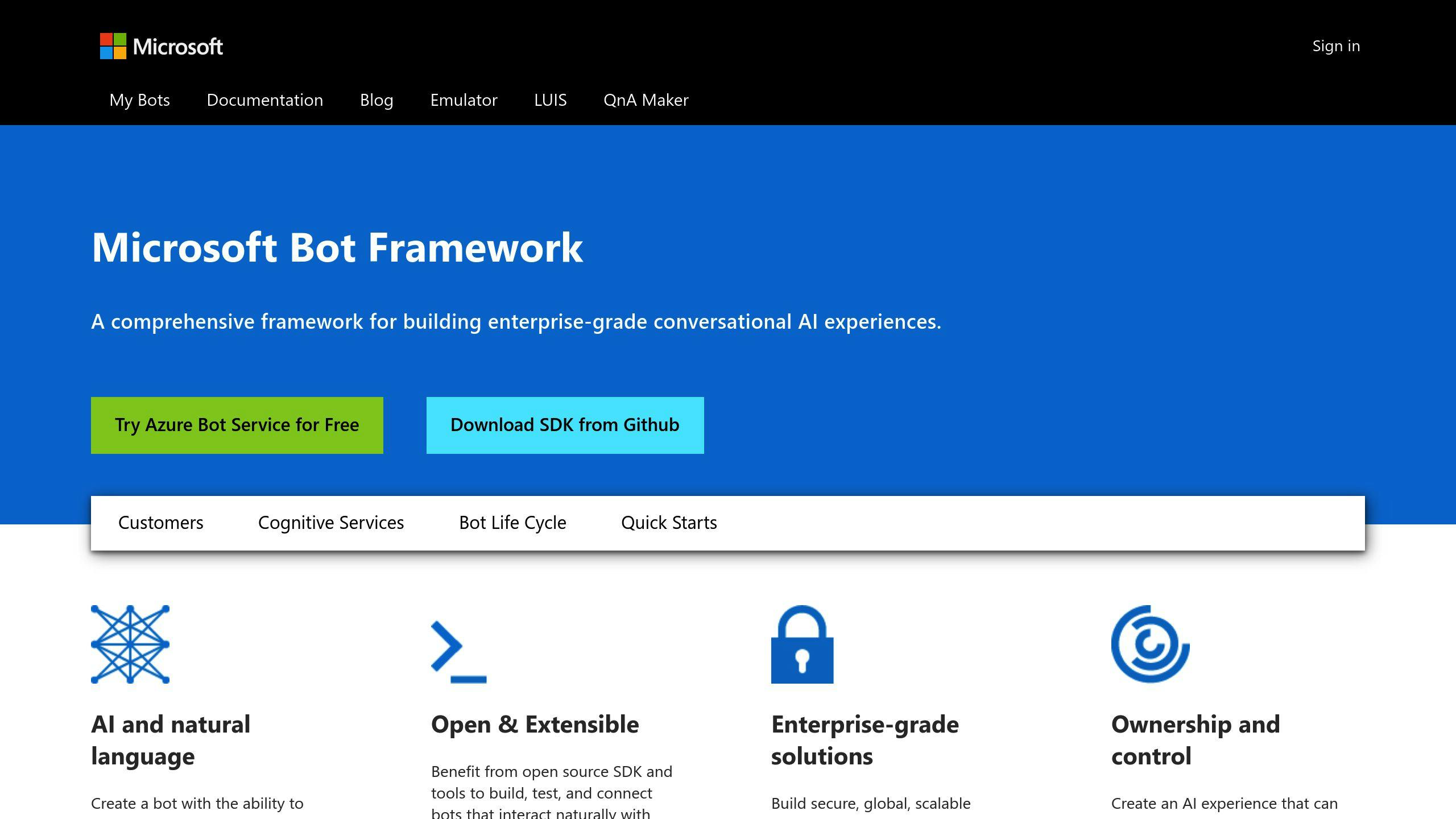
Microsoft's Bot Framework is an open-source platform that supports multiple programming languages and integrates with various channels like Skype, Slack, and Microsoft Teams.
Key Features:
| Feature | Description |
|---|---|
| Language Support | Supports multiple programming languages |
| Integration | Integrates with various channels |
| Customization | Fine-grained control for developers |
Pros and Cons:
| Pros | Cons |
|---|---|
| Highly customizable | Steeper learning curve for non-developers |
| Supports multiple programming languages | Some components require additional licensing fees |
| Integrates with Microsoft's language services |
Rasa
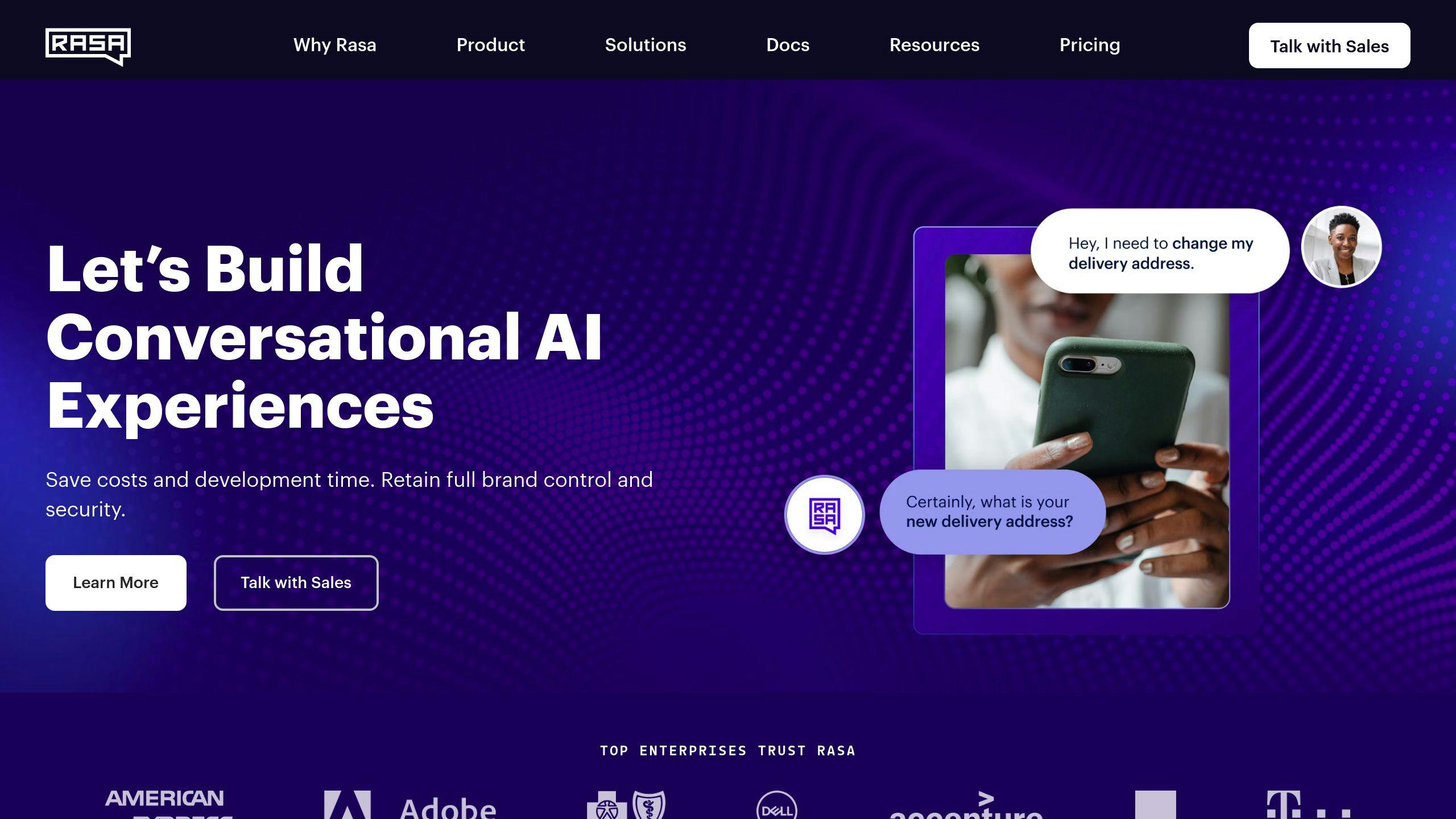
Rasa is an open-source framework that focuses on a conversational approach to building chatbots. It supports any language and can be easily integrated with translation services.
Key Features:
| Feature | Description |
|---|---|
| Language Support | Supports any language with translation integration |
| Customization | Highly customizable and extensible |
| NLU Engine | Robust natural language understanding (NLU) engine |
Pros and Cons:
| Pros | Cons |
|---|---|
| Highly customizable | Requires more technical expertise |
| Supports any language | Limited out-of-the-box language support |
| Open-source and community-driven |
When choosing a development platform, consider factors such as language support, ease of use, integration capabilities, customization options, and your team's technical expertise. Evaluate the platform's alignment with your business goals, target audience, and budget. Additionally, assess the platform's scalability, documentation, and community support to ensure long-term success.
3. Design Conversation Flow
When building a multilingual chatbot, designing a conversation flow that accommodates different languages and cultural nuances is crucial. A well-designed conversation flow ensures that your chatbot communicates effectively with users, understands their intent, and provides relevant responses.
Creating Conversation Maps
A conversation map is a visual representation of the conversation flow between the user and the chatbot. It outlines the possible user inputs, intents, and responses. To create a conversation map for a multilingual chatbot, follow these steps:
- Identify user goals: Determine what users want to achieve, such as booking a flight or making a complaint.
- Define key information: Identify the key pieces of information required to fulfill the user's goal, such as date, time, or location.
- Design conversation paths: Create a flowchart or diagram that illustrates the possible conversation paths based on user inputs and goals.
- Localize the conversation map: Adapt the conversation map to accommodate language-specific nuances, cultural differences, and regional preferences.
Defining Intents and Entities
Intents and entities are essential components of a conversation flow. Intents represent the user's goal, while entities are the specific pieces of information required to fulfill that goal. When defining intents and entities for a multilingual chatbot, consider the following:
| Intent | Description |
|---|---|
| Book a flight | User wants to book a flight |
| Make a complaint | User wants to make a complaint |
| Entity | Description |
|---|---|
| Date | Specific date for the flight |
| Time | Specific time for the flight |
| Location | Specific location for the flight |
Ensuring Logical Flow Across Languages
To ensure a logical flow across languages, consider the following:
- Use a modular design: Design the conversation flow in a modular fashion, allowing you to easily update or modify individual components without affecting the entire flow.
- Use language-specific responses: Store language-specific responses in a separate database or file, making it easier to update and maintain.
- Test and refine: Test the conversation flow with real users and refine it based on feedback and performance metrics.
By following these guidelines, you can design a conversation flow that effectively communicates with users across different languages and cultures, providing a seamless and personalized experience.
4. Build and Train Language Models
Building and training language models is a crucial step in creating a multilingual chatbot. This involves collecting language data, choosing NLP tools, and integrating language detection functionalities.
Collect Language Data
To train a language model, you need a large dataset of text in the target language. You can collect this data from various sources, such as:
- Web scraping: Extracting text from websites, forums, and social media platforms.
- Crowdsourcing: Collecting text data from human contributors through platforms like Amazon Mechanical Turk.
- Public datasets: Utilizing publicly available datasets, such as Wikipedia, books, and articles.
Choose NLP Tools
Select the right NLP tools for each language. Some popular NLP libraries and frameworks include:
| Library/Framework | Language Support |
|---|---|
| NLTK | Multiple languages |
| spaCy | Multiple languages |
| Stanford CoreNLP | Multiple languages |
| Google Cloud NLP | Multiple languages |
Integrate Language Detection
To enable language detection, use libraries like langid.py or polyglot. These libraries can detect the language of incoming text and route it to the appropriate language model.
Train the Language Model
Once you have collected the language data and chosen the NLP tools, train the language model using machine learning algorithms, such as:
- Supervised learning: Training the model on labeled data to predict the next word in a sequence.
- Unsupervised learning: Training the model on unlabeled data to learn patterns and relationships.
By following these steps, you can build and train language models that enable your chatbot to understand and respond to user input in multiple languages.
5. Enable Multilingual Support
To create a seamless multilingual chatbot experience, you need to enable multilingual support. This involves setting up language detection, handling language preferences, and enabling smooth transitions between languages during interactions.
Setting up Language Detection
You can use libraries like langid.py or polyglot to detect the language of incoming text. These libraries can identify the language of the user's input and route it to the appropriate language model.
Handling Language Preferences
Provide users with an option to select their preferred language. This can be done through a language selection menu or a dropdown list. Once the user selects their preferred language, the chatbot should respond in that language.
Enabling Smooth Transitions
To enable smooth transitions between languages, ensure that the chatbot can switch between languages seamlessly. You can use a single language model that can handle multiple languages or separate language models for each language.
Here's an example of how you can enable multilingual support using the Ada dashboard:
| Step | Description |
|---|---|
| 1 | Go to Settings > Bot Setup > Multilingual on the Ada dashboard. |
| 2 | Select the languages you want your bot to support under Available Languages. |
| 3 | By default, the Translate content automatically toggle is on, which allows your bot to serve automatically translated content in non-English languages. |
By following these steps, you can enable multilingual support and provide a seamless experience for users who interact with your chatbot in different languages.
6. Add Translation Capabilities
To create a multilingual chatbot, you need to add translation capabilities that can handle conversations in multiple languages. This involves selecting a reliable translation service and integrating it into your chatbot framework.
Selecting a Translation Service
Choose a translation service that meets your needs. Consider factors such as:
| Factor | Description |
|---|---|
| Accuracy | How well the service translates text |
| Speed | How quickly the service translates text |
| Cost | The cost of using the service |
| Language Support | The languages the service supports |
Some popular translation services include Google Cloud Translation, Microsoft Translator Text API, and DeepL API.
Integrating the Translation Service
Once you've selected a translation service, integrate it into your chatbot framework. This typically involves:
- Setting up API keys
- Configuring language detection
- Implementing translation logic
You may also need to customize the translation service to fit your chatbot's specific requirements.
Benefits of Translation Capabilities
Adding translation capabilities to your chatbot can have several benefits, including:
- Increased reach: You can support users who speak different languages.
- Improved user experience: Users can interact with your chatbot in their native language.
- Cost savings: You can reduce the need for human translators and interpreters.
By following these steps, you can add translation capabilities to your chatbot and provide a seamless experience for users around the world.
sbb-itb-b2c5cf4
7. Test and Refine Across Languages
Testing and refining your multilingual chatbot is crucial to ensure it provides a good user experience across different languages and cultures. This step involves thorough testing, collecting feedback, and refining the chatbot's understanding and responses.
Testing Your Chatbot
Test your chatbot in multiple languages to identify any language-specific issues, cultural nuances, and potential translation errors. You should test your chatbot with real users, native speakers of each language, to ensure it can understand and respond accurately to user queries.
Testing Scenarios:
| Scenario | Description |
|---|---|
| Accent and dialect testing | Test your chatbot with different accents and dialects. |
| Input format testing | Test your chatbot with various input formats, such as text, voice, or emojis. |
| Cultural reference testing | Test your chatbot's ability to handle idioms, colloquialisms, and cultural references. |
| Context testing | Evaluate your chatbot's performance in different contexts, such as customer support, e-commerce, or entertainment. |
Collecting Feedback
Collecting feedback from users is vital to refine your chatbot's language understanding and response generation. You can collect feedback through various channels, such as:
- User surveys and ratings
- Feedback forms and comment sections
- Social media and online reviews
- In-app feedback mechanisms
Refining Your Chatbot
Based on the feedback and testing results, refine your chatbot's language understanding and response generation. This may involve:
- Updating language models and training data
- Refining response generation algorithms
- Adding new features and functionality
- Improving chatbot's ability to handle ambiguities and uncertainties
By following these steps, you can ensure your multilingual chatbot provides a good user experience, regardless of the language or culture.
8. Deploy the Chatbot
Now that your multilingual chatbot is built, tested, and refined, it's time to deploy it to your website, mobile app, or other platforms. This step involves embedding the chatbot into your existing infrastructure, ensuring consistent branding, and confirming technical compatibility with your services.
Embedding the Chatbot
To deploy your chatbot, you'll need to add a few lines of code to your website or app. This will load the chatbot interface and enable user interactions. Make sure to follow the platform's guidelines and best practices for embedding the chatbot.
Consistent Branding
When deploying your chatbot, maintain consistent branding across all platforms. This includes using your brand's colors, fonts, and tone of voice in the chatbot's interface and responses.
Technical Compatibility
Before deploying your chatbot, ensure it's technically compatible with your existing services and infrastructure. Check for compatibility with your website or app's framework, test for any conflicts with other plugins or integrations, and verify that the chatbot can access the necessary data and APIs.
Here's a checklist to ensure a successful deployment:
| Step | Description |
|---|---|
| 1 | Embed the chatbot into your website or app |
| 2 | Maintain consistent branding across all platforms |
| 3 | Ensure technical compatibility with your existing services and infrastructure |
By following these steps, you can successfully deploy your multilingual chatbot and start providing a better user experience for your customers worldwide.
9. Monitor and Improve
To ensure your multilingual chatbot continues to provide a good user experience, it's essential to monitor its performance and make iterative improvements. In this section, we'll explore how to set up monitoring tools, assess chatbot analytics, and implement strategies for continuous improvement based on user interaction patterns.
Setting Up Monitoring Tools
To effectively monitor your chatbot's performance, you'll need to set up analytics tools that provide insights into user interactions, conversation flow, and language-specific metrics. Some key metrics to track include:
| Metric | Description |
|---|---|
| Conversation abandonment rate | The percentage of users who abandon conversations with your chatbot. |
| Average conversation duration | The average time users spend interacting with your chatbot. |
| Language-specific metrics | Track metrics such as response accuracy, user satisfaction, and conversation completion rates for each language supported by your chatbot. |
Assessing Chatbot Analytics
Regularly reviewing your chatbot's analytics will help you identify areas for improvement and optimize its performance. Analyze user interaction patterns to:
- Identify pain points: Pinpoint areas where users are struggling or experiencing frustration with your chatbot.
- Optimize conversation flow: Refine your chatbot's conversation flow to reduce abandonment rates and improve user satisfaction.
- Improve language support: Enhance language-specific capabilities to better serve users who interact with your chatbot in their native language.
Strategies for Iterative Improvement
Based on your analytics, implement the following strategies to continuously improve your multilingual chatbot:
- Refine language models: Update your language models to better understand user queries and provide more accurate responses.
- Enhance conversation flow: Revise your chatbot's conversation flow to reduce friction points and improve user experience.
- Add new language support: Expand your chatbot's language capabilities to reach a broader audience.
By monitoring your chatbot's performance, assessing analytics, and implementing iterative improvements, you can ensure your multilingual chatbot continues to provide a good user experience and drive business growth in global markets.
10. Launch and Promote
Congratulations on completing your multilingual chatbot! The final step is to launch and promote it to your target audience. This section will provide you with tips on how to successfully launch and promote your chatbot, encouraging user adoption and driving business growth.
Launch Strategy
Before launching your chatbot, ensure you have a solid launch strategy in place. This includes:
| Step | Description |
|---|---|
| Define target audience | Identify the languages and regions you'll be targeting |
| Set up analytics tools | Track user interactions, conversation flow, and language-specific metrics |
| Develop content calendar | Plan and schedule content to promote your chatbot across different channels |
Promotion Channels
Utilize various promotion channels to reach your target audience, including:
- Social media: Share engaging content, demos, or tutorials showcasing your chatbot's capabilities
- Influencer marketing: Partner with influencers who have a strong following in your target languages and regions
- Content marketing: Create informative blog posts, guides, or whitepapers highlighting the benefits of your multilingual chatbot
- Paid advertising: Run targeted ads on platforms like Google Ads, Facebook Ads, or LinkedIn Ads to reach your target audience
Encouraging User Adoption
To encourage user adoption, consider the following strategies:
| Strategy | Description |
|---|---|
| Offer incentives | Provide discounts, free trials, or exclusive offers to users who interact with your chatbot |
| Simplify onboarding | Make it easy for users to get started with your chatbot by providing clear instructions and tutorials |
| Gather feedback | Collect user feedback and respond promptly to improve your chatbot's performance and user experience |
By following these tips, you'll be well on your way to successfully launching and promoting your multilingual chatbot, driving user adoption and business growth in global markets.
The Global Reach of Multilingual Chatbots
Multilingual chatbots have become a crucial tool for businesses looking to expand their global presence. By breaking language barriers, these chatbots enable companies to communicate with customers in their native languages, improving customer satisfaction and loyalty.
Expanding Business Horizons
| Region | Language | Benefits |
|---|---|---|
| Europe | English, Spanish, French, German | Increased customer base, improved customer satisfaction |
| Asia | Mandarin, Japanese, Korean, Hindi | Access to new markets, increased revenue streams |
| Americas | English, Spanish, Portuguese | Enhanced customer experience, improved brand reputation |
Enhancing Customer Experience
Multilingual chatbots provide instant support to customers in their preferred language, leading to:
- Increased customer satisfaction
- Improved customer loyalty
- Positive word-of-mouth and online reviews
Staying Ahead of the Competition
By offering multilingual support, businesses can:
- Differentiate themselves from competitors
- Establish a strong global presence
- Stay ahead in the market
In conclusion, multilingual chatbots have revolutionized the way businesses interact with their customers worldwide. By breaking language barriers, enhancing customer experience, and providing a competitive edge, these chatbots have become an essential tool for companies seeking to expand their global footprint.
FAQs
How to build a multilingual chatbot?
Building a multilingual chatbot involves several steps. Here's a concise overview:
| Step | Description |
|---|---|
| 1. Define goals and languages | Identify the languages you want to support and the goals of your chatbot. |
| 2. Choose a development platform | Select a platform that supports multilingual chatbots, such as Dialogflow or Microsoft Bot Framework. |
| 3. Design conversation flow | Create a conversation flow and language model for each supported language. |
| 4. Train language models | Train the language models using machine learning algorithms and integrate them into your chatbot. |
| 5. Add translation capabilities | Enable multilingual support by adding translation capabilities, such as Google Translate or Microsoft Translator. |
| 6. Test and refine | Test and refine your chatbot across languages to ensure seamless communication. |
| 7. Deploy and monitor | Deploy your chatbot and monitor its performance, making improvements as needed. |
By following these steps, you can create a multilingual chatbot that effectively communicates with customers in their native languages, improving customer satisfaction and loyalty.