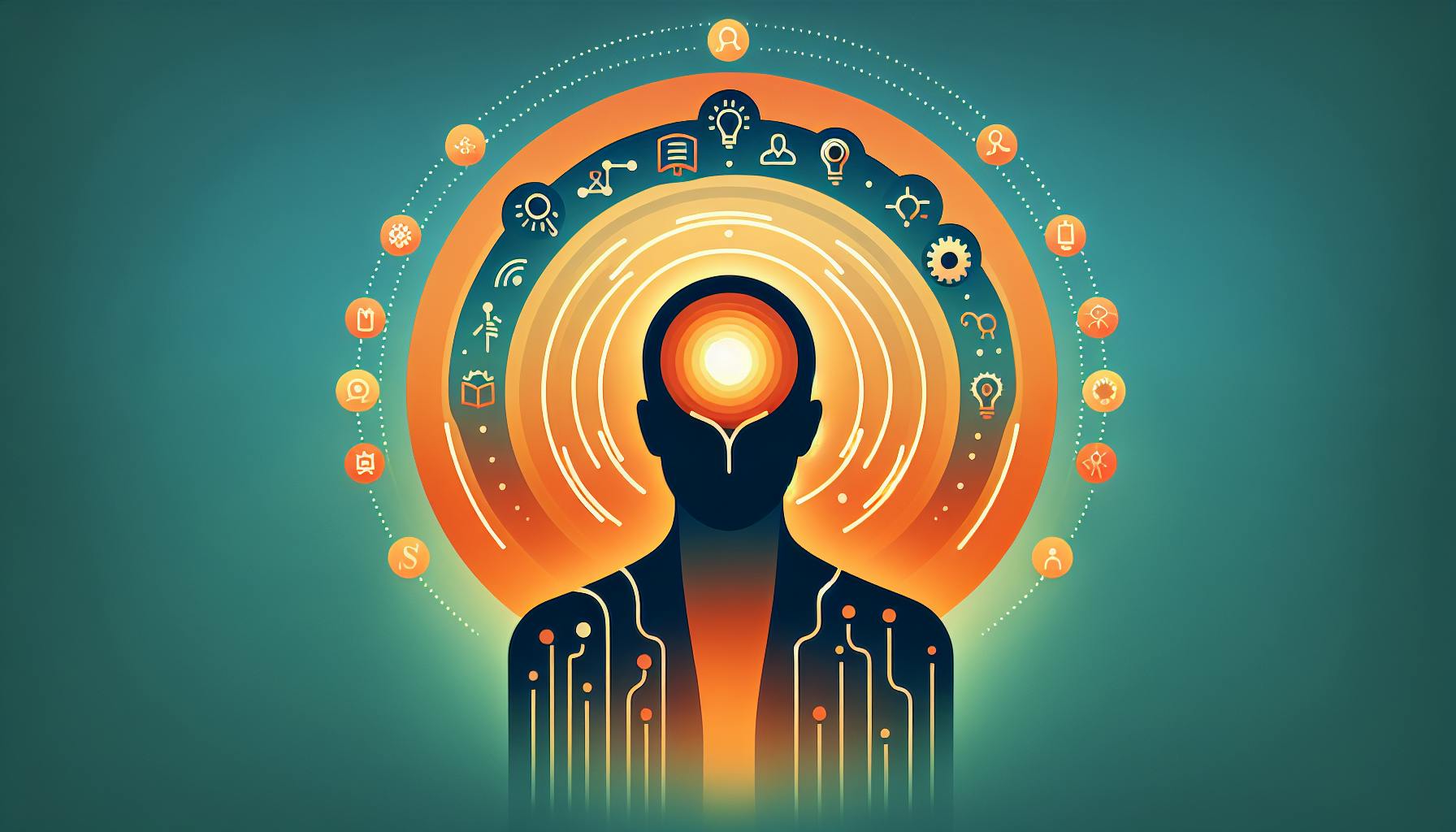Voice of Customer (VoC) analysis helps businesses understand customer needs, preferences, and pain points by analyzing feedback from surveys, reviews, social media, and support interactions. ChatGPT revolutionizes this process using AI and Natural Language Processing to automatically extract insights like:
- Sentiment Analysis: Identify positive, negative, or neutral sentiment.
- Key Issues: Extract common customer complaints, problems, and areas of friction.
- Product Feedback: Summarize feedback on product usability, requested features, and strengths/weaknesses.
To get started with ChatGPT for VoC analysis:
- Collect Feedback Data: Gather customer feedback from various sources.
- Preprocess Data: Clean, normalize text, and label sentiment.
- Create Prompts: Craft prompts tailored to extract desired insights.
- Analyze with ChatGPT: Input feedback data and analyze ChatGPT's output.
- Apply Insights: Use findings to improve products, support, marketing, and user experience.
Best practices include protecting customer data privacy, iteratively training ChatGPT, and integrating insights with CRM and analytics tools. As AI capabilities advance, ChatGPT will unlock new opportunities for businesses to enhance customer satisfaction and drive growth through data-driven VoC strategies.
Related video from YouTube
Preparing Data for ChatGPT Analysis
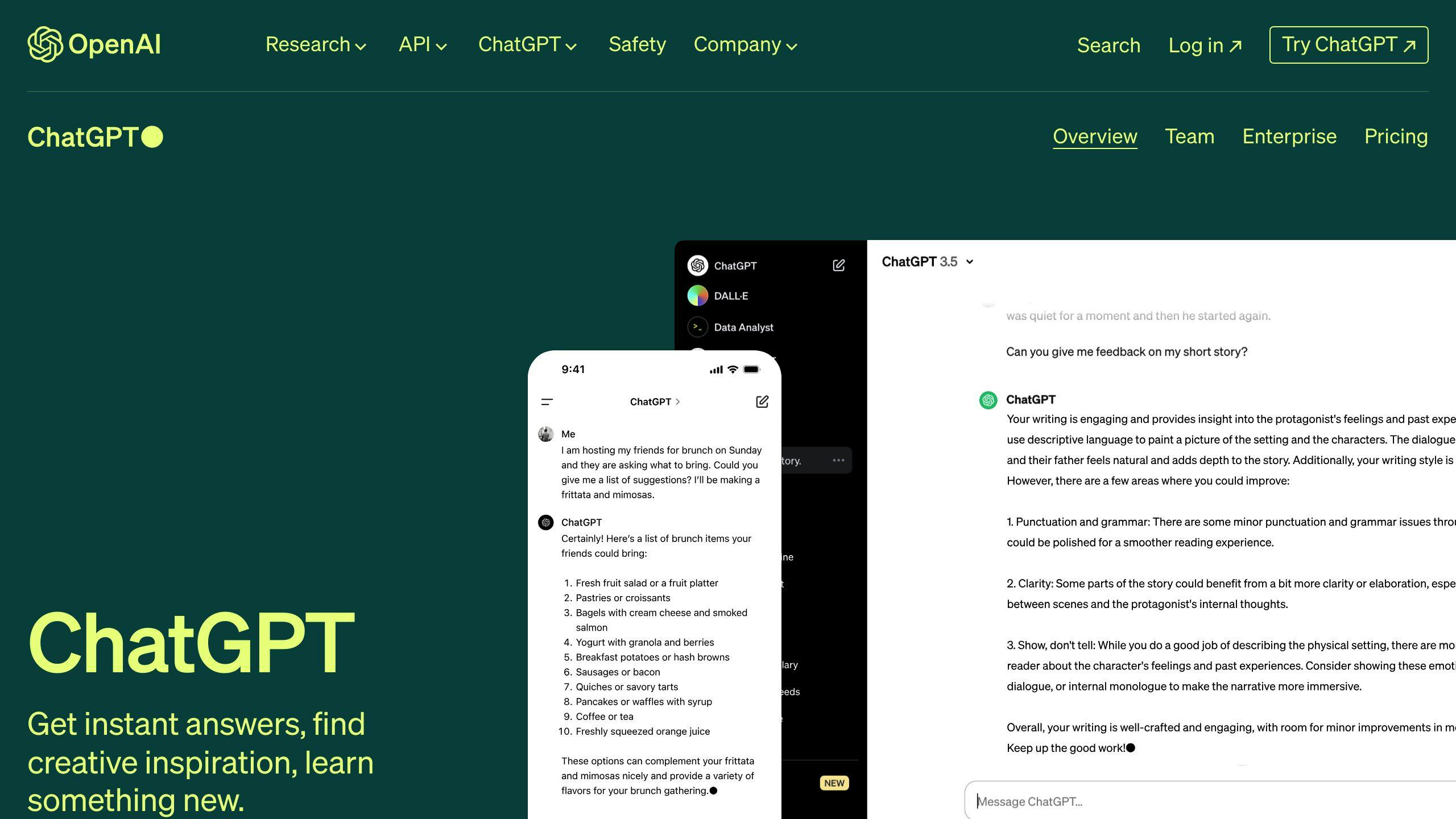
Collecting Feedback Data
To get the most out of ChatGPT for Voice of Customer analysis, you need to gather comprehensive feedback data from various sources. These include:
- Surveys: Send out customer satisfaction surveys to gather direct feedback on products or services. Make sure surveys cover key areas like user experience, product features, and customer support.
- Reviews: Monitor online reviews on platforms like Amazon, Google, or industry-specific sites. These reviews provide valuable insights into customer experiences and pain points.
- Social Media: Analyze social media mentions, comments, and discussions related to your brand or industry. Social media is a rich source of unsolicited customer feedback.
- Customer Support Interactions: Leverage transcripts or recordings of customer support calls, emails, and chat conversations to understand common issues and concerns.
Once you've collected feedback data, it's essential to preprocess it for optimal analysis. This includes:
| Step | Description |
|---|---|
| Data Cleaning | Remove irrelevant or redundant information, such as personal identifiers or profanity, to ensure data quality. |
| Text Normalization | Standardize text by converting to lowercase, removing special characters, and expanding abbreviations for consistent analysis. |
| Sentiment Labeling | Manually label a subset of feedback data with sentiment labels (positive, negative, neutral) to train ChatGPT for accurate sentiment analysis. |
By gathering comprehensive feedback data and preprocessing it effectively, you can ensure that ChatGPT's analysis yields accurate and actionable insights.
Tailoring ChatGPT for Your Industry
While ChatGPT is a powerful language model, tailoring it to your specific industry can further enhance the accuracy and relevance of its analysis. Here are some tips:
| Tip | Description |
|---|---|
| Fine-tune the Model | Fine-tune ChatGPT on a dataset specific to your industry, such as product manuals, customer support logs, or industry-related articles. |
| Incorporate Domain Knowledge | Provide ChatGPT with relevant domain knowledge, such as product specifications, industry jargon, or common customer pain points. |
| Customize Prompts | Craft prompts that align with your industry's communication style and customer feedback patterns. |
| Leverage Industry Experts | Collaborate with subject matter experts in your industry to review and refine ChatGPT's output, ensuring it aligns with industry best practices and customer expectations. |
By tailoring ChatGPT to your specific industry, you can enhance the accuracy and relevance of its Voice of Customer analysis, leading to more actionable insights and better-informed business decisions.
Creating Prompts for Voice of Customer Insights
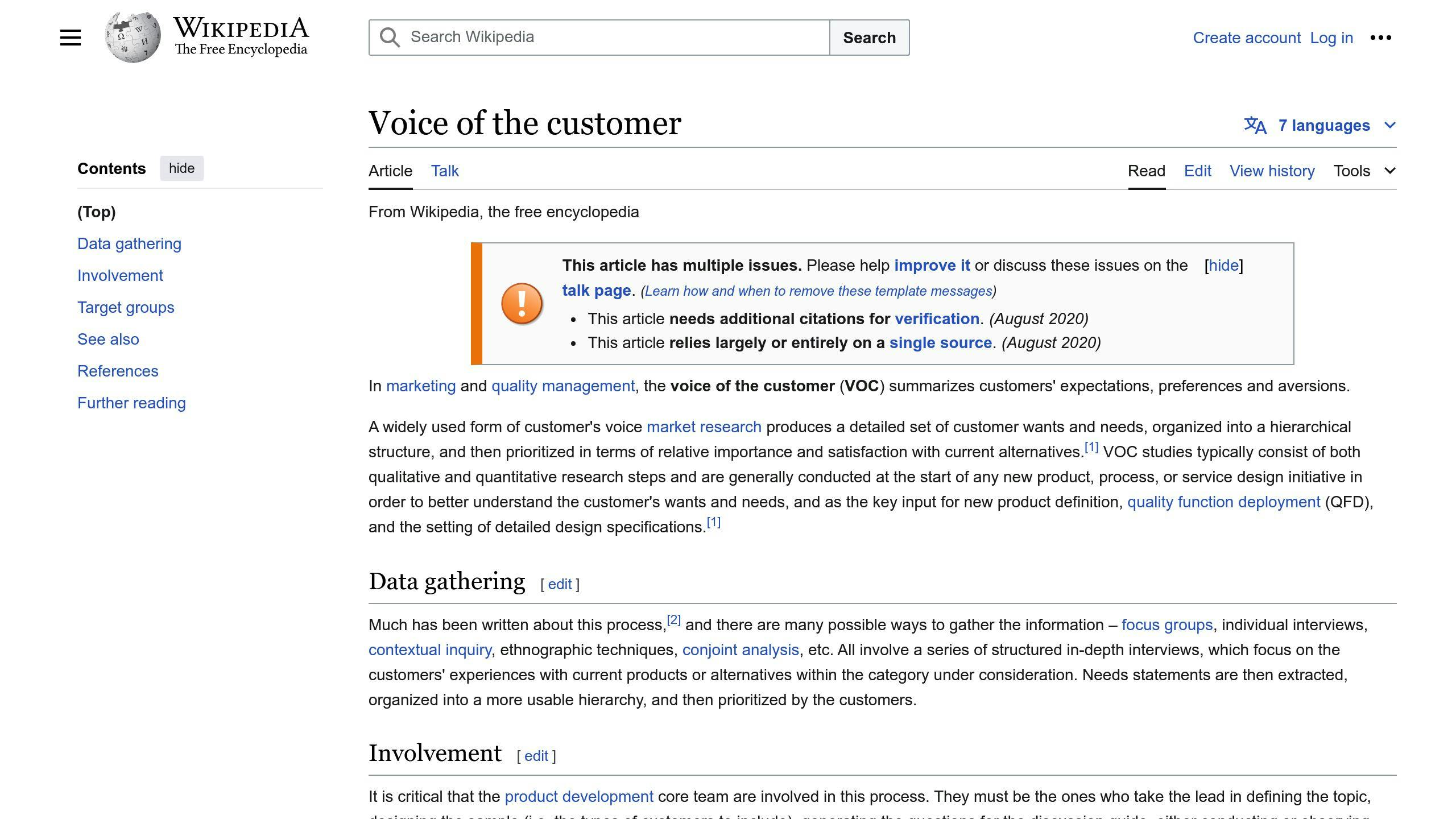
Crafting effective prompts is crucial for extracting valuable insights from ChatGPT's analysis of customer feedback. Here are some techniques and examples to help you create prompts that elicit the most relevant and actionable information.
Sentiment Analysis Prompt Examples
To analyze the overall sentiment expressed in customer feedback, try prompts like:
| Prompt | Description |
|---|---|
| Analyze the sentiment of the following customer reviews and categorize them as positive, negative, or neutral. | Identify the overall sentiment of customer reviews. |
| Identify the key phrases or words that convey positive or negative sentiment in this feedback dataset. | Extract sentiment-bearing phrases or words. |
| Summarize the overall customer sentiment towards [product/service] based on the provided feedback. | Get a summary of customer sentiment towards a product or service. |
Finding Customer Issues with Prompts
To uncover common customer issues, pain points, or areas of friction, use prompts such as:
| Prompt | Description |
|---|---|
| Extract the main customer complaints or issues mentioned in the feedback data. | Identify customer complaints or issues. |
| List the top 5 most frequently reported problems or concerns from the customer feedback. | Get a list of top customer concerns. |
| Identify any recurring themes or patterns in the negative feedback related to [product/service]. | Find recurring themes in negative feedback. |
Product Feedback Prompts
To gain insights specific to your products or services, craft prompts like:
| Prompt | Description |
|---|---|
| Summarize the customer feedback related to the usability and user experience of [product]. | Get feedback on product usability and user experience. |
| Extract any suggestions or feature requests mentioned by customers for improving [service]. | Identify customer suggestions for improvement. |
| Analyze the feedback to identify strengths and weaknesses of [product] compared to competitors. | Compare product strengths and weaknesses to competitors. |
Remember, the more specific and targeted your prompts are, the more relevant and actionable the insights from ChatGPT will be. Additionally, consider providing context or examples to guide ChatGPT's understanding and ensure accurate analysis.
sbb-itb-b2c5cf4
Analyzing Customer Feedback with ChatGPT
Inputting Feedback into ChatGPT
To analyze customer feedback with ChatGPT, start by collecting feedback from various sources like surveys, reviews, social media comments, and support tickets. Preprocess the data by removing any personal information and formatting it as plain text.
Next, input the feedback into ChatGPT by copying and pasting the text into the chat interface. If the feedback is extensive, you may need to split it into multiple prompts due to character limits. Provide context by explaining the source of the feedback and any relevant details about your product or service.
For example:
The following is customer feedback for our online project management tool:
[Paste feedback data here]
Please analyze this feedback to identify common issues, sentiment, and areas for improvement.
Understanding ChatGPT's Output
ChatGPT's output will vary based on your prompt, but it typically includes a summary of key themes, sentiment analysis, and recommended actions. The model will identify recurring complaints, feature requests, and positive or negative sentiment expressed in the feedback.
Here's an example of what ChatGPT's output might look like:
| Theme | Sentiment | Example Feedback |
|---|---|---|
| Usability issues | Negative | "The interface is confusing and hard to navigate." |
| Collaboration features | Positive | "I love the real-time collaboration tools." |
| Pricing concerns | Negative | "The pricing seems high for the features offered." |
Recommended Actions:
- Conduct user testing to improve interface and navigation
- Highlight collaboration features in marketing materials
- Consider offering a free trial or lower-priced plan
Review ChatGPT's output carefully and cross-reference it with the original feedback data to ensure accuracy. Look for patterns, prioritize critical issues, and identify areas where your product or service excels.
Applying ChatGPT Insights
Once you understand the key themes and sentiments from ChatGPT's analysis, it's time to take action. Use the insights to:
- Improve your product roadmap: Address critical issues and highly requested features first.
- Enhance customer support: Train support staff on common pain points and provide better self-service resources.
- Refine marketing messaging: Highlight product strengths and address concerns in your marketing materials.
- Enhance user experience: Conduct usability testing and make improvements based on feedback.
For example, if ChatGPT identified pricing concerns as a major theme, you could consider offering a free trial or lower-priced plan to address this issue. Or, if usability issues were prevalent, you could prioritize a redesign of your interface and navigation.
Continuously gather and analyze customer feedback using ChatGPT to stay ahead of evolving needs and expectations. Use the insights to drive data-informed decision-making and deliver products and services that meet your customers' needs.
Advanced Voice of Customer Analysis with ChatGPT
Role-Playing for Deeper Insights
To gain a deeper understanding of customer feedback, try role-playing with ChatGPT. This approach allows you to ask follow-up questions, explore customer concerns, and identify potential pain points. Here's how to do it:
- Provide ChatGPT with a scenario and ask it to respond as a customer.
- Analyze ChatGPT's response to gain a better understanding of the customer's perspective.
For example:
Imagine you're a customer who has just experienced an issue with our product. Describe the problem and how you feel about it.
Integrating ChatGPT with CRM and Analytics
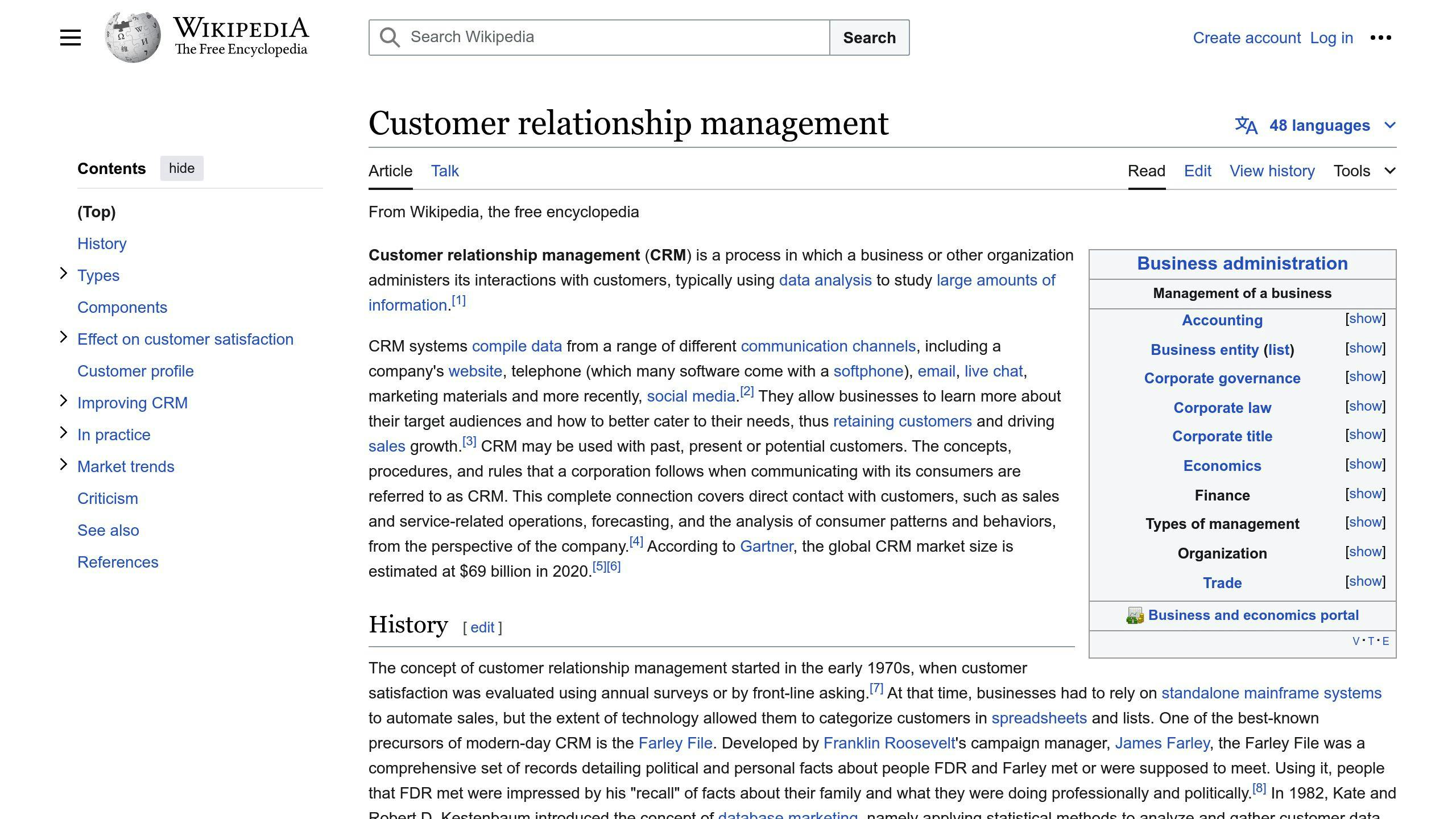
Combining ChatGPT outputs with your CRM system and analytics software can enrich customer profiles and behaviors. Here's how to do it:
Benefits:
- Enhance customer segmentation
- Improve customer profiling
- Streamline support operations
Steps:
- Export ChatGPT outputs: Save ChatGPT's analysis results in a format compatible with your CRM and analytics systems.
- Map ChatGPT outputs to CRM fields: Connect ChatGPT's insights to corresponding fields in your CRM system, such as customer sentiment or product feedback.
- Configure analytics software: Set up your analytics software to ingest ChatGPT outputs and generate actionable insights.
By integrating ChatGPT with your CRM and analytics tools, you can unlock more accurate customer insights and drive data-informed decision-making.
Best Practices for ChatGPT Voice of Customer Analysis
Protecting Customer Data Privacy
When using ChatGPT for voice of customer analysis, it's crucial to prioritize customer data privacy. Here are some best practices to follow:
| Best Practice | Description |
|---|---|
| Anonymize customer data | Remove identifiable information to protect customer privacy. |
| Use secure data storage | Store customer feedback data in a secure environment. |
| Limit access to authorized personnel | Restrict access to customer feedback data to only those who need it. |
| Implement data encryption | Encrypt customer feedback data both in transit and at rest. |
By following these best practices, you can ensure that customer data is protected and maintain trust with your customers.
Improving ChatGPT with Training
To get the most out of ChatGPT for voice of customer analysis, it's essential to iteratively train and refine the model based on analysis results. Here's how to do it:
| Step | Description |
|---|---|
| Provide high-quality training data | Feed ChatGPT with relevant and diverse customer feedback data. |
| Monitor and adjust | Continuously monitor ChatGPT's performance and adjust the training data or model parameters as needed. |
| Use active learning | Engage in active learning by selecting the most informative samples from the customer feedback data. |
By refining ChatGPT through iterative training, you can improve its ability to provide accurate and actionable insights from customer feedback, ultimately leading to better decision-making and customer satisfaction.
The Future of Voice of Customer with ChatGPT
The potential of ChatGPT in Voice of Customer analysis is significant. As businesses continue to use AI-driven insights, they will unlock new opportunities to improve customer satisfaction, loyalty, and ultimately, drive growth.
Benefits of ChatGPT for Voice of Customer
By using ChatGPT, businesses can:
| Benefit | Description |
|---|---|
| Gain deeper insights | ChatGPT's advanced sentiment analysis capabilities help businesses understand customer needs better. |
| Streamline feedback analysis | ChatGPT automates feedback analysis, freeing up teams to focus on higher-value tasks. |
| Enhance customer satisfaction | By identifying and addressing customer pain points more efficiently, businesses can improve overall customer satisfaction and loyalty. |
Next Steps with ChatGPT
To integrate ChatGPT into their VoC strategies, businesses can take the following immediate steps:
1. Start small: Begin by using ChatGPT to analyze a subset of customer feedback data, such as social media comments or customer reviews.
2. Refine and iterate: Continuously refine and iterate on ChatGPT's training data and model parameters to improve its accuracy and effectiveness.
3. Integrate with existing tools: Integrate ChatGPT with existing CRM and analytics tools to create a seamless and comprehensive VoC ecosystem.
By embracing ChatGPT and its capabilities, businesses can revolutionize their approach to Voice of Customer analysis and unlock new opportunities for growth and success.