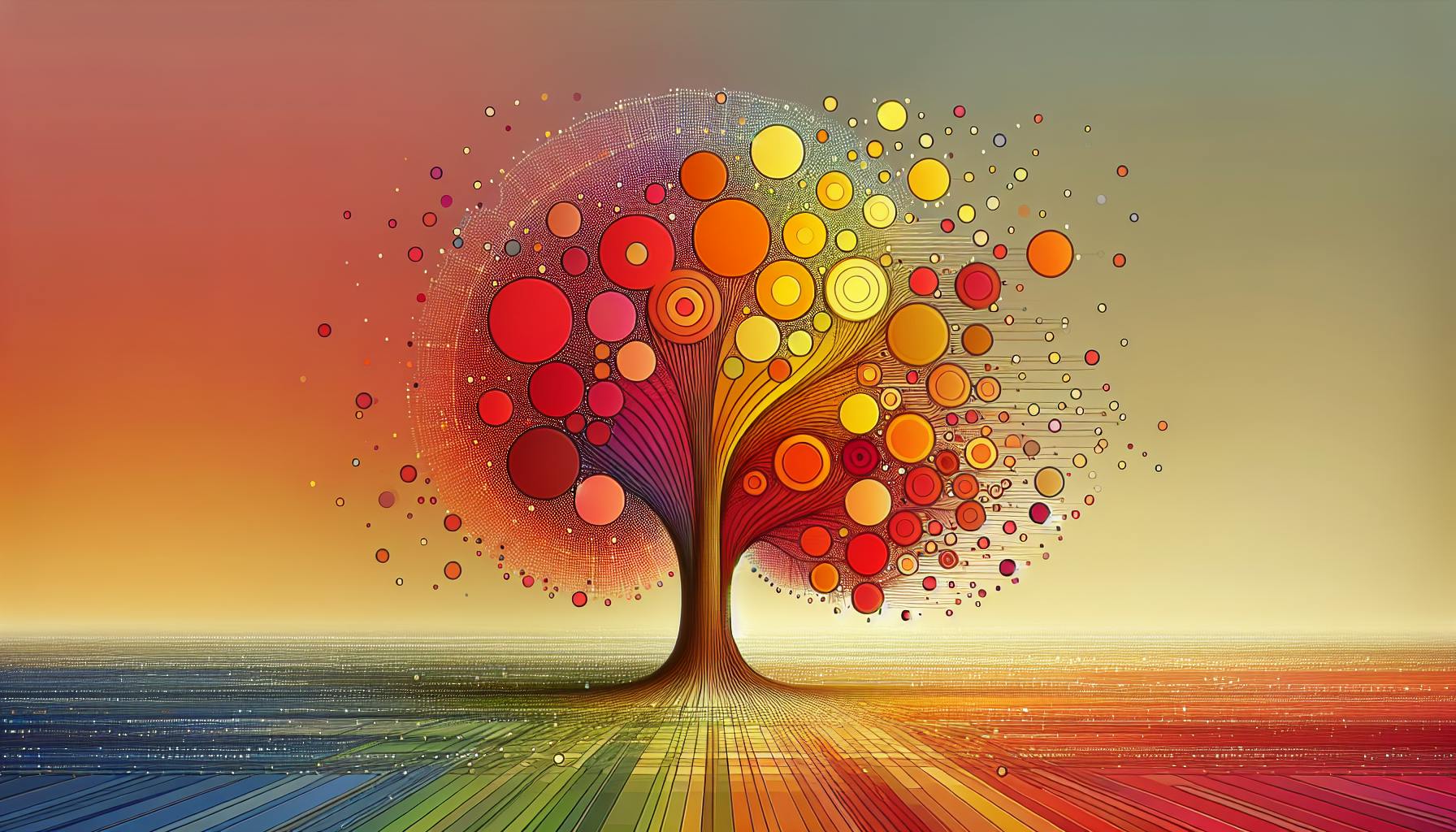ChatGPT can significantly improve customer support efficiency and satisfaction by automating routine inquiries and providing instant responses. To integrate ChatGPT:
- Identify Tasks: Determine which tasks ChatGPT will handle, such as answering FAQs, providing product recommendations, or basic troubleshooting.
- Train the Model: Use relevant data and customer interactions to train ChatGPT for accurate and personalized responses.
- Continuously Update: Refine the training data to ensure optimal performance and enable ChatGPT to provide more tailored assistance.
What is ChatGPT?
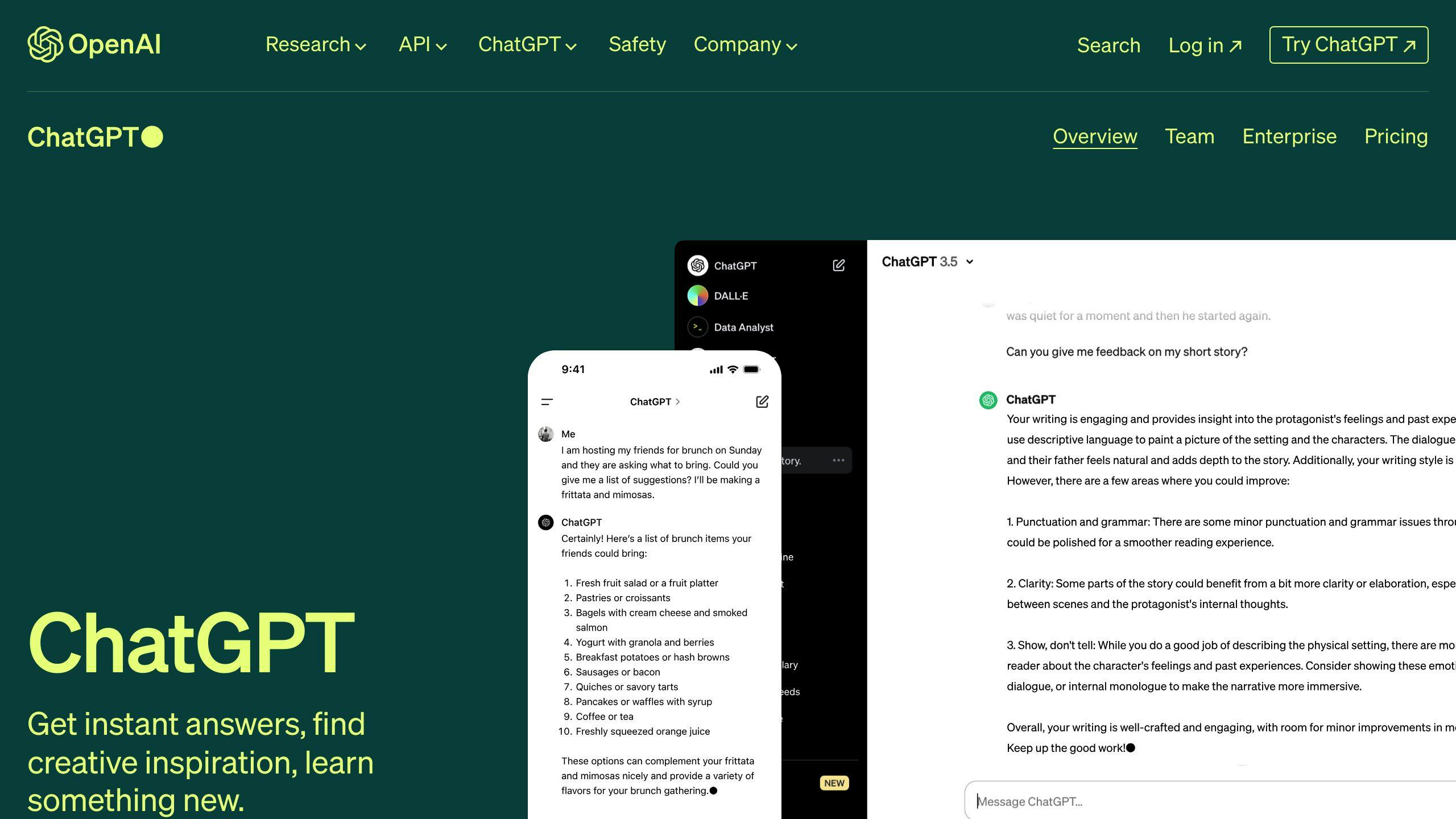
ChatGPT is a powerful AI language model that can understand and respond to human input conversationally. It can be fine-tuned to perform various customer support tasks, such as:
| Capability | Description |
|---|---|
| Answering FAQs | Providing quick and accurate responses to common inquiries |
| Product Recommendations | Suggesting relevant products or services based on customer preferences |
| Basic Troubleshooting | Assisting with simple technical issues or providing step-by-step instructions |
Benefits of Using ChatGPT
| Benefit | Description |
|---|---|
| Improved Efficiency | Handles high volumes simultaneously, reducing response times |
| Enhanced Customer Satisfaction | Provides instant, personalized assistance for higher satisfaction |
| Cost Savings | Automates routine tasks, reducing the need for human agents |
Requirements for Integration
To integrate ChatGPT, you'll need:
- Server-side integration using programming languages like Node.js, Python, Ruby, or Java
- API key and authentication from OpenAI
- Secure data transmission using HTTPS
- Frontend development for a user-friendly chat interface
- Technical expertise in areas like server-side development, API integration, and frontend development
- System requirements: Windows, Linux, or macOS; 2 GHz processor; 4 GB RAM; 1 GB storage
Steps to Integrate ChatGPT
- Create a chat interface for user interaction
- Connect ChatGPT to the chat interface using the OpenAI API
- Train ChatGPT using a dataset of customer support interactions
- Integrate ChatGPT with your existing customer support system
- Monitor and evaluate ChatGPT's performance, making adjustments as needed
Securing Customer Data
Ensuring customer data security is crucial when integrating ChatGPT. Follow best practices like:
- Using encryption for data transmission and storage
- Implementing access controls and monitoring for breaches
- Obtaining user consent and maintaining transparency
- Conducting regular security audits and employee training
By following these steps and best practices, you can successfully integrate ChatGPT into your customer support system, improving efficiency, customer satisfaction, and cost savings while maintaining data security.
What is ChatGPT?
ChatGPT is a powerful AI language model that can understand and respond to human input in a conversational way. It's a type of large language model that uses deep learning and massive amounts of data to generate human-like responses. This technology has the potential to transform customer support by automating routine inquiries, providing instant responses, and freeing up human agents to focus on more complex tasks.
Capabilities of ChatGPT
ChatGPT can be fine-tuned to perform various tasks, including:
- Answering frequently asked questions: Providing quick and accurate responses to common customer inquiries.
- Providing product recommendations: Suggesting relevant products or services based on customer preferences and behavior.
- Handling basic troubleshooting: Assisting with simple troubleshooting tasks, such as resolving technical issues or providing step-by-step instructions.
Benefits of Using ChatGPT for Customer Support
| Benefits | Description |
|---|---|
| Improved Efficiency | Handles a high volume of inquiries simultaneously, reducing response times and increasing productivity. |
| Enhanced Customer Satisfaction | Provides instant responses and personalized assistance, leading to higher customer satisfaction rates. |
| Cost Savings | Automates routine tasks, reducing the need for human agents and resulting in cost savings. |
In the next section, we'll explore the requirements for integrating ChatGPT into your customer support system.
Requirements for Integration
To integrate ChatGPT into your customer support system, you'll need to meet certain technical requirements. Here's an overview of what you'll need to get started:
Server-Side Integration
You'll need to use a programming language like Node.js, Python, Ruby, or Java to connect with the ChatGPT API. This will allow you to send and receive data from the API.
API Key and Authentication
You'll need an API key from OpenAI to access the ChatGPT API. This key will serve as your unique identifier and authenticate your requests to the API. Make sure to store your API key securely to prevent unauthorized access.
Secure Transmission
To ensure secure data transmission between your system and the ChatGPT API, you'll need to use HTTPS (Hypertext Transfer Protocol Secure). This will encrypt your data and protect it from interception or tampering.
Frontend Development
You'll need to create a user-friendly frontend interface for your chatbot using HTML, CSS, and JavaScript. This will enable users to interact with your chatbot and receive responses from ChatGPT.
Technical Expertise
Integrating ChatGPT requires technical expertise in areas such as server-side development, API integration, and frontend development. If you don't have the necessary skills in-house, you may need to outsource the integration to a third-party developer or agency.
System Requirements
Ensure your system meets the minimum requirements for integrating ChatGPT:
| System Requirements | Minimum Requirements |
|---|---|
| Operating System | Windows, Linux, or macOS |
| CPU | At least 2 GHz processor |
| Memory | At least 4 GB RAM |
| Storage | At least 1 GB available storage |
By meeting these technical requirements, you'll be able to successfully integrate ChatGPT into your customer support system and start providing automated support to your customers.
sbb-itb-b2c5cf4
Steps to Integrate ChatGPT
To integrate ChatGPT with your customer support system, follow these steps:
Step 1: Create a Chat Interface
Design a chat interface where users can interact with ChatGPT. This can be a web-based chat widget, a chatbot on a messaging platform, or a custom chat application.
Step 2: Connect ChatGPT to Your Chat Interface
Use the OpenAI API to connect ChatGPT to your chat interface. This allows ChatGPT to receive and respond to messages in real-time. You'll need to obtain an API key from OpenAI and configure your chat interface to send and receive data from the API.
Step 3: Train ChatGPT
Fine-tune the ChatGPT model using a large dataset of customer support interactions. This enables ChatGPT to provide accurate and relevant responses to your customers. You can either use a pre-existing dataset or collect your own data.
Step 4: Integrate with Your Customer Support System
Integrate ChatGPT with your existing customer support system so that it can access relevant information and perform actions on behalf of the customer. This could include accessing customer information, creating support tasks, or providing information from your FAQ database.
Step 5: Monitor and Evaluate
Monitor and evaluate the performance of ChatGPT to ensure it provides accurate and helpful responses to customers. You may need to make adjustments to the model or the integration based on feedback from customers and your customer support team.
Technical Requirements
To integrate ChatGPT, you'll need to meet the following technical requirements:
| Requirement | Description |
|---|---|
| Server-Side Integration | Use a programming language like Node.js, Python, Ruby, or Java to connect with the ChatGPT API. |
| API Key and Authentication | Obtain an API key from OpenAI and configure your chat interface to send and receive data from the API. |
| Secure Transmission | Use HTTPS to ensure secure data transmission between your system and the ChatGPT API. |
| Frontend Development | Create a user-friendly frontend interface for your chatbot using HTML, CSS, and JavaScript. |
| Technical Expertise | Have technical expertise in areas such as server-side development, API integration, and frontend development. |
By following these steps and meeting the technical requirements, you can successfully integrate ChatGPT into your customer support system and start providing automated support to your customers.
Customizing ChatGPT Responses
To get the most out of ChatGPT, you need to customize its responses to fit your business needs. This involves fine-tuning the model to provide accurate and relevant answers to your customers' queries.
Defining ChatGPT's Role
Determine what types of inquiries ChatGPT will handle, such as:
- Frequently asked questions
- Basic troubleshooting
- Triage and information gathering
This will help you train the model to provide relevant and accurate responses.
Training the Model
Train the ChatGPT model using relevant data and customer interactions to improve its accuracy and understanding. Continuously update and refine the training data to ensure optimal performance.
Providing Clear Prompts
Provide specific and descriptive prompts to guide the model's responses. For example:
| Prompt | Example |
|---|---|
| General question | What are the most common breeds of dogs? |
| Specific question | What are the characteristics of a Golden Retriever? |
Setting the Tone and Style
Specify the tone and style of ChatGPT's responses to align with your brand's personality. For instance, you can ask the model to provide:
- Formal responses
- Casual responses
Reviewing and Editing
Always review and edit ChatGPT's responses critically. While the model is powerful, it may sometimes produce inaccurate or biased information. Take the time to fact-check and edit the responses to ensure they meet your standards for accuracy and quality.
By following these tips, you can customize ChatGPT responses to provide accurate and relevant answers to your customers' queries, improving the overall customer experience and increasing the efficiency of your customer support team.
Securing Customer Data
When integrating ChatGPT into your customer support system, securing customer data is crucial. As ChatGPT interacts with users, it handles sensitive information and may be exposed to potential security threats. Ensuring the security and privacy of customer data is essential to maintain trust and prevent data breaches.
Protecting User Data
To keep users' data safe, ChatGPT uses anonymization and pseudonymization techniques. These methods reduce the potential for re-identification, which benefits users' anonymity.
Secure Data Transmission and Storage
Data privacy relies on secure transmission and storage. Input sent and stored via ChatGPT should be encrypted using industry-standard protocols. This encryption makes the information unintelligible to anyone, even if they gain access to it illegally.
User Consent and Transparency
Data privacy relies on two pillars: user consent and transparency. Companies integrating ChatGPT should request explicit consent from users before collecting and processing their information. Users can make informed choices about their information use with this transparency.
Best Practices for Securing Customer Data
Here are some best practices to ensure customer data remains secure:
| Best Practice | Description |
|---|---|
| Use Encryption | Encrypt data in transit and at rest to prevent unauthorized access. |
| Implement Access Controls | Limit access to customer data to authorized personnel only. |
| Monitor for Breaches | Regularly monitor for data breaches and respond promptly to incidents. |
| Train Employees | Educate employees on data privacy and security best practices. |
| Conduct Regular Audits | Perform regular security audits to identify vulnerabilities and improve security measures. |
By following these best practices, you can ensure that customer data remains secure and private when integrating ChatGPT into your customer support system.
Best Practices for Integration
When integrating ChatGPT into your customer support system, follow these best practices to ensure a seamless and effective process.
Educate Your Team
Teach your customer support team how to use ChatGPT effectively. Show them how to create the right prompts, understand its limitations, and identify situations where human intervention is necessary.
Define ChatGPT's Role
Determine what types of inquiries ChatGPT will handle and what tasks it will perform. This will help prevent confusion and ensure that your team knows when to rely on ChatGPT and when to intervene.
Verify Output
Don't overly rely on ChatGPT. Treat it as an assistant rather than an alternative to your customer support team. Verify its output, especially in sensitive or complex situations, to ensure accuracy and empathy.
Combine Human and AI
Recognize that ChatGPT is not a replacement for human support. Complement its capabilities with human agents who can handle complex, emotional, or sensitive issues. This hybrid approach will provide the best possible support experience for your customers.
Establish an Escalation Process
Define a clear process for customers to transition from ChatGPT to human support if needed. This will ensure that customers receive timely and effective assistance, even in situations where ChatGPT cannot resolve their issues.
By following these best practices, you can ensure a successful integration of ChatGPT into your customer support system, leading to improved efficiency, customer satisfaction, and overall business success.
Troubleshooting Integration Issues
When integrating ChatGPT into your customer support system, you may encounter some issues. Here are some common problems and their solutions:
Internet Connection Issues
| Issue | Solution |
|---|---|
| Poor internet connection | Ensure a stable internet connection. Refresh the page or check your firewall and antivirus settings if the issue persists. |
Cache and Cookies Issues
| Issue | Solution |
|---|---|
| Overloaded cache and cookies | Clear your browser's cache and cookies and try logging in again. |
Browser Extension Issues
| Issue | Solution |
|---|---|
| Incompatible browser extensions | Disable all extensions and try logging in again. If the issue persists, try updating your browser to the latest version. |
Outdated Browser
| Issue | Solution |
|---|---|
| Outdated browser or operating system | Update your browser to the latest version and try logging in again. |
Contact ChatGPT Support
If none of the above steps work, contact ChatGPT support for assistance. They can help diagnose and resolve the issue.
By following these troubleshooting steps, you can quickly resolve common integration issues and ensure a seamless experience for your customers.
Remember to always verify the output of ChatGPT, especially in sensitive or complex situations, to ensure accuracy and empathy. Combine human and AI capabilities to provide the best possible support experience for your customers.
Measuring Integration Success
To evaluate the effectiveness of ChatGPT in your customer support workflow, track key metrics and analyze the data. This will help you identify areas for improvement and optimize ChatGPT's performance.
User Engagement
Monitor user engagement metrics, including:
| Metric | Description |
|---|---|
| Conversation volume | The number of conversations initiated by customers with ChatGPT. |
| Response rate | The percentage of customer inquiries responded to by ChatGPT. |
| User satisfaction scores | Measure customer satisfaction through surveys or ratings. |
Efficiency and Resolution
Track efficiency and resolution metrics, including:
| Metric | Description |
|---|---|
| First response time | The time taken by ChatGPT to respond to a customer inquiry. |
| Resolution rate | The percentage of customer issues resolved by ChatGPT without human intervention. |
| Escalation rate | The percentage of customer issues escalated to human agents. |
Revenue and Cost
Analyze revenue and cost metrics, including:
| Metric | Description |
|---|---|
| Revenue growth | The increase in revenue due to ChatGPT's ability to upsell or cross-sell products. |
| Cost savings | The reduction in customer support costs due to ChatGPT's automation capabilities. |
By tracking these metrics, you can evaluate the effectiveness of ChatGPT in your customer support workflow and make data-driven decisions to optimize its performance.
Future of AI in Customer Support
The integration of ChatGPT into customer support has transformed the way businesses interact with their customers. As AI technology advances, we can expect to see even more improvements in the future of customer support.
Enhanced Personalization
AI-powered chatbots like ChatGPT can analyze customer interactions and preferences, enabling businesses to offer tailored solutions. In the future, we can expect to see even more sophisticated personalization capabilities, leading to higher customer satisfaction and loyalty.
Increased Efficiency
ChatGPT can handle a large volume of customer inquiries simultaneously, reducing response times and increasing efficiency. In the future, we can expect to see even more automation capabilities, freeing up human customer support agents to focus on complex tasks.
Multilingual Support
As businesses expand globally, the need for multilingual support becomes increasingly important. AI-powered chatbots can already provide support in multiple languages, and we can expect to see even more language capabilities in the future.
Advanced Analytics
AI technology can provide businesses with valuable insights into customer behavior and preferences, enabling them to make data-driven decisions. In the future, we can expect to see even more advanced analytics capabilities, providing businesses with a deeper understanding of their customers.
| Future of AI in Customer Support | Description |
|---|---|
| Enhanced Personalization | More sophisticated personalization capabilities |
| Increased Efficiency | More automation capabilities, freeing up human agents |
| Multilingual Support | More language capabilities |
| Advanced Analytics | More advanced analytics capabilities |
Overall, the future of AI in customer support looks promising, with advancements in personalization, efficiency, multilingual support, and advanced analytics capabilities. As businesses continue to adopt AI technology, we can expect to see even more innovative solutions that enhance the customer experience and drive business success.
FAQs
Is ChatGPT good for customer service?
ChatGPT can provide quick and accurate responses to customer inquiries. However, it may struggle to provide personalized responses for a customer's unique situation or context.
Handling Simple Requests
ChatGPT is excellent for handling simple requests, such as:
- Answering frequently asked questions
- Providing basic product information
- Helping with simple troubleshooting
Limitations
While ChatGPT can provide efficient and cost-effective support, it's essential to weigh its capabilities against the needs of your customer base. In situations where empathy and human understanding are crucial, human customer support agents are still necessary.
When to Use ChatGPT
ChatGPT can be an excellent tool to augment your customer support team, freeing up human agents to focus on more complex and emotionally demanding tasks. Ultimately, the effectiveness of ChatGPT for customer service depends on your specific business needs and the type of support you want to provide to your customers.
By understanding its capabilities and limitations, you can make informed decisions about how to integrate ChatGPT into your customer support strategy.