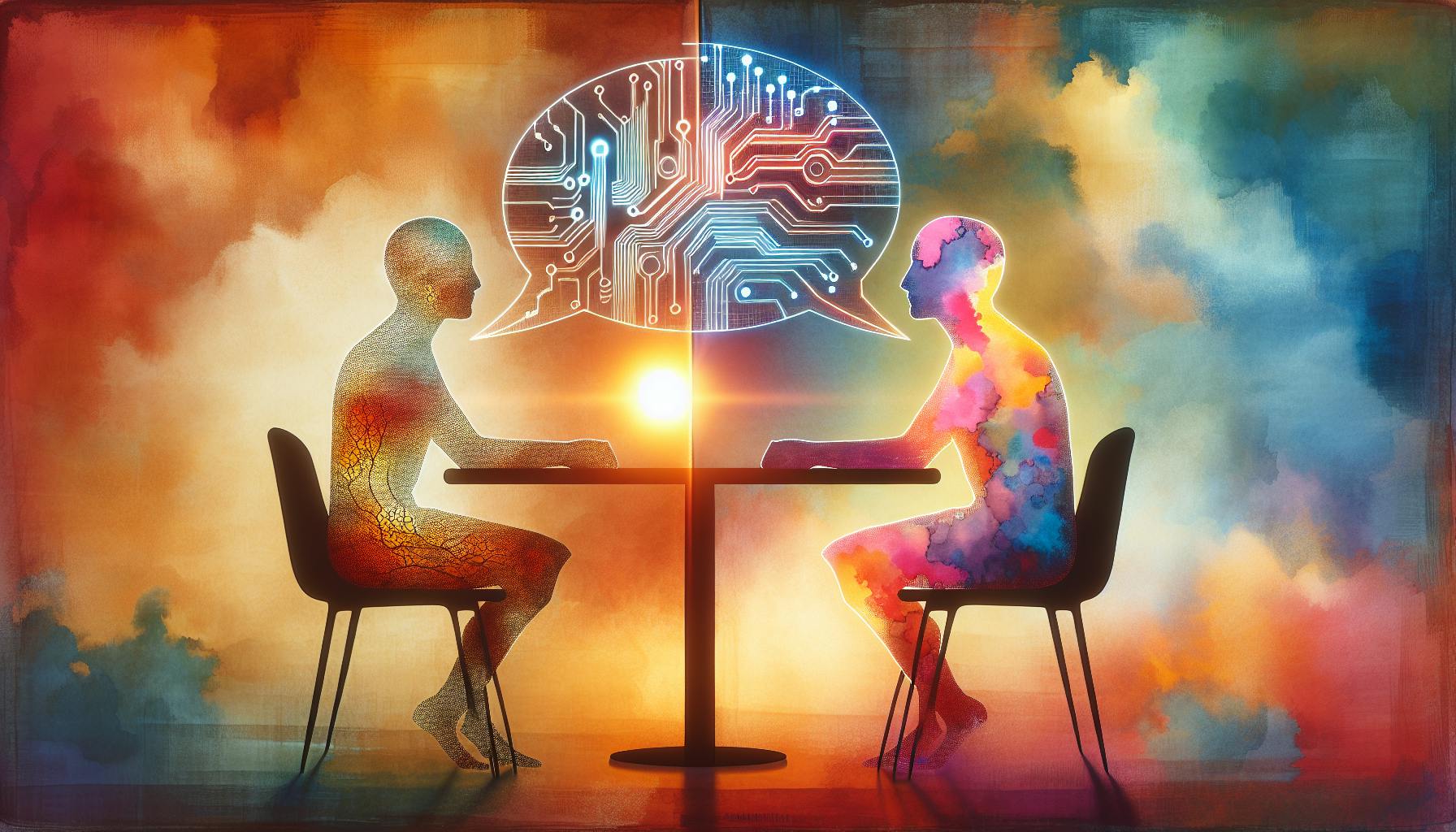Custom instructions allow you to tailor ChatGPT's responses to your needs. Here are 6 tips to create more efficient and personalized chatbots:
-
Set Context: Define your role and provide contextual cues to help ChatGPT understand your needs.
-
Adjust Writing Style: Specify the desired tone (formal, casual, humorous) and language style (technical, conversational, creative) for targeted responses.
-
Format for Clarity: Guide ChatGPT to structure responses using bullet points, numbered lists, tables, or code snippets for better readability.
-
Personalize with User Data: Tailor responses by providing personal preferences like dietary needs, hobbies, or professional background.
-
Add Humor: Incorporate humor strategically to create a playful yet professional bot demeanor.
-
Refine Instructions: Continuously improve instructions based on user feedback and bot performance data.
By following these tips, you can unlock ChatGPT's full potential and create a chatbot experience that truly stands out.
1. Setting Context with Custom Instructions
Define Your Role
When interacting with ChatGPT, it's essential to set the context by defining your role or the environment you're operating in. This helps ChatGPT understand the context of your queries and provide targeted responses.
To do this, simply add a brief description of your role or environment to your custom instructions. For example:
- "I am a software developer"
- "I am a student looking for help with a project"
By providing this context, you'll receive more relevant and applicable responses from ChatGPT.
Provide Contextual Cues
In addition to defining your role, you can also provide contextual cues to help ChatGPT better understand your needs. This can include information about your goals, preferences, or specific requirements.
For example, if you're planning a trip to Japan, you can provide contextual cues such as:
- Travel dates
- Preferred mode of transportation
- Accommodation preferences
By providing these cues, you'll help ChatGPT generate more nuanced and applicable responses that take into account your specific needs and circumstances.
Remember: The key to getting the most out of ChatGPT is to provide clear and concise context. By doing so, you'll enable the AI model to provide more targeted and relevant responses that meet your specific needs.
2. Adjusting Writing Style and Tone
Matching Tone to Audience
When interacting with ChatGPT, it's essential to specify the desired tone to align with the expectation of the target audience. This can be achieved by providing clear instructions on the tone you want to convey.
To adjust the tone, you can add specific instructions to your custom prompts, such as:
| Tone | Instruction |
|---|---|
| Formal | "Respond in a formal tone, suitable for a business audience." |
| Casual | "Use a casual tone, as if speaking to a friend." |
| Humorous | "Inject humor into the response to make it more engaging." |
By specifying the tone, you'll help ChatGPT generate responses that resonate with your target audience and achieve your desired outcome.
Tailoring Language Style
In addition to tone, you can also direct ChatGPT to adjust its language style to suit different types of content.
To tailor the language style, you can provide specific instructions, such as:
| Language Style | Instruction |
|---|---|
| Technical | "Use technical language, suitable for a professional report." |
| Conversational | "Write in a conversational style, as if speaking to a friend." |
| Creative | "Adopt a creative tone, with a focus on storytelling." |
By specifying the language style, you'll help ChatGPT generate responses that are tailored to your specific needs and audience.
Remember: The key to getting the most out of ChatGPT is to provide clear and concise instructions. By specifying the tone and language style, you'll enable the AI model to generate responses that are more targeted and effective.
3. Formatting for Clarity
When interacting with ChatGPT, it's essential to guide the AI model in structuring its responses in a clear and accessible format. This can be particularly beneficial for users who require information in a specific layout, such as lists or tables.
Enhancing Readability
To make ChatGPT's responses easier to read, you can request the AI model to use specific formats. For instance, you can ask ChatGPT to:
- Use bullet points to list information
- Provide a numbered list for step-by-step instructions
- Format the response as a table for easy comparison
By specifying the format, you'll help ChatGPT generate responses that are easy to comprehend and navigate.
Generating Technical Formats
In addition to enhancing readability, you can also instruct ChatGPT to generate responses in technical formats that are useful for software developers and IT professionals. For example, you can ask ChatGPT to:
| Format | Instruction |
|---|---|
| Code snippet | "Provide the code snippet in Python to perform a specific task." |
| CSV table | "Format the response as a CSV table, with headers for each column." |
| Markdown table | "Use a Markdown table to display the data in a concise and readable format." |
By specifying the technical format, you'll enable ChatGPT to generate responses that are tailored to your specific needs and requirements.
Remember: The key to getting the most out of ChatGPT is to provide clear and concise instructions. By specifying the format and structure of the response, you'll help the AI model generate responses that are more targeted and effective.
4. Personalizing with User Data
When interacting with ChatGPT, providing personal data helps receive custom responses that reflect individual preferences or requirements. This is particularly useful for users who need tailored information, such as dietary restrictions or professional jargon.
Tailoring to Personal Preferences
To get responses that cater to individual lifestyles or interests, you can provide unique attributes, like:
- Dietary needs: vegan, gluten-free, or halal
- Hobbies or interests: sports, music, or art
- Professional background or expertise: marketing, law, or medicine
By incorporating these personal details, ChatGPT can generate responses that are more relevant and useful to your specific needs.
Industry-Specific Responses
Professionals can customize ChatGPT to reflect industry-specific knowledge and vocabulary. This can be achieved by:
| Industry | Customization |
|---|---|
| Marketing | Provide industry-specific terminology or jargon |
| HR | Share relevant industry news or updates |
| Medicine | Request responses in a specific format, such as a medical report |
By tailoring ChatGPT to your industry, you'll receive responses that are more accurate and relevant to your profession.
Remember: Provide clear and concise instructions when personalizing with user data. This will help ChatGPT generate responses that are more targeted and effective.
sbb-itb-b2c5cf4
5. Adding Humor to Bots
Adding humor to your chatbot can make interactions more enjoyable and engaging for users. However, it's essential to use humor carefully and in response to the user's intent.
Creating a Playful Bot
To create a playful bot, you can provide instructions that encourage ChatGPT to include jokes, puns, or other entertaining content in its dialogue. For example, you can ask ChatGPT to respond to a user's question with a witty remark or a funny anecdote.
When to Use Humor
| User Intent | Response |
|---|---|
| Joking or light-hearted | Humorous response |
| Serious or seeking information | Straightforward response |
Balancing Humor and Professionalism
While humor can be an effective way to engage users, it's crucial to maintain a professional yet approachable bot demeanor. To achieve this balance, you should strategically incorporate humor into responses, avoiding jokes or comments that may be offensive or inappropriate.
Remember: The goal is to create a playful bot that is still respectful and helpful.
6. Refining Custom Instructions
Refining custom instructions is a crucial step in creating effective chatbots with ChatGPT. This process involves testing and refining your custom instructions to achieve the most effective bot interactions, boosting efficiency, and user satisfaction.
Learning from Interactions
To refine your custom instructions, create a feedback loop for ChatGPT to learn from past interactions. You can do this by:
- Analyzing user feedback and adjusting your custom instructions accordingly
- Monitoring chatbot performance and identifying areas for improvement
- Providing clear and concise instructions that guide ChatGPT's responses
By learning from interactions, you can improve response quality with each conversation, ensuring that your chatbot becomes more accurate and effective over time.
Overcoming Challenges
When refining custom instructions, you may encounter challenges such as:
| Challenge | Solution |
|---|---|
| Character count limitations | Break down complex instructions into simpler parts |
| Misunderstood instructions | Provide examples and context to guide ChatGPT's responses |
| Ambiguity in user input | Anticipate potential issues and address them proactively in your custom instructions |
By overcoming these challenges, you can ensure that your chatbot provides accurate and helpful responses, even in complex or ambiguous situations.
Conclusion: Unlocking ChatGPT's Potential
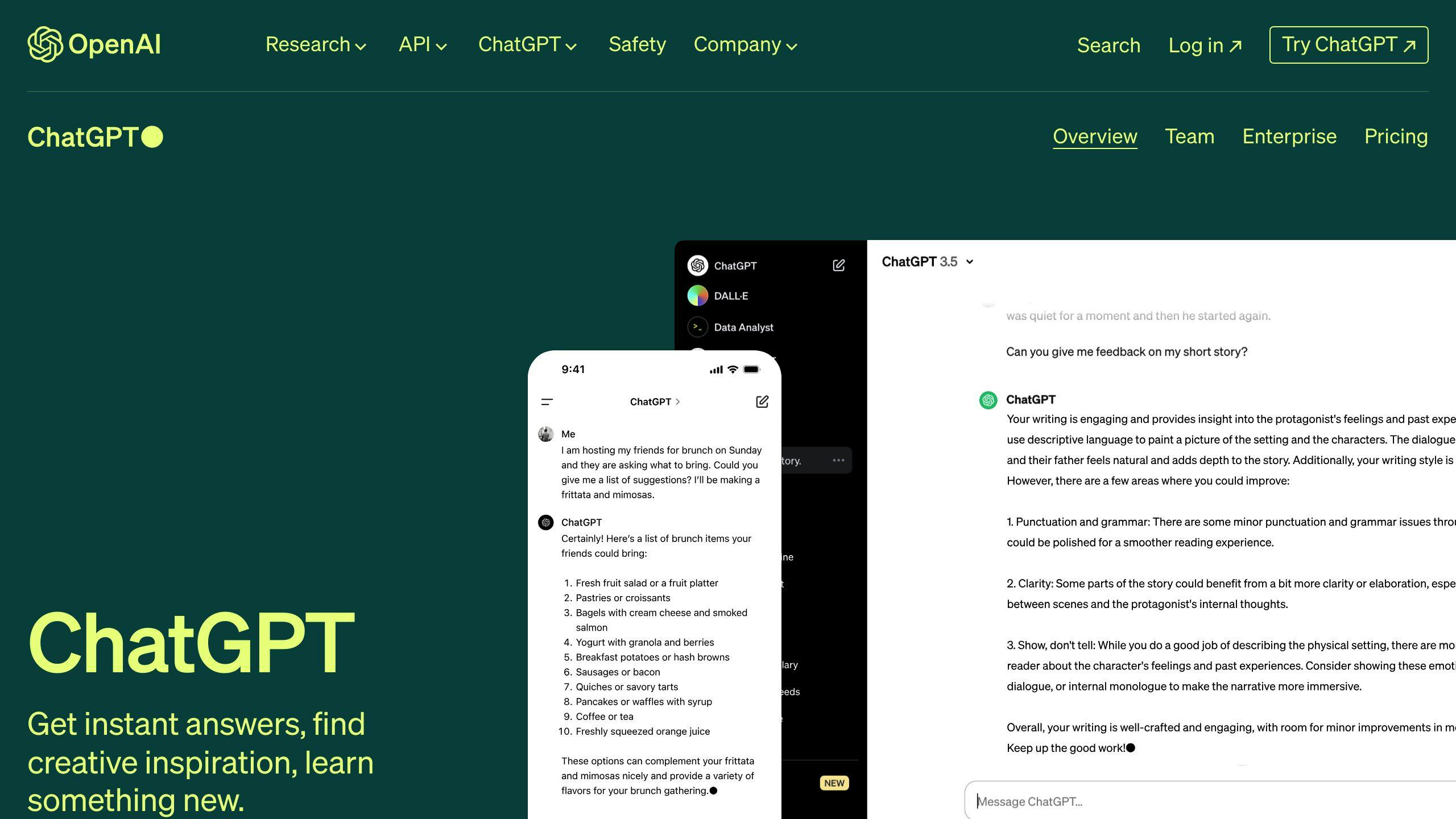
By using custom instructions, you can create a more efficient, personalized, and effective chatbot experience with ChatGPT. Follow the 6 tips outlined in this guide to refine your custom instructions, overcome challenges, and continuously improve your bot interactions to better serve your users.
Key Takeaways
To get the most out of ChatGPT, remember:
- Understand your users and their needs
- Provide clear and concise instructions
- Continuously refine your approach based on feedback and performance data
By following these principles, you can create a chatbot that meets and exceeds user expectations, driving engagement, satisfaction, and loyalty.
Ongoing Refinement
Custom instructions are not a one-time setup, but an ongoing process that requires continuous refinement and improvement. Stay committed to this process to unlock the full potential of ChatGPT and create a chatbot experience that truly stands out.
FAQs
How to give custom instructions to ChatGPT?
To give custom instructions to ChatGPT, follow these steps:
- Click the three dots next to your name, then click "Settings and Beta."
- Enable the custom instructions feature by toggling the button.
- Click the three dots again, and select "Custom instructions."
- Set up custom instructions.
How do I give specific instructions to ChatGPT?
To give specific instructions to ChatGPT, follow the same steps as above. When setting up custom instructions, provide details about your preferences, such as:
| Preference | Example |
|---|---|
| Tone | Formal, casual, or humorous |
| Language style | Technical, conversational, or creative |
| Format | Bullet points, numbered list, or table |
This will help ChatGPT understand your needs and respond accordingly.
How to set custom instructions for ChatGPT?
To set custom instructions for ChatGPT, access the "Custom instructions" feature in your settings. Provide information about yourself, your preferences, and how you want ChatGPT to respond. This can include details about your role, tone, language style, and format. By setting custom instructions, you can tailor ChatGPT's responses to your specific needs and improve your overall experience.