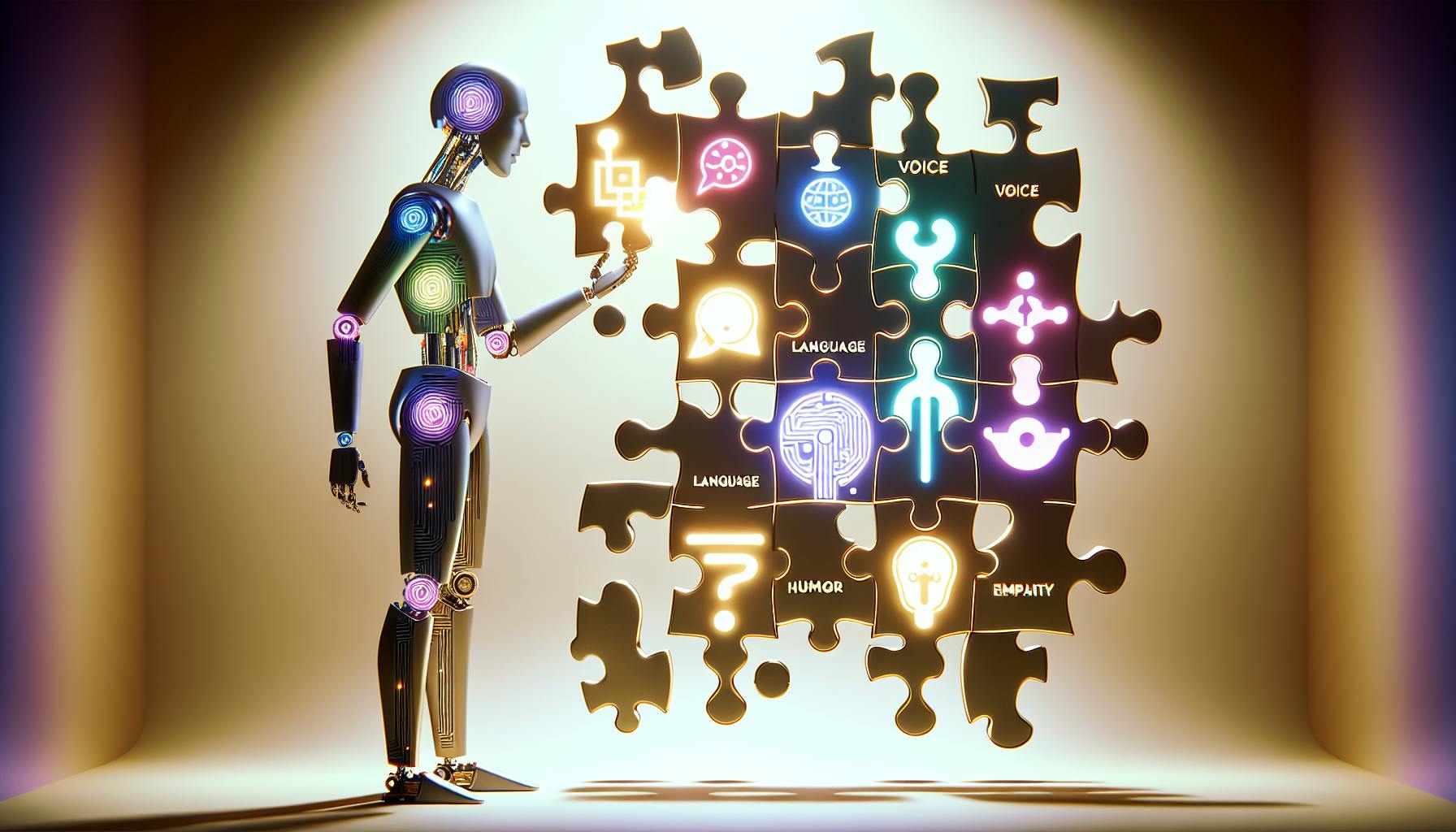Chatbots are essential for businesses to provide efficient customer support, lead generation, and personalized services. As user demand grows, chatbots must scale seamlessly to handle increased traffic, conversations, and data without compromising performance or speed.
This guide covers key principles and practices for building scalable chatbots:
- Modular Design & Microservices: Break the chatbot into independent components for easier scaling and updates.
- Horizontal vs. Vertical Scaling: Horizontal scaling by adding more servers is more cost-effective and scalable than vertical scaling (adding resources to a single server).
- Cloud Hosting: Leverage cloud providers like AWS, GCP, and Azure for flexible, scalable hosting.
- Containerization: Use Docker and Kubernetes for efficient deployment and scaling of chatbot components.
- Load Balancing: Distribute traffic across multiple chatbot instances to prevent overloading.
- Caching: Store frequently accessed data for faster retrieval and reduced load.
- Efficient Code & Resource Optimization: Write optimized code, use caching, asynchronous processing, and dynamic resource allocation.
- Monitoring & Metrics: Track KPIs like response time, error rates, and resource utilization for data-driven improvements.
- Testing & Planning: Conduct load testing, capacity planning, implement failover and redundancy, and use CI/CD practices.
- Advanced Techniques: Explore distributed systems, database sharding, machine learning, and natural language processing.
By following these best practices, businesses can build chatbots that scale seamlessly, provide excellent user experiences, and drive growth.
Related video from YouTube
Building Scalable Chatbots
To build chatbots that can handle more users and tasks, follow these key principles and practices. A good design ensures smooth performance and easy growth as user needs change.
Modular Design and Microservices
Using a modular design and microservices architecture is a key step. This means breaking the chatbot into smaller parts, each with a specific job. These parts can be developed, deployed, and scaled separately, without affecting the whole system.
- Modular Design: Makes it easy to update or change parts without disrupting the entire chatbot.
- Microservices: Allows for horizontal scaling, where more instances of a part can be added to handle more work.
Stateless components are also important. These parts do not store user-specific data, making them reusable and easy to deploy across multiple instances. This simplifies horizontal scaling, as new instances can be added without complex data synchronization.
Horizontal vs Vertical Scaling
There are two main ways to scale chatbots: horizontal scaling and vertical scaling. Knowing the difference helps in choosing the right strategy.
| Scaling Type | Description | Pros | Cons |
|---|---|---|---|
| Vertical Scaling | Adding more resources (CPU, RAM, storage) to a single server | Quick performance boost | Costly, limited capacity, may require downtime for upgrades |
| Horizontal Scaling | Adding more servers or instances to share the workload | More scalable, cost-effective, fault-tolerant, no downtime needed | Requires good load balancing and management |
Vertical scaling increases the power of a single server but has limits and can be expensive. It may also need downtime for upgrades, affecting user experience.
Horizontal scaling adds more servers or instances to spread the workload. This method is more scalable and cost-effective, and it doesn't need downtime. It's ideal for chatbots, as it helps them handle more users and conversations without losing performance.
Hosting and Deployment
Hosting and deployment are key for chatbot scalability. A good hosting strategy ensures your chatbot can handle more traffic, user interactions, and data. This section covers cloud hosting, containerization, load balancing, and caching.
Cloud Hosting Options
Cloud hosting offers a flexible setup for chatbots. Popular options include Amazon Web Services (AWS), Google Cloud Platform (GCP), and Microsoft Azure. These providers offer services that can scale up or down as needed.
| Cloud Provider | Compute Power | Storage | Databases |
|---|---|---|---|
| AWS | EC2, Lambda | S3, EBS | RDS, DynamoDB |
| GCP | Compute Engine, Cloud Functions | Cloud Storage, Cloud SQL | Cloud SQL, Cloud Firestore |
| Azure | Virtual Machines, Azure Functions | Blob Storage, File Storage | Azure Database Services, Cosmos DB |
When choosing a provider, consider pricing, scalability, security, and how well it fits with your current setup.
Containerization with Docker and Kubernetes

Using Docker and Kubernetes helps in deploying chatbots efficiently. Docker containers package chatbot code in a lightweight, portable way. Kubernetes manages these containers, handling scaling and deployment.
Benefits of containerization include:
- Efficient resource use: Containers need fewer resources than virtual machines.
- Faster deployment: Containers can be quickly started or stopped as needed.
- Improved scalability: Kubernetes scales containers to handle more traffic.
Load Balancing
Load balancing spreads traffic across multiple chatbot instances, preventing any single instance from being overwhelmed.
Load balancing methods include:
- Round-robin: Sends each request to the next available instance.
- IP Hash: Maps each user's IP address to a specific instance.
- Least Connection: Sends requests to the instance with the fewest active connections.
Caching for Performance
Caching stores frequently accessed data in a faster location, reducing the load on chatbot instances and improving response times.
Caching options include:
- In-memory caching: Stores data in RAM for quick access.
- Disk-based caching: Stores data on disk for slower access.
- Content delivery networks (CDNs): Distributes cached content across multiple locations for faster access.
Optimizing Resources
Optimizing resources is key for building scalable chatbots that can handle increasing workloads efficiently. Here are some strategies to consider:
Efficient Code
Writing efficient code reduces resource use and improves performance. Follow these best practices:
- Profiling and Optimization: Identify and fix performance bottlenecks by profiling your code and analyzing resource use. Focus on optimizing critical paths and intensive operations.
- Caching: Use caching to store and reuse frequently accessed data, reducing redundant computations or database queries.
- Asynchronous Processing: Use asynchronous programming to handle concurrent requests and avoid blocking operations, improving responsiveness.
- Code Refactoring: Regularly refactor your codebase to keep it clean and modular, which can improve performance and make future optimizations easier.
Dynamic Resource Allocation
Chatbots should adjust their resource use based on demand to ensure optimal performance. Consider these strategies:
- Auto-Scaling: Use cloud-based auto-scaling to automatically add or remove resources based on real-time traffic and load patterns.
- Load Balancing: Implement load balancing to distribute incoming requests across multiple instances or servers, preventing any single component from becoming overwhelmed.
- Serverless Computing: Use serverless architectures like AWS Lambda or Google Cloud Functions, which automatically scale resources based on demand, reducing the need for manual provisioning.
- Monitoring and Alerting: Set up monitoring and alerting systems to track resource use and performance metrics, allowing you to scale resources or address issues before they impact users.
Rate Limiting
Rate limiting controls the rate of incoming requests, preventing resource exhaustion and ensuring fair usage. Consider these strategies:
- Request Throttling: Limit the number of requests a client can make within a specific time window, preventing excessive resource use by a single user or application.
- Leaky Bucket Algorithm: Use a leaky bucket algorithm to enforce a consistent request rate while allowing for temporary bursts of traffic.
- Sliding Window Counters: Use sliding window counters to track request rates over a moving time window, allowing for more granular rate limiting policies.
- Caching and Quotas: Combine rate limiting with caching and quota systems to control resource use and prevent abuse or denial-of-service attacks.
Monitoring and Metrics
Effective chatbot scalability relies on continuous monitoring and metrics analysis. This section explores the importance of tracking key performance indicators (KPIs) and leveraging data-driven insights to optimize chatbot performance and user experience.
Key Performance Indicators
To ensure chatbot scalability, it's essential to track the following KPIs:
- Response Times: Measure the time taken for the chatbot to respond to user queries, ensuring prompt and efficient interactions.
- Error Rates: Monitor the frequency of errors, such as failed requests or incorrect responses, to identify areas for improvement.
- Resource Utilization: Track CPU, memory, and storage usage to optimize resource allocation and prevent bottlenecks.
- User Satisfaction: Collect user feedback and sentiment analysis to gauge the chatbot's effectiveness in meeting user needs.
Data-Driven Improvements
By analyzing monitoring data, you can identify bottlenecks, areas for improvement, and opportunities for optimization. Leverage data-driven insights to:
- Optimize Chatbot Flow: Refine conversation flows to reduce errors, improve response times, and enhance user satisfaction.
- Improve Resource Allocation: Adjust resource allocation to match demand, ensuring efficient use of resources and minimizing waste.
- Enhance User Experience: Implement data-driven improvements to enhance user satisfaction, increase engagement, and drive business outcomes.
sbb-itb-b2c5cf4
Testing and Planning
Effective testing and planning are crucial to ensuring chatbot scalability. This section covers load testing, capacity planning, failover and redundancy, and continuous integration and deployment.
Load Testing
Load testing simulates high-traffic scenarios to find potential issues and bottlenecks. By load testing, you can:
- Identify performance bottlenecks
- Ensure the chatbot can handle traffic spikes
- Improve response times and user experience
Tools for Load Testing:
Capacity Planning
Capacity planning helps estimate resource needs based on expected growth. By analyzing user traffic patterns, you can:
- Determine required infrastructure
- Optimize resource allocation
- Ensure the chatbot can scale with user demands
Failover and Redundancy
Failover and redundancy ensure chatbot availability during failures. By implementing these mechanisms, you can:
- Maintain chatbot functionality during failures
- Minimize downtime and data loss
- Improve user experience
Continuous Integration and Deployment
Continuous integration and deployment (CI/CD) automate testing, deployment, and monitoring. By using CI/CD, you can:
- Deploy new features and updates quickly
- Improve code quality and reduce errors
- Enhance team collaboration
CI/CD Tools:
Advanced Scaling Techniques
In this section, we'll cover advanced methods for scaling chatbots, including distributed systems, load balancing, data storage, and machine learning.
Distributed Systems and Load Balancing
Distributed systems spread the workload across multiple servers, ensuring your chatbot can handle high traffic without slowing down. Load balancing helps distribute this workload efficiently.
Strategies for Distributed Systems and Load Balancing:
- Horizontal Scaling: Add more servers to increase capacity.
- Load Balancing Algorithms: Use Round Robin, Least Connection, or IP Hash to distribute traffic.
- Server Clustering: Group servers into clusters to manage them as a single unit.
Data Storage and Management
Efficient data storage is key for scalable chatbots. Manage user data and conversation history effectively to maintain performance.
Strategies for Data Storage and Management:
- Database Sharding: Split your database into smaller parts to improve performance.
- Caching: Use caching to reduce database load and speed up responses.
- Data Compression: Compress data to save storage space and improve transfer speeds.
Machine Learning and Natural Language Processing
Machine learning (ML) and natural language processing (NLP) can boost chatbot performance by analyzing user behavior and improving response accuracy.
Strategies for ML and NLP:
- User Behavior Analysis: Use ML to analyze patterns and trends in user behavior.
- Intent Recognition: Implement NLP to understand user intent and provide accurate responses.
- Personalization: Use ML to tailor user experiences based on their preferences and behavior.
Best Practices
Building a scalable chatbot requires careful planning, design, and implementation. Here are some best practices to ensure your chatbot can handle increasing user demand and provide a smooth user experience.
Continuous Monitoring
Regular monitoring is key to improving chatbot performance. Track key performance indicators (KPIs) like response time, error rate, and user satisfaction. Analyze user feedback and conversation logs to spot patterns and trends. This helps you make necessary adjustments to your chatbot's design and functionality.
User Feedback
User feedback is crucial for improving chatbot performance. Collect feedback through surveys, ratings, and conversation logs to understand user pain points and areas of satisfaction. Use this feedback to:
- Refine your chatbot's natural language processing (NLP) capabilities
- Update its knowledge base
- Optimize its response generation
Incorporating user feedback into your chatbot's development cycle ensures it remains effective over time.
Conclusion
In today's fast-paced digital world, chatbot scalability is crucial. Businesses need chatbots that can handle more users without losing performance. By following the strategies and best practices in this guide, you can keep your chatbot effective and efficient.
Remember, scaling a chatbot is an ongoing process. It requires regular monitoring, testing, and updates. Stay updated with the latest in chatbot technology and always consider user feedback.
If you find it challenging to scale your chatbot, seek professional help. Experts can provide solutions tailored to your needs. Don't let scalability issues stop you from reaching your business goals. Start building a scalable chatbot today.
FAQs
Are chatbots scalable?
Yes, chatbots can handle more traffic and user interactions without losing performance. By using cloud services, modular design, and efficient resource management, chatbots can grow to meet increasing demands. This helps businesses maintain smooth user experiences, even during busy times.