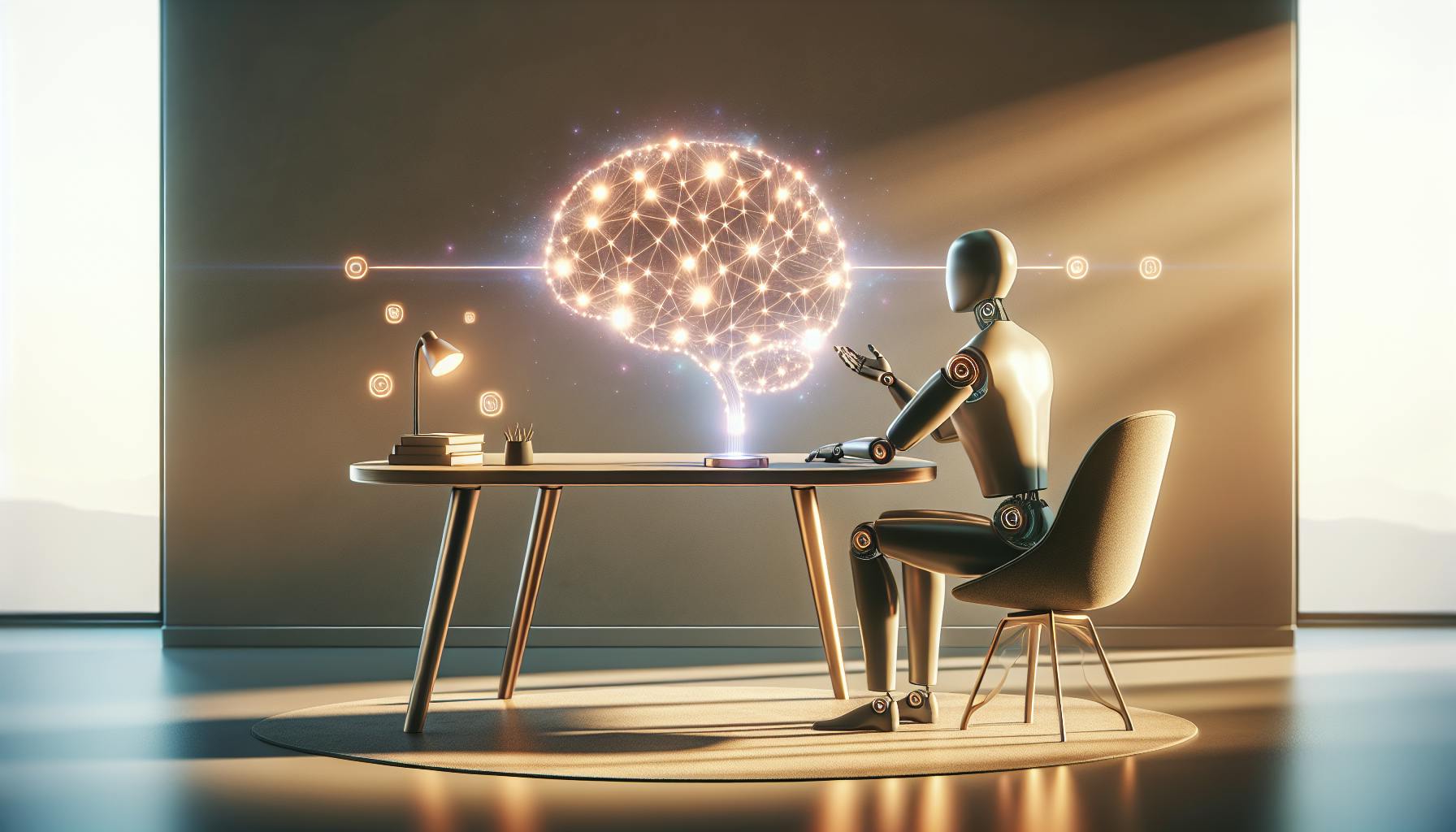Making chatbots accessible to everyone, including users with disabilities, is crucial. This guide covers:
- Understanding the 4 key WCAG principles for accessible chatbots: perceivable, operable, understandable, and robust.
- Best practices for clear communication, smooth navigation, and accessible alerts/notifications.
- Technical strategies like assistive technology compatibility, clear error handling, and user preference customization.
- Achieving WCAG compliance through accessibility-focused development, audits, and developer training.
- Useful tools and resources for creating accessible chatbots.
By prioritizing accessibility, you can ensure your chatbot provides an inclusive experience for all users while expanding your potential user base and enhancing your brand reputation.
| Key Accessibility Principles | Description |
|---|---|
| Perceivable | Provide alternative text, use clear language, ensure accessibility with assistive tech |
| Operable | Support various input methods, clear navigation, provide feedback |
| Understandable | Use consistent language, helpful error messages, intuitive interfaces |
| Robust | Ensure compatibility across devices, browsers, and assistive tech |
Understanding WCAG for Chatbots
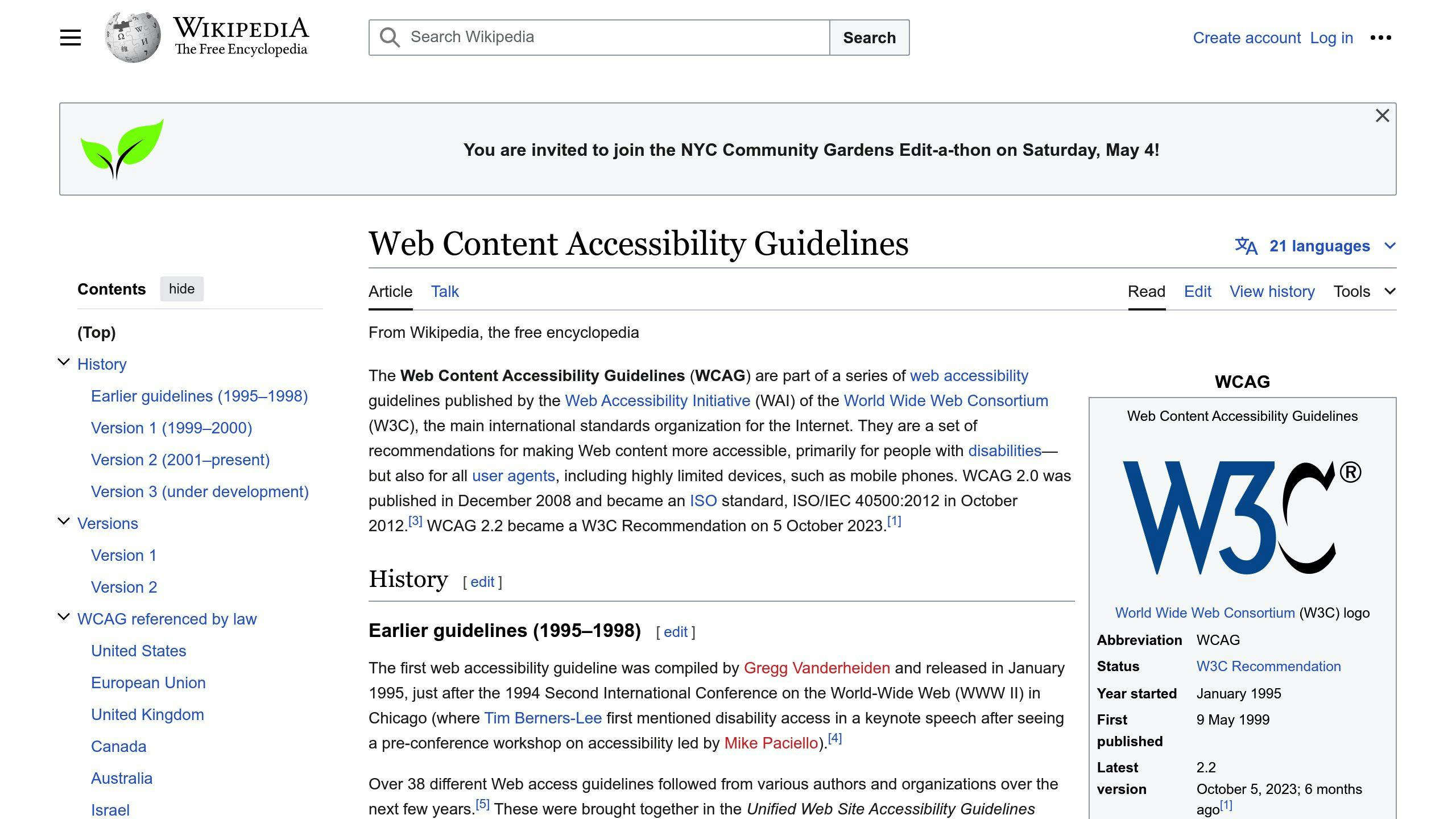
Here, we'll break down the core principles of the Web Content Accessibility Guidelines (WCAG) and how they apply to chatbot interactions.
Four Key Accessibility Principles
WCAG guidelines are built around four key principles: perceivable, operable, understandable, and robust. These principles aim to ensure that all users, including those with disabilities, can interact with digital content in an equal and effective manner.
| Principle | Description |
|---|---|
| Perceivable | Make content presentable to users in ways they can perceive. For chatbots, this means providing alternative text for images, using clear and simple language, and ensuring that all content can be accessed through assistive technologies like screen readers. |
| Operable | Ensure that users can interact with the chatbot interface using various input methods, such as keyboards, mice, or touchscreens. Chatbots should be designed to accommodate different navigation styles and provide clear feedback for user interactions. |
| Understandable | Make content and interfaces intuitive and easy to understand. Chatbots should use clear and consistent language, provide helpful error messages, and ensure that users can easily find the information they need. |
| Robust | Ensure that chatbots can be used reliably by a wide range of users, including those using assistive technologies. This involves testing chatbots with various devices, browsers, and screen readers to ensure compatibility and accessibility. |
Applying WCAG to Chatbot Interfaces
Applying WCAG guidelines to chatbot interfaces involves considering the unique aspects of chatbot interactions. This includes:
- Text equivalents: Providing alternative text for images, emojis, and other non-text content to ensure that users with visual impairments can understand the content.
- Interactive elements: Ensuring that interactive elements, such as buttons and links, are accessible and usable by users with motor disabilities.
- Keyboard navigation: Designing chatbots to be navigable using only a keyboard, to accommodate users who cannot use a mouse or touchscreen.
- Clear and simple language: Using clear and simple language in chatbot responses to ensure that users with cognitive or learning disabilities can understand the content.
Legal Requirements for Chatbot Accessibility
Many regions and industries have legal requirements for accessibility, including the Americans with Disabilities Act (ADA) in the United States and the European Union's Web Accessibility Directive. These laws require that digital content, including chatbots, be accessible to users with disabilities. Failure to comply with these laws can result in legal consequences and damage to a company's reputation.
Creating Accessible Chatbot Experiences
Creating accessible chatbot experiences is crucial to ensure that all users, including those with disabilities, can interact with your chatbot effectively. In this section, we'll explore the best practices for creating chatbots that are not only functional but also accessible, adhering to WCAG standards.
Clear Communication for Accessibility
Clear communication is essential for accessibility. Chatbots should use simple language, provide context, and manage the complexity of conversations to improve accessibility. Here are some guidelines to follow:
| Guideline | Description |
|---|---|
| Simple language | Use clear and concise language to ensure that users with cognitive or learning disabilities can understand the content. |
| Provide context | Provide context for each message to help users with visual impairments understand the conversation flow. |
| Manage complexity | Break down complex topics into smaller, more manageable chunks to improve accessibility. |
By following these guidelines, you can ensure that your chatbot communicates effectively with all users, regardless of their abilities.
Smooth Chatbot Navigation
Smooth chatbot navigation is critical for users with motor disabilities who may rely on assistive technologies like screen readers or keyboard navigation. To ensure smooth navigation, consider the following:
| Guideline | Description |
|---|---|
| Keyboard navigation | Design chatbots to be navigable using only a keyboard, to accommodate users who cannot use a mouse or touchscreen. |
| Clear navigation options | Provide clear and consistent navigation options, such as "back" and "next" buttons, to help users navigate the conversation. |
| Accessible interactive elements | Ensure that all interactive elements, such as buttons and links, are accessible and usable by users with motor disabilities. |
By designing your chatbot with accessibility in mind, you can ensure that all users can navigate your chatbot with ease.
Accessible Alerts and Notifications
Accessible alerts and notifications are essential for users with different disabilities. To ensure that your chatbot presents notifications in an accessible manner, consider the following:
| Guideline | Description |
|---|---|
| Multi-sensory cues | Use visual, auditory, and textual cues to notify users of new messages or updates. |
| Customizable notification preferences | Provide options for users to customize notification preferences, such as choosing between visual or auditory cues. |
| Accessible notifications | Ensure that all notifications are accessible and usable by users with different disabilities, including visual, auditory, motor, and cognitive disabilities. |
By presenting notifications in an accessible manner, you can ensure that all users receive important updates and messages from your chatbot.
Technical Strategies for Accessible Chatbots
To build chatbots that comply with accessibility guidelines, it's essential to consider the technical aspects of development. This section will delve into common pitfalls and strategies for creating accessible chatbots.
Assistive Technology Compatibility
Chatbots must work seamlessly with assistive technologies like screen readers, voice input, and keyboard navigation. This ensures that users with motor disabilities can interact with the chatbot easily.
| Assistive Technology | Compatibility Considerations |
|---|---|
| Screen readers | Ensure chatbot content is readable by screen readers, including alternative text for images and clear navigation options. |
| Voice input | Design chatbots to respond to voice commands, allowing users with motor disabilities to interact using voice input. |
| Keyboard navigation | Ensure chatbots can be navigated using only a keyboard, providing an alternative way to interact for users with motor disabilities. |
Clear Error Handling
Error handling is critical for users with disabilities. Design errors and feedback to be clear and helpful, providing suggestions for resolution and using clear language.
| Error Handling Considerations | Description |
|---|---|
| Clear language | Use clear language to explain errors and provide suggestions for resolution. |
| Accessible error messages | Ensure error messages are accessible to users with different disabilities. |
| Suggestions for resolution | Provide users with step-by-step instructions and alternative solutions to resolve errors. |
User Preference Customization
Allow users to adjust settings to accommodate their specific accessibility needs. This includes options for customizing notification preferences, text size, colors, and speech rates.
| User Preference Customization Considerations | Description |
|---|---|
| Text size adjustment | Allow users to adjust text size to accommodate their visual needs. |
| Color scheme customization | Provide options for users to customize color schemes to accommodate their visual needs. |
| Speech rate adjustment | Allow users to adjust speech rates to accommodate their auditory needs. |
| Notification preference customization | Provide options for users to customize notification preferences, such as choosing between visual or auditory cues. |
sbb-itb-b2c5cf4
Achieving WCAG Compliance for Chatbots
To ensure that chatbots are accessible to all users, it's crucial to integrate WCAG compliance into every stage of development, from planning to deployment and ongoing maintenance. This section will provide guidance on how to achieve WCAG compliance for chatbots.
Accessibility in Development
When building a chatbot, prioritize accessibility from the start. Choose development frameworks and tools that support accessibility and embed accessibility checks into the development process. This helps identify and address potential accessibility issues early on, reducing the risk of costly rework and ensuring that the chatbot is usable by all users.
| Development Frameworks | Accessibility Features |
|---|---|
| React | Built-in accessibility features and tools |
| Angular | Accessibility-focused development tools |
Accessibility Audits for Chatbots
Regular audits are essential to ensure that chatbots continue to meet WCAG standards as they evolve over time. These audits should be conducted by accessibility experts who can identify potential issues and provide recommendations for improvement.
During an audit, the accessibility expert should review the chatbot's:
- Interface and navigation
- Content and usability
- Compatibility with assistive technologies like screen readers and keyboard navigation
Developer Training for Accessibility
Developer education is critical to ensuring that chatbots are accessible to all users. Provide developers with training on accessibility principles and practices, such as:
- WCAG guidelines
- Accessibility testing
- Assistive technologies
By prioritizing accessibility in development, conducting regular audits, and providing developer training, chatbot developers can ensure that their chatbots are usable by all users, regardless of their abilities.
Accessibility Tools and Resources
When creating accessible chatbots, having the right tools and resources is crucial. This section explores some of the most useful resources, tools, and real-world chatbot examples that demonstrate effective accessible design and development.
Tools for Accessible Chatbot Development
Several tools can assist in creating accessible chatbots. Here are a few examples:
| Tool | Description |
|---|---|
| WAVE Web Accessibility Evaluation Tool | A free online tool that provides a comprehensive accessibility audit of your chatbot's interface |
| Lighthouse | An open-source tool that provides automated accessibility testing and reporting |
| Accessibility Insights | A Chrome extension that provides real-time accessibility feedback and recommendations |
These tools help identify potential accessibility issues early in the development process, reducing the risk of costly rework and ensuring that your chatbot is usable by all users.
Accessible Chatbot Examples
Here are a few examples of chatbots that excel in accessibility:
| Chatbot | Description |
|---|---|
| Actionbot | A fully compliant WCAG chatbot designed for the University of Silesia, providing an intuitive and accessible interface for users with disabilities |
| UbiSend | A chatbot platform that ensures WCAG 2.1 compliance for all web-based chatbots, providing a seamless and accessible experience for users |
These examples demonstrate how accessibility can be successfully integrated into chatbot design and development, providing a model for others to follow.
User Feedback for Accessibility
Involving people with disabilities in the user testing and feedback process is crucial to ensuring that your chatbot is truly accessible. Here are a few ways to encourage user engagement:
- User testing: Conduct usability testing with users with disabilities to identify potential accessibility issues and gather feedback.
- Feedback mechanisms: Provide a feedback mechanism that allows users to report accessibility issues or suggest improvements.
- Accessibility user groups: Engage with accessibility-focused user groups to gather feedback and insights on how to improve your chatbot's accessibility.
By involving users with disabilities in the development process, you can ensure that your chatbot is designed with accessibility in mind, providing a better experience for all users.
Conclusion: Prioritizing Chatbot Accessibility
In conclusion, designing accessible chatbots is crucial in today's digital world. By making accessibility a priority, you can ensure that your chatbot is usable by everyone, including people with disabilities. This not only expands your potential user base but also provides a better user experience for all users.
Why Accessibility Matters
Accessibility is essential for several reasons:
- It ensures that individuals with disabilities can interact with chatbots conveniently and efficiently.
- It helps businesses tap into a larger user base and improve customer satisfaction.
- It enhances a company's brand reputation by demonstrating a commitment to inclusivity and social responsibility.
Key Takeaways
To create accessible chatbots, remember the following key principles:
- Perceivable: Make content presentable to users in ways they can perceive.
- Operable: Ensure that users can interact with the chatbot interface using various input methods.
- Understandable: Make content and interfaces intuitive and easy to understand.
- Robust: Ensure that chatbots can be used reliably by a wide range of users, including those using assistive technologies.
By following these guidelines and best practices, you can create chatbots that are both functional and inclusive.
Ongoing Improvement
Remember, accessibility is an ongoing process that requires continuous improvement and iteration. By making accessibility a core part of your chatbot development process, you can create a more inclusive and user-friendly experience for all users.