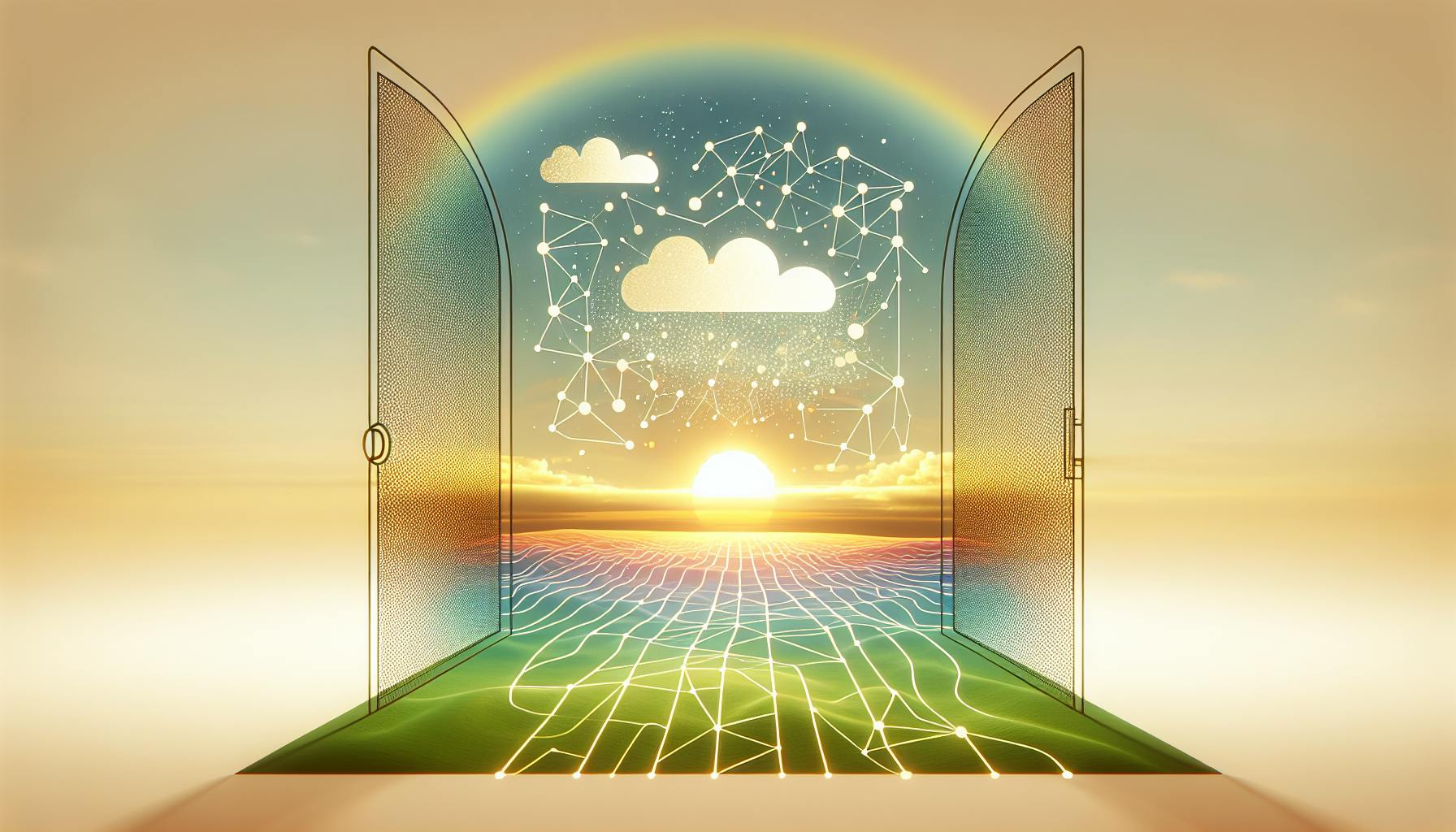Integrating open source AI APIs into ChatGPT can seem daunting, but it's essential for enhancing functionality and user experience.
This guide explores various methods for seamless open source AI integration, helping you overcome key challenges and align integrations with your goals.
You'll discover the top open source AI options, learn how to assess GitHub projects, leverage free APIs responsibly, handle enterprise data infrastructure, select the right tools, build with alternative models like GPT and Stable Diffusion, and create developer-friendly integrations.
Introduction to Open Source AI APIs and ChatGPT Integration
Integrating chatgpt-capabilities/">open source AI APIs with ChatGPT can unlock tremendous potential for customization, collaboration, and innovation. By combining ChatGPT's conversational abilities with the latest open source models for computer vision, natural language processing, and more, developers can create specialized chatbots tailored to specific use cases.
The Synergy of ChatGPT and Open Source AI
ChatGPT on its own lacks some capabilities that cutting-edge open source AI tools can provide. For example, while ChatGPT excels at natural language tasks, it does not have innate computer vision abilities. By connecting ChatGPT to open source image and video analysis tools, the combined system can understand and describe visual content.
Similarly, open source AI models trained on niche datasets can imbue ChatGPT with domain-specific knowledge. A developer could leverage models focused on medicine, finance, or other verticals to make ChatGPT more intelligent in those areas.
Advantages of Open Source AI APIs for ChatGPT
Using open source AI tools alongside ChatGPT has several key benefits:
- Cost-effective - Open source models avoid ongoing API fees associated with proprietary AI services.
- Transparent - Developers can inspect open source model code rather than relying on black box systems.
- Customizable - Open source AI systems can be fine-tuned on custom datasets to tailor their capabilities.
- Community-supported - Open source projects often have vibrant communities publishing new models, tools, and documentation.
Challenges in Open Source AI Integration
However, integrating open source AI comes with some challenges as well:
- Compatibility - APIs and data formats may differ across tools, requiring glue code.
- Compute resources - Running large models can demand significant GPU/TPU hardware.
- Data privacy - Handling personal data safely and legally is an important consideration.
- Testing and monitoring - Rigorously evaluating model performance takes expertise.
Setting Integration Goals
When planning to connect ChatGPT with open source AI APIs, developers should outline clear objectives and success metrics at the outset. Key goals could include:
- Enable new ChatGPT skills like computer vision, specialized question answering, etc.
- Reduce costs by leveraging free open source models instead of paid APIs
- Customize ChatGPT knowledge for target industry/domain
- Establish model monitoring to track progress and issues
With thoughtful integration guided by explicit goals, combining ChatGPT and open source AI promises to push the boundaries of what conversational AI can achieve. The open source ecosystem provides powerful building blocks, while ChatGPT offers an accessible interface to interact with AI.
Is there a free AI API?
There are several free and open source AI APIs available that provide access to cutting-edge AI capabilities. Some popular options include:
Google Cloud AI Products
Google Cloud offers free usage tiers for many of their AI products, including:
- Translation API
- Speech-to-Text
- Natural Language API
- Video Intelligence API
You can use these products for free up to specified monthly limits. This makes Google Cloud a great option to start experimenting with AI and machine learning.
Hugging Face
Hugging Face provides a huge model hub with thousands of open source state-of-the-art NLP models. Many models can be accessed through their Transformers API for free without needing to train models yourself.
Some capabilities offered include:
- Text classification and sentiment analysis
- Named entity recognition
- Question answering
- Text generation
- Translation
- Summarization
They also offer hosted inference APIs for a fee to access GPUs and scale model usage.
Anthropic's Claude API
Claude is an AI assistant focused on being helpful, harmless, and honest. Their free API provides:
- Conversational understanding
- Common sense reasoning
- Retrieval of useful information
It's a great general purpose AI model to integrate into products and services.
So in summary, there are several quality open source and free tier alternatives available to start building with AI today. Google Cloud, Hugging Face, and Anthropic Claude are top recommendations to look into.
Is there a free open source AI?
Open source AI tools and frameworks are freely available for anyone to use and build upon. Some popular open source AI projects include:
-
PyTorch: An optimized Python library used for building neural networks and other machine learning models. PyTorch is used extensively in research and by developers.
-
TensorFlow: Another Python library for building and training ML models, created by Google. Offers visualization and tooling support.
-
Keras: A user-friendly neural network library written in Python that runs on top of TensorFlow or PyTorch. Easy to get started with and fast to prototype models.
-
Apache MXNet: A flexible framework for training deep neural networks scalably, supporting multiple languages. Used in production across industries.
-
Hugging Face Transformers: Provides thousands of pre-trained models for natural language processing tasks like text generation and translation.
So in summary, yes there are many high-quality open source AI tools available to build solutions without needing to pay licensing fees or develop proprietary software. The open source community actively maintains these projects.
By leveraging open source AI software as a foundation, developers can focus more time on customizing models and applications to solve domain-specific problems rather than building core infrastructure from scratch. The open ecosystem fosters collaboration and collective innovation in the field of AI.
Is there a free AI service?
JADBio is an excellent option for a free AI service. Here are some key details about JADBio to highlight:
Overview of JADBio
JADBio is an open-source, user-friendly machine learning platform designed for coders and non-coders alike. Some of the key features include:
- Completely free to use with no limits
- Intuitive drag-and-drop interface to build ML models visually
- Options for both low-code and full code development
- Support for datasets and models up to 10GB in size
- Community forum for help and collaboration
Benefits of Using JADBio
As an open-source platform, JADBio offers some unique advantages:
- Customize and extend functionality as needed since the code is openly available
- Avoid vendor lock-in risks associated with proprietary software
- Contribute to advancing open-source AI development
In addition, the easy-to-use interface makes AI and ML accessible to a wider range of users beyond just expert data scientists. The platform enables building models with no coding required through the visual workflow.
Getting Started with JADBio
It's simple to get started with JADBio - just visit their website and sign up for free. From there, you can immediately start using the intuitive drag-and-drop builder to construct models or leverage the full code options if preferred.
As an open platform, JADBio helps democratize access to AI and ML innovation for both coding and non-coding audiences. It's a great launch point for experimenting with machine learning at no cost.
Is GPT open source?
OpenAI's GPT models are not open source. However, there are a few open source alternatives that provide similar large language model capabilities:
GPT-Neo
GPT-Neo is an open source replica of OpenAI's GPT-3 model architecture. It is trained on The Pile, a large open source dataset. GPT-Neo offers impressive natural language generation capabilities while being completely free and open source.
Some key things to know about GPT-Neo:
- Available on GitHub under an MIT license
- Requires significant compute resources to run locally
- Can be accessed via API services like Anthropic and Cohere
GPT-J
GPT-J is another open source GPT-3 replica model. At 6B parameters, it approaches GPT-3's capability while remaining freely usable.
Key GPT-J details:
- Trained on publicly available data
- Hosted on GitHub and Hugging Face
- Needs powerful hardware to run locally (25GB+ RAM)
So in summary - yes, there are open source models that replicate GPT-3 without usage constraints. By leveraging GPT-Neo, GPT-J or accessing them via an API, you can freely experiment with large language models.
Discovering Open Source AI APIs on GitHub
Open source AI APIs available on GitHub offer tremendous potential for enhancing ChatGPT's capabilities. As an open platform, GitHub hosts thousands of AI projects with customizable code that developers can leverage. However, with so many options, identifying the right open source AI API can be challenging.
Navigating AI API Open Source GitHub Repositories
When searching GitHub, useful keywords include:
- "AI API"
- "Open source AI"
- Specific AI tasks like "image recognition" or "text generation"
Refine searches using GitHub topics like "tensorflow", "pytorch", and "machine-learning". The most popular repositories generally have the most community support.
Evaluate each API based on:
- Intended use case
- Documentation quality
- Activity level
- Customizability
Bookmark promising GitHub repositories to evaluate further.
Assessing GitHub Stars and Forks
The number of stars indicates an API's popularity. Well-starred projects tend to be more reliable and better maintained.
Forks show how many developers have copied the code to build custom versions. More forks represent greater flexibility.
Prioritize APIs with higher stars and forks. However, newer projects can still be promising.
Analyzing Contributor Activity and Collaboration
Active development and discussion are essential for continued progress.
- Review commit history to verify regular code updates
- Check if issues and pull requests receive responses from multiple contributors
Ongoing maintenance from a collaborative community makes an API sustainable long-term.
Evaluating Open Source AI API Documentation on GitHub
Thorough documentation enables seamless integration into apps. Look for:
- Getting started guides
- Commented code samples
- Changelogs describing updates
- API references
- Usage guides and examples
Quality documentation correlates with easier implementation.
Vetting open source AI APIs takes time but pays dividends. The ideal API matches the use case needs and provides ample documentation for integration into ChatGPT solutions.
sbb-itb-b2c5cf4
Leveraging Free Open Source AI APIs
Free open source AI APIs provide powerful capabilities to enhance ChatGPT, allowing developers to tap into state-of-the-art models without incurring licensing costs. However, when using free APIs, it's important to understand potential limitations.
Identifying Free Open Source AI APIs
When searching for free open source AI APIs to integrate with ChatGPT, focus on reputable projects with active contributor communities on platforms like GitHub. Look for indications of regular maintenance and support, such as recent commits, issues discussions, and documentation. Some popular options include:
- TensorFlow, PyTorch, Keras - Leading deep learning frameworks with pre-trained models available
- HuggingFace Transformers - Natural language processing models like GPT-2 and BERT
- OpenCV - Image processing and computer vision capabilities
Understanding the Trade-offs of Free APIs
While free open source AI APIs remove financial barriers to access, they may come with restrictions around usage, support, and features. Be aware of:
- Rate limits on requests per day/month
- Limited documentation and community support
- Restricted capability of free models compared to paid offerings
- Dependence on volunteer efforts for continued maintenance
Factor these trade-offs into your integration strategy - free APIs work best for initial prototyping rather than production deployments.
Contributing to the Open Source AI Community
If you build an integration using a free open source AI API, consider giving back to the community:
- Submit bug reports and fix code issues on GitHub
- Offer suggestions to improve documentation
- Share new feature ideas on forums and discussions
- Promote projects you find valuable on social media
Growing these communities strengthens free APIs over the long term.
Ensuring Data Privacy with Free APIs
As open source projects, free AI API code is visible to the public. Take steps to protect sensitive data:
- Avoid directly exposing personal user data
- Abstract API calls behind intermediary servers you control
- Encrypt data in transit and at rest
- Learn about each project's data collection policies
With good privacy practices, free open source AI can be safely leveraged to enhance ChatGPT capabilities.
Integrating Open Source AI APIs with Enterprise Data Infrastructure
Open source AI APIs provide powerful capabilities, but integrating them into enterprise systems can be challenging. Here are some best practices for ensuring a smooth integration.
Aligning AI APIs with Enterprise Data Strategy
When integrating open source AI into an enterprise, it's crucial to first understand the organization's overall data strategy and architecture. Key considerations include:
- What are the key data sources and systems? Are they cloud-based or on-premises?
- What data formats and structures are used? JSON, databases, data lakes etc.
- Who are the main data consumers and stakeholders? Data scientists, business analysts, developers etc.
With this context, identify the best integration points for injecting AI capabilities:
- **Middleware:** Route data via an integration platform like Apache Kafka to preprocess it before feeding into AI APIs.
- Storage: Build pipelines to call AI APIs as data lands in cloud storage like S3.
- Applications: Integrate AI functions directly into customer-facing or internal apps via API calls.
Handling Big Data and Structured Data
Most enterprise data is unstructured or semi-structured. To leverage AI APIs, data often needs to be preprocessed:
- **Cleaning:** Fix missing values, duplicates, errors etc. Open source tools like Pandas help here.
- Labeling: Add tags or categorizations needed for training ML models.
- Standardization: Map data to consistent schemas and formats.
For structured data like IoT sensor streams or transaction records, setting up real-time pipelines is key:
- **Messaging:** Route streams via Apache Kafka to AI APIs for analysis.
- Change data capture: Continuously extract data changes from databases to feed to APIs.
Securing AI API Integration in Public Clouds
When leveraging public cloud platforms:
- IAM: Use role-based access and policies to limit API access.
- Network controls: Put APIs in private subnets with firewall rules.
- Encryption: Secure data in transit and at rest using HTTPS and envelope encryption. - **Monitoring:** Log API calls to detect anomalies. Tools like CloudWatch help.
Multi-cloud and hybrid deployments add complexity for governance, so standards like CIS benchmarks are useful.
Monitoring and Optimizing API Performance
It's critical to monitor integrated AI APIs for optimal performance:
- Request tracking: Profile latency, errors, traffic etc. by API endpoint.
- Scaling: Auto-scale API capacity based on load.
- Caching: Cache frequent API responses to reduce calls.
- Alerting: Get notified for degradation or outages.
With robust integration architecture, open source AI can deliver immense value, while keeping enterprise data safe and performant.
Selecting and Integrating Open Source AI Tools
Open source AI tools provide powerful capabilities that can enhance ChatGPT's functionality. When selecting tools to integrate, it's important to evaluate options across key criteria:
Comparing TensorFlow, PyTorch, and Other Frameworks
TensorFlow and PyTorch are two leading open-source machine learning frameworks.
TensorFlow pros:
- Huge community support and abundant resources
- Optimized for production deployment
- Integrated with Google Cloud Platform
PyTorch pros:
- More pythonic and intuitive to use
- Faster experimentation through dynamic graphs
- Strong support in research community
Other frameworks like Keras, Apache MXNet, and Fast.ai also have merits depending on use case. When integrating, consider team experience, project goals, and tool maturity.
Integrating Machine Learning Models with ChatGPT
Pre-trained HuggingFace models can enhance ChatGPT's capabilities:
- Use pipeline() to quickly integrate models like text classification and named entity recognition
- Fine-tune models on custom data to adapt to specialized domains
- Employ frameworks like Fast.ai for rapid prototyping
Save models in ONNX format for interoperability. Monitor model performance to ensure continued accuracy.
Utilizing OpenCV and Detectron2 for Computer Vision
Integrating computer vision libraries expands ChatGPT's understanding of visual data:
- OpenCV provides optimized functions for image processing and analysis
- Detectron2 enables high-performance object detection and segmentation
Use annotated image datasets to train custom vision models. Expose resulting APIs to ChatGPT through a microservice architecture.
Incorporating NLP Tools for Enhanced Language Understanding
Augment language processing with libraries like spaCy and Stanford CoreNLP:
- spaCy features syntactic analysis, named entity recognition and multi-language support
- CoreNLP includes annotations for sentences, tokens, parts of speech and semantic roles
Fine-tune language models on domain-specific text corpus to adapt to unique vocabularies and linguistic patterns.
Carefully evaluate each integration option against project goals, team skills, and ethical considerations. Favor modular approaches to enable iterative enhancement while minimizing risks.
Building with Open-Source AI GPT and Alternative Models
Open-source AI models like GPT provide exciting opportunities to build customized solutions integrated with ChatGPT.
Leveraging Open-Source GPT for Custom Solutions
OpenAI's GPT model is proprietary and closed-source. However, alternatives like GPT-J and GPT-Neo are available under open-source licenses. Developers can fine-tune these models on custom datasets to create specialized chatbots for different industries and use cases.
Some examples of leveraging open-source GPT include:
- Training a medical GPT assistant for patient triage and consultation
- Creating a customer support chatbot with data from historical tickets and conversations
- Building a writing assistant focused on legal briefs using a corpus of legal documents
Fine-tuned open-source GPT models can then be containerized and integrated into ChatGPT through its API, enhancing its capabilities.
Integrating Stable Diffusion for Creative AI
Stable Diffusion is an open-source generative model for creating images from text descriptions. Integrating Stable Diffusion into ChatGPT unlocks creative functionalities like:
- Generating product concept images from descriptions
- Creating marketing banner images tailored to campaigns
- Illustrating scenes depicted in textual narratives
The images can be displayed directly in the ChatGPT interface using the API.
Adopting MindsDB for Predictive Analytics
MindsDB is an open-source autoML framework for predictive analytics. It can be integrated with ChatGPT to analyze datasets and return insights. Key features enabled by MindsDB include:
- Predictive modeling without coding using simple queries
- Explainable AI to understand model decisions
- Data analysis reports on trends and correlations
This augments ChatGPT's knowledge capabilities with structured data analytics.
Exploring Ivy for Cross-Framework Compatibility
Ivy is an open-source machine learning compiler that ensures compatibility across frameworks like TensorFlow, PyTorch, and Keras.
Ivy enables:
- Writing model code once and deploying to any framework
- Switching between frameworks without rewriting code
- Integrating models from different frameworks seamlessly
This simplifies integrating different open-source AI models with ChatGPT, avoiding framework conflicts.
Creating Developer-Friendly Integrations
Integrating open source AI APIs into ChatGPT can provide powerful capabilities, but to fully realize the potential, the integrations need to be developer-friendly. Here are some best practices:
Designing for Developer Ease-of-Use
- Use simple, well-documented REST APIs that developers are already familiar with
- Provide SDKs in popular languages like Python and JavaScript to abstract away complexity
- Offer interactive documentation and tutorials to aid learning and speed up development
- Support webhook integrations for event-driven interactions
Facilitating Collaboration with Open Assistant and FauxPilot
Tools like Open Assistant and FauxPilot facilitate collaboration by providing open frameworks for creating conversational assistants. Developers can build on top of these tools to rapidly prototype and iterate.
Documenting Integrations for Developer Reference
Clear, up-to-date documentation is critical for developer adoption. Useful documentation includes:
- Getting started guides with coding examples
- Explanations of key concepts and terminology
- API reference documentation with parameters and sample responses
- FAQs and troubleshooting tips
Supporting Multiple Programming Languages
Support Python and JavaScript SDKs at a minimum, since they are the most popular languages. Also consider Java, .NET, Ruby, PHP, and Go libraries to enable more developers.
Focusing on developer experience encourages innovation and unlocks the full potential of AI API integrations. By providing friendly, well-documented, and supported integrations, you enable developers to concentrate on building groundbreaking applications.
Conclusion: Harnessing the Power of AI API Open Source Integration
Recap of Open Source AI API Integration Benefits
Integrating open source AI APIs with ChatGPT provides numerous benefits, including:
-
Innovation: Open source AI enables developers to build customized solutions, experiment, and innovate rapidly. Integrating these innovations into ChatGPT supercharges its capabilities.
-
Cost Savings: Open source software is free to use. This reduces costs compared to proprietary AI APIs or services.
-
Community Support: Open source projects have an active community that contributes ideas, fixes issues, and improves documentation. This support ensures integrations function smoothly.
Final Thoughts on Open Source AI and ChatGPT
As conversational AI advances, integrating open source AI into ChatGPT will become increasingly important. Open source empowers developers to shape the future of AI based on transparency, customization and community collaboration. By harnessing open source AI APIs, ChatGPT can continue to push boundaries in creative and ethical ways that benefit society. The open source ethos aligns with ChatGPT's goal to democratize access to AI.