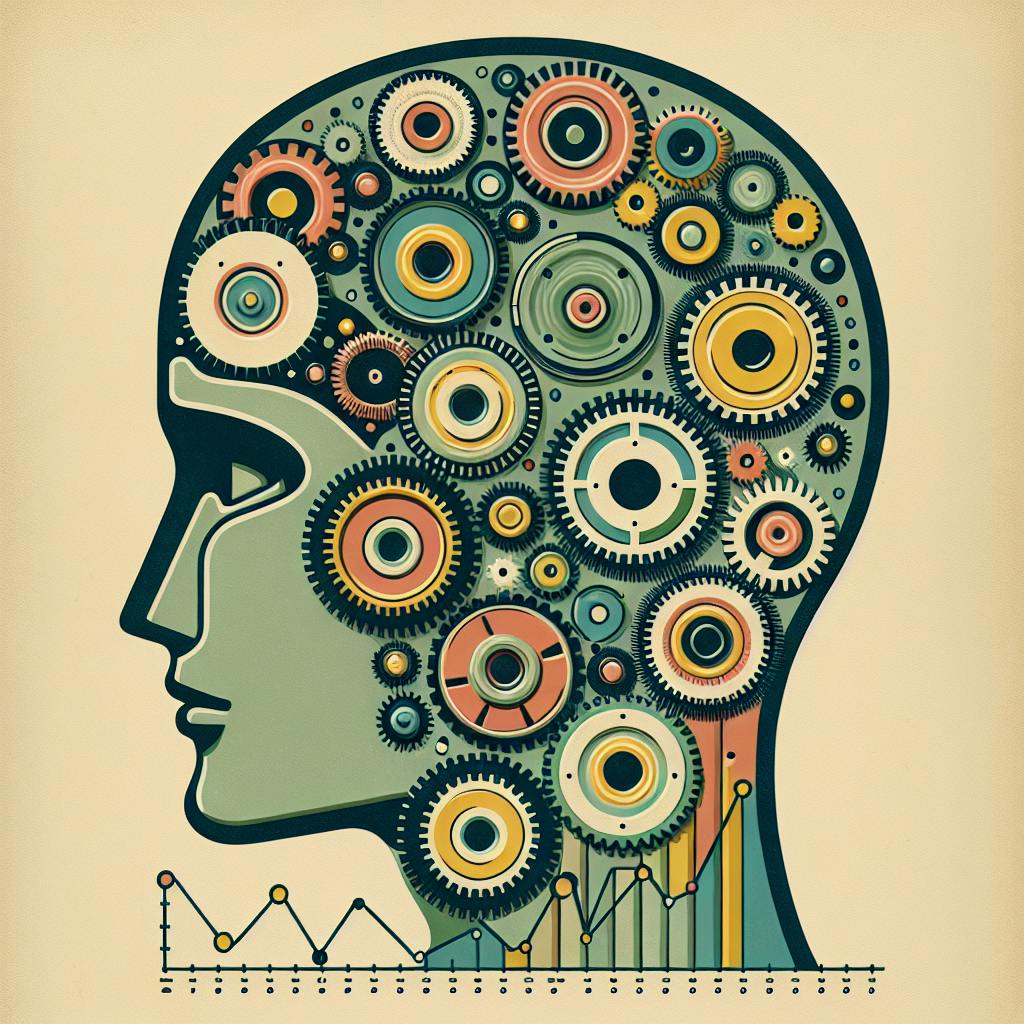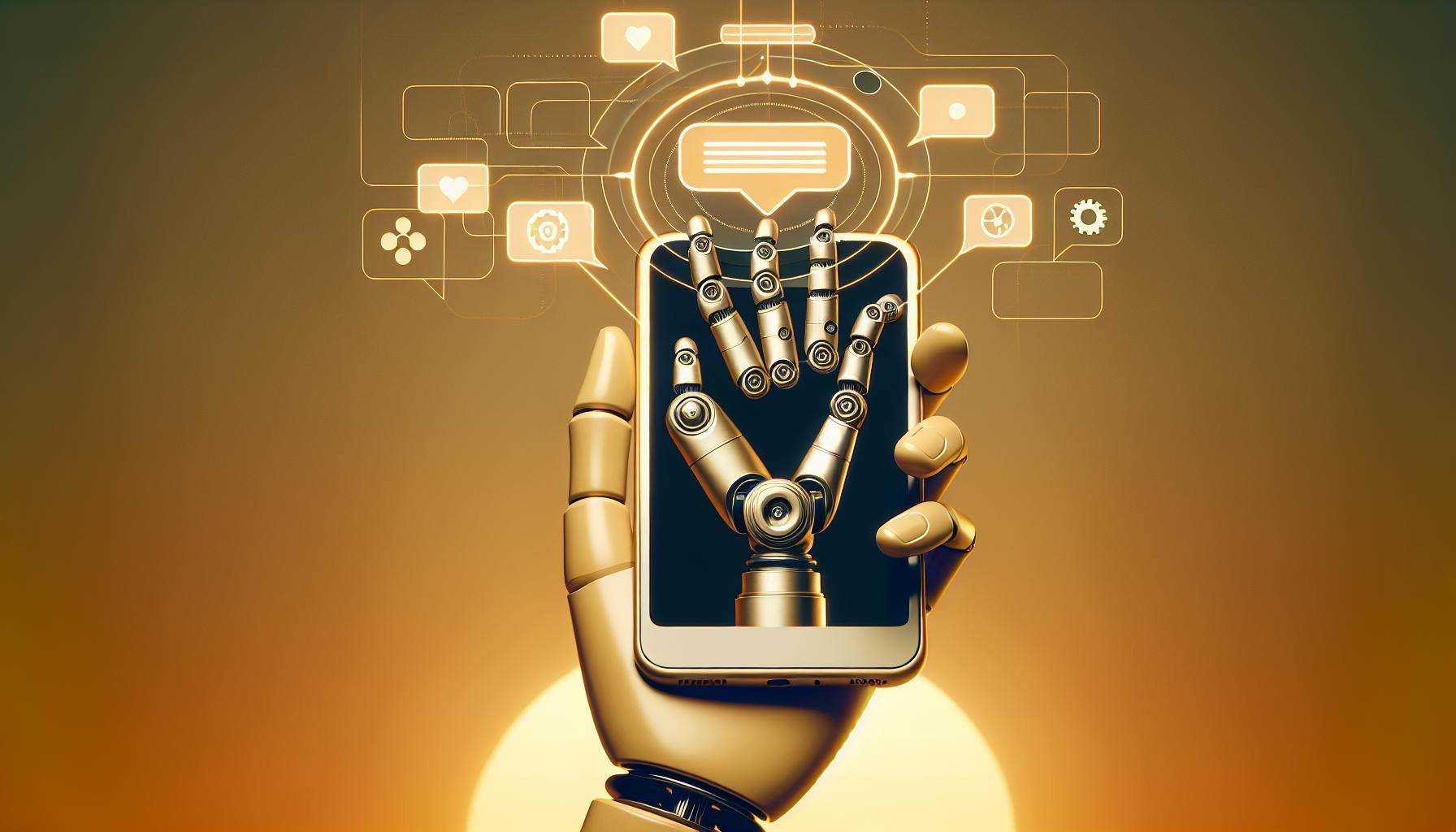Chatbots are crucial for businesses' social media strategies, helping interact with customers, answer questions, and drive sales. To ensure your chatbot meets its goals and provides a great user experience, track these key metrics:
- User Engagement: Total conversations, active users, conversation length
- User Experience: Goal completion rate, fallback rate, user satisfaction score
- Efficiency: Response time, human takeover rate, intent recognition accuracy
- Business Impact: Conversion rates, leads generated, cost per conversation
Here's a quick comparison of the most important chatbot metrics:
| Metric | Description |
|---|---|
| Total Conversations | Number of chats started |
| Active Users | Number of regular chatbot users |
| Conversation Length | Average messages per conversation |
| Goal Completion Rate | Percentage of successful interactions |
| Fallback Rate | How often the chatbot fails to understand |
| User Satisfaction Score | How happy users are with the chatbot |
| Response Time | How quickly the chatbot replies |
| Human Takeover Rate | How often users switch to human help |
| Intent Recognition Accuracy | How well the chatbot understands requests |
| Conversion Rate | Percentage of users completing a goal |
| Leads Generated | Number of potential customers interested |
| Cost per Conversation | How much each chatbot interaction costs |
By monitoring these metrics, you can measure user engagement, optimize the user experience, evaluate efficiency, and drive business results with your chatbot on social media.
Related video from YouTube
1. Total Conversations
Total Conversations measures how many chats your bot starts. This shows user interest and engagement. A high number means people are interested, while a drop could mean issues or less interest.
You can break this down into groups like active users and new users. Tracking this over time helps spot trends. If more people use your bot, it's likely working well and might need more support.
2. Active Users
Active Users shows how many people use your chatbot regularly. This helps you see if your chatbot is useful and engaging. A high number means your chatbot is doing its job well.
You can break down active users into:
- New Users: First-time users.
- Engaged Users: Users who interact often.
- Repeat Users: Users who come back.
Tracking these over time helps spot trends. For example, if active users go up, your chatbot might be good at solving problems or giving helpful info.
To make the most of this metric:
- Look at where users drop off in conversations.
- Check how effective your chatbot's prompts are.
- Use this data to improve your chatbot's design and user experience.
3. Conversation Length
Conversation Length measures the average number of messages exchanged between a user and your chatbot in a single conversation. This helps you see how well your chatbot handles user questions. Short conversations usually mean the chatbot is effective.
However, longer conversations aren't always bad. Complex questions might need more back-and-forth. Look at this metric along with others like goal completion rate and user satisfaction score for a fuller picture.
To use this metric well:
- Find where conversations are getting stuck or taking too long.
- Improve your chatbot's responses to be more clear and helpful.
- Use this data to make your chatbot better, so users can quickly get the info they need.
4. Goal Completion Rate
Goal Completion Rate (GCR) measures the percentage of interactions with your chatbot that end successfully. This metric helps you see how well your chatbot achieves its goals, like making a sale, scheduling a demo, or getting users to click a CTA.
A high GCR means your chatbot is good at understanding user needs and providing the right responses. This not only shows user satisfaction but also helps in making support services more efficient.
For example, if your chatbot's goal is to gather leads, a high GCR means many users are sharing their contact info, which can be used for email campaigns or other marketing efforts. By tracking GCR, you can find areas to improve and make your chatbot better at engaging users and driving conversions.
How to Use GCR:
- Set Clear Goals: Define what success looks like for your chatbot.
- Track Performance: Monitor how often these goals are met.
- Identify Issues: Look for patterns where users drop off or fail to complete goals.
- Make Improvements: Use this data to refine your chatbot's responses and flow.
Example Goals and GCR:
| Goal | GCR (%) |
|---|---|
| Lead Generation | 75% |
| Demo Scheduling | 60% |
| CTA Clicks | 80% |
5. Fallback Rate
The Fallback Rate (FBR) measures how often your chatbot fails to understand user requests and gives an irrelevant response. This metric helps you see how well your chatbot is performing and where it needs improvement.
A high FBR means your chatbot isn't meeting user needs, leading to a poor experience. A low FBR means your chatbot is well-trained and provides relevant responses.
To calculate FBR, divide the total number of fallbacks by the total number of messages sent. This shows how much more training your chatbot needs.
For example, if your chatbot says, "Sorry, I didn't understand. Can you please rephrase the question?" 10 times out of 100 messages, your FBR is 10%. This means your chatbot needs to get better at understanding user inputs and giving relevant responses.
How to Use FBR:
- Identify Issues: Look for patterns where the chatbot fails.
- Improve Training: Use this data to train your chatbot better.
- Monitor Progress: Track changes in FBR over time to see improvements.
6. User Satisfaction Score
The User Satisfaction Score (USS) measures how happy users are with their chatbot experience. It shows how well your chatbot is performing and where it needs improvement.
You can measure USS by using post-conversation surveys or rating systems. This helps you see what your chatbot is doing well and where it needs to get better. Tracking USS over time ensures your chatbot meets user expectations.
A high USS means your chatbot is giving good responses, while a low USS points to areas needing work. By analyzing USS, you can improve your chatbot's performance, leading to happier users.
How to Use USS:
- Identify Strengths and Weaknesses: Look at USS to see where your chatbot is doing well and where it needs improvement.
- Refine Performance: Use USS data to make your chatbot better, leading to happier users.
- Monitor Progress: Track changes in USS over time to see improvements.
7. Response Time
Response Time measures how quickly your chatbot replies to a user's message. Fast response times are important for a good user experience, showing that your chatbot is quick and attentive.
A study found that using token streaming from OpenAI can improve response times by up to 30 times, reducing it to just 1-3 seconds. This is because the chatbot can start displaying words as they come in, rather than waiting for the entire response.
Slow response times can frustrate users and hurt your business. Fast response times can lead to happier users, more engagement, and more conversions.
How to Improve Response Time:
- Use a reliable and scalable platform.
- Regularly test and monitor performance.
- Use customer feedback to improve relevance and quality.
8. Retention Rate
Retention Rate measures the percentage of users who return to interact with your chatbot over a set period. This metric shows how well your chatbot keeps users engaged and provides value.
A high retention rate means users find your chatbot helpful and are satisfied with their interactions. A low rate suggests your chatbot may not be meeting user expectations, leading to fewer return visits.
How to Improve Retention Rate:
- Personalize Experiences: Tailor responses based on user interactions and preferences.
- Clear Responses: Provide straightforward answers to user questions.
- Engage Users: Send reminders or notifications to encourage users to return.
- Collect Feedback: Regularly gather and analyze user feedback to find areas for improvement.
Retention Rate Tips:
| Action | Benefit |
|---|---|
| Personalize responses | Increases user satisfaction |
| Provide clear answers | Reduces user frustration |
| Send reminders | Encourages repeat interactions |
| Analyze feedback | Identifies improvement areas |
9. Human Takeover Rate
The Human Takeover Rate measures how often users switch from chatbot interactions to human help. This metric shows user expectations and helps balance automated and human support.
A low Human Takeover Rate means the chatbot works well on its own. A high rate suggests the chatbot often needs human help, which could mean the tasks are complex or the chatbot needs improvement.
How to Improve Human Takeover Rate:
- Find Problem Areas: Look at where human takeover happens often and improve the chatbot's responses.
- Combine Metrics: Use this rate with other metrics like Customer Satisfaction Scores and Goal Completion Rate for a full view of performance.
- Improve Customer Service: Use this rate to spot common issues needing human help and make customer service smoother.
Example Table:
| Action | Benefit |
|---|---|
| Analyze frequent takeovers | Improve chatbot responses |
| Combine with other metrics | Get a full performance view |
| Identify common issues | Streamline customer service |
sbb-itb-b2c5cf4
10. Sentiment Analysis
Sentiment Analysis helps you understand customer feelings and opinions about your brand, products, or services. It uses machine learning (ML) and natural language processing (NLP) to detect emotions from text or voice data.
By using sentiment analysis, you can review customer conversations, spot trends, and make decisions to improve customer satisfaction. This metric helps businesses offer better support experiences.
How to Use Chatbot Sentiment Analysis with Social Media Posts
To use sentiment analysis with social media posts, follow these steps:
- Convert Text to Numbers: Transform the text into numbers so the machine can understand it.
- Assign Numeric Values: Give numeric values to similar words or sentences.
- Run the Algorithm: Analyze the data to determine the mood of customers.
Example Table:
| Step | Description |
|---|---|
| Convert Text to Numbers | Transform text into a format the machine can understand. |
| Assign Numeric Values | Give numeric values to similar words or sentences. |
| Run the Algorithm | Analyze the data to determine customer mood. |
11. Conversion Rate
Conversion Rate measures the percentage of users who complete a specific goal after interacting with your chatbot. This goal can be making a purchase, filling out a form, or subscribing to a newsletter. A high conversion rate means your chatbot is effectively guiding users to your desired outcome.
To calculate the conversion rate, use this formula:
Conversion Rate = (Number of users who complete the goal ÷ Total number of users who interact with the chatbot) × 100
For example, if 100 users interact with your chatbot and 20 of them make a purchase, your conversion rate is 20%.
Why Conversion Rate Matters
Conversion rate helps you understand how well your chatbot drives business outcomes. By tracking this metric, you can find areas to improve in your chatbot's design, conversation flow, and messaging. This helps you optimize your chatbot to increase revenue, reduce costs, and improve customer satisfaction.
Best Practices for Improving Conversion Rate
- Personalize the chatbot experience: Use user data to tailor the conversation and provide relevant recommendations.
- Streamline the conversation flow: Make it easy for users to complete the desired action.
- Use clear and concise language: Ensure your chatbot's messaging is easy to understand.
- Provide incentives and offers: Offer rewards or discounts to encourage users to complete the desired action.
- Continuously test and optimize: Analyze user behavior and feedback to find areas of improvement.
Example Table
| Best Practice | Description |
|---|---|
| Personalize the chatbot experience | Use user data to tailor conversations. |
| Streamline the conversation flow | Make it easy for users to complete actions. |
| Use clear and concise language | Ensure messaging is easy to understand. |
| Provide incentives and offers | Offer rewards or discounts. |
| Continuously test and optimize | Analyze user behavior and feedback. |
12. Leads Generated
Leads Generated measures the number of potential customers who show interest in your product or service through chatbot interactions. This metric helps evaluate how well your chatbot attracts leads and supports business growth.
To calculate Leads Generated, track the number of users who:
- Provide contact information (email or phone number)
- Show interest in a product or service
- Request a demo or trial
- Schedule a meeting or consultation
For example, if 100 users interact with your chatbot and 20 provide their contact information, you have generated 20 leads.
Why Leads Generated Matters
Leads Generated shows how well your chatbot attracts potential customers and drives revenue. By tracking this metric, you can find areas to improve in your chatbot's design, conversation flow, and messaging to increase lead generation.
Best Practices for Improving Leads Generated
| Best Practice | Description |
|---|---|
| Clearly define your target audience | Understand your ideal customer to tailor your chatbot's messaging. |
| Provide value | Offer relevant and useful information to users. |
| Make it easy to provide contact information | Use simple and intuitive forms to collect user data. |
| Follow up with leads | Ensure timely and personalized follow-up to convert leads into customers. |
| Continuously test and optimize | Analyze user behavior and feedback to find areas of improvement. |
13. Missed Chats
Missed Chats measures the number of chats that were not responded to by either an operator or a bot. This metric helps evaluate your chatbot's customer support role.
A chat is considered missed if:
- Neither an operator nor a bot responds.
- The operator declines or misses the chat transfer from the chatbot.
- The chat concludes without the operator sending a message.
The initial automated welcome message is not considered a reply. Missed chats include visitors leaving without an operator's help or chats handled by an operator but ending without a message.
To view missed chats:
- Go to the SalesIQ Dashboard.
- Click on Chats in the left panel.
- Choose Missed Chats from the dropdown.
You can see all missed chats listed. Clicking on a specific chat shows all available information about the chat and the visitor. The Chat Missed tag appears if the visitor or the bot did not attend the chat. If the bot tries to transfer the chat to a human operator and fails, the Bot Transfer Missed tag appears.
Tracking missed chats helps identify areas for improvement in your chatbot's design, conversation flow, and messaging to reduce missed chats and enhance customer satisfaction.
14. Intent Recognition Accuracy
Intent recognition accuracy measures how well your chatbot understands what users want. This metric shows how good your chatbot is at figuring out user requests and giving the right answers.
How to Improve Intent Recognition Accuracy
- Define Clear Intents: Make sure each intent is clear and different from others.
- Use Good Training Data: Collect a variety of user inputs, including different ways of saying things, synonyms, and common misspellings.
- Balance Training Data: Ensure each intent has a similar number of examples.
Example Table
| Improvement Method | Description |
|---|---|
| Define Clear Intents | Make each intent distinct. |
| Use Good Training Data | Collect diverse user inputs. |
| Balance Training Data | Ensure equal examples for each intent. |
15. Cost per Conversation
Cost per Conversation measures how much you spend on each chatbot interaction. It helps you see if your chatbot is cost-effective.
To calculate this, consider three main factors: platform fees, conversation volume, and automation. Platform fees include licensing and setup costs. Conversation volume is the number of chats your bot handles. Automation checks if the bot can resolve queries without needing human help.
A good target is $1 to $2 per conversation. By improving your chatbot's performance, you can lower this cost and get a better return on investment.
| Factor | Description |
|---|---|
| Platform Fees | Licensing and setup costs |
| Conversation Volume | Number of chats handled by the bot |
| Automation | Bot's ability to resolve queries efficiently |
Choosing the Right Metrics
When tracking chatbot performance, it's important to pick metrics that match your business goals. With many metrics available, focus on a few key ones to get useful insights and make better decisions.
Identify Your Chatbot's Purpose
First, figure out your chatbot's main job. Is it for customer service, lead generation, or sales support? This will help you choose the most relevant metrics.
Customer Service Chatbots
For customer service chatbots, focus on:
- First Response Time
- Resolution Rate
- Customer Satisfaction Score
These metrics show how well your chatbot handles customer questions and provides a good experience.
Lead Generation Chatbots
For lead generation chatbots, track:
- Conversion Rate
- Lead Quality
- Cost per Lead
These metrics help you see how well your chatbot attracts and converts potential customers.
Sales Support Chatbots
For sales support chatbots, measure:
- Sales Conversion Rate
- Average Order Value
- Revenue Growth
These metrics show the impact of your chatbot on sales and customer buying behavior.
Summary Table
| Chatbot Type | Key Metrics |
|---|---|
| Customer Service | First Response Time, Resolution Rate, Customer Satisfaction Score |
| Lead Generation | Conversion Rate, Lead Quality, Cost per Lead |
| Sales Support | Sales Conversion Rate, Average Order Value, Revenue Growth |
Tracking and Analyzing Metrics
Tracking and analyzing metrics helps you understand your chatbot's performance and find areas to improve. Using chatbot analytics tools, you can track and visualize metrics in real-time, gaining insights into user behavior and chatbot effectiveness.
Real-time Insights
Real-time analytics let you monitor your chatbot's performance as it happens. This helps you quickly spot and fix any issues or opportunities. This is especially useful for customer-facing chatbots, where quick responses and resolutions are important.
Analyzing Metric Trends
To get the most out of your metrics, look at trends over time to find patterns and connections. This helps you see how changes to your chatbot's design, content, or functionality affect user engagement and outcomes.
Identifying Areas for Improvement
By analyzing trends and finding areas to improve, you can make your chatbot better and optimize its impact on your business goals. This might involve adjusting conversation flows, refining intent recognition, or improving response times.
Summary Table
| Task | Description |
|---|---|
| Real-time Insights | Monitor performance as it happens to quickly address issues. |
| Analyzing Metric Trends | Look at trends over time to find patterns and connections. |
| Identifying Areas for Improvement | Use trends to refine chatbot performance and optimize impact. |
Improving Chatbot Performance
Improving chatbot performance is key to meeting your business goals and providing a better user experience. By analyzing chatbot metrics, you can optimize conversation flows, improve natural language processing, and enhance the overall user experience.
Identify Areas for Improvement
Start by identifying areas that need attention. Look at your chatbot metrics to spot trends and patterns. Focus on metrics that show user frustration, like high fallback rates or long response times. Identify conversation flows that aren't meeting their goals and pinpoint where users drop off.
Refine Conversation Flows
Once you've identified problem areas, refine your conversation flows to make them more efficient. This might involve simplifying complex conversations, adding more specific intents, or improving the user interface. Streamlining conversation flows can reduce user frustration and increase success rates.
Enhance Natural Language Processing
Natural language processing (NLP) is crucial for chatbot performance. To improve NLP, focus on refining intent recognition, entity extraction, and sentiment analysis. This will help your chatbot better understand user inputs and respond accurately. Use machine learning algorithms to continuously improve your NLP models.
Continuously Monitor and Optimize
Improving chatbot performance is an ongoing process. Continuously monitor your chatbot metrics to identify areas for improvement. Optimize conversation flows, NLP models, and the overall user experience. By staying responsive to user needs, you can ensure your chatbot remains effective over time.
Summary Table
| Task | Description |
|---|---|
| Identify Areas for Improvement | Spot trends and patterns in metrics. |
| Refine Conversation Flows | Simplify and streamline conversations. |
| Enhance Natural Language Processing | Improve intent recognition and sentiment analysis. |
| Continuously Monitor and Optimize | Regularly check metrics and make improvements. |
Final Thoughts
Tracking chatbot metrics is key for social media analytics. By monitoring these metrics, you can improve your chatbot strategy, enhance user experience, and drive business success. Remember, chatbot analytics is a continuous process that needs regular monitoring and adjustments. Stay responsive to user needs, and your chatbot will stay effective over time.