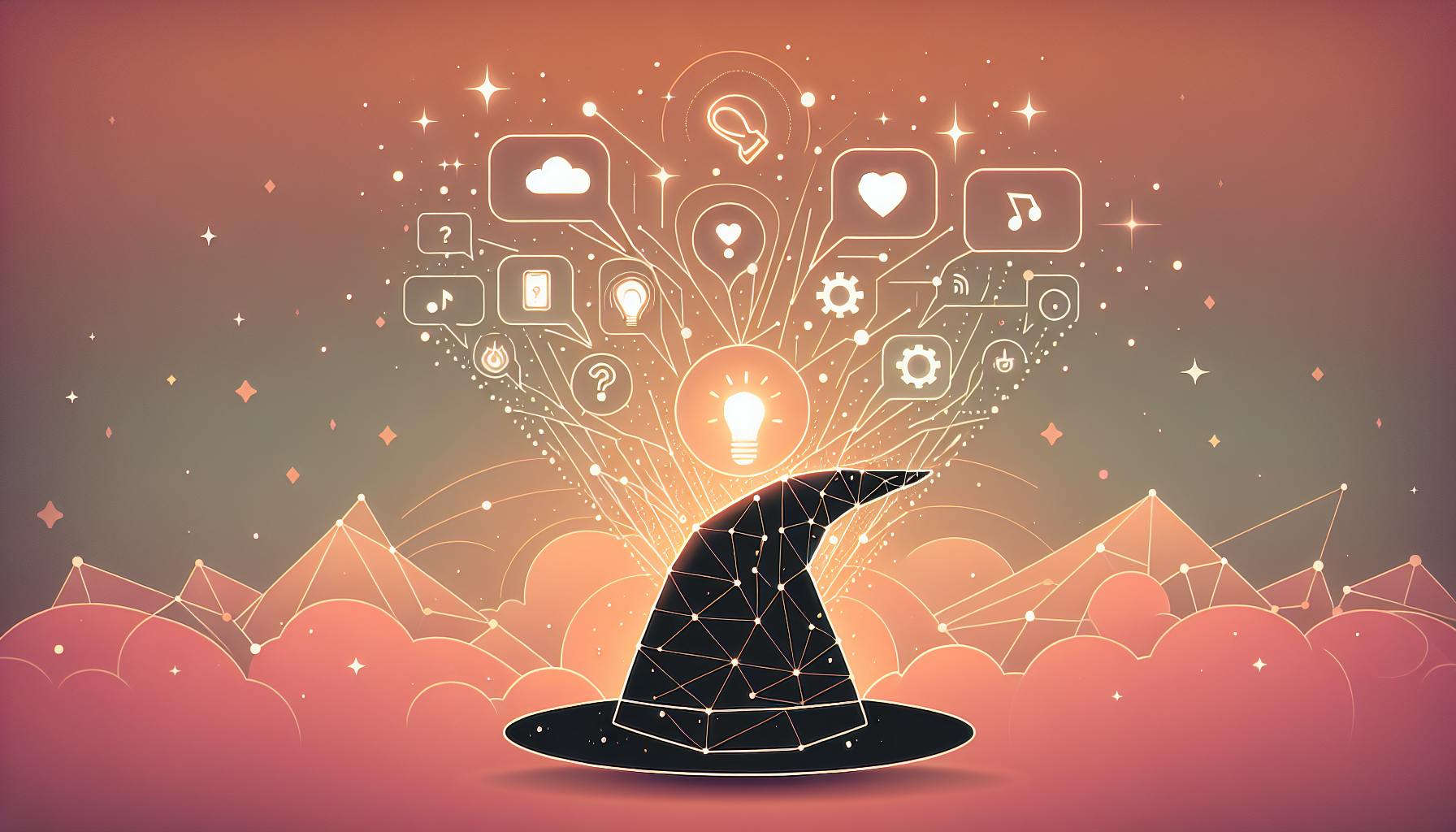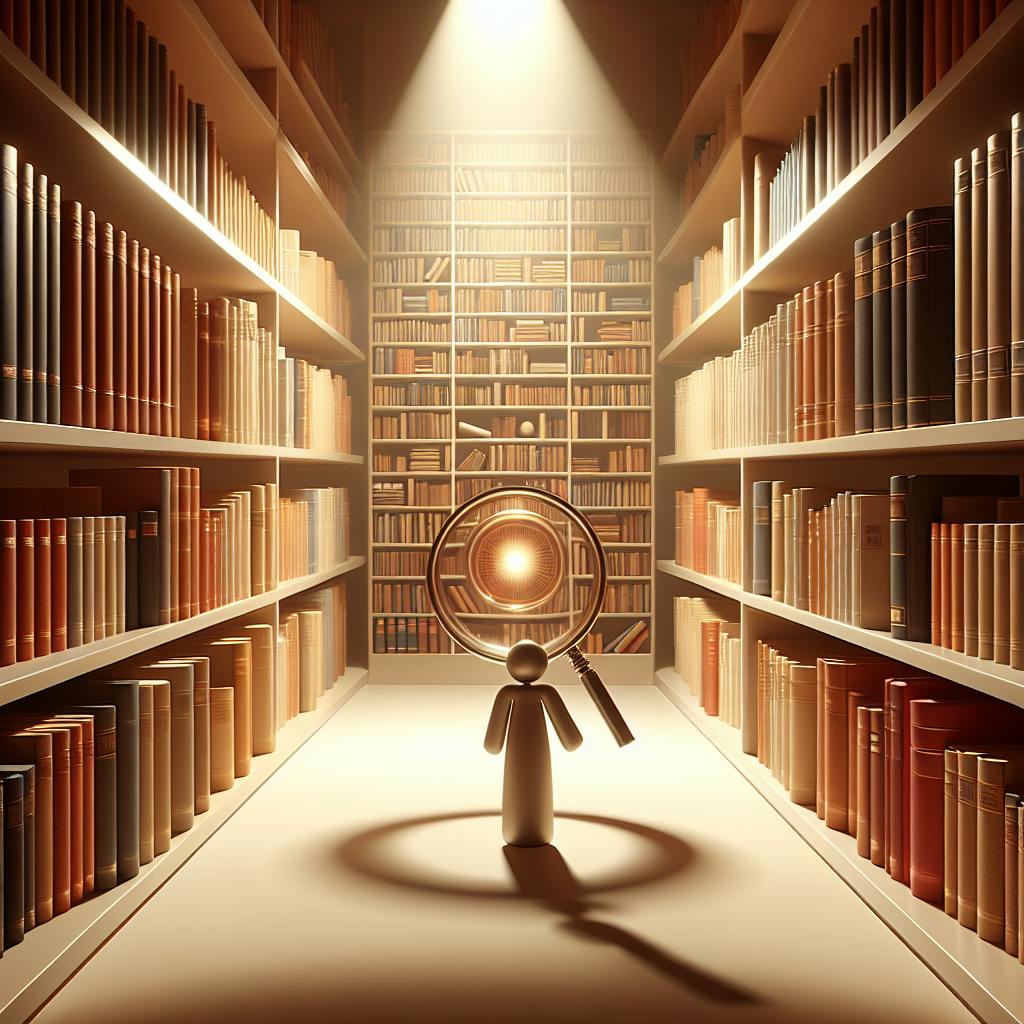In 2024, chatbots have become an essential part of any customer-centric strategy, enabling businesses to automate conversations, improve engagement, and enhance support across multiple platforms. This article explores the top 10 cross-platform chatbot tools, highlighting their key features, benefits, and industry trends.
Related video from YouTube
Key Features of Chatbot Tools
- Multi-Platform Integration: Integrate with websites, social media, messaging apps, and mobile apps
- Ease of Use: User-friendly interface, drag-and-drop functionality
- Advanced Customization: Conditional logic, branching conversations
- AI Capabilities: Natural language processing (NLP), machine learning, sentiment analysis
- Third-Party Service Integrations: CRM systems, helpdesk software, payment gateways
Top 10 Chatbot Tools
| Tool | Key Features |
|---|---|
| Chatfuel | Drag-and-drop interface, NLP, machine learning, third-party integrations |
| ManyChat | Multi-platform integration, audience segmentation, NLP, CRM integrations |
| Dialogflow CX | Visual flow builder, NLP, sentiment analysis, third-party integrations |
| Microsoft Bot Framework | Code-driven approach, NLP, machine learning, cognitive services |
| Amazon Lex | Natural language understanding, automatic speech recognition, AI/NLP |
| Intercom | Multi-platform integration, NLU, ASR, CRM integrations |
| Kore.ai | Multi-channel integration, no-code/low-code, NLP, machine learning |
| MobileMonkey | Multi-platform support, NLP, automated Q&A, CRM integrations |
| Drift | Visual flow builder, meeting scheduling, CRM integrations |
| Tars | Omnichannel support, analytics, WhatsApp integration |
Industry Trends and Developments
- Increased adoption across industries
- Growing demand for instantaneous responses
- Investment in chatbot development
- Preference for chatbots over human support
| Trend | Statistic |
|---|---|
| Preference for chatbots | 65% of users prefer chatbots over human support |
| Demand for quick responses | 55% of people prefer chatbots over waiting for a live agent |
| Investment in chatbot development | Over 50% of businesses will spend more on chatbot development annually |
By choosing the right chatbot tool and embracing industry trends, businesses can unlock the full potential of chatbots, revolutionize customer engagement, and drive revenue growth.
Key Features of Chatbot Tools
When choosing a cross-platform chatbot tool, there are several essential features to consider. These features can make a significant difference in providing a smooth and effective customer experience.
Multi-Platform Integration
A cross-platform chatbot tool should integrate with multiple channels, including:
| Channel | Description |
|---|---|
| Websites | Integrate with your website to provide a seamless experience |
| Social Media | Integrate with social media platforms to engage with customers |
| Messaging Apps | Integrate with messaging apps to provide support |
| Mobile Apps | Integrate with mobile apps to offer a consistent experience |
Ease of Use
The chatbot tool should be easy to use, even for those without extensive technical knowledge. Look for tools with:
- A user-friendly interface
- Drag-and-drop functionality
Advanced Customization
The ability to customize the chatbot's appearance, behavior, and tone is crucial in providing a personalized experience for customers. Look for tools that offer:
- Conditional logic
- Branching conversations
AI Capabilities
Artificial intelligence (AI) capabilities are essential in providing a conversational experience that simulates human-like interactions. Look for tools that offer:
- Natural language processing (NLP)
- Machine learning
- Sentiment analysis
Seamless Third-Party Service Integrations
The chatbot tool should integrate with third-party services, such as:
| Service | Description |
|---|---|
| CRM Systems | Integrate with CRM systems to provide a seamless experience |
| Helpdesk Software | Integrate with helpdesk software to automate workflows |
| Payment Gateways | Integrate with payment gateways to provide a smooth transaction process |
By considering these key features, businesses can choose a cross-platform chatbot tool that meets their needs and provides an effective customer experience.
1. Chatfuel
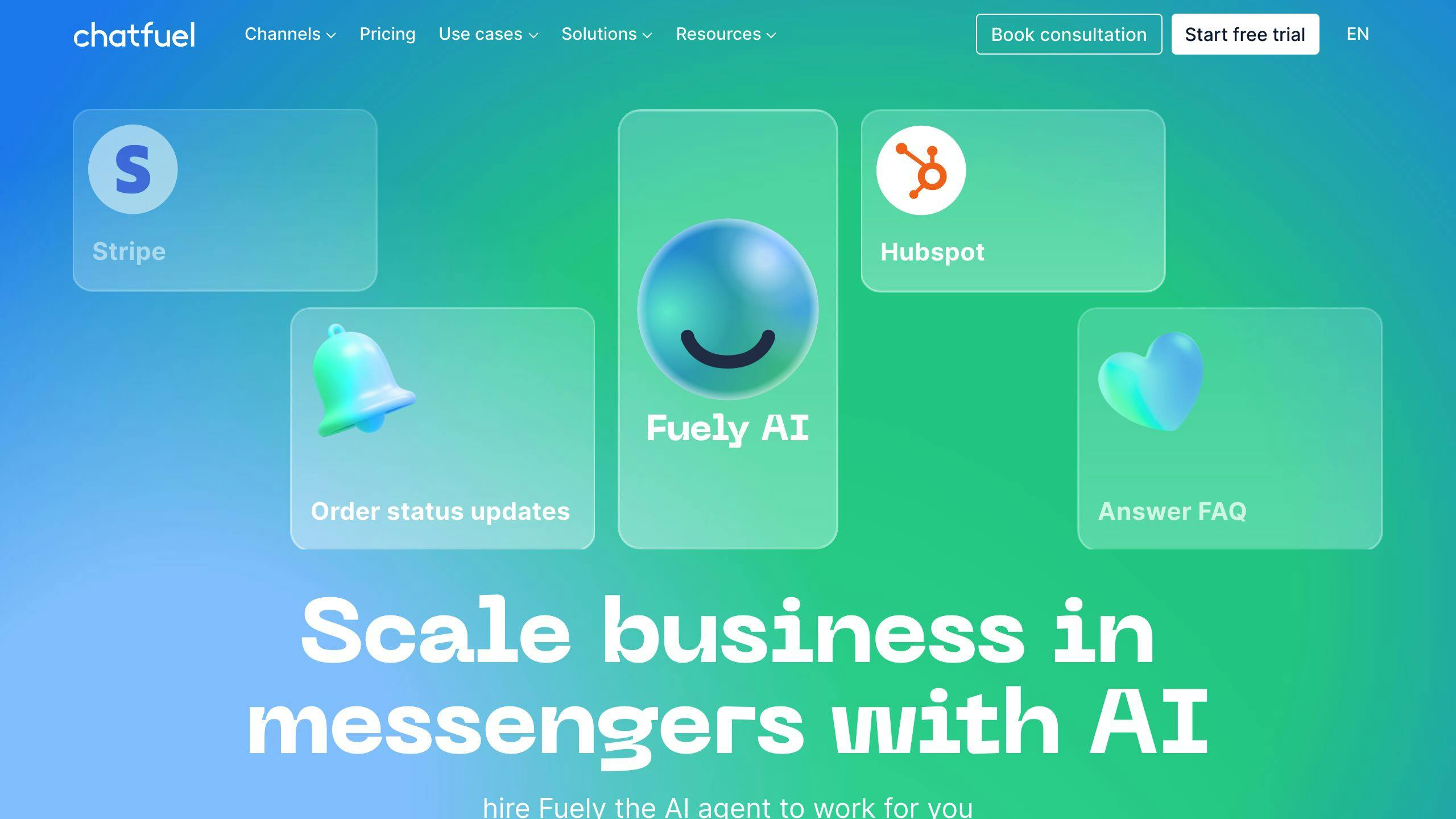
Chatfuel is a popular tool for creating conversational chatbots on Facebook Messenger, Instagram, and WhatsApp. Its user-friendly interface and drag-and-drop functionality make it easy to use, even for those without technical expertise.
Multi-Platform Integration
Chatfuel integrates with multiple channels, including:
| Channel | Description |
|---|---|
| Websites | Integrate with your website for a seamless experience |
| Social Media | Integrate with social media platforms to engage with customers |
| Messaging Apps | Integrate with messaging apps to provide support |
| Mobile Apps | Integrate with mobile apps for a consistent experience |
Ease of Use and Accessibility
Chatfuel offers a free plan, making it accessible to businesses of all sizes. Its user-friendly interface and drag-and-drop functionality make it easy to create and customize chatbots without requiring technical knowledge.
Advanced Customization and Personalization
Chatfuel provides advanced customization options, including:
| Feature | Description |
|---|---|
| Conditional Logic | Create personalized conversations based on user inputs |
| Branching Conversations | Design conversations that adapt to user responses |
AI and NLP Capabilities
Chatfuel's AI-powered chatbots can understand and respond to customer queries in a human-like manner, using:
| Feature | Description |
|---|---|
| Natural Language Processing (NLP) | Understand customer queries and respond accordingly |
| Machine Learning | Improve chatbot responses based on user interactions |
Integration with CRM and Third-Party Services
Chatfuel integrates with third-party services, including:
| Feature | Description |
|---|---|
| CRM Systems | Integrate with CRM systems for a seamless experience |
| Helpdesk Software | Integrate with helpdesk software to automate workflows |
| Payment Gateways | Integrate with payment gateways for smooth transactions |
Chatfuel's pricing plan starts at $15 per month, making it an affordable option for businesses looking to create conversational chatbots. With its advanced features and user-friendly interface, Chatfuel is an excellent choice for businesses looking to enhance customer engagement and automate support.
2. ManyChat
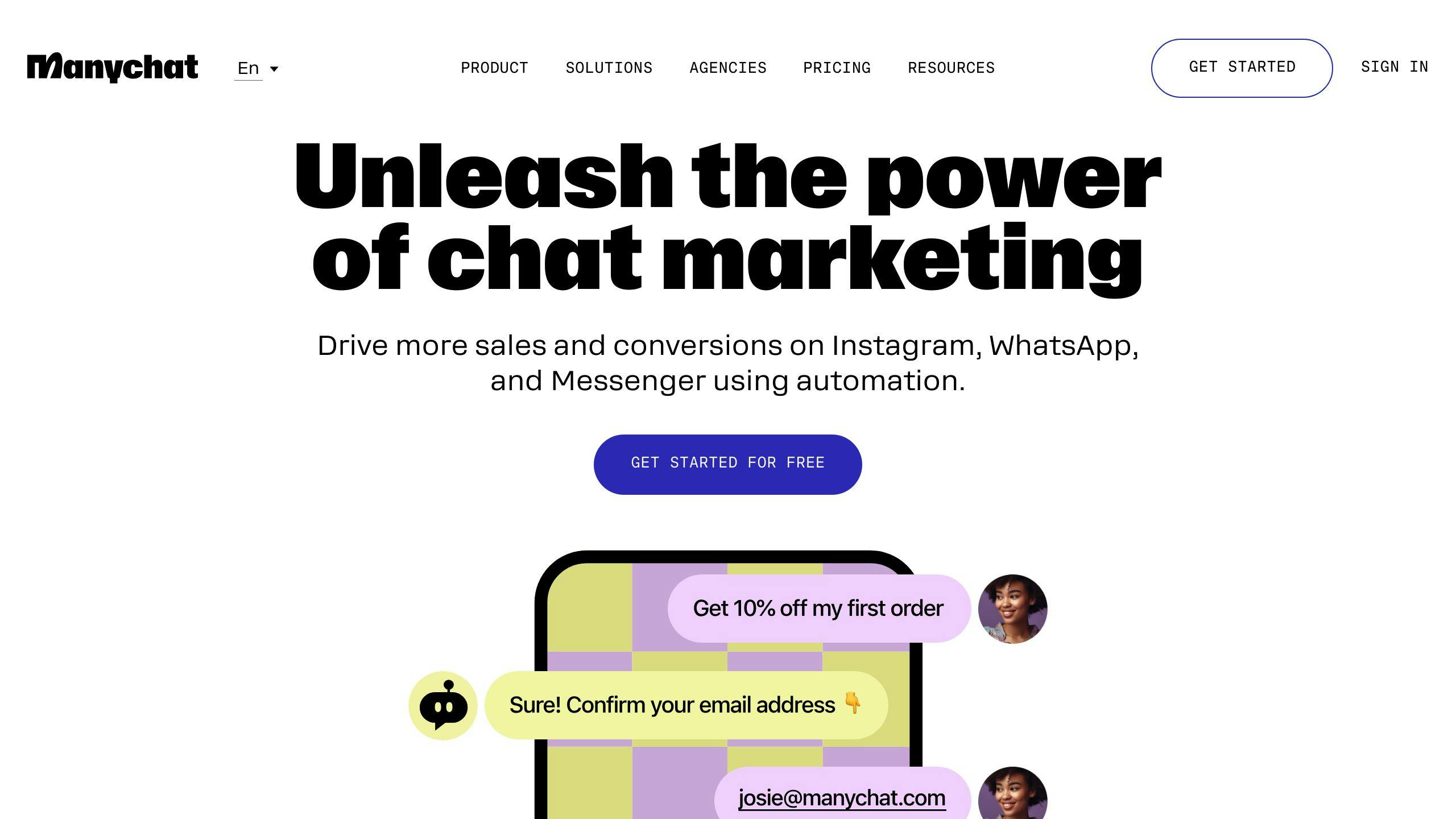
Multi-platform Integration
ManyChat integrates with multiple platforms, including:
| Platform | Description |
|---|---|
| Facebook Messenger | Connect with customers on the popular messaging app |
| Engage with users on the visual-centric social media platform | |
| SMS | Reach customers directly via text messaging |
| Integrate with email marketing campaigns | |
| Websites | Embed chatbots on your website for a unified experience |
Ease of Use and Accessibility
ManyChat offers:
- A user-friendly drag-and-drop interface for building chatbots
- An intuitive visual flow builder, no coding required
- A free plan available for small businesses and startups
- An extensive knowledge base and tutorials for easy onboarding
Advanced Customization and Personalization
ManyChat provides:
- Conditional logic for personalized conversations based on user inputs
- Branching conversations that adapt to user responses
- Custom fields for capturing and storing user data
- Audience segmentation for targeted messaging and campaigns
AI and NLP Capabilities
ManyChat features:
- Natural Language Processing (NLP) for understanding user queries
- Machine learning for improving chatbot responses over time
- Integration with third-party AI services like Google's Dialogflow
Integration with CRM and Third-Party Services
ManyChat integrates with:
| Service | Description |
|---|---|
| CRM Systems | Integrate with popular CRM systems like HubSpot and Salesforce |
| E-commerce Platforms | Connect with e-commerce platforms like Shopify and WooCommerce |
| Email Marketing Tools | Integrate with email marketing tools like Mailchimp and ConvertKit |
| Zapier | Connect with over 3,000 apps using Zapier integration |
ManyChat offers a comprehensive solution for businesses seeking to create engaging chatbots across multiple platforms. With its user-friendly interface, advanced customization options, and robust integration capabilities, ManyChat empowers businesses to deliver personalized and efficient customer experiences.
3. Dialogflow CX
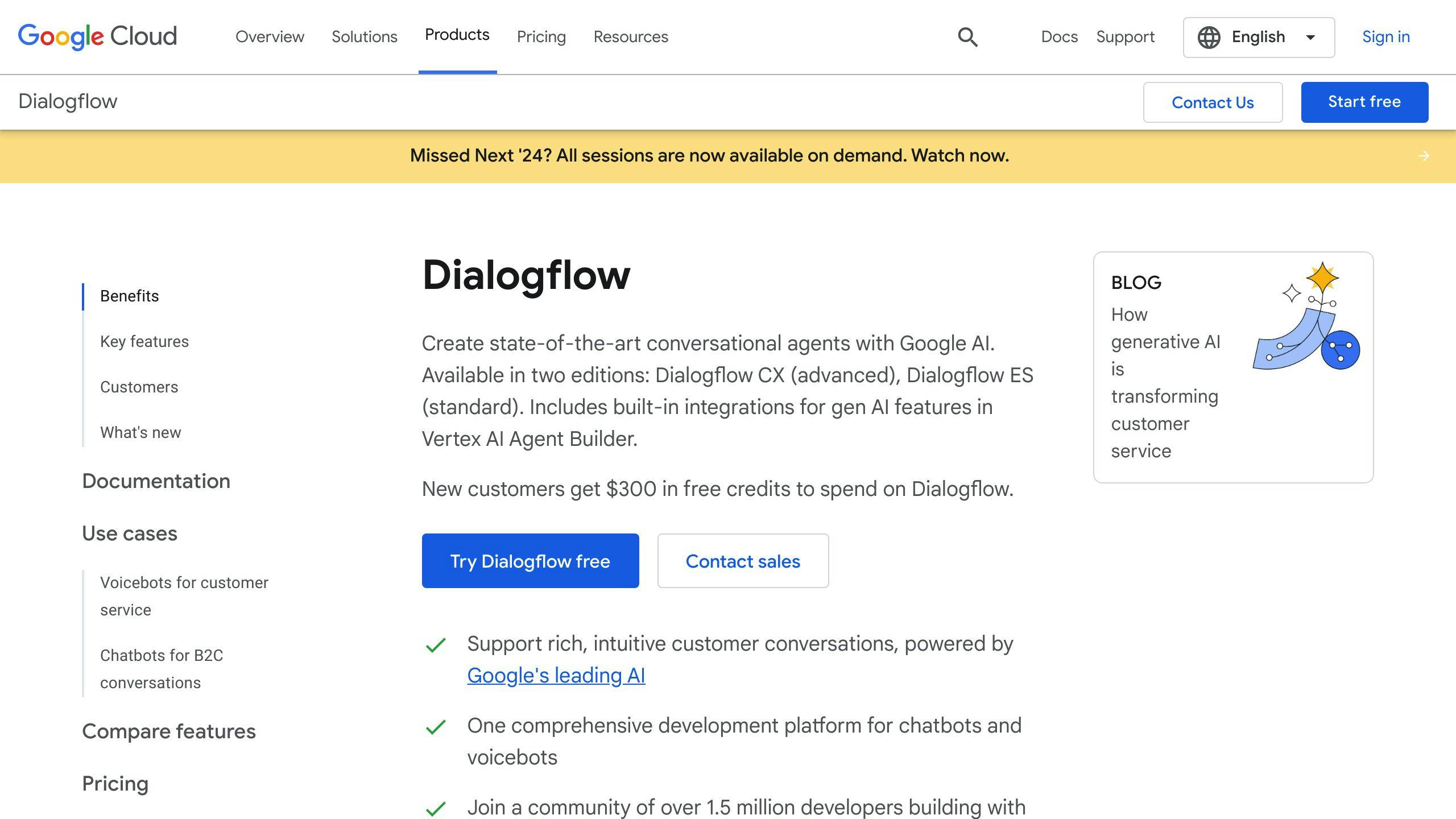
Multi-platform Integration
Dialogflow CX integrates with multiple platforms, including Google Assistant, Facebook Messenger, and more. This allows developers to build conversational interfaces that can be deployed across various channels.
Ease of Use and Accessibility
Dialogflow CX offers a user-friendly interface with a visual flow builder, making it easy to design and build conversational flows. It also supports a wide range of languages and has a free tier, making it accessible to developers of all levels.
Advanced Customization and Personalization
Dialogflow CX provides advanced customization options, including:
| Feature | Description |
|---|---|
| Conditional Logic | Create personalized conversations based on user inputs |
| Branching Conversations | Design conversations that adapt to user responses |
| Custom Entities and Intents | Tailor chatbots to specific use cases |
AI and NLP Capabilities
Dialogflow CX leverages Google's AI and NLP capabilities, including:
| Feature | Description |
|---|---|
| Natural Language Understanding | Understand user inputs and respond accordingly |
| Machine Learning | Improve chatbot responses over time |
| Sentiment Analysis | Analyze user sentiment and respond accordingly |
| Entity Recognition | Identify and extract specific information from user inputs |
Integration with CRM and Third-Party Services
Dialogflow CX integrates with a wide range of third-party services, including:
| Service | Description |
|---|---|
| CRM Systems | Integrate with popular CRM systems |
| Email Marketing Tools | Connect with email marketing tools |
| Zapier | Connect with over 3,000 apps using Zapier integration |
Dialogflow CX is a powerful tool for building conversational interfaces, offering advanced customization options, AI and NLP capabilities, and seamless integration with multiple platforms and services. Its user-friendly interface and free tier make it accessible to developers of all levels, making it an ideal choice for businesses seeking to create engaging and personalized customer experiences.
sbb-itb-b2c5cf4
4. Microsoft Bot Framework
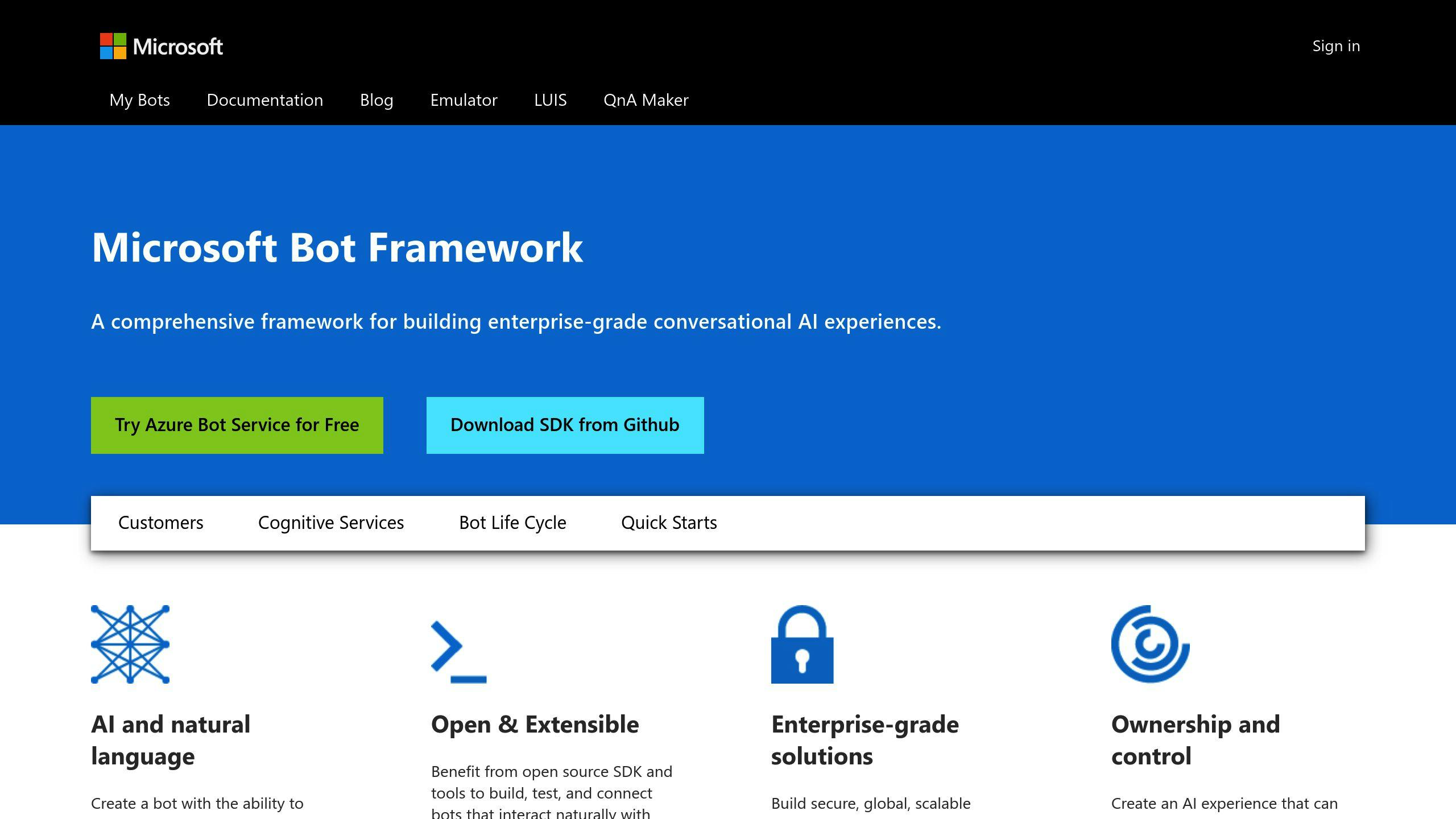
Multi-platform Integration
Microsoft Bot Framework integrates with multiple platforms, including Skype, Slack, and Office 365 mail. This allows developers to build conversational interfaces that can be deployed across various channels.
Ease of Use and Accessibility
The framework provides a code-driven approach, giving developers fine-grained control of the chatbot building experience. It also integrates with Luis, Microsoft's natural language understanding engine, and offers a free trial.
Advanced Customization and Personalization
Microsoft Bot Framework offers advanced customization options:
| Feature | Description |
|---|---|
| Bot Builder SDKs | Build simple to sophisticated dialogs |
| Cognitive Services | Enable your bot to see, hear, interpret, and interact in more human ways |
| Language Understanding | Model and build sophisticated conversations using your favorite programming languages |
AI and NLP Capabilities
The framework leverages Microsoft's AI and NLP capabilities:
| Feature | Description |
|---|---|
| Natural Language Understanding | Understand user inputs and respond accordingly |
| Machine Learning | Improve chatbot responses over time |
Microsoft Bot Framework is a powerful tool for building conversational interfaces, offering advanced customization options, AI and NLP capabilities, and seamless integration with multiple platforms and services. Its code-driven approach and fine-grained control make it an ideal choice for developers seeking to create engaging and personalized customer experiences.
5. Amazon Lex
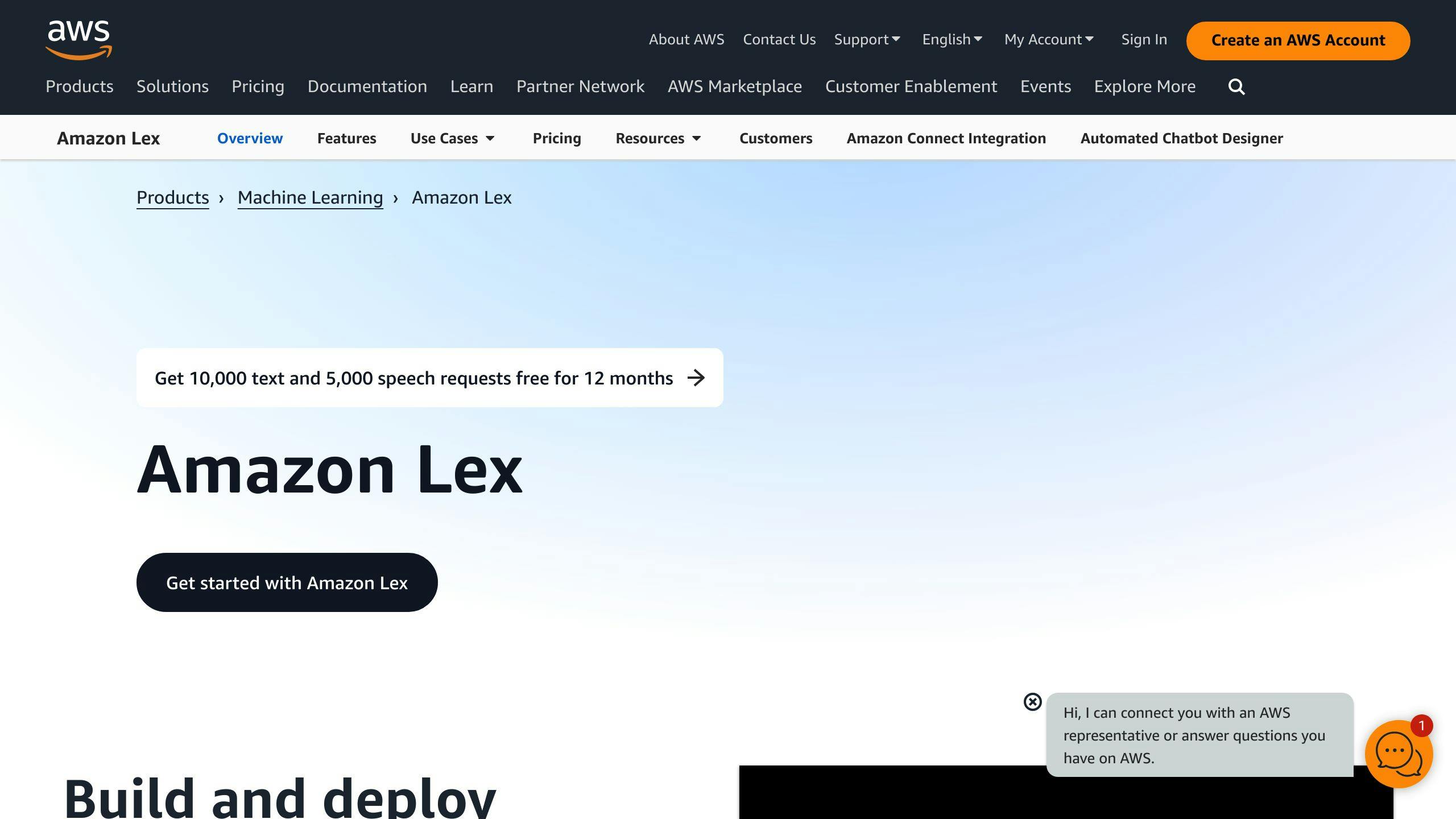
Multi-platform Integration
Amazon Lex integrates with multiple platforms, including Facebook Messenger, Slack, and Twilio SMS. This allows developers to build conversational interfaces that can be deployed across various channels, enabling businesses to reach customers wherever they are.
Ease of Use and Accessibility
Amazon Lex provides a fully managed service for building conversational interfaces, making it easy to use and accessible to developers of all skill levels. It eliminates the need for manual infrastructure management, enabling developers to focus on building engaging and personalized customer experiences.
Advanced Customization and Personalization
Amazon Lex offers advanced customization options, including:
| Feature | Description |
|---|---|
| Natural Language Understanding (NLU) | Understand user inputs and respond accordingly |
| Automatic Speech Recognition (ASR) | Recognize and transcribe user speech |
These features enable developers to build chatbots that can understand and respond to user inputs in a more human-like way, providing a more personalized experience for customers.
AI and NLP Capabilities
Amazon Lex leverages the power of AI and NLP to provide advanced conversational capabilities. It uses the same deep learning technologies that power Amazon Alexa, enabling developers to build chatbots that can understand and respond to user inputs with high accuracy.
With its advanced customization options, AI and NLP capabilities, and seamless integration with multiple platforms, Amazon Lex is an ideal choice for businesses looking to build conversational interfaces that provide engaging and personalized customer experiences.
6. Intercom

Intercom is a popular chatbot tool that helps businesses build conversational interfaces. With its user-friendly interface and advanced customization options, Intercom is an ideal choice for businesses looking to provide personalized customer experiences.
Multi-platform Integration
Intercom integrates with multiple platforms, including:
| Platform | Description |
|---|---|
| Facebook Messenger | Reach customers on the popular messaging app |
| Engage with users on the popular messaging app | |
| Slack | Integrate with the popular collaboration platform |
This enables businesses to provide a seamless customer experience, regardless of the platform or device used.
Ease of Use and Accessibility
Intercom provides a fully managed service for building conversational interfaces, making it easy to use and accessible to developers of all skill levels. Its intuitive interface and drag-and-drop builder enable developers to build chatbots without requiring extensive coding knowledge.
Advanced Customization and Personalization
Intercom offers advanced customization options, including:
| Feature | Description |
|---|---|
| Natural Language Understanding (NLU) | Understand user inputs and respond accordingly |
| Automatic Speech Recognition (ASR) | Recognize and transcribe user speech |
These features enable businesses to build chatbots that can understand and respond to user inputs in a more human-like way, providing a more personalized experience for customers.
Integration with CRM and Third-Party Services
Intercom integrates with popular CRM systems and third-party services, including:
| Service | Description |
|---|---|
| Salesforce | Integrate with the popular CRM system |
| HubSpot | Integrate with the popular CRM system |
| Zendesk | Integrate with the popular helpdesk software |
This enables businesses to leverage customer data and provide a more personalized experience across multiple channels.
With its advanced customization options, multi-platform integration, and seamless integration with CRM and third-party services, Intercom is an ideal choice for businesses looking to build conversational interfaces that provide engaging and personalized customer experiences.
7. Kore.ai
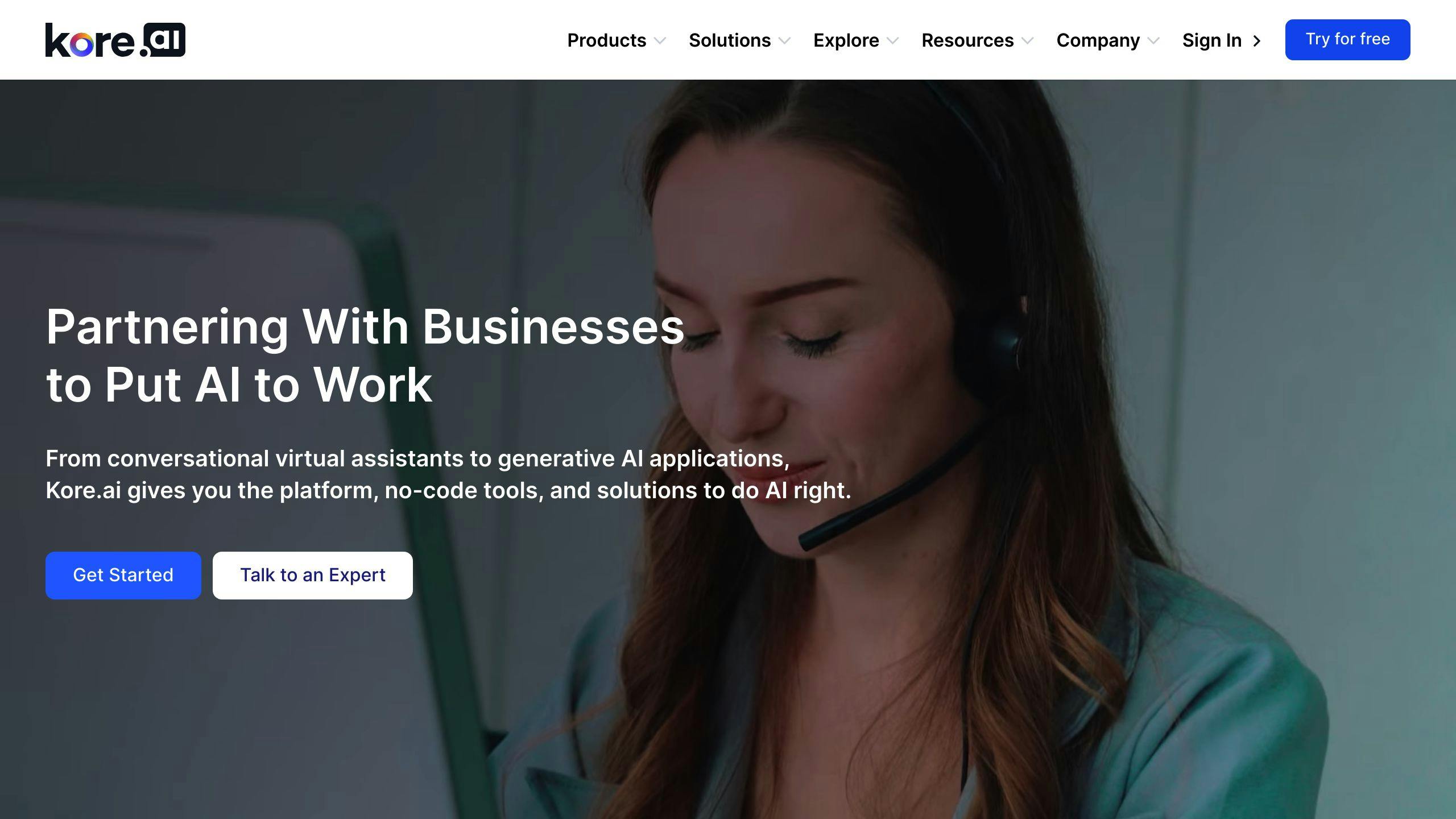
Kore.ai is a powerful conversational AI and generative AI platform that helps businesses build intelligent virtual assistants across multiple channels. With its advanced features and capabilities, Kore.ai provides a comprehensive solution for automating customer experience, agent experience, and employee experience.
Multi-platform Integration
Kore.ai integrates with multiple channels, including:
| Channel | Description |
|---|---|
| Facebook Messenger | Reach customers on the popular messaging app |
| Engage with users on the popular messaging app | |
| SMS | Provide support via text messaging |
| RCS | Offer rich communication services |
| Google Business | Integrate with Google's business platform |
| Discord | Engage with users on the popular communication platform |
| Slack | Integrate with the popular collaboration platform |
| Teams | Integrate with Microsoft Teams |
| Alexa | Integrate with Amazon's virtual assistant |
| Phone | Provide support via phone calls |
Ease of Use and Accessibility
Kore.ai offers a user-friendly interface with no-code and low-code capabilities, making it easy for developers of all skill levels to build and deploy conversational interfaces. Its intuitive interface and drag-and-drop builder enable developers to create chatbots without requiring extensive coding knowledge.
Advanced Customization and Personalization
Kore.ai provides advanced customization options, including:
| Feature | Description |
|---|---|
| Natural Language Understanding (NLU) | Understand user inputs and respond accordingly |
| Automatic Speech Recognition (ASR) | Recognize and transcribe user speech |
| Machine Learning-based NLP | Analyze customer interactions and provide insights |
These features enable businesses to build chatbots that can understand and respond to user inputs in a more human-like way, providing a more personalized experience for customers.
AI and NLP Capabilities
Kore.ai's AI and NLP capabilities enable businesses to analyze customer interactions and provide insights to improve customer experience. Its AI-powered solutions can also automate tasks, such as intent identification, entity extraction, and sentiment analysis, allowing businesses to focus on more strategic activities.
With its advanced features, multi-platform integration, and ease of use, Kore.ai is an ideal choice for businesses looking to build conversational interfaces that provide engaging and personalized customer experiences.
8. MobileMonkey
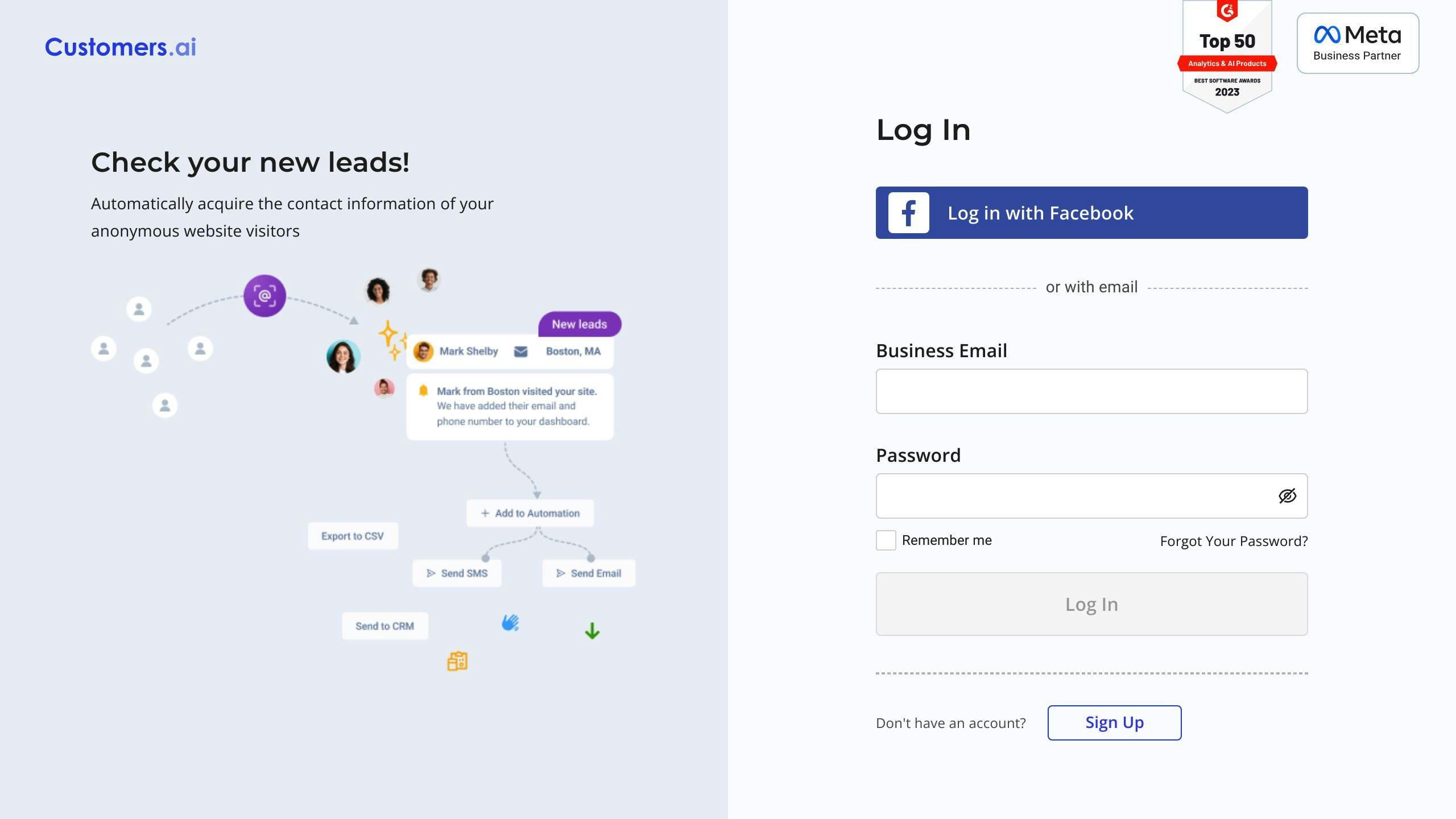
Multi-platform Integration
MobileMonkey supports multiple channels, allowing you to deploy chatbots across various platforms, including:
| Platform | Description |
|---|---|
| Facebook Messenger | Engage with customers on the popular messaging app |
| Reach users on the visual-centric social media platform | |
| SMS (US and Canada) | Provide support via text messaging |
| Website chat | Integrate with your website for a seamless experience |
Ease of Use and Accessibility
MobileMonkey features a user-friendly, no-code chatbot builder that allows you to create chatbots without any coding knowledge. Its drag-and-drop interface and pre-built templates make it easy for businesses of all sizes to get started with chatbots quickly.
Advanced Customization and Personalization
MobileMonkey offers advanced customization options, including:
| Feature | Description |
|---|---|
| Natural Language Processing (NLP) | Understand user inputs and respond accordingly |
| Automated Q&A | Provide personalized responses to user queries |
| Drip campaigns | Nurture leads and engage customers with targeted messaging |
AI and NLP Capabilities
MobileMonkey leverages AI and NLP technologies to enhance the capabilities of your chatbots. Its AI-powered features include:
| Feature | Description |
|---|---|
| Intent recognition | Identify user queries and respond accordingly |
| Entity extraction | Extract key information from user inputs |
| Sentiment analysis | Gauge user emotions and respond empathetically |
Integration with CRM and Third-Party Services
MobileMonkey integrates with various CRM and third-party services, such as Zapier, allowing you to connect your chatbots with other tools and platforms you use. This integration enables seamless data sharing and automation, streamlining your workflows and enhancing productivity.
9. Drift
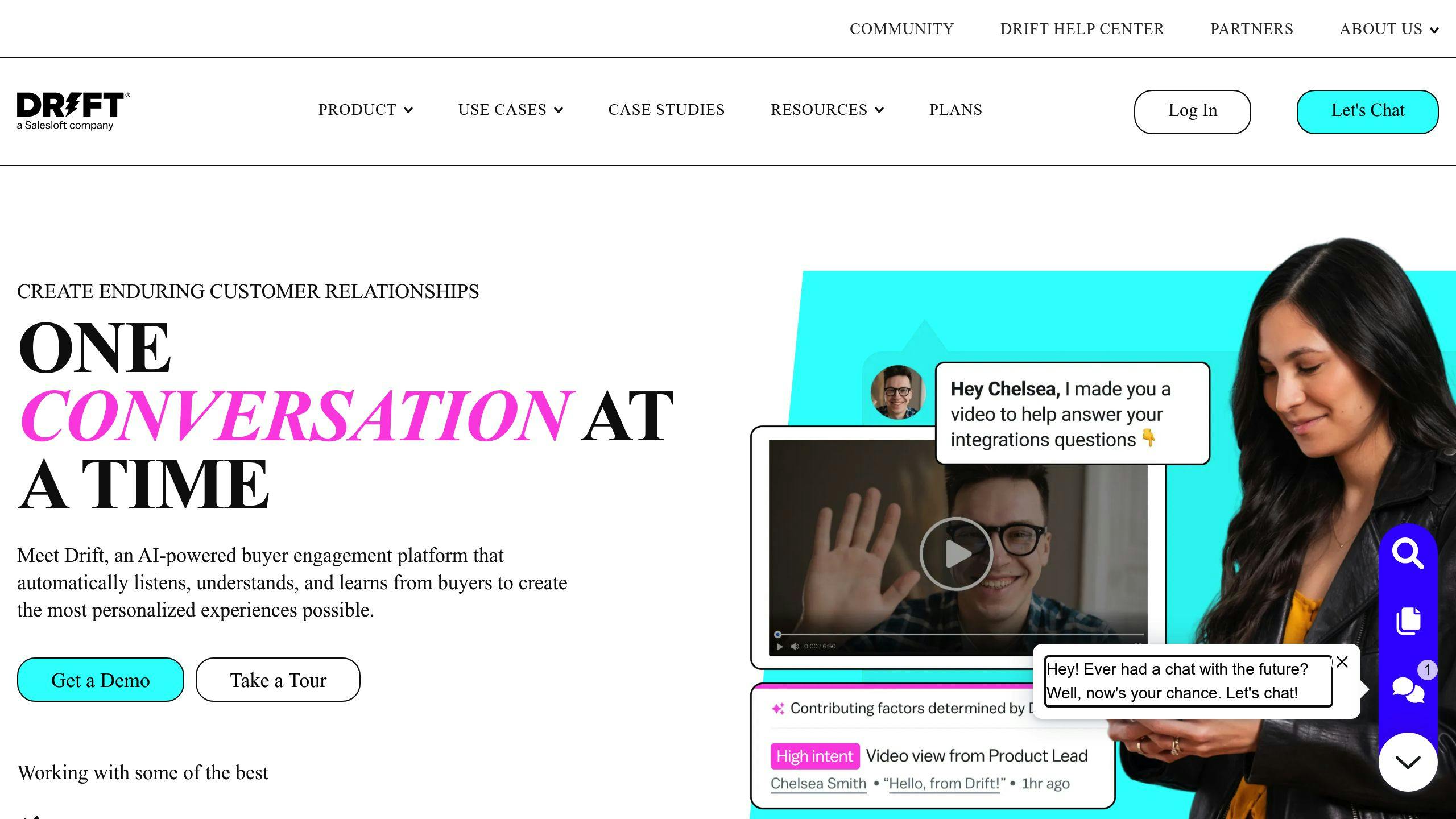
Multi-platform Integration
| Platform | Description |
|---|---|
| Website | Integrate chatbots on your website for seamless customer interactions. |
| Automatically send emails to users once you capture their email addresses through the chatbot. |
Ease of Use and Accessibility
- Drift provides a visual flow builder with a drag-and-drop interface, making it easy to create and design chatbot flows without coding.
- Test your chatbot flows before going live to ensure a smooth user experience.
Advanced Customization and Personalization
| Feature | Description |
|---|---|
| Chatbot Elements | Use questions, buttons, and quick replies to create interactive and personalized chat experiences. |
| Conditions and Custom Fields | Capture user information and tailor the conversation accordingly. |
| Schedule a Meeting | Allow users to easily book appointments directly from the chatbot. |
AI and NLP Capabilities
- Drift uses AI and NLP to understand user inputs and provide relevant responses.
- However, it lacks advanced features like intent recognition, entity extraction, and sentiment analysis.
Integration with CRM and Third-Party Services
| Integration | Description |
|---|---|
| CRM Tools | Integrate with CRM tools like Salesforce and HubSpot to sync customer data and streamline workflows. |
| Other Software | Integrate with over 50 other software applications through direct integrations and Zapier. |
10. Tars
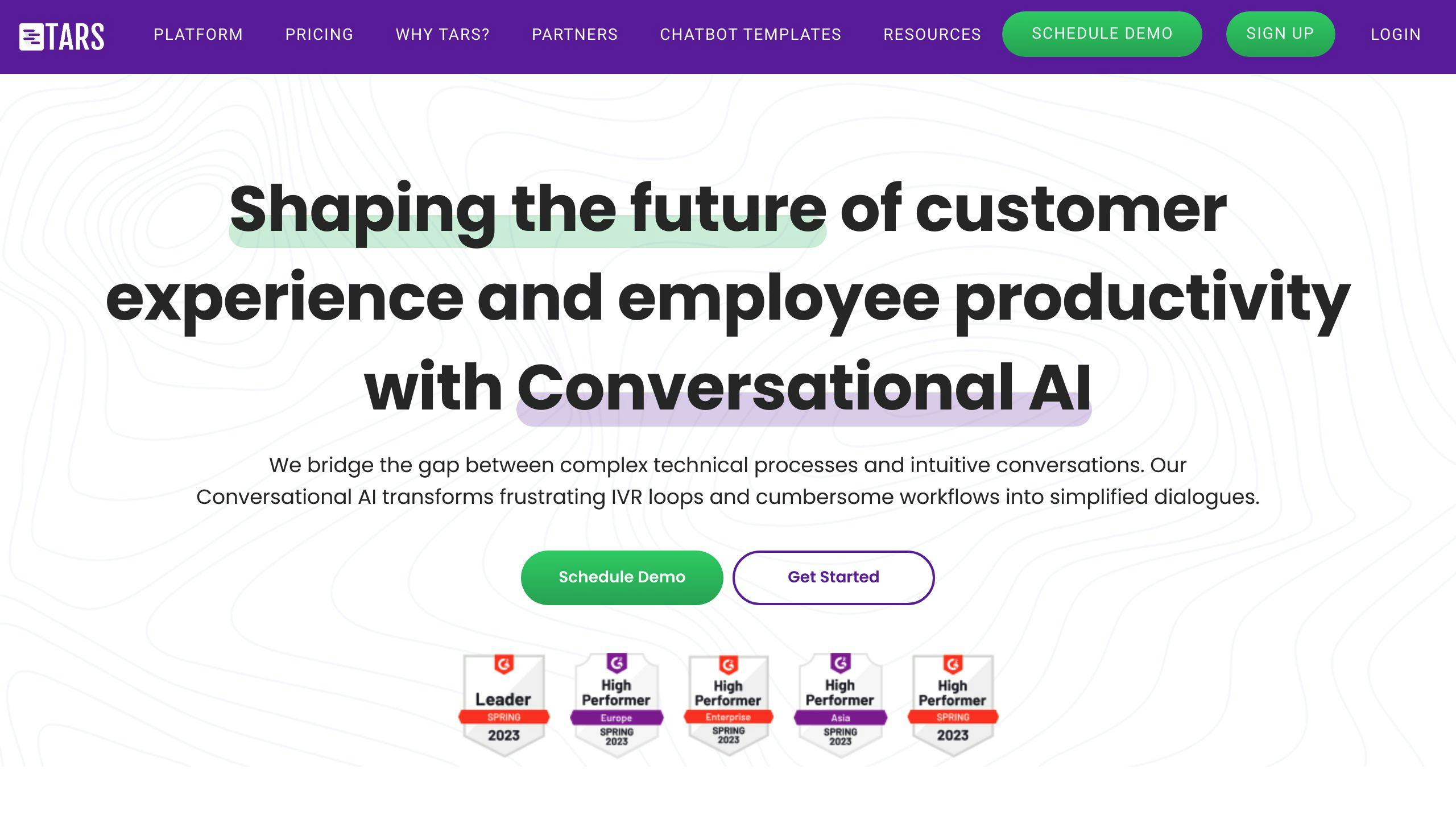
Intelligent Chatbots
Tars offers pre-built templates for quick setup, a drag-and-drop bot builder, and natural language processing to understand user queries. The platform provides dialog flows and triggers for conversation management, allowing seamless integration with messaging platforms like WhatsApp.
Omnichannel Customer Support
Tars enables businesses to provide omnichannel customer support by allowing customers to switch between chatbots and live agents. The platform offers a single unified inbox for all conversations, supporting chatbot and live chat on websites and mobile apps.
Analytics and Reports
The platform provides conversation analytics to understand engagement, reports on common questions, resolutions, escalations, and customer satisfaction scores.
Easy Bot Deployment
Tars allows businesses to deploy chatbots on various platforms, including websites, mobile apps, social media, and more. The platform offers customizable widgets for web and mobile, WhatsApp business API integration, Facebook messenger integration, and more.
With its robust features and integrations, Tars is an ideal choice for businesses looking to automate customer engagement and provide personalized experiences.
Industry Trends and Developments
The chatbot industry has seen significant growth and evolution in recent years, driven by advancements in artificial intelligence (AI) and machine learning (ML). As we move forward in 2024, several trends and developments are shaping the future of cross-platform chatbot tools.
Increased Adoption Across Industries
Chatbots are being used in various industries, including healthcare, finance, education, and e-commerce, to improve customer engagement, reduce costs, and enhance operational efficiency.
Growing Demand for Instantaneous Responses
Consumers want quick responses to their queries. According to a report, 55% of people prefer to use a chatbot over waiting for a live agent, and 53% of customers give up in the first 10 minutes of waiting for an agent.
Investment in Chatbot Development
The growth of the chatbot market is expected to continue, with investments in chatbot development on the rise. This increased investment is likely to lead to better user experiences and higher ROI for businesses.
Preference for Chatbots Over Human Support
Many users prefer chatbots over human support. In fact, 65% of users want their queries and issues dealt with without any human support, driven by the desire for convenience, speed, and efficiency.
Key Statistics
| Trend | Statistic |
|---|---|
| Preference for chatbots | 65% of users prefer chatbots over human support |
| Demand for quick responses | 55% of people prefer chatbots over waiting for a live agent |
| Investment in chatbot development | Over 50% of businesses will spend more on chatbot development annually |
As the chatbot industry continues to evolve, it's essential for businesses to stay ahead of the curve and leverage these trends to gain a competitive advantage. By investing in chatbot development and providing seamless customer experiences, businesses can improve customer satisfaction, reduce costs, and drive revenue growth.
Conclusion
The chatbot industry is rapidly evolving to meet the growing demands of businesses and customers. With advancements in AI and machine learning, chatbots are becoming increasingly sophisticated, enabling businesses to provide seamless customer experiences, reduce costs, and drive revenue growth.
Choosing the Right Chatbot Tool
When selecting a chatbot tool, consider your business objectives and choose a platform that aligns with your goals. By investing in the right chatbot tool, you can:
- Improve customer satisfaction
- Increase efficiency
- Stay ahead of the competition
Top 10 Chatbot Tools
The top 10 tools highlighted in this article are shaping the future of customer-business interactions, offering innovative features, and driving industry growth.
Industry Trends and Developments
The chatbot industry is expected to continue growing, driven by the increasing demand for instantaneous responses, the preference for chatbots over human support, and investments in chatbot development.
| Trend | Statistic |
|---|---|
| Preference for chatbots | 65% of users prefer chatbots over human support |
| Demand for quick responses | 55% of people prefer chatbots over waiting for a live agent |
| Investment in chatbot development | Over 50% of businesses will spend more on chatbot development annually |
By embracing these trends and developments, businesses can unlock the full potential of chatbots and revolutionize the way they engage with customers.